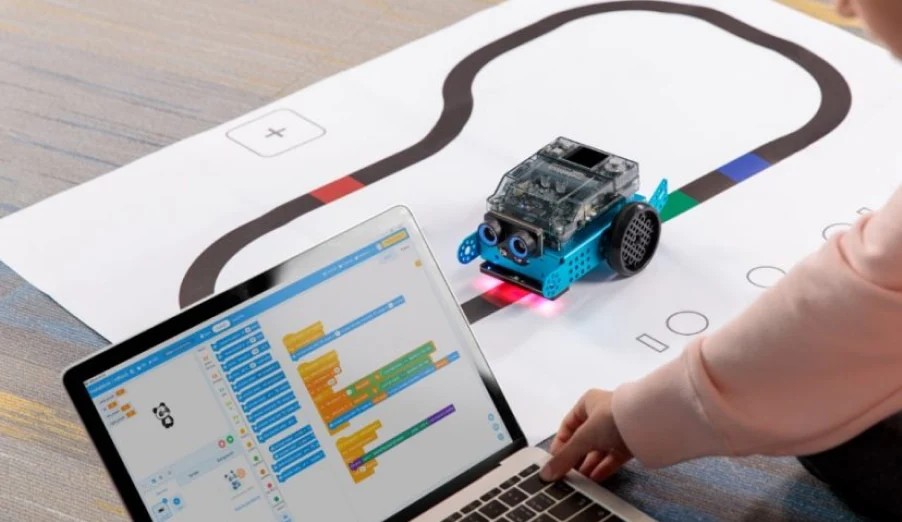The Java landscape is in a constant state of evolution, with a new feature release arriving like clockwork every six months. In this rapid current of updates, it’s easy for the focus to drift entirely to the latest versions like Java 17 and Java 21. However, seasoned developers know that certain releases cast a long shadow, defining an era of development and serving as a bedrock for years to come. Java 11, a pivotal Long-Term Support (LTS) release, is a prime example. While no longer the newest LTS, its features are deeply embedded in the modern Java ecosystem, from countless enterprise applications to the foundational layers of the Spring Framework.
Understanding Java 11 isn’t just a history lesson; it’s a practical necessity. Many organizations maintain a Java 11 baseline for its stability and broad support across various OpenJDK distributions like Amazon Corretto, Adoptium, and Azul Zulu. The innovations it introduced—from streamlined APIs to a powerful new HTTP client—are still everyday tools for millions of developers. This article will dive deep into the most impactful Java 11 news, exploring the features that solidified its legacy and explaining why they remain critically relevant for building robust, modern applications today.
Modernizing Core Java: New String and File APIs
Java 11 delivered a suite of quality-of-life improvements to some of the most fundamental classes in the JDK. These changes focused on reducing boilerplate, improving readability, and making common, everyday tasks simpler and more intuitive.
The Revamped String Class
Before Java 11, handling strings often involved clunky, multi-method calls for simple checks. A common example was verifying if a string was genuinely empty or just contained whitespace, which required a combination like str == null || str.trim().isEmpty(). Java 11 introduced several new instance methods to the String class that elegantly solve these problems.
isBlank(): Returnstrueif the string is empty or contains only whitespace. This is the direct, readable replacement for the cumbersometrim().isEmpty()check.lines(): Transforms a multi-line string into aStream<String>, making it incredibly easy to process text line by line in a functional style.strip(),stripLeading(),stripTrailing(): These are the modern, Unicode-aware alternatives totrim(). Whiletrim()only removes characters with a codepoint of U+0020 or less, thestrip()methods correctly handle all Unicode whitespace characters.repeat(int): Duplicates a string a specified number of times. This is perfect for formatting, padding, or generating template data.
Let’s see these methods in a practical data-parsing scenario where we process a block of text containing user data.
import java.util.List;
import java.util.stream.Collectors;
public class StringApiDemo {
public static void main(String[] args) {
String userDataBlock = """
user: alice
user: bob
user:
user: charlie
""";
System.out.println("--- Processing User Data with Java 11 String APIs ---");
List<String> validUsers = userDataBlock.lines() // Returns a Stream<String>
.map(String::strip) // Unicode-aware trim
.filter(line -> !line.isBlank()) // Filter out empty or whitespace-only lines
.filter(line -> line.startsWith("user:"))
.map(line -> line.substring(5).strip()) // Extract and strip the username
.collect(Collectors.toList());
System.out.println("Valid Users Found: " + validUsers);
// Demonstrate repeat() for formatting
String separator = "-".repeat(20);
System.out.println(separator);
System.out.println("Processing complete.");
}
}
// Expected Output:
// --- Processing User Data with Java 11 String APIs ---
// Valid Users Found: [alice, bob, charlie]
// --------------------
// Processing complete.Simplified File I/O
Reading from and writing to files is a fundamental task. Java 11 significantly simplified this with two new static methods in the java.nio.file.Files class: readString() and writeString(). These methods abstract away the boilerplate of dealing with buffered readers, writers, and character sets, allowing you to perform file operations in a single, expressive line of code.
import java.io.IOException;
import java.nio.file.Files;
import java.nio.file.Path;
import java.nio.file.StandardOpenOption;
public class FileApiDemo {
public static void main(String[] args) {
try {
Path filePath = Path.of("config.txt");
// --- Writing to a file with Java 11 ---
System.out.println("Writing configuration to file...");
String configContent = "app.version=1.2.3\nserver.port=8080";
Files.writeString(filePath, configContent, StandardOpenOption.CREATE, StandardOpenOption.WRITE);
// Append content
Files.writeString(filePath, "\nenabled=true", StandardOpenOption.APPEND);
// --- Reading from a file with Java 11 ---
System.out.println("\nReading configuration from file:");
String readContent = Files.readString(filePath);
System.out.println(readContent);
// Clean up the file
Files.deleteIfExists(filePath);
} catch (IOException e) {
System.err.println("An I/O error occurred: " + e.getMessage());
}
}
}This concise approach is a huge improvement over the pre-Java 11 methods, which required manually managing file streams and readers. It makes the code cleaner and less prone to resource-leak errors.
Asynchronous Operations and Functional Refinements
Java 11 didn’t just refine existing APIs; it introduced powerful new capabilities for modern application architectures, particularly in the realms of networking and functional programming.

The Standardized HTTP Client (JEP 321)
One of the most significant pieces of Java 11 news was the standardization of a new, modern HTTP client. The legacy HttpURLConnection was notoriously difficult to use, synchronous by nature, and lacked support for modern protocols like HTTP/2. The new client, located in the java.net.http package, addresses all these shortcomings.
Key features include:
- Support for HTTP/1.1 and HTTP/2: The client can transparently upgrade to HTTP/2, enabling features like stream multiplexing and server push for better performance.
- Asynchronous and Synchronous APIs: It offers both blocking (
send) and non-blocking (sendAsync) methods, making it a perfect fit for reactive Java applications. - First-class support for
CompletableFuture: The asynchronous API integrates seamlessly with Java’s modern concurrency model. - WebSocket support: Enables full-duplex communication for real-time applications.
Here’s a practical example of making an asynchronous API call to fetch JSON data.
import java.net.URI;
import java.net.http.HttpClient;
import java.net.http.HttpRequest;
import java.net.http.HttpResponse;
import java.util.concurrent.CompletableFuture;
import java.util.concurrent.ExecutionException;
public class HttpClientDemo {
public static void main(String[] args) {
HttpClient client = HttpClient.newBuilder()
.version(HttpClient.Version.HTTP_2)
.followRedirects(HttpClient.Redirect.NORMAL)
.build();
HttpRequest request = HttpRequest.newBuilder()
.uri(URI.create("https://jsonplaceholder.typicode.com/todos/1"))
.GET() // Default, but explicit for clarity
.build();
System.out.println("Sending asynchronous request...");
CompletableFuture<HttpResponse<String>> futureResponse =
client.sendAsync(request, HttpResponse.BodyHandlers.ofString());
futureResponse.thenApply(HttpResponse::body)
.thenAccept(body -> System.out.println("Response Body: " + body))
.join(); // Block for the sake of this demo
System.out.println("Request processing finished.");
}
}Local-Variable Syntax for Lambda Parameters (JEP 323)
Java 10 introduced the var keyword for local variable type inference. Java 11 extended this capability to lambda expression parameters. While it might seem like a minor syntactic change, it has a significant practical benefit: it allows you to add annotations to lambda parameters, which was previously impossible.
This is particularly useful in frameworks like Spring or when using testing libraries like JUnit and Mockito, where annotations on parameters are common. For instance, you can now use @NonNull or other validation annotations directly on a lambda parameter.
import java.util.Arrays;
import java.util.List;
import java.util.stream.Collectors;
// Assuming a hypothetical @NonNull annotation for demonstration
import javax.annotation.Nonnull;
public class LambdaVarDemo {
// A simple annotation for demonstration purposes.
// In a real project, you'd use one from a library like javax.validation or Lombok.
@interface NonNull {}
public static void main(String[] args) {
List<String> names = Arrays.asList("Alice", null, "Bob");
// With Java 11, we can use 'var' to add an annotation to the lambda parameter.
// This was not possible before.
String result = names.stream()
.map((@Nonnull var name) -> name != null ? name.toUpperCase() : "DEFAULT")
.collect(Collectors.joining(", "));
System.out.println("Processed names: " + result);
}
}
// Note: The @Nonnull annotation here is for syntactic demonstration.
// A real-world tool would process this annotation at compile time or runtime.Streamlining Development and Enhancing Performance
Java 11 also brought changes that impact the developer workflow and the underlying performance of the JVM, reinforcing its position in Java performance news and JVM news circles.
Launch Single-File Source-Code Programs (JEP 330)
For beginners, students, or developers writing small utility scripts, the ceremony of creating a full Maven or Gradle project just to run a single Java file was always a barrier. Java 11 introduced a game-changing feature: the ability to execute a source file directly from the command line.
If you have a file named MyScript.java, you no longer need to compile it with javac MyScript.java and then run it with java MyScript. You can simply execute:
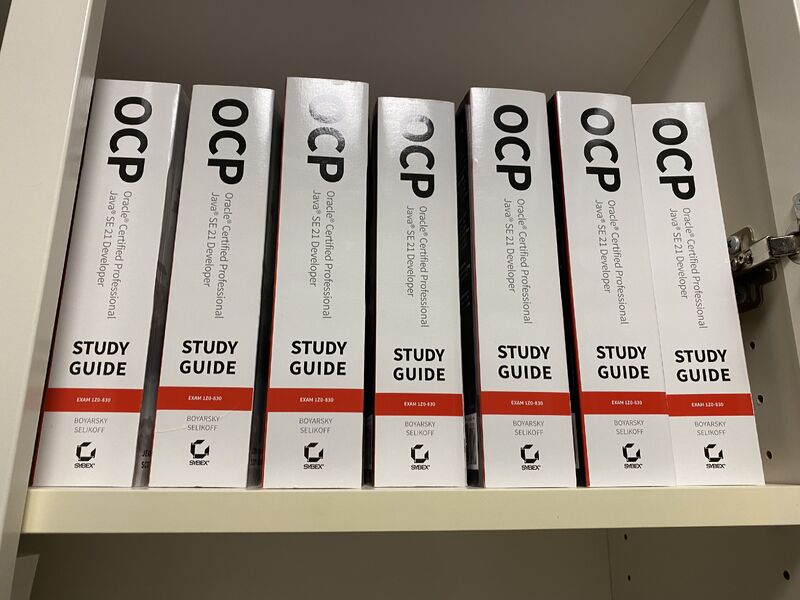
java MyScript.java
The java launcher will compile the file in memory and execute it, making Java a much more viable language for scripting and rapid prototyping.
Under-the-Hood JVM News: Epsilon and ZGC
Java 11 introduced two new experimental garbage collectors, signaling a major focus on performance and specialized use cases.
- Epsilon GC (JEP 318): A “no-op” garbage collector that allocates memory but never reclaims it. This sounds strange, but it’s incredibly useful for performance testing, measuring memory allocation overhead, and for extremely short-lived, “run-to-completion” tasks where the JVM will shut down before garbage collection is needed.
- ZGC (Z Garbage Collector, JEP 333): A scalable, low-latency garbage collector designed for applications that require massive heaps (multi-terabytes) with pause times that do not exceed 10ms. While experimental in Java 11, ZGC became production-ready in later releases and is a cornerstone of modern Java performance news, directly competing with other low-pause collectors. Its introduction in Java 11 was a clear signal of the platform’s commitment to high-performance, large-scale systems.
Best Practices and Java 11’s Place in the Ecosystem
While newer LTS versions like Java 17 and 21 offer compelling features like records, pattern matching, and virtual threads from Project Loom, Java 11 remains a highly relevant and strategic choice in many scenarios.
When to Use Java 11 vs. Newer LTS Releases

Choosing a Java version is a critical architectural decision. Java 11 is an excellent choice for projects that prioritize stability, long-term vendor support, and compatibility with a vast array of existing libraries and infrastructure. Many large enterprises and widely used open-source projects, including older versions of Spring Boot, target Java 11 as a baseline.
For new, greenfield projects, starting with the latest LTS (currently Java 21) is generally recommended to take advantage of significant performance improvements and language features like virtual threads, which revolutionize Java concurrency news. However, a migration from Java 8 or 11 to 17 or 21 should be planned carefully, with thorough testing to ensure compatibility.
The Broader Context: OpenJDK and Distributions
Java 11 was released at a pivotal time when Oracle’s licensing for the Oracle JDK changed. This accelerated the rise of the OpenJDK ecosystem. Today, developers have a wealth of high-quality, free-to-use OpenJDK builds from vendors like Adoptium, Amazon Corretto, BellSoft Liberica, and Azul Zulu. Java 11 is a well-supported LTS release across all these major distributions, providing flexibility and freedom from vendor lock-in.
Conclusion
Java 11 is far more than just a point on a timeline; it’s a foundational release that shaped the modern Java development experience. Its contributions—the powerful HTTP Client, the convenient String and File APIs, the flexibility of var in lambdas, and the direct execution of source files—are not just historical footnotes but active, valuable tools used daily by developers. Furthermore, its advancements in the JVM with collectors like ZGC paved the way for the incredible performance gains seen in Java 17 and 21.
For any developer working in the Java ecosystem, mastering the features of Java 11 is essential. It provides the context for understanding the platform’s evolution and equips you with the skills to work effectively on a vast number of existing and new projects. As Java continues to evolve with exciting developments from projects like Loom, Panama, and Valhalla, the solid foundation laid by Java 11 will continue to be a cornerstone of its success.