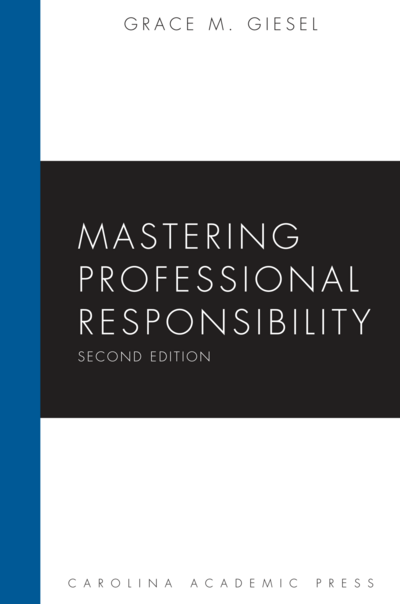The Modern Java Developer’s Guide to Bulletproof Integration Testing
In the world of modern Java development, particularly within microservices and cloud-native architectures, the mantra “it works on my machine” is a recipe for disaster. While unit tests are essential for verifying individual components in isolation, they can’t guarantee that these components will function correctly when integrated. This is where integration testing comes in, and it has long been a challenging domain. Traditional approaches, like using in-memory databases such as H2, often create a dangerous gap between the testing environment and production. This gap can hide subtle bugs related to database-specific features, leading to failures in production that were never caught during testing. This is a recurring topic in recent JUnit news and Spring Boot news.
Fortunately, the Java ecosystem has evolved. The combination of JUnit 5’s powerful extension model, Spring Boot’s seamless test support, and the game-changing Testcontainers library provides a robust solution. Testcontainers allows developers to spin up ephemeral, lightweight Docker containers for any dependency—databases, message brokers, caches, and more—directly from their test code. This article provides a comprehensive, in-depth guide to leveraging this powerful trio to write reliable, true-to-production integration tests, ensuring your application is not just tested, but battle-hardened for the real world.
Core Concepts: Why Testcontainers and JUnit 5 are a Perfect Match
To appreciate the power of this modern testing stack, it’s crucial to understand the limitations of older methods and the specific advantages each tool brings to the table. The synergy between JUnit 5 and Testcontainers is a major highlight in the current Java ecosystem news, transforming how developers approach integration testing.
The Shortcomings of In-Memory Databases
For years, developers have relied on in-memory databases like H2 or HSQLDB for integration tests. The appeal is obvious: they are fast, require no external setup, and integrate easily with frameworks like Spring Boot. However, this convenience comes at a significant cost. In-memory databases are not perfect replicas of their production counterparts like PostgreSQL, MySQL, or Oracle. This leads to several common problems:
- SQL Dialect Divergence: Production databases often have unique functions, data types, or query syntax (e.g., JSONB functions in PostgreSQL). H2’s compatibility modes try to emulate these, but they are often incomplete. A query that works perfectly against H2 might fail spectacularly against a real database. This is a frequent pain point discussed in Hibernate news, as the ORM has to navigate these subtle differences.
- Behavioral Inconsistencies: Transaction isolation levels, locking mechanisms, and character set handling can differ, leading to bugs that only manifest in a production-like environment.
- False Sense of Security: When tests pass against an in-memory database, teams gain a false sense of confidence. This can lead to deploying code that contains critical, environment-specific bugs.
Enter Testcontainers: True-to-Production Testing
Testcontainers directly addresses these shortcomings by embracing Docker. It’s a Java library that programmatically controls Docker to provide lightweight, throwaway instances of real services. Instead of mocking a database, you can run an actual PostgreSQL or Redis container for the duration of your test suite. This means you are testing against the exact same technology, version, and even configuration that you use in production. The lifecycle of these containers is managed automatically by your test framework, ensuring a clean, isolated environment for every test run.
JUnit 5: The Modern Foundation
JUnit 5 was redesigned from the ground up with extensibility in mind. Its Jupiter model allows third-party libraries like Testcontainers to hook directly into the test lifecycle using annotations. The @Testcontainers annotation enables the Testcontainers extension for a test class, while the @Container annotation marks a field as a container to be managed. This declarative, clean syntax makes a complex process—starting a Docker container, configuring the application, and tearing it down—feel simple and intuitive.
To get started, you’ll need to include the necessary dependencies in your build file. Whether you follow Maven news or Gradle news, the setup is straightforward.
![Testcontainers logo - FollowUp] Using Testcontainers in integration tests for ASP.NET ...](https://java-news.net/wp-content/uploads/2025/12/inline_95c783d1.png)
<!-- Maven Dependencies (pom.xml) -->
<dependencies>
<!-- Spring Boot Starter for Testing -->
<dependency>
<groupId>org.springframework.boot</groupId>
<artifactId>spring-boot-starter-test</artifactId>
<scope>test</scope>
</dependency>
<!-- Testcontainers Bill of Materials (BOM) -->
<dependency>
<groupId>org.testcontainers</groupId>
<artifactId>testcontainers-bom</artifactId>
<version>1.19.7</version>
<type>pom</type>
<scope>import</scope>
</dependency>
<!-- Required Testcontainers Modules -->
<dependency>
<groupId>org.testcontainers</groupId>
<artifactId>junit-jupiter</artifactId>
<scope>test</scope>
</dependency>
<dependency>
<groupId>org.testcontainers</groupId>
<artifactId>postgresql</artifactId>
<scope>test</scope>
</dependency>
</dependencies>Setting Up Your First Integration Test with Spring Boot
Let’s walk through a practical example of setting up an integration test for a Spring Boot application that uses Spring Data JPA to interact with a PostgreSQL database. The key is to dynamically configure the application’s data source to connect to the PostgreSQL container started by Testcontainers.
Prerequisites and Application Structure
First, ensure you have Docker installed and running on your machine. Our sample application will have a simple `Product` entity, a `ProductRepository` interface, and a `ProductService`.
The main challenge is telling Spring Boot how to connect to the database inside the container. Since the container is started with a random available port for security and to avoid conflicts, we cannot hardcode the connection details in `application.properties`. This is where Spring’s `@DynamicPropertySource` comes in.
Creating the Base Test Class for Container Management
A best practice is to create an abstract base class that manages the container lifecycle. Any integration test class that needs a database can then extend this base class. This promotes code reuse and keeps your test logic clean.
package com.example.demotesting;
import org.springframework.boot.test.context.SpringBootTest;
import org.springframework.test.context.DynamicPropertyRegistry;
import org.springframework.test.context.DynamicPropertySource;
import org.testcontainers.containers.PostgreSQLContainer;
import org.testcontainers.junit.jupiter.Container;
import org.testcontainers.junit.jupiter.Testcontainers;
@SpringBootTest(webEnvironment = SpringBootTest.WebEnvironment.NONE)
@Testcontainers
public abstract class BaseIntegrationTest {
@Container
private static final PostgreSQLContainer<?> postgresqlContainer =
new PostgreSQLContainer<>("postgres:15-alpine");
@DynamicPropertySource
static void setDatasourceProperties(DynamicPropertyRegistry registry) {
registry.add("spring.datasource.url", postgresqlContainer::getJdbcUrl);
registry.add("spring.datasource.username", postgresqlContainer::getUsername);
registry.add("spring.datasource.password", postgresqlContainer::getPassword);
}
}
Let’s break down this crucial piece of code:
- @Testcontainers: This JUnit 5 annotation activates the Testcontainers extension.
- @Container: This marks the `postgresqlContainer` field. Testcontainers will automatically start this container before any tests in the class run and stop it after all tests have finished. We make it `static` so that the same container is shared across all test methods in the class, saving significant startup time.
- PostgreSQLContainer: This is a specialized container class from the Testcontainers library that simplifies setup for PostgreSQL. We specify a lightweight `postgres:15-alpine` image.
- @DynamicPropertySource: This is the magic that connects Spring Boot to our container. This method runs before the Spring `ApplicationContext` is created, allowing us to dynamically set properties. We provide method references (`::getJdbcUrl`, etc.) to fetch the randomized URL, username, and password from the running container and inject them into Spring’s environment.
Writing the Repository Integration Test
Now, writing the actual test is remarkably simple. We just need to extend our `BaseIntegrationTest` and use standard Spring testing utilities like `@Autowired` to inject our repository.
package com.example.demotesting.repository;
import com.example.demotesting.BaseIntegrationTest;
import com.example.demotesting.entity.Product;
import org.junit.jupiter.api.Test;
import org.springframework.beans.factory.annotation.Autowired;
import org.springframework.boot.test.autoconfigure.jdbc.AutoConfigureTestDatabase;
import org.springframework.boot.test.autoconfigure.orm.jpa.DataJpaTest;
import java.math.BigDecimal;
import java.util.Optional;
import static org.assertj.core.api.Assertions.assertThat;
@DataJpaTest
@AutoConfigureTestDatabase(replace = AutoConfigureTestDatabase.Replace.NONE)
class ProductRepositoryIntegrationTest extends BaseIntegrationTest {
@Autowired
private ProductRepository productRepository;
@Test
void whenSaveAndFindById_thenProductIsFound() {
// Given
Product newProduct = new Product();
newProduct.setName("Testcontainers Guide");
newProduct.setPrice(new BigDecimal("49.99"));
// When
Product savedProduct = productRepository.save(newProduct);
Optional<Product> foundProduct = productRepository.findById(savedProduct.getId());
// Then
assertThat(foundProduct).isPresent();
assertThat(foundProduct.get().getName()).isEqualTo("Testcontainers Guide");
}
}
Here, we use `@DataJpaTest` to get a sliced Spring context containing only JPA-related components, making the test faster. The critical line is `@AutoConfigureTestDatabase(replace = AutoConfigureTestDatabase.Replace.NONE)`. By default, `@DataJpaTest` tries to replace your configured data source with an in-memory one. We explicitly disable this behavior to force Spring to use the PostgreSQL connection we configured via `@DynamicPropertySource`.

Beyond the Database: Advanced Testcontainers Usage
The power of Testcontainers extends far beyond simple database testing. Modern applications often rely on a complex stack of services, and Testcontainers can manage them all. This capability is especially relevant as the industry follows Java 21 news and trends toward more distributed systems.
Managing Multiple Containers with Docker Compose
What if your application needs a database, a Redis cache, and a Kafka message broker to function? Managing these containers individually can be cumbersome. Testcontainers provides a `DockerComposeContainer` module that can orchestrate a multi-container environment defined in a standard `docker-compose.yml` file.
First, create a `docker-compose.yml` file in your test resources folder:
version: '3.8'
services:
postgres:
image: 'postgres:15-alpine'
environment:
- POSTGRES_USER=testuser
- POSTGRES_PASSWORD=testpass
- POSTGRES_DB=testdb
ports:
- "5432"
redis:
image: 'redis:6-alpine'
ports:
- "6379"
Then, you can manage this environment in your test code.
package com.example.demotesting;
import org.junit.jupiter.api.Test;
import org.testcontainers.containers.DockerComposeContainer;
import org.testcontainers.containers.wait.strategy.Wait;
import org.testcontainers.junit.jupiter.Container;
import org.testcontainers.junit.jupiter.Testcontainers;
import java.io.File;
@Testcontainers
public class DockerComposeIntegrationTest {
@Container
public static DockerComposeContainer<?> environment =
new DockerComposeContainer<>(new File("src/test/resources/docker-compose.yml"))
.withExposedService("postgres", 5432, Wait.forListeningPort())
.withExposedService("redis", 6379, Wait.forLogMessage(".*Ready to accept connections.*", 1));
@Test
void testEnvironmentStarts() {
// You can get connection details for each service
String postgresHost = environment.getServiceHost("postgres", 5432);
Integer postgresPort = environment.getServicePort("postgres", 5432);
String redisHost = environment.getServiceHost("redis", 6379);
Integer redisPort = environment.getServicePort("redis", 6379);
// Use these details to configure your application dynamically
System.out.println("Postgres is running at: " + postgresHost + ":" + postgresPort);
System.out.println("Redis is running at: " + redisHost + ":" + redisPort);
}
}
In this example, `DockerComposeContainer` starts both services. The `withExposedService` method is crucial; it tells Testcontainers to wait until the service is ready and makes it possible to retrieve the dynamically mapped host and port for each service.
Customizing Containers with `GenericContainer`
For services that don’t have a dedicated Testcontainers module, you can use the flexible `GenericContainer` class. It allows you to run any image from Docker Hub, configure environment variables, expose ports, and define custom wait strategies to ensure the service is fully started before your tests run.
Best Practices for Robust and Efficient Integration Tests
To get the most out of Testcontainers and JUnit 5, it’s important to follow best practices that ensure your tests are reliable, maintainable, and performant. Adhering to these tips is a key part of staying current with Java performance news and modern development standards.
Common Pitfalls to Avoid
- Forgetting Docker is Running: The most common failure is a non-running Docker daemon. Ensure your development and CI environments have Docker properly installed and started.
- Hardcoding Ports: Never hardcode ports. Always let Testcontainers assign a random available port and use `@DynamicPropertySource` or other dynamic methods to fetch and configure it at runtime. This prevents port conflicts, especially in parallel test execution or on shared CI servers.
- Ignoring Container Logs: When a test fails, the container logs are invaluable for debugging. You can configure Testcontainers to stream logs to your console or a file, which can help diagnose issues within the containerized service itself.
- Stateful Tests: Design your tests to be independent and stateless. Each test should set up its own required data and not rely on the state left by a previous test. If you must modify the Spring context, use `@DirtiesContext` judiciously, as it significantly slows down the test suite by forcing the context to be reloaded.
Performance Optimization Tips
- Use Lightweight Images: Always prefer `alpine`-tagged Docker images where available. They are significantly smaller and faster to pull and start.
- Reuse Containers: For very slow-to-start containers, you can enable a global reuse feature. By adding `testcontainers.reuse.enable=true` to a `.testcontainers.properties` file in your home directory, Testcontainers can keep a container running between test runs, dramatically speeding up local development cycles. Be aware this can affect test isolation if not managed carefully.
- Share Containers Within a Class: As shown in our first example, declaring the `@Container` field as `static` ensures the container is started only once for all tests within that class, which is a major performance win.
Conclusion: A New Era of Confidence in Testing
The integration of JUnit 5, Spring Boot, and Testcontainers marks a significant advancement in Java testing. By moving away from brittle in-memory substitutes and embracing true-to-production, containerized dependencies, developers can eliminate an entire class of environment-related bugs. This approach provides a much higher degree of confidence that if the tests pass, the application will behave as expected in production.
Adopting this modern testing stack empowers teams to build more resilient, reliable, and robust applications. As the Java landscape continues to evolve with developments like those in Java virtual threads news and Project Loom, having a solid foundation of integration tests that accurately reflect production is no longer a luxury—it is an absolute necessity. By mastering these tools, you are not just writing tests; you are investing in the quality and long-term maintainability of your software.