The Continuous Evolution of Java Testing with JUnit 5
In the fast-paced world of the Java ecosystem, staying current is not just an advantage; it’s a necessity. From major OpenJDK releases like Java 17 and Java 21 to groundbreaking initiatives like Project Loom, the landscape is constantly shifting. Amidst this evolution, one tool remains the bedrock of quality and reliability: JUnit. As the de facto standard for testing in Java, JUnit itself is not static. It continuously evolves to provide developers with more powerful, flexible, and intuitive tools to write effective tests. The latest JUnit news brings a host of enhancements that directly address the challenges of modern application development, whether you’re building a monolithic application with Jakarta EE, a microservice with Spring Boot, or a data-intensive system using Hibernate.
Keeping up with these updates is crucial for any developer serious about their craft. Recent advancements introduce sophisticated features for test reporting, resource management, execution control, and extensibility. These aren’t just minor tweaks; they are significant improvements that can streamline your CI/CD pipelines, simplify debugging, and enable more complex testing scenarios. This article provides a comprehensive deep-dive into these new capabilities, offering practical code examples and best practices to help you leverage the full power of the latest JUnit 5 release in your projects.
Enhanced Resource Management and Reporting
Two of the most critical aspects of an automated testing workflow are managing test resources cleanly and generating clear, actionable reports. Recent updates in JUnit 5 bring significant improvements to both areas, giving developers finer control and better insights.
Fine-Grained Control Over Temporary Directories with @TempDir
Tests often require the creation of temporary files or directories to store logs, test data, or mock outputs. JUnit 5’s @TempDir annotation has long been a convenient way to manage this, automatically creating and deleting a temporary directory for each test. However, the automatic cleanup, while usually desirable, could sometimes hinder debugging. When a test fails, you might want to inspect the contents of the temporary directory to understand what went wrong. Previously, this required manual intervention or custom code.
A new enhancement introduces a configurable cleanup mode. The @TempDir annotation now includes a cleanup attribute that accepts a CleanupMode enum. You can choose between:
- ALWAYS: The default behavior. The directory is always deleted after the test, regardless of the outcome.
- ON_SUCCESS: The directory is deleted only if the test method or class completes successfully. If an exception is thrown, the directory is left intact for post-mortem analysis.
- NEVER: The directory is never deleted, which can be useful in specific debugging scenarios, but should be used with caution to avoid disk space issues.
This feature is a prime example of practical Java wisdom tips news, making debugging complex file-based interactions significantly easier.

import org.junit.jupiter.api.Test;
import org.junit.jupiter.api.io.CleanupMode;
import org.junit.jupiter.api.io.TempDir;
import java.io.IOException;
import java.nio.file.Files;
import java.nio.file.Path;
import java.util.List;
import static org.junit.jupiter.api.Assertions.assertEquals;
import static org.junit.jupiter.api.Assertions.fail;
class TempDirCleanupTest {
@Test
void testThatFailsAndPreservesTempDir(
@TempDir(cleanup = CleanupMode.ON_SUCCESS) Path tempDir) throws IOException {
Path testFile = tempDir.resolve("my-test-file.txt");
Files.write(testFile, List.of("Line 1", "Line 2"));
System.out.println("Test file created at: " + testFile.toAbsolutePath());
// This assertion will fail, causing the test to fail.
// Because CleanupMode is ON_SUCCESS, the 'tempDir' will NOT be deleted.
// This allows a developer to inspect its contents after the test run.
fail("Failing intentionally to demonstrate cleanup mode.");
}
@Test
void testThatSucceedsAndCleansUpTempDir(
@TempDir(cleanup = CleanupMode.ON_SUCCESS) Path tempDir) throws IOException {
Path testFile = tempDir.resolve("another-test-file.txt");
Files.write(testFile, List.of("Success!"));
System.out.println("Test file created at: " + testFile.toAbsolutePath());
// This test will pass, so the tempDir will be cleaned up automatically.
assertEquals(1, Files.readAllLines(testFile).size());
}
}A New, More Detailed XML Reporting Format
For any serious project, especially those integrated with CI/CD tools like Jenkins or GitLab, test reports are the primary artifact for understanding test suite health. The standard XML format, while functional, sometimes lacked the granularity needed for complex analysis. The latest JUnit news reveals a new, opt-in XML report format. This new format is designed to be more descriptive, capturing richer details about the test execution tree, including containers and individual test invocations. This is particularly valuable for dynamic tests, parameterized tests, and repeated tests, where the standard report might obscure the specifics of each run. Build tools like Maven and Gradle can be configured to use this new format, providing better data for test analytics platforms and more insightful failure reports.
Advanced Test Execution and Timeout Control
Controlling how and when tests are executed is fundamental to creating a stable and efficient test suite. New features provide more robust timeout mechanisms and precise control over which test iterations to run.
Mastering Timeouts with Configurable Thread Modes
The @Timeout annotation is an essential tool for preventing tests from hanging indefinitely, which can stall a build pipeline. It ensures that a test completes within a specified duration. Historically, the timeout check ran in the same thread as the test itself. This could be problematic for tests that become completely unresponsive (e.g., due to an infinite loop or a deadlocked resource), as the timeout check might never get a chance to execute.
To address this, @Timeout now supports a threadMode attribute. The options are:
- SAME_THREAD: The legacy behavior.
- SEPARATE_THREAD: The new default. The test is executed in the main thread, but the timeout is monitored by a separate watchdog thread. If the test exceeds its time limit, the watchdog thread interrupts the test thread. This is a much more reliable way to enforce timeouts.
This enhancement is particularly relevant in the context of Java concurrency news. As developers increasingly leverage modern concurrency models, especially with the advent of Project Loom and Java virtual threads news, having a robust timeout mechanism that operates independently is critical for testing asynchronous and concurrent code effectively.
import org.junit.jupiter.api.Test;
import org.junit.jupiter.api.Timeout;
import java.util.concurrent.TimeUnit;
class TimeoutThreadModeTest {
@Test
@Timeout(value = 100, unit = TimeUnit.MILLISECONDS, threadMode = Timeout.ThreadMode.SEPARATE_THREAD)
void testThatWouldOtherwiseHang() throws InterruptedException {
// This infinite loop would cause the test to hang indefinitely
// without a reliable timeout mechanism.
// With SEPARATE_THREAD mode, a watchdog thread will interrupt this
// thread after 100ms, causing the test to fail with a TimeoutException.
while (true) {
// Simulating a non-interruptible wait can be tricky,
// but Thread.sleep() is interruptible and demonstrates the concept.
Thread.sleep(10);
}
}
@Test
@Timeout(value = 500, unit = TimeUnit.MILLISECONDS) // Uses new default: SEPARATE_THREAD
void longRunningTaskThatCompletesInTime() throws InterruptedException {
// This task takes time but should finish before the timeout.
Thread.sleep(200);
// Test completes successfully.
}
}Targeted Execution with the New IterationSelector
In large test suites, especially those with many parameterized or repeated tests, you might want to re-run only a specific iteration that failed in a previous CI build. The new IterationSelector API makes this possible. It allows tools and extensions to select specific iterations of a @RepeatedTest or @ParameterizedTest by their indices. This is an advanced feature primarily intended for integration with build tools and IDEs, enabling a “rerun failed” workflow with surgical precision, which can dramatically improve developer productivity and optimize resource usage in CI pipelines.
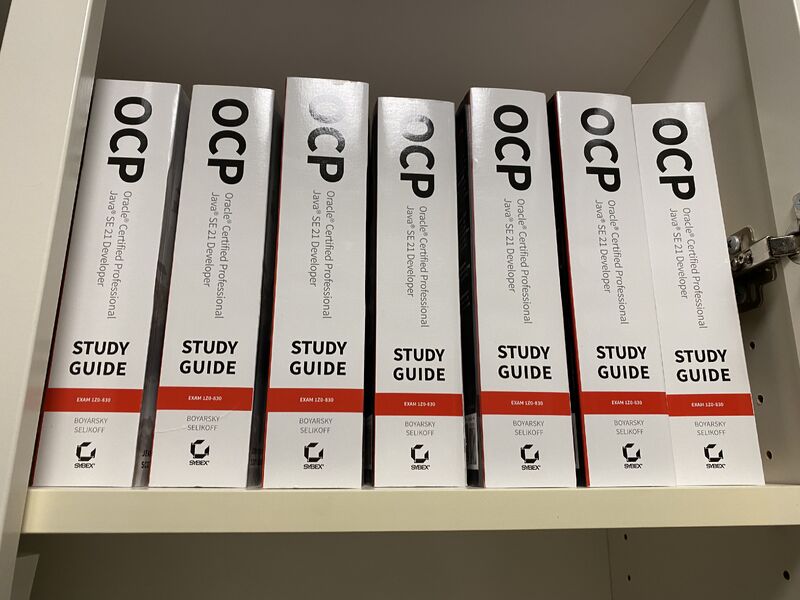
Extending JUnit’s Power: The Pre-Construct Extension API
JUnit 5’s greatest strength is its powerful extension model, which allows libraries and frameworks to seamlessly integrate with the test lifecycle. This is how tools like the Spring TestContext Framework (part of the Spring news) and Mockito (a staple of Mockito news) provide their magic via annotations. A new extension point, PreConstructCallback, pushes this capability even further.
Intercepting Before the Constructor
Most JUnit 5 extension callbacks, like BeforeEachCallback or ParameterResolver, operate on an already-created instance of a test class. The PreConstructCallback is unique because it is invoked *before* the test class constructor is called. This opens up new possibilities for advanced integration scenarios, such as:
- Programmatic Dependency Injection: An extension could set up a dependency injection container or context before the test class, which relies on that context, is even instantiated.
- Advanced AOP/Instrumentation: It allows for bytecode manipulation or proxying of the test class before its construction logic runs.
- Environment Pre-validation: An extension could perform critical environment checks or resource allocations that must be in place before any part of the test class code executes.
This is a powerful, low-level API intended for framework authors, but it demonstrates JUnit’s commitment to providing deep extensibility. For developers working in complex environments, such as those in the Jakarta EE news or Spring Boot news cycles, this enables even tighter and more sophisticated integration between the testing framework and the application runtime.
import org.junit.jupiter.api.Test;
import org.junit.jupiter.api.extension.ExtendWith;
import org.junit.jupiter.api.extension.ExtensionContext;
import org.junit.jupiter.api.extension.TestInstancePreConstructCallback;
import static org.junit.jupiter.api.Assertions.assertNotNull;
// 1. Define the custom extension
class MyPreConstructExtension implements TestInstancePreConstructCallback {
@Override
public void preConstructTestInstance(ExtensionContext context) throws Exception {
System.out.println("Executing PreConstructCallback for: " + context.getRequiredTestClass().getSimpleName());
// In a real-world scenario, you could initialize a static context,
// set up a DI container, or perform other pre-instantiation logic.
System.setProperty("my.test.property", "initialized_by_extension");
}
}
// 2. Apply the extension to a test class
@ExtendWith(MyPreConstructExtension.class)
class PreConstructCallbackTest {
private final String myProperty;
public PreConstructCallbackTest() {
System.out.println("Executing test class constructor.");
// The property set in the preConstruct callback is available here.
this.myProperty = System.getProperty("my.test.property");
}
@Test
void testPropertyWasInitializedBeforeConstructor() {
System.out.println("Executing test method.");
assertNotNull(myProperty, "Property should have been set by the extension before the constructor was called.");
System.out.println("Property value: " + myProperty);
}
}Best Practices and The Broader Java Ecosystem
Adopting these new features requires a thoughtful approach. While the new @Timeout thread mode is a safer default, understanding its implications for thread-sensitive tests is important. Similarly, using CleanupMode.ON_SUCCESS is fantastic for local debugging but you might want to enforce CleanupMode.ALWAYS in your CI environment to conserve resources. These settings can be configured globally via the junit-platform.properties file for consistency across your project.
These JUnit advancements are not happening in a vacuum. They are a direct response to the needs of the modern Java ecosystem. As applications become more complex, leveraging reactive programming (as seen in Reactive Java news) and asynchronous execution with virtual threads from Project Loom, the testing tools must keep pace. Robust testing is the foundation of Java performance news and Java security news, ensuring that new, high-performance features don’t introduce instability or vulnerabilities. Whether you are a self-taught Java developer or a seasoned architect, integrating these modern testing practices is a key step towards mastering your craft and building resilient, high-quality software with tools from the entire Java SE news landscape, including Maven, Gradle, Spring, and Hibernate.
Conclusion: Stay Ahead with Modern JUnit
The latest updates to JUnit 5 are a testament to its enduring role as a cornerstone of the Java development experience. The introduction of a more detailed XML reporting format, configurable @TempDir cleanup, and a more robust @Timeout mechanism provides tangible, everyday benefits for developers. For framework authors and those pushing the boundaries of testing, the new PreConstructCallback and IterationSelector APIs offer unprecedented power and control.
By understanding and adopting these features, you can write more effective, resilient, and maintainable tests. This leads to higher-quality code, faster debugging cycles, and more reliable CI/CD pipelines. As the Java ecosystem continues its rapid innovation, from Java 21 to new libraries like Spring AI and LangChain4j, JUnit is evolving right alongside it, providing the essential tools you need to build and validate the next generation of Java applications. We encourage you to update your dependencies, explore these new capabilities, and elevate your testing strategy today.

