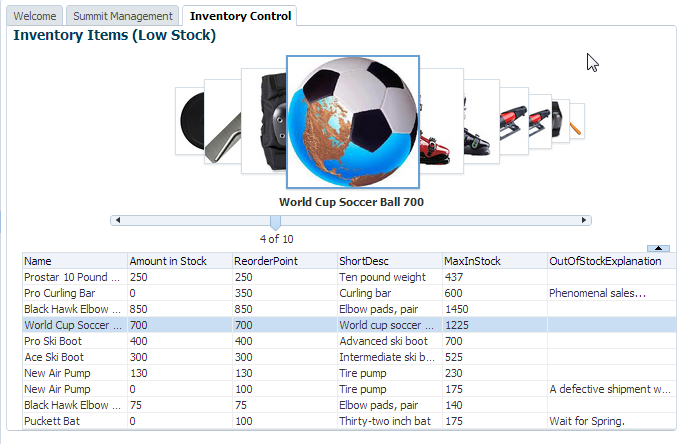Introduction: The Ever-Evolving Landscape of Java Testing
In the fast-paced world of software development, the Java ecosystem is in a state of perpetual motion. From major OpenJDK releases like Java 21 to the continuous advancements in frameworks like Spring Boot and Hibernate, staying current is paramount. Amidst this constant flow of Java news, one cornerstone remains unshakable: the critical importance of robust, reliable testing. This is where JUnit, the de facto standard for testing on the JVM, plays a pivotal role. The release of JUnit 5.10 is more than just an incremental update; it’s a reflection of the testing framework’s commitment to evolving alongside modern Java.
This article delves into the latest in JUnit news, exploring the significant features and enhancements that empower developers to write cleaner, more effective, and more expressive tests. We will move beyond the basics to uncover how JUnit 5 integrates seamlessly with the broader Java ecosystem news, including its synergy with build tools like Maven and Gradle, mocking frameworks like Mockito, and its readiness for the exciting new concurrency models introduced by Project Loom. Whether you are working with Java 17, migrating to Java 21, or keeping an eye on future developments like Project Valhalla, understanding modern JUnit is essential for building high-quality, maintainable applications.
Section 1: Understanding the Core of JUnit 5’s Power
Before diving into the newest features, it’s crucial to appreciate the architectural foundation that makes JUnit 5 so flexible and extensible. This design philosophy is key to its longevity and ability to adapt to the changing landscape of JVM news and development practices.
The Modular Architecture: Platform, Jupiter, and Vintage
Unlike its monolithic predecessor, JUnit 5 is composed of three distinct sub-projects:
- JUnit Platform: This is the foundation for launching testing frameworks on the JVM. It defines a stable and powerful API for test discovery and execution. Build tools like Maven and Gradle, as well as IDEs, interact with this platform, allowing for a consistent testing experience regardless of the underlying test engine.
- JUnit Jupiter: This is the combination of the new programming model and extension model for writing tests in JUnit 5. It provides the familiar annotations like
@Test,@BeforeEach, and powerful new ones like@DisplayName,@Nested, and@ParameterizedTest. - JUnit Vintage: To ensure backward compatibility, the Vintage engine allows you to run older tests written in JUnit 3 or 4 on the JUnit 5 platform. This makes migration a gradual and manageable process, a welcome piece of news for teams with large, legacy codebases.
This modularity is a game-changer, allowing other testing frameworks to plug into the JUnit Platform and enabling the core team to evolve the Jupiter API without breaking the entire ecosystem. It’s a prime example of solid software engineering that keeps pace with Java SE news and best practices.
Writing Expressive Tests with Jupiter API
One of the most significant improvements in JUnit 5 is the focus on test readability. The Jupiter API encourages developers to write tests that are self-documenting. Using annotations like @DisplayName allows you to describe test methods and classes with plain English (or any language), including spaces and special characters. This makes test reports far more understandable for everyone on the team, not just the developers who wrote them.
Let’s look at a simple example that showcases this expressiveness.
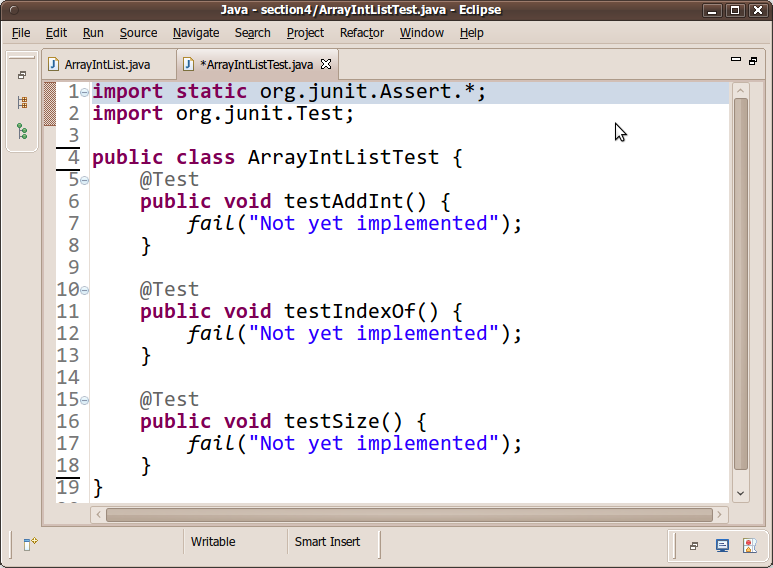
package com.example.testing;
import org.junit.jupiter.api.DisplayName;
import org.junit.jupiter.api.Nested;
import org.junit.jupiter.api.Test;
import static org.junit.jupiter.api.Assertions.assertEquals;
import static org.junit.jupiter.api.Assertions.assertThrows;
class Calculator {
public int add(int a, int b) {
return a + b;
}
public int divide(int a, int b) {
if (b == 0) {
throw new IllegalArgumentException("Cannot divide by zero");
}
return a / b;
}
}
@DisplayName("Calculator Unit Tests")
class CalculatorTests {
private final Calculator calculator = new Calculator();
@Nested
@DisplayName("Addition feature")
class AdditionTests {
@Test
@DisplayName("Should return the correct sum of two positive numbers")
void testPositiveAddition() {
// Arrange
int a = 5;
int b = 10;
// Act
int result = calculator.add(a, b);
// Assert
assertEquals(15, result, "5 + 10 should equal 15");
}
}
@Nested
@DisplayName("Division feature")
class DivisionTests {
@Test
@DisplayName("Should throw an exception when dividing by zero")
void testDivisionByZero() {
// Arrange
int a = 10;
int b = 0;
// Act & Assert
assertThrows(IllegalArgumentException.class, () -> {
calculator.divide(a, b);
}, "Dividing by zero should throw IllegalArgumentException");
}
}
}In this example, @Nested and @DisplayName work together to create a clear, hierarchical structure in the test report, making it immediately obvious what each test is verifying.
Section 2: Practical Implementation of Modern JUnit Features
With a solid foundation, let’s explore some of the practical features that have been refined in recent releases like JUnit 5.10. These tools are designed to solve common testing problems elegantly, from managing test resources to running data-driven tests efficiently.
Simplified Resource Management with @TempDir
Testing code that interacts with the file system has historically been a cumbersome task. Developers had to manually create temporary directories, ensure they were populated correctly, and, most importantly, guarantee their cleanup after the test ran, even if it failed. The @TempDir annotation, a part of the built-in TempDirectory extension, automates this entire process.
JUnit will create a unique temporary directory before each test (or all tests in a class) and recursively delete it afterward. This is a massive improvement for writing clean, reliable integration tests for file-processing logic. Recent JUnit news highlights ongoing improvements to this feature, ensuring it works robustly across different operating systems and file systems.
package com.example.fileprocessing;
import org.junit.jupiter.api.DisplayName;
import org.junit.jupiter.api.Test;
import org.junit.jupiter.api.io.TempDir;
import java.io.IOException;
import java.nio.file.Files;
import java.nio.file.Path;
import java.util.List;
import static org.junit.jupiter.api.Assertions.assertEquals;
import static org.junit.jupiter.api.Assertions.assertTrue;
class ReportGenerator {
public void generate(Path reportFile, List<String> content) throws IOException {
Files.write(reportFile, content);
}
}
class ReportGeneratorTests {
private final ReportGenerator reportGenerator = new ReportGenerator();
@Test
@DisplayName("Should correctly write content to a temporary file")
void testFileGenerationInTempDir(@TempDir Path tempDir) throws IOException {
// Arrange: The tempDir is automatically created and injected by JUnit
Path reportFile = tempDir.resolve("report.txt");
List<String> content = List.of("Line 1", "Line 2", "Success");
// Act
reportGenerator.generate(reportFile, content);
// Assert
assertTrue(Files.exists(reportFile));
List<String> readContent = Files.readAllLines(reportFile);
assertEquals(3, readContent.size());
assertEquals("Success", readContent.get(2));
// No cleanup needed! JUnit handles the deletion of tempDir.
}
}Powerful Data-Driven Testing with @ParameterizedTest
Writing separate test methods for every possible input is tedious and inefficient. JUnit 5’s parameterized tests provide a first-class solution. The @ParameterizedTest annotation allows you to run a single test method multiple times with different arguments. It supports a variety of argument sources, including:
@ValueSource: For providing a single array of literal values (shorts, ints, strings, etc.).@CsvSource: For providing comma-separated values, where each string is parsed as a row of arguments.@MethodSource: For more complex scenarios, allowing a static factory method to provide a stream of arguments.
This feature is invaluable for testing business logic with various edge cases and is a staple in modern testing workflows, especially in projects using Spring Boot or Jakarta EE where service methods often have complex validation rules. The latest Spring Boot news often emphasizes test-driven development, and parameterized tests are a key enabler.
Section 3: Advanced Techniques and Ecosystem Synergy
Modern Java development rarely happens in a vacuum. Your testing strategy must account for concurrency, complex frameworks, and external dependencies. This is where JUnit 5’s extension model and its synergy with the broader Java ecosystem news truly shine.
Testing in a Concurrent World: Project Loom and Virtual Threads
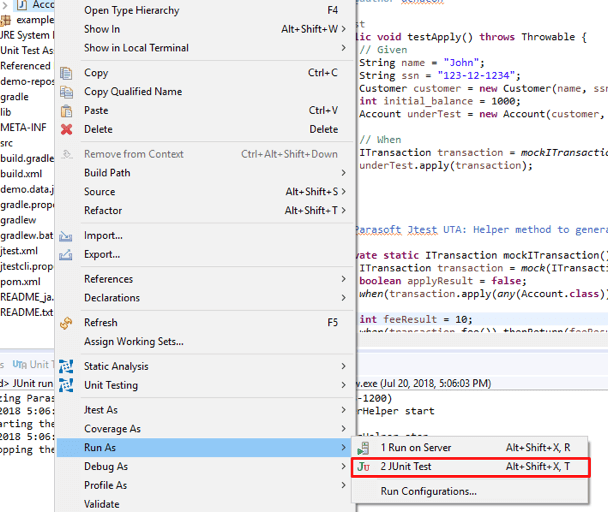
With the official arrival of virtual threads in Java 21 as part of Project Loom, the landscape of Java concurrency news has been electrified. Writing and testing concurrent code is notoriously difficult, but JUnit provides tools to help manage it. The assertTimeoutPreemptively assertion is particularly useful, as it runs the supplied code in a different thread and fails the test if it exceeds the specified duration.
When testing code that uses virtual threads, it’s important to remember that while they are lightweight, the underlying logic can still have race conditions or deadlocks. JUnit’s assertions, combined with concurrency utilities from `java.util.concurrent`, can help you write more robust tests for this new paradigm. This is an area where we can expect more Java virtual threads news and testing patterns to emerge.
package com.example.concurrency;
import org.junit.jupiter.api.DisplayName;
import org.junit.jupiter.api.Test;
import java.time.Duration;
import java.util.concurrent.CompletableFuture;
import java.util.concurrent.TimeUnit;
import static org.junit.jupiter.api.Assertions.assertEquals;
import static org.junit.jupiter.api.Assertions.assertTimeoutPreemptively;
class AsyncService {
// Simulates a network call or long-running computation
public CompletableFuture<String> fetchData() {
return CompletableFuture.supplyAsync(() -> {
try {
TimeUnit.MILLISECONDS.sleep(100);
} catch (InterruptedException e) {
Thread.currentThread().interrupt();
}
return "Data from remote";
});
}
}
class AsyncServiceTests {
private final AsyncService asyncService = new AsyncService();
@Test
@DisplayName("Should fetch data within a 200ms timeout")
void testFetchDataWithTimeout() {
// Arrange
Duration timeout = Duration.ofMillis(200);
// Act & Assert
String result = assertTimeoutPreemptively(timeout, () -> {
return asyncService.fetchData().get(); // .get() blocks until the future is complete
});
assertEquals("Data from remote", result);
}
}Seamless Integration with Spring Boot and Mockito
Most enterprise applications are built on frameworks like Spring. JUnit 5’s @ExtendWith annotation is the primary mechanism for integrating with such frameworks. For Spring Boot applications, you use @ExtendWith(SpringExtension.class) and annotations like @SpringBootTest to load your application context for integration tests.
Similarly, for unit tests, isolating the class under test from its dependencies is crucial. This is where mocking frameworks come in. The latest Mockito news confirms its excellent support for JUnit 5 via the MockitoExtension. This allows you to use annotations like @Mock and @InjectMocks to create and inject mock objects effortlessly, leading to clean, focused unit tests.
package com.example.spring;
import org.junit.jupiter.api.DisplayName;
import org.junit.jupiter.api.Test;
import org.junit.jupiter.api.extension.ExtendWith;
import org.mockito.InjectMocks;
import org.mockito.Mock;
import org.mockito.junit.jupiter.MockitoExtension;
import static org.junit.jupiter.api.Assertions.assertEquals;
import static org.mockito.Mockito.when;
// A simple data repository interface
interface UserRepository {
String findUserNameById(Long id);
}
// The service we want to test
class UserService {
private final UserRepository userRepository;
public UserService(UserRepository userRepository) {
this.userRepository = userRepository;
}
public String getFormattedUserName(Long id) {
String name = userRepository.findUserNameById(id);
return "User: " + name.toUpperCase();
}
}
@ExtendWith(MockitoExtension.class)
@DisplayName("UserService Unit Tests with Mockito")
class UserServiceTests {
@Mock
private UserRepository mockUserRepository;
@InjectMocks
private UserService userService;
@Test
@DisplayName("Should format the user name correctly")
void testGetFormattedUserName() {
// Arrange
Long userId = 123L;
when(mockUserRepository.findUserNameById(userId)).thenReturn("John Doe");
// Act
String formattedName = userService.getFormattedUserName(userId);
// Assert
assertEquals("User: JOHN DOE", formattedName);
}
}Section 4: Best Practices, Optimization, and Future-Proofing
Writing tests is one thing; writing a high-quality, maintainable, and fast test suite is another. Adhering to best practices is essential for long-term project health and developer productivity. This is where we can find some timeless Java wisdom tips news.
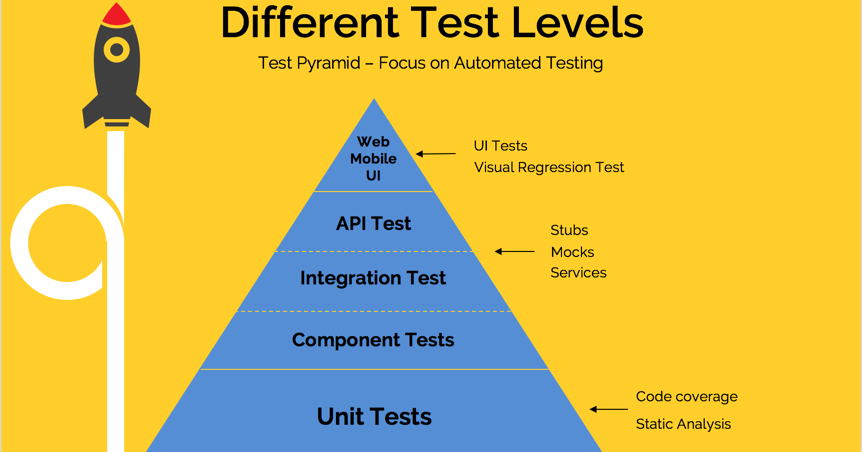
The Arrange-Act-Assert (AAA) Pattern
A simple yet powerful best practice is to structure every test method into three distinct sections:
- Arrange: Set up the test. This includes initializing objects, creating mocks, and defining their behavior.
- Act: Execute the single method or unit of work that you are testing.
- Assert: Verify the outcome. Check return values, verify mock interactions, or assert state changes.
This pattern makes tests incredibly easy to read and understand, as the intent is immediately clear. It also helps prevent the common pitfall of putting too much logic inside a test method.
Avoiding Common Pitfalls
- Testing Implementation, Not Behavior: Your tests should verify *what* your code does, not *how* it does it. Tightly coupling tests to implementation details makes them brittle and difficult to refactor.
- Flaky Tests: Tests that sometimes pass and sometimes fail without code changes are a major drain on productivity. This often happens in tests involving concurrency or other non-deterministic factors. Use stable assertions and proper synchronization mechanisms to avoid them.
- Slow Test Suites: A slow feedback loop discourages developers from running tests frequently. Optimize slow tests, especially I/O-bound integration tests. The JUnit Platform supports parallel test execution, which can be configured in your Maven or Gradle build to significantly speed up your suite. Keeping an eye on Java performance news can provide insights into optimizing both application and test code.
Conclusion: Embracing the Future of Java Testing
The latest JUnit news, centered around releases like JUnit 5.10, demonstrates a clear trajectory: the framework is continuously evolving to meet the demands of the modern Java landscape. From providing elegant solutions for everyday testing problems to preparing for new paradigms like virtual threads, JUnit 5 is more powerful and developer-friendly than ever. By leveraging its expressive API, powerful extension model, and seamless integration with tools like Spring and Mockito, you can build a comprehensive and resilient testing strategy.
The key takeaway is to view testing not as a chore, but as an integral part of the development process that is supported by a rich and evolving toolset. We encourage you to explore the official JUnit 5 documentation, experiment with these features in your own projects, and make continuous improvement of your test suite a priority. As the Java ecosystem continues to advance, a solid foundation in modern testing practices will be your greatest asset in delivering high-quality, reliable software.