The Dawn of a New Era: Why Java 17 Matters
The release of Java 17 marked a pivotal moment in the evolution of the Java platform. As a Long-Term Support (LTS) release, it represents a stable, secure, and performance-enhanced baseline for enterprise applications, succeeding the widely adopted Java 11. For developers, this isn’t just another incremental update; it’s a culmination of two years of innovation, incorporating a wealth of new language features, JVM improvements, and API enhancements that were introduced and refined from Java 12 through 16. This release solidifies Java’s position as a modern, productive, and high-performance language for building everything from cloud-native microservices to data-intensive applications.
This article provides a comprehensive technical deep dive into the most significant features of Java 17. We will explore core language changes with practical code examples, examine crucial JVM updates, and discuss how these advancements fit into the broader Java ecosystem news, including frameworks like Spring Boot and build tools like Maven and Gradle. Whether you are planning a migration from Java 8 or 11, or are simply keen to stay updated with the latest Java SE news, this guide will provide actionable insights and wisdom to leverage the power of Java 17.
Section 1: Core Language Enhancements for Cleaner, Safer Code
Java 17 introduces several language features aimed at improving developer productivity, code readability, and type safety. The most prominent of these are Sealed Classes and the continued evolution of Pattern Matching.
Sealed Classes and Interfaces (JEP 409)
One of the most significant additions is the finalization of Sealed Classes. This feature allows a class or interface author to control which other classes or interfaces may extend or implement it. This provides a powerful way to model domains more explicitly and safely, closing off class hierarchies that were previously open to arbitrary extension.
Before sealed classes, if you wanted to model a concept with a fixed set of possibilities, like the states in a state machine or different types of a business entity, you had limited options. Abstract classes could be extended by any class in any package, making it impossible to enforce a closed set of subtypes at the compiler level. Sealed classes solve this by using the sealed and permits keywords.
Consider modeling different types of payment methods. We want to ensure that only specific, known payment types can exist in our system.
// PaymentMethod is a sealed interface, permitting only three specific implementations.
public sealed interface PaymentMethod permits CreditCard, PayPal, BankTransfer {
void processPayment(double amount);
}
// The implementing classes must be final, sealed, or non-sealed.
// Using 'final' is the most common approach.
public final class CreditCard implements PaymentMethod {
private final String cardNumber;
public CreditCard(String cardNumber) {
this.cardNumber = cardNumber;
}
@Override
public void processPayment(double amount) {
System.out.println("Processing credit card payment of $" + amount + " for card ending in " + cardNumber.substring(cardNumber.length() - 4));
// Logic for credit card processing...
}
}
public final class PayPal implements PaymentMethod {
private final String email;
public PayPal(String email) {
this.email = email;
}
@Override
public void processPayment(double amount) {
System.out.println("Processing PayPal payment of $" + amount + " for user " + email);
// Logic for PayPal processing...
}
}
public final class BankTransfer implements PaymentMethod {
private final String accountNumber;
public BankTransfer(String accountNumber) {
this.accountNumber = accountNumber;
}
@Override
public void processPayment(double amount) {
System.out.println("Processing bank transfer of $" + amount + " to account " + accountNumber);
// Logic for bank transfer processing...
}
}By sealing the PaymentMethod interface, the compiler now knows all possible subtypes. This prevents unknown implementations from appearing, making code more robust and enabling powerful features like exhaustive pattern matching in switch expressions, a key feature that became standard in Java 21.
Pattern Matching for switch (Preview – JEP 406)
While a preview feature in Java 17 (and now standard in Java 21), Pattern Matching for switch is a game-changer that builds directly on the foundation of sealed classes. It enhances the traditional switch statement to work with types and patterns, eliminating verbose chains of if-else instanceof checks and unsafe casting.
Let’s see how we can use this feature with our sealed PaymentMethod hierarchy to calculate transaction fees.
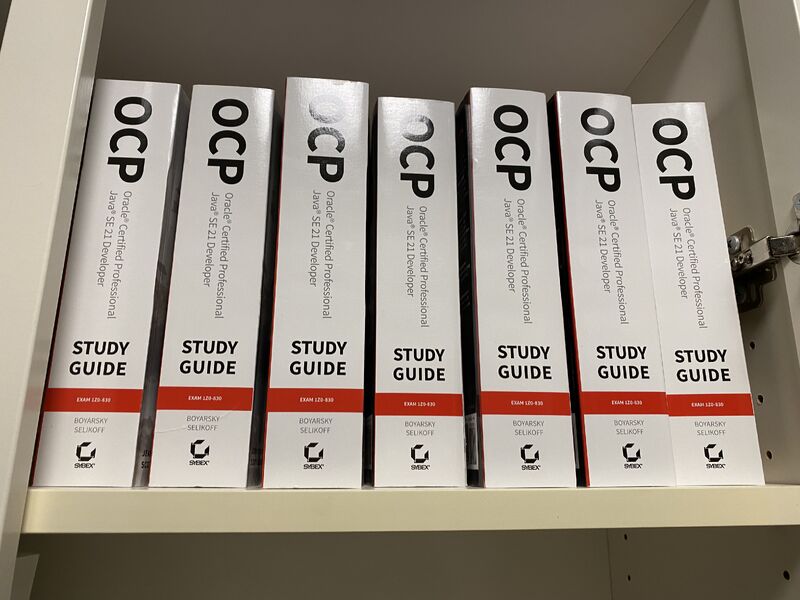
public class PaymentProcessor {
public double getTransactionFee(PaymentMethod method) {
// This code uses the preview feature from Java 17.
// It's now standard in Java 21.
return switch (method) {
case CreditCard cc -> 2.99;
case PayPal pp -> 1.50;
case BankTransfer bt -> 0.75;
// No default case is needed! The compiler knows all permitted
// subtypes are handled because PaymentMethod is sealed.
};
}
public String getPaymentDetails(PaymentMethod method) {
return switch (method) {
case CreditCard cc -> "Paid with Credit Card: " + cc.getCardNumber(); // Assuming a getter
case PayPal pp -> "Paid with PayPal: " + pp.getEmail();
case BankTransfer bt -> "Paid via Bank Transfer: " + bt.getAccountNumber();
};
}
public static void main(String[] args) {
PaymentProcessor processor = new PaymentProcessor();
PaymentMethod creditCard = new CreditCard("1234-5678-9012-3456");
System.out.println("Transaction Fee: $" + processor.getTransactionFee(creditCard));
// To run this with Java 17, you would need to enable preview features:
// javac --release 17 --enable-preview PaymentProcessor.java
// java --enable-preview PaymentProcessor
}
}This code is significantly more declarative and safer. The compiler can verify that all possible types are handled, removing the need for a default clause. If a new class were added to the permits list of PaymentMethod, the compiler would flag this switch expression as an error until the new case is handled. This is a huge step forward for Java’s type safety and expressiveness.
Section 2: Critical JVM Improvements and API Modernization
Beyond the language syntax, Java 17 delivered crucial under-the-hood changes that enhance the security, performance, and maintainability of the entire platform.
Strongly Encapsulating JDK Internals (JEP 403)
For years, libraries and applications have used reflection to access internal, non-public APIs of the JDK (e.g., classes in sun.misc). This was a risky practice that tied code to specific JDK implementation details, making updates and maintenance fragile. Starting with Java 9, the module system began restricting this access, but provided a command-line flag, --illegal-access=permit, as an escape hatch.
Java 17 removes the escape hatch. By default, access to internal APIs is now denied and will throw an InaccessibleObjectException. This is a critical step for Java security news and platform integrity. It forces the ecosystem to migrate away from internal APIs and rely on standardized, supported replacements.
What does this mean for you?
- Dependency Updates are Crucial: You must update your dependencies. Major frameworks and libraries in the Java ecosystem, such as Spring Boot, Hibernate, Mockito, and Gradle, have released versions that are fully compatible with Java 17 and no longer rely on these internal APIs. Running an old version of a library on Java 17 is a common cause of migration failures.
- Use `jdeps`: The JDK ships with a tool called
jdeps, a Java dependency analyzer. You can run it on your JAR files to identify any dependencies on internal JDK APIs before you migrate.
This change, while potentially disruptive for legacy applications, is a healthy evolution for the Java ecosystem news, pushing it towards more stable and secure practices.
Enhanced Pseudo-Random Number Generators (JEP 356)
Java 17 introduced a new, more flexible API for Pseudo-Random Number Generators (PRNGs). The old classes like java.util.Random and ThreadLocalRandom were effective but part of an inflexible class-based hierarchy. The new API provides an interface-based system, making it easier to use different PRNG algorithms interchangeably.
The new API revolves around the RandomGenerator interface and the RandomGeneratorFactory for discovering and creating instances.
import java.util.random.RandomGenerator;
import java.util.random.RandomGeneratorFactory;
import java.util.stream.IntStream;
public class ModernRandomExample {
public static void main(String[] args) {
// Old way:
// Random oldRandom = new Random();
// int oldRng = oldRandom.nextInt(100);
// New way: Get the default generator (L32X64MixRandom)
RandomGenerator defaultGenerator = RandomGenerator.getDefault();
System.out.println("Using default generator: " + defaultGenerator.getClass().getName());
int newRng = defaultGenerator.nextInt(100);
System.out.println("Generated number: " + newRng);
System.out.println("\nAvailable PRNG Algorithms:");
RandomGeneratorFactory.all()
.map(factory -> factory.group() + ":" + factory.name())
.sorted()
.forEach(System.out::println);
// New way: Select a specific, high-performance algorithm
RandomGeneratorFactory<RandomGenerator> factory = RandomGeneratorFactory.of("Xoshiro256PlusPlus");
RandomGenerator xoshiroGenerator = factory.create();
System.out.println("\nGenerating 5 random ints with Xoshiro256PlusPlus:");
xoshiroGenerator.ints(5, 0, 1000)
.forEach(System.out::println);
}
}This new API makes it simple to discover available algorithms and select one based on specific needs, whether for cryptographic purposes, simulations, or general-purpose randomness, contributing to better overall Java performance news for applications that rely heavily on random number generation.
Section 3: A Glimpse into the Future: Incubator and Preview Features
Java 17 also served as a proving ground for major future-facing initiatives under projects like Panama and Loom, offering developers a chance to experiment with powerful new capabilities in an incubator status.

Foreign Function & Memory API (Incubator – JEP 412)
For decades, interacting with native code (e.g., C libraries) from Java required the Java Native Interface (JNI). JNI is powerful but also complex, error-prone, and slow. Project Panama aims to replace it with a pure-Java, safe, and efficient alternative. The Foreign Function & Memory (FFM) API is the result of this effort.
The FFM API provides tools to allocate off-heap memory and call native functions directly from Java code without writing any C or using complex build steps. While still in incubation in Java 17, it laid the groundwork for what is now a standard feature in recent Java versions.
Here’s a conceptual example of how one might use the FFM API to call the C standard library’s strlen function.
import java.lang.foreign.*;
import java.lang.invoke.MethodHandle;
// NOTE: This API has evolved since Java 17. The code demonstrates the concept.
// To run this, you would need to enable the incubator module:
// --add-modules jdk.incubator.foreign
public class FFMExample {
public static void main(String[] args) throws Throwable {
// 1. Get a lookup object for symbols in the standard C library
SymbolLookup stdlib = Linker.nativeLinker().defaultLookup();
// 2. Get a handle to the 'strlen' function
MethodHandle strlen = Linker.nativeLinker().downcallHandle(
stdlib.lookup("strlen").orElseThrow(),
FunctionDescriptor.of(ValueLayout.JAVA_LONG, ValueLayout.ADDRESS)
);
// 3. Allocate off-heap memory and store a string
try (Arena offHeap = Arena.openConfined()) {
MemorySegment str = offHeap.allocateUtf8String("Hello, Project Panama!");
// 4. Invoke the native function
long len = (long) strlen.invoke(str);
System.out.println("Length of the string is: " + len);
}
}
}This API is a massive leap forward, making it easier to integrate Java with native libraries for performance-critical tasks, a key piece of JVM news for scientific computing and system-level programming.
Section 4: Best Practices for Adopting and Migrating to Java 17
Adopting a new LTS version requires a thoughtful strategy, especially when moving from an older release like Java 8 or 11.
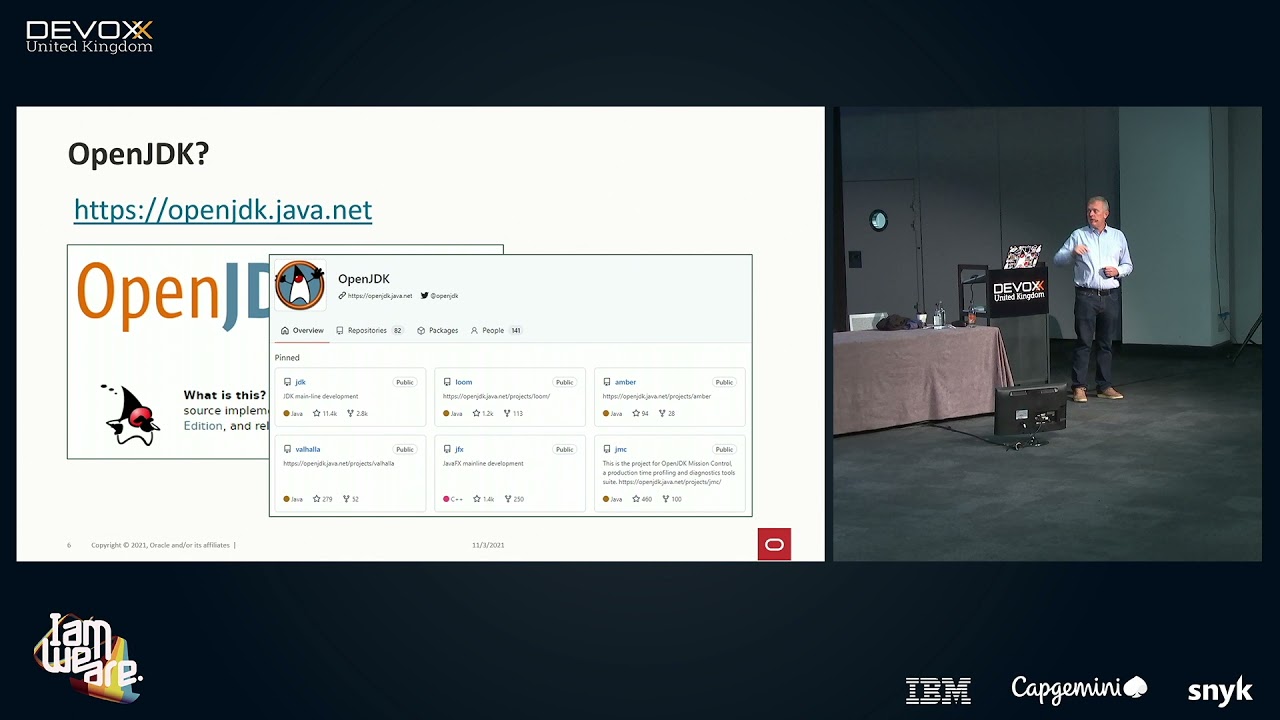
Dependency and Build Tool Management
Your first step should be to audit your dependencies. The strong encapsulation of JDK internals (JEP 403) is the most likely source of migration issues.
- Update Build Tools: Ensure your Maven or Gradle versions are up-to-date. Modern versions of these tools have full support for Java 17. Update your build configuration to target Java 17.
- Update Frameworks: Update major frameworks. For Spring Boot, you should be on version 2.5.x or higher (ideally 3.x.x for full benefits). For Hibernate, use version 5.6.x or newer. Check the documentation for all your key libraries (JUnit, Mockito, etc.) for their Java 17 compatibility.
Here is how you would configure Java 17 in a Maven pom.xml:
<properties>
<java.version>17</java.version>
<maven.compiler.source>17</maven.compiler.source>
<maven.compiler.target>17</maven.compiler.target>
</properties>
<build>
<plugins>
<plugin>
<groupId>org.apache.maven.plugins</groupId>
<artifactId>maven-compiler-plugin</artifactId>
<version>3.11.0</version> <!-- Use a recent version -->
<configuration>
<source>${java.version}</source>
<target>${java.version}</target>
</configuration>
</plugin>
</plugins>
</build>Choosing a JDK Distribution
The OpenJDK project is the heart of Java development, but you have many choices for a production-ready build. Popular distributions include Oracle Java, Adoptium Temurin, Amazon Corretto, Azul Zulu, and BellSoft Liberica. All are high-quality builds based on the same OpenJDK source, so choose one that fits your organization’s support and licensing needs.
Conclusion: Java 17 as a Foundation for the Future
Java 17 is far more than an incremental update; it is a robust, modern, and secure LTS release that provides a stable foundation for years to come. With powerful language features like sealed classes that improve code safety, critical security enhancements like the strong encapsulation of JDK internals, and forward-looking APIs from projects like Panama, it delivers tangible benefits for developers and businesses alike.
Migrating to Java 17 not only allows you to leverage these features directly but also prepares your codebase for the next wave of innovation seen in Java 21, including virtual threads from Project Loom and standard pattern matching. By embracing Java 17, you are investing in a more productive, performant, and secure future for your applications. The Java ecosystem news is clear: the platform is evolving faster than ever, and Java 17 is a critical and rewarding step on that journey.

