In the dynamic landscape of the Java ecosystem, where news about frameworks like Spring Boot, advancements from Project Loom, and the release of new Java SE versions dominate the headlines, it’s easy to overlook the steady and impressive evolution of JavaFX. Once bundled with the JDK, JavaFX has since been decoupled, fostering a vibrant, community-driven development cycle that has transformed it into a powerful, modern, and highly relevant toolkit for building rich, cross-platform desktop applications. Far from being a relic, JavaFX is thriving, embracing modern Java features and integrating seamlessly with the tools and frameworks that developers use every day.
This article delves into the current state of JavaFX, exploring how recent developments in the broader Java world, from Java 21’s virtual threads to sophisticated dependency management, are shaping the future of desktop application development. We will provide practical, educational code examples to demonstrate how to harness the full power of JavaFX in 2024, covering everything from project setup and data binding to advanced concurrency and integration with the Spring ecosystem. Whether you are new to JavaFX or a seasoned developer, this guide will provide actionable insights into why JavaFX remains a top-tier choice for creating beautiful and performant user interfaces.
The Modern JavaFX Foundation: Modularity and Build Tools
Since Java 11, JavaFX is no longer part of the standard JDK. This pivotal change was a significant piece of JavaFX news that initially caused some confusion but ultimately empowered the framework. This separation allows JavaFX to evolve at its own pace, independent of the JDK release cycle, leading to more frequent updates and innovations. For developers, this means you must explicitly include JavaFX as a dependency in your projects, a task best handled by modern build tools like Maven or Gradle. This approach aligns with the modularity principles introduced by the Java Platform Module System (JPMS).
Setting Up with Maven
Maven is a cornerstone of the Java ecosystem news, and it provides a robust way to manage your JavaFX project. To get started, you need to declare the JavaFX dependencies (e.g., javafx-controls, javafx-fxml) and use a plugin like javafx-maven-plugin to handle the complexities of running and packaging a modular application. This setup ensures your application has access to the necessary JavaFX modules and can be launched correctly on the JVM.
Here is a practical example of a pom.xml file for a JavaFX application using Java 21. This configuration is a typical starting point for any new project.
<?xml version="1.0" encoding="UTF-8"?>
<project xmlns="http://maven.apache.org/POM/4.0.0"
xmlns:xsi="http://www.w3.org/2001/XMLSchema-instance"
xsi:schemaLocation="http://maven.apache.org/POM/4.0.0 http://maven.apache.org/xsd/maven-4.0.0.xsd">
<modelVersion>4.0.0</modelVersion>
<groupId>com.example</groupId>
<artifactId>modern-javafx-app</artifactId>
<version>1.0-SNAPSHOT</version>
<properties>
<maven.compiler.source>21</maven.compiler.source>
<maven.compiler.target>21</maven.compiler.target>
<project.build.sourceEncoding>UTF-8</project.build.sourceEncoding>
<javafx.version>21.0.1</javafx.version>
</properties>
<dependencies>
<dependency>
<groupId>org.openjfx</groupId>
<artifactId>javafx-controls</artifactId>
<version>${javafx.version}</version>
</dependency>
<dependency>
<groupId>org.openjfx</groupId>
<artifactId>javafx-fxml</artifactId>
<version>${javafx.version}</version>
</dependency>
</dependencies>
<build>
<plugins>
<plugin>
<groupId>org.apache.maven.plugins</groupId>
<artifactId>maven-compiler-plugin</artifactId>
<version>3.11.0</version>
<configuration>
<source>21</source>
<target>21</target>
</configuration>
</plugin>
<plugin>
<groupId>org.openjfx</groupId>
<artifactId>javafx-maven-plugin</artifactId>
<version>0.0.8</version>
<configuration>
<mainClass>com.example.modernjavafxapp.MainApplication</mainClass>
</configuration>
</plugin>
</plugins>
</build>
</project>Your First Modern JavaFX Application
With the build configured, the entry point of a JavaFX application is a class that extends javafx.application.Application. The essential method to override is start(Stage primaryStage), where you define the primary window (the “Stage”) and the content within it (the “Scene”).
package com.example.modernjavafxapp;
import javafx.application.Application;
import javafx.scene.Scene;
import javafx.scene.control.Label;
import javafx.scene.layout.StackPane;
import javafx.stage.Stage;
public class MainApplication extends Application {
@Override
public void start(Stage primaryStage) {
// Create a label control
Label welcomeLabel = new Label("Welcome to Modern JavaFX!");
// Create a layout pane and add the label to it
StackPane root = new StackPane();
root.getChildren().add(welcomeLabel);
// Create a scene with the root layout
Scene scene = new Scene(root, 400, 300);
// Set the scene to the stage and configure the stage
primaryStage.setTitle("JavaFX News Demo");
primaryStage.setScene(scene);
primaryStage.show();
}
public static void main(String[] args) {
launch(args);
}
}Rich UI Controls and Data Binding with Java 8+ Features
One of the most powerful features of JavaFX is its robust data binding API. This API allows you to synchronize the state between your application’s data model and the UI controls, drastically reducing boilerplate code and potential for bugs. This concept pairs beautifully with features introduced in Java 8 news, such as lambdas and streams, which make event handling and data manipulation incredibly concise and expressive.
The Power of Properties and Binding

Instead of manually updating a UI label every time a variable in your model changes, JavaFX allows you to bind the label’s text property directly to a property in your model. The framework handles the updates automatically. This reactive approach is a cornerstone of modern UI development.
Let’s create a practical example: a user profile view where a `ListView` of hobbies is dynamically filtered by a `TextField`. This demonstrates properties, binding, and the use of streams for real-time filtering.
package com.example.modernjavafxapp;
import javafx.application.Application;
import javafx.beans.property.SimpleStringProperty;
import javafx.beans.property.StringProperty;
import javafx.collections.FXCollections;
import javafx.collections.ObservableList;
import javafx.collections.transformation.FilteredList;
import javafx.geometry.Insets;
import javafx.scene.Scene;
import javafx.scene.control.ListView;
import javafx.scene.control.TextField;
import javafx.scene.layout.VBox;
import javafx.stage.Stage;
public class DynamicFilterApp extends Application {
@Override
public void start(Stage primaryStage) {
// Sample data
ObservableList<String> hobbies = FXCollections.observableArrayList(
"Reading", "Hiking", "Programming", "Photography", "Cooking", "Gaming"
);
// Create a FilteredList to wrap the original data
FilteredList<String> filteredHobbies = new FilteredList<>(hobbies, p -> true);
// UI Controls
TextField filterField = new TextField();
filterField.setPromptText("Filter hobbies...");
ListView<String> hobbyListView = new ListView<>(filteredHobbies);
// Add a listener to the text field's text property
// This uses a lambda expression for conciseness
filterField.textProperty().addListener((observable, oldValue, newValue) -> {
filteredHobbies.setPredicate(hobby -> {
// If filter text is empty, display all hobbies.
if (newValue == null || newValue.isEmpty()) {
return true;
}
// Compare hobby with filter text (case-insensitive)
String lowerCaseFilter = newValue.toLowerCase();
return hobby.toLowerCase().contains(lowerCaseFilter);
});
});
VBox root = new VBox(10, filterField, hobbyListView);
root.setPadding(new Insets(10));
Scene scene = new Scene(root, 400, 300);
primaryStage.setTitle("Dynamic Filtering with JavaFX");
primaryStage.setScene(scene);
primaryStage.show();
}
public static void main(String[] args) {
launch(args);
}
}In this example, the FilteredList is the magic ingredient. We add a listener to the textProperty of the `TextField`. Whenever the text changes, the lambda expression is executed, updating the predicate for the `FilteredList`. JavaFX then automatically and efficiently re-renders the `ListView` to show only the matching items. This is a prime example of Reactive Java news in action within a desktop UI context.
Asynchronous Operations and Concurrency with Project Loom
A common pitfall in UI development is performing long-running tasks (like network requests, database queries, or complex calculations) on the main UI thread. In JavaFX, this is the JavaFX Application Thread. Blocking this thread freezes the entire application, leading to a poor user experience. The traditional solution involves the javafx.concurrent.Task and Service classes, which provide a structured way to manage background work and communicate back to the UI thread. However, the latest Java concurrency news, specifically the introduction of virtual threads from Project Loom news, offers a much simpler and more intuitive model.
Simplifying Concurrency with Virtual Threads
Virtual threads, finalized in Java 21 news, are lightweight threads managed by the JVM. You can create millions of them without significant overhead. This allows you to write asynchronous code that looks synchronous and is much easier to read and maintain. For JavaFX, this means you can launch a long-running task on a virtual thread and use Platform.runLater() to safely update the UI from that thread once the task is complete.
Here’s how you can fetch data from a simulated network service without blocking the UI, using virtual threads.
package com.example.modernjavafxapp;
import javafx.application.Application;
import javafx.application.Platform;
import javafx.geometry.Pos;
import javafx.scene.Scene;
import javafx.scene.control.Button;
import javafx.scene.control.Label;
import javafx.scene.control.ProgressIndicator;
import javafx.scene.layout.VBox;
import javafx.stage.Stage;
import java.util.concurrent.ExecutorService;
import java.util.concurrent.Executors;
public class VirtualThreadApp extends Application {
@Override
public void start(Stage primaryStage) {
Label statusLabel = new Label("Click the button to fetch data.");
Button fetchButton = new Button("Fetch Data");
ProgressIndicator progressIndicator = new ProgressIndicator();
progressIndicator.setVisible(false);
// Use a virtual-thread-per-task executor
ExecutorService executor = Executors.newVirtualThreadPerTaskExecutor();
fetchButton.setOnAction(event -> {
// Start the background task on a virtual thread
executor.submit(() -> {
// Update UI to show loading state (must be on FX thread)
Platform.runLater(() -> {
statusLabel.setText("Fetching data...");
progressIndicator.setVisible(true);
fetchButton.setDisable(true);
});
// Simulate a long-running network call
String result = fetchDataFromNetwork();
// Update UI with the result (must be on FX thread)
Platform.runLater(() -> {
statusLabel.setText(result);
progressIndicator.setVisible(false);
fetchButton.setDisable(false);
});
});
});
VBox root = new VBox(20, statusLabel, fetchButton, progressIndicator);
root.setAlignment(Pos.CENTER);
Scene scene = new Scene(root, 400, 300);
primaryStage.setTitle("Java Virtual Threads News in JavaFX");
primaryStage.setScene(scene);
primaryStage.show();
}
private String fetchDataFromNetwork() {
try {
// Simulate a 3-second network delay
Thread.sleep(3000);
} catch (InterruptedException e) {
Thread.currentThread().interrupt();
return "Error: Fetch was interrupted.";
}
return "Data fetched successfully!";
}
public static void main(String[] args) {
launch(args);
}
}This approach is significantly cleaner than managing complex callback chains. The logic inside the `submit` block reads sequentially, yet the `Thread.sleep()` call happens on a virtual thread and does not freeze the UI. This is a revolutionary improvement for JavaFX developers, directly leveraging the latest JVM news.
Integrating JavaFX with the Broader Ecosystem: Spring Boot and Beyond
Modern applications rarely exist in isolation. Integrating your JavaFX client with powerful backend frameworks like Spring Boot can unlock immense capabilities, including dependency injection, simplified database access with Hibernate, and robust configuration management. This is a hot topic in Spring news and is fully supported in the JavaFX world.
JavaFX and Spring Boot: A Powerful Combination
By integrating Spring Boot, you can inject your services, repositories, and other Spring-managed beans directly into your JavaFX controllers. This separates your UI logic from your business logic, making the application more modular, testable, and maintainable. Libraries exist to make this integration almost seamless.
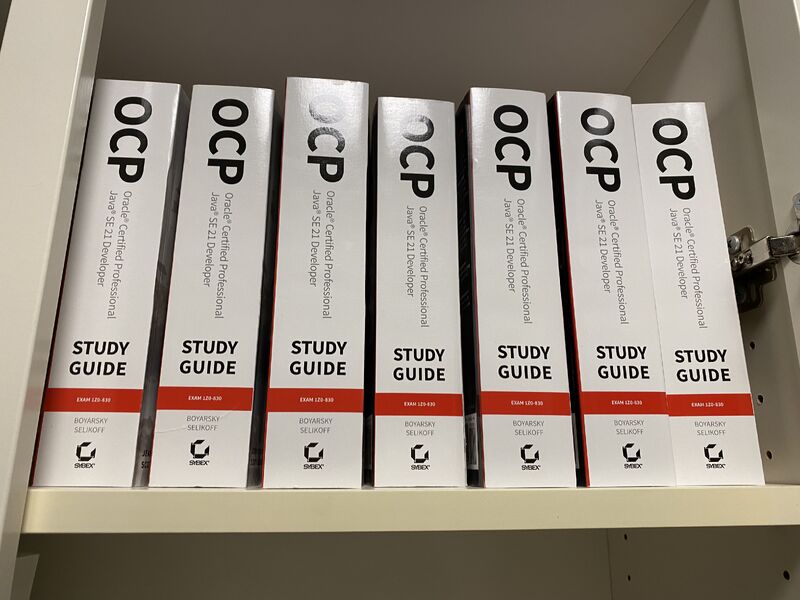
Imagine a JavaFX controller that needs to fetch user data. Instead of manually instantiating a service class, you can have Spring inject it for you.
package com.example.modernjavafxapp.controller;
import com.example.modernjavafxapp.service.UserService;
import javafx.fxml.FXML;
import javafx.scene.control.Label;
import javafx.scene.control.TextField;
import org.springframework.beans.factory.annotation.Autowired;
import org.springframework.stereotype.Component;
// This controller is a Spring Component
@Component
public class UserProfileController {
@FXML
private TextField userIdField;
@FXML
private Label userNameLabel;
@FXML
private Label userEmailLabel;
// Spring injects the UserService dependency
private final UserService userService;
@Autowired
public UserProfileController(UserService userService) {
this.userService = userService;
}
@FXML
private void handleFetchUser() {
try {
long userId = Long.parseLong(userIdField.getText());
// Use the injected service to get data
userService.findById(userId).ifPresent(user -> {
userNameLabel.setText("Name: " + user.getName());
userEmailLabel.setText("Email: " + user.getEmail());
});
} catch (NumberFormatException e) {
userNameLabel.setText("Invalid User ID");
userEmailLabel.setText("");
}
}
}
// Assume a UserService and User model exist elsewhere in the Spring context.
// This example highlights the injection pattern, a key aspect of Spring Boot news.
This pattern leverages the best of both worlds: JavaFX for the rich client UI and Spring Boot for the powerful backend infrastructure. This integration is a testament to the maturity of the Java ecosystem news, where different frameworks can collaborate effectively.
Best Practices and Optimization
To build high-quality, professional JavaFX applications, it’s essential to follow established best practices and keep performance in mind.
Use FXML for UI Definition
While you can build UIs programmatically as shown in some examples, for any non-trivial application, it’s highly recommended to use FXML. FXML is an XML-based markup language for defining user interfaces. It allows you to separate the UI layout (the “view”) from the application logic (the “controller”), following the MVC pattern. This makes your code cleaner and allows UI designers to work on the layout without touching Java code.
Style with CSS
JavaFX has outstanding support for styling via CSS. Similar to web development, you can externalize all your styling rules—colors, fonts, margins, padding—into .css files. This makes your application themeable and dramatically simplifies making global style changes.
Performance Considerations
Always be mindful of the JavaFX Application Thread. Use the concurrency patterns discussed earlier to offload any intensive work. For controls like ListView and TableView, JavaFX uses virtualization by default, meaning it only creates cells for the visible items. This is highly efficient, but you should avoid performing slow operations in your cell factories, as this can still cause stuttering during scrolling.
Embrace the Ecosystem
Don’t reinvent the wheel. The JavaFX community has produced a wealth of third-party libraries and tools. ControlsFX provides additional high-quality UI controls. For game development, FXGL is a fantastic framework built on top of JavaFX. For data visualization, there are numerous advanced charting libraries available. Keeping up with JavaFX news from community hubs is the best way to discover these resources.
Conclusion: The Bright Future of JavaFX
JavaFX has firmly established its place as a modern, capable, and forward-looking UI toolkit for the Java platform. Its modular nature, powerful data binding API, and seamless integration with the latest Java features, including virtual threads from Project Loom, make it a compelling choice for developing sophisticated desktop applications. The ability to integrate with powerhouse frameworks like Spring Boot further solidifies its position in the professional development landscape.
The key takeaway is that JavaFX is not just surviving; it is thriving. It benefits directly from the continuous stream of Java SE news and innovations across the entire ecosystem. For developers looking to build beautiful, responsive, and maintainable cross-platform applications, investing time in learning and mastering modern JavaFX is a wise and rewarding endeavor. The next step is to start a new project, configure it with Maven or Gradle, and begin exploring the rich features it has to offer.

