The Constant Evolution of Java Testing: What’s New in JUnit
In the dynamic and ever-expanding Java ecosystem, staying current is not just a recommendation; it’s a necessity for building robust, maintainable, and high-quality software. From major OpenJDK releases and the exciting developments in Project Loom to the latest updates in frameworks like Spring Boot and Jakarta EE, the pace of innovation is relentless. Amidst this flurry of Java news, one of the most critical, yet sometimes overlooked, areas is the evolution of our testing frameworks. JUnit, the de facto standard for testing in Java, continues to evolve, providing developers with more powerful, expressive, and efficient tools. The release of JUnit 5.9.0 and subsequent updates mark another significant step forward, bringing a host of quality-of-life improvements and new capabilities that directly impact developer productivity and test clarity. This article delves into the latest JUnit news, exploring the key features, practical implementations, and advanced techniques that modern Java developers can leverage to elevate their testing strategies.
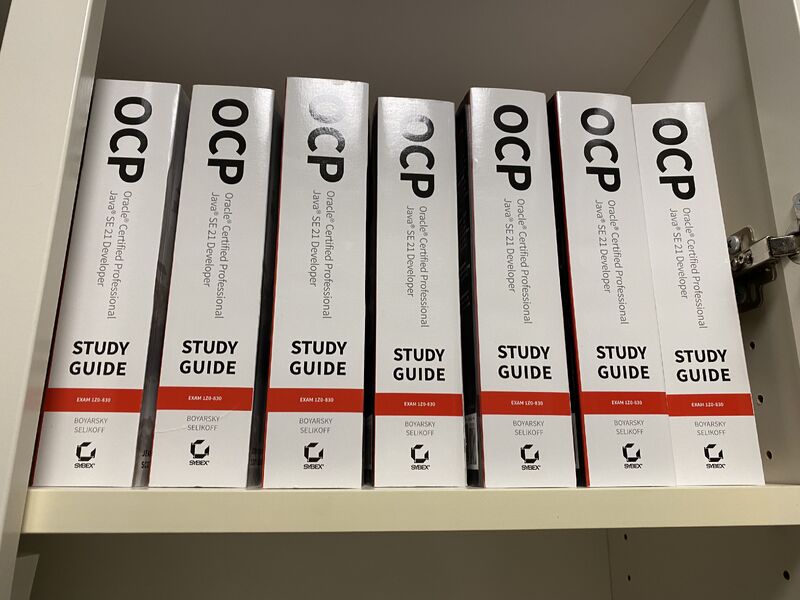
Core Enhancements: Improving Readability and Reporting
The philosophy behind JUnit 5 has always been about modularity and extensibility. Recent updates build upon this foundation, focusing on enhancing the developer experience, particularly around test discovery, execution, and reporting. These are not just minor tweaks; they are thoughtful additions that address common pain points and streamline the testing workflow.
Automated and Descriptive Test Naming with IndicativeSentences
One of the most immediately beneficial features is the introduction of the IndicativeSentences generator for test display names. Writing clear, descriptive names for test methods is a cornerstone of maintainable tests. However, manually crafting these names using the @DisplayName annotation can be tedious. The IndicativeSentences generator automates this process by creating human-readable sentences from your class and method names.
When enabled, it generates a display name by concatenating the display name of the test class and the test method, separated by a comma. This simple change dramatically improves the readability of test reports in IDEs and CI/CD pipelines. Let’s see it in action.
import org.junit.jupiter.api.DisplayNameGeneration;
import org.junit.jupiter.api.DisplayNameGenerator;
import org.junit.jupiter.api.Nested;
import org.junit.jupiter.api.Test;
import static org.junit.jupiter.api.Assertions.assertTrue;
// Apply the new display name generator at the class level
@DisplayNameGeneration(DisplayNameGenerator.IndicativeSentences.class)
class UserAuthenticationServiceTests {
@Nested
class when_user_provides_valid_credentials {
@Test
void should_return_a_valid_auth_token() {
// Test logic here
assertTrue(true);
}
}
@Nested
class when_user_provides_invalid_credentials {
@Test
void should_throw_an_authentication_exception() {
// Test logic here
assertTrue(true);
}
}
}Without any @DisplayName annotations, the test reports will now show beautifully formatted, sentence-like names:
UserAuthenticationServiceTests, when user provides valid credentials, should return a valid auth tokenUserAuthenticationServiceTests, when user provides invalid credentials, should throw an authentication exception
This feature encourages a BDD-style (Behavior-Driven Development) naming convention and makes test output instantly understandable, which is invaluable for both developers and stakeholders reviewing test results.
Enhanced Support for Open Test Reporting
Another significant advancement is the improved support for the Open Test Reporting format. This is a standardized XML format designed to provide detailed information about test execution, including file paths, line numbers, and rich metadata. By aligning more closely with this standard, JUnit enables better integration with modern build tools and IDEs, leading to more insightful and navigable test reports. This is crucial for large-scale projects where quickly pinpointing the exact source of a test failure can save significant time and effort. This update is a key piece of JVM news for enterprise teams focused on CI/CD optimization.
Practical Implementation: Upgrading and Integrating the New Features
Adopting these new features begins with a simple dependency update. Whether you are following Maven news or Gradle news, upgrading your project to the latest JUnit 5 version is a straightforward process.
Updating Your Build Configuration
To start using JUnit 5.9+, you need to update the versions in your pom.xml (for Maven) or build.gradle (for Gradle). Ensure you update the entire JUnit BOM (Bill of Materials) to maintain version consistency across all modules (Jupiter, Platform, etc.).
For Maven, update your properties and dependencies section:
<properties>
<java.version>17</java.version>
<junit-bom.version>5.9.3</junit-bom.version>
</properties>
<dependencyManagement>
<dependencies>
<dependency>
<groupId>org.junit</groupId>
<artifactId>junit-bom</artifactId>
<version>${junit-bom.version}</version>
<type>pom</type>
<scope>import</scope>
</dependency>
</dependencies>
</dependencyManagement>
<dependencies>
<dependency>
<groupId>org.junit.jupiter</groupId>
<artifactId>junit-jupiter</artifactId>
<scope>test</scope>
</dependency>
</dependencies>For Gradle, the configuration in your build.gradle.kts file would look like this:
plugins {
java
}
repositories {
mavenCentral()
}
dependencies {
testImplementation(platform("org.junit:junit-bom:5.9.3"))
testImplementation("org.junit.jupiter:junit-jupiter")
}
tasks.withType<Test> {
useJUnitPlatform()
}Once updated, you can immediately start using features like IndicativeSentences. This ease of upgrade is a testament to the careful dependency management within the Java ecosystem, especially for projects managed by build tools like Maven and Gradle.
Advanced Techniques: Combining JUnit with Mockito and Modern Java
The true power of JUnit is realized when it’s integrated into a modern development stack. This means combining it with other essential libraries like Mockito and leveraging the latest features from modern Java versions, such as Java 17 and Java 21.
Seamless Integration with Mockito

Mockito is the leading mocking framework in the Java world, and its integration with JUnit is critical for unit testing complex application logic. The latest JUnit news confirms continued seamless compatibility. You can use the MockitoExtension to simplify mock creation and injection, keeping your test code clean and focused on the behavior you’re testing.
Consider a service that depends on a repository. We can use Mockito to mock the repository and test the service logic in isolation. This example combines a parameterized test with mocking, a common and powerful pattern.
import org.junit.jupiter.api.extension.ExtendWith;
import org.junit.jupiter.params.ParameterizedTest;
import org.junit.jupiter.params.provider.ValueSource;
import org.mockito.InjectMocks;
import org.mockito.Mock;
import org.mockito.junit.jupiter.MockitoExtension;
import java.util.Optional;
import static org.junit.jupiter.api.Assertions.assertEquals;
import static org.mockito.Mockito.when;
// Enable Mockito integration
@ExtendWith(MockitoExtension.class)
class ProductServiceTest {
// A mock UserRepository will be created and injected
@Mock
private UserRepository userRepository;
// Inject the mocks into an instance of ProductService
@InjectMocks
private ProductService productService;
@ParameterizedTest
@ValueSource(strings = {"JohnDoe", "JaneSmith"})
void getWelcomeMessage_should_return_personalized_message_for_existing_user(String username) {
// Arrange: Define the mock's behavior
User mockUser = new User(username);
when(userRepository.findByUsername(username)).thenReturn(Optional.of(mockUser));
// Act: Call the method under test
String message = productService.getWelcomeMessage(username);
// Assert: Verify the result
assertEquals("Welcome back, " + username, message);
}
}
// Dummy classes for compilation
interface UserRepository {
Optional<User> findByUsername(String username);
}
class User {
private String name;
public User(String name) { this.name = name; }
public String getName() { return name; }
}
class ProductService {
private UserRepository userRepository;
public ProductService(UserRepository repo) { this.userRepository = repo; }
public String getWelcomeMessage(String username) {
return userRepository.findByUsername(username)
.map(user -> "Welcome back, " + user.getName())
.orElse("Welcome, guest!");
}
}This example demonstrates how the latest versions of JUnit and Mockito work together harmoniously, enabling clean, readable, and powerful tests. Staying on top of both JUnit news and Mockito news ensures your testing toolkit is always sharp.
Embracing Modern Java Features in Tests
As the Java SE news cycle accelerates with new releases every six months, it’s important that our testing frameworks keep pace. JUnit 5 is fully compatible with modern Java versions, allowing you to use features like Records, Text Blocks, and Sealed Classes directly in your tests. This not only makes the tests themselves more concise but also ensures your test code reflects modern Java idioms. For instance, using a Java 17 record as a data source for a parameterized test can significantly reduce boilerplate code.
Best Practices and Future-Forward Considerations
To make the most of JUnit’s latest capabilities, it’s essential to follow established best practices while keeping an eye on the future of the Java platform.
Key Best Practices
- Be Descriptive: Use features like
@DisplayNameor@DisplayNameGenerationto make test failures easy to understand at a glance. - Keep Tests Independent: Each test should be able to run in isolation without depending on the state or outcome of other tests. Use
@BeforeEachand@AfterEachfor setup and teardown. - Leverage Parameterized Tests: For testing the same logic with different inputs,
@ParameterizedTestis far superior to duplicating test methods. - Integrate with Your Build: Ensure your tests are run automatically as part of your Maven or Gradle build process and fail the build on any test failure. This is fundamental for continuous integration.
Looking Ahead: JUnit and Project Loom
One of the most exciting developments in the OpenJDK space is Project Loom, which introduces virtual threads to the JVM. This will revolutionize how we write concurrent applications in Java. As this feature matures and becomes standard (slated for Java 21), testing concurrent code will become even more critical. The JUnit team is actively monitoring these developments. We can anticipate future JUnit news to include enhanced support for testing code that relies on virtual threads and structured concurrency, potentially offering new extensions or assertions to handle the nuances of highly concurrent, non-blocking code. This forward-thinking approach ensures that JUnit will remain relevant and essential as the Java concurrency model evolves.
Conclusion: The Enduring Importance of a Modern Testing Framework
The latest updates to JUnit 5, while seemingly incremental, collectively represent a significant enhancement to the Java testing landscape. By focusing on developer experience, report clarity, and seamless integration with the broader Java ecosystem, JUnit empowers teams to write better, more maintainable tests. Features like the IndicativeSentences generator directly improve daily productivity, while ongoing support for modern Java features and build tools ensures JUnit remains a robust foundation for quality assurance.
As developers, keeping up with JUnit news is as important as tracking the latest Spring Boot news or Jakarta EE news. A powerful, modern testing strategy is the bedrock upon which reliable applications are built. The enhancements in JUnit 5.9 and beyond are a clear signal that the framework is committed to evolving alongside the Java platform itself. We encourage you to update your project dependencies, explore these new features, and continue investing in a high-quality, automated testing culture.

