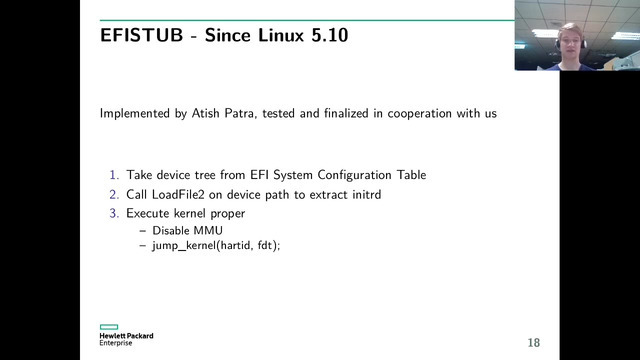In the ever-evolving world of Java development, staying current is not just an advantage; it’s a necessity. The vibrant Java ecosystem news constantly brings updates to frameworks, tools, and the language itself. At the heart of this ecosystem lies the discipline of testing, and for decades, JUnit has been the undisputed champion. The latest release, JUnit 5.10, is more than just an incremental update. It’s a significant step forward, packed with features that enhance developer productivity, improve test readability, and ensure your test suites are ready for the latest advancements in the Java platform, including the upcoming Java 21. This release reinforces JUnit’s commitment to being the premier testing framework, whether you’re working on a classic monolith, a reactive microservice, or a cutting-edge application leveraging virtual threads from Project Loom.
This article provides a comprehensive technical deep dive into the most impactful changes in JUnit 5.10. We’ll explore powerful new capabilities with practical code examples, discuss how they integrate with popular frameworks like Spring Boot, and outline best practices for adoption. From simplified resource management to more expressive conditional logic, you’ll gain actionable insights to elevate your testing strategy and write cleaner, more robust, and more maintainable tests.
Section 1: Simplified Test Resource Management with @TempDir Enhancements
A common requirement in integration and file-based testing is the need for temporary directories and files. These resources must be created before a test runs and reliably cleaned up afterward to ensure tests are isolated and idempotent. Historically, developers managed this lifecycle manually using @BeforeEach/@AfterEach or @BeforeAll/@AfterAll methods, which often led to boilerplate code and potential resource leaks if cleanup logic failed. JUnit 5 introduced the @TempDir annotation to automate this process, but its scope was limited to a per-method basis.
JUnit 5.10 addresses this limitation by extending the power of @TempDir to the class level. By annotating a non-private, non-final, static field of type Path or File with @TempDir, you can create a single temporary directory that is shared across all test methods within that test class. This is a game-changer for scenarios where multiple tests operate on a common set of files or a shared environment, such as testing a configuration service that reads from a directory or a data processor that works on a batch of input files.
Practical Example: Shared Temporary Directory for Integration Tests
Imagine you are testing a ReportGenerator service that reads multiple data files from a directory, processes them, and generates a consolidated report. With the new class-level @TempDir, setting this up becomes incredibly clean and efficient.
import org.junit.jupiter.api.BeforeAll;
import org.junit.jupiter.api.Test;
import org.junit.jupiter.api.io.TempDir;
import java.io.IOException;
import java.nio.file.Files;
import java.nio.file.Path;
import java.util.List;
import static org.junit.jupiter.api.Assertions.assertEquals;
import static org.junit.jupiter.api.Assertions.assertTrue;
// A simple service we are testing
class ReportGenerator {
public String generateFromDirectory(Path sourceDirectory) throws IOException {
long fileCount = Files.list(sourceDirectory).count();
return String.format("Report generated from %d files.", fileCount);
}
}
class ReportGeneratorIntegrationTest {
// @TempDir now works on a static field for class-level scope!
@TempDir
static Path sharedTempDir;
private static ReportGenerator reportGenerator;
@BeforeAll
static void setup() throws IOException {
reportGenerator = new ReportGenerator();
// Set up the shared environment once for all tests in this class
System.out.println("Creating shared test files in: " + sharedTempDir);
Files.writeString(sharedTempDir.resolve("data1.csv"), "id,value\n1,100");
Files.writeString(sharedTempDir.resolve("data2.csv"), "id,value\n2,200");
}
@Test
void whenDirectoryIsScanned_thenReportReflectsCorrectFileCount() throws IOException {
String report = reportGenerator.generateFromDirectory(sharedTempDir);
assertEquals("Report generated from 2 files.", report);
}
@Test
void whenNewFileIsAdded_thenItIsIncludedInNextReport() throws IOException {
// Add a new file specific to this test
Files.writeString(sharedTempDir.resolve("data3.csv"), "id,value\n3,300");
String report = reportGenerator.generateFromDirectory(sharedTempDir);
assertEquals("Report generated from 3 files.", report);
// Note: This test modifies the shared state. Be mindful of test execution order
// if tests are not independent. Consider using @TestMethodOrder.
}
@Test
void directoryShouldExistAndBeReadable() {
assertTrue(Files.exists(sharedTempDir));
assertTrue(Files.isReadable(sharedTempDir));
}
}In this example, the sharedTempDir is created once before any test in the class runs and is automatically deleted after all tests complete. This significantly reduces setup overhead and keeps the test code focused on its logic rather than on manual resource management. This is a piece of good JUnit news that directly improves developer experience and is especially relevant for projects using build tools like Maven or Gradle, as it speeds up the test phase of the build cycle, which is always welcome Maven news and Gradle news.

Section 2: Writing Smarter, More Expressive Conditional Tests
Conditional test execution is a powerful feature that allows you to enable or disable tests based on specific criteria, such as the operating system, JDK version, or the presence of an environment variable. JUnit Jupiter provides annotations like @EnabledOnOs, @EnabledOnJre, and the more flexible @EnabledIf and @DisabledIf for custom logic. However, until now, the custom conditions for @EnabledIf had to be specified as a string representing the fully qualified name of a method. This approach was brittle; it was not refactor-safe, and typos would only be caught at runtime.
JUnit 5.10 improves this by allowing the condition method to be a private static method within the test class or a static method in a public top-level class. More importantly, it enhances the resolution mechanism, making it more intuitive. While it doesn’t yet support direct method references (a highly requested feature), the improvements pave the way for cleaner, more co-located condition logic. This enhancement is a subtle but important piece of Java wisdom tips news, encouraging developers to write more robust and maintainable test suites.
Practical Example: Environment-Specific Conditional Tests
Let’s consider a scenario where certain integration tests should only run in a CI (Continuous Integration) environment, which is identified by a specific environment variable. With the latest improvements, defining this condition is cleaner and safer.
import org.junit.jupiter.api.Test;
import org.junit.jupiter.api.condition.EnabledIf;
import static org.junit.jupiter.api.Assertions.assertTrue;
// A utility class for checking system conditions
// This could be part of your project's test utilities
class TestEnvironmentConditions {
public static boolean isCiEnvironment() {
// In a real scenario, you might check for "CI", "JENKINS_URL", etc.
return "true".equalsIgnoreCase(System.getenv("IS_CI_SERVER"));
}
public static boolean isFastBuild() {
return "true".equalsIgnoreCase(System.getProperty("fastBuild"));
}
}
class ConditionalExecutionTest {
// Using a fully qualified method name is robust and clear.
@Test
@EnabledIf("com.example.testing.TestEnvironmentConditions#isCiEnvironment")
void testShouldOnlyRunOnCiServer() {
System.out.println("Executing a long-running integration test on the CI server...");
// Simulate a complex test
assertTrue(true);
}
// You can also place the condition method directly in your test class.
// This is great for conditions specific to this test's context.
@Test
@EnabledIf("isDevelopmentMachine")
void testShouldOnlyRunOnDevelopmentMachine() {
System.out.println("Executing a test specific to local development setups...");
assertTrue(true);
}
// The condition method can be private, keeping it nicely encapsulated.
private static boolean isDevelopmentMachine() {
// The condition is the inverse of the CI environment check
return !TestEnvironmentConditions.isCiEnvironment();
}
}By using a dedicated utility class like TestEnvironmentConditions, you create a reusable and type-safe library of conditions. When you refactor the isCiEnvironment method name in your IDE, it can now correctly identify its usage string in the annotation, reducing the risk of runtime errors. This aligns with modern Java practices, leveraging features that have been part of the language since Java 8, making this relevant Java 8 news in a modern context.
Section 3: Advanced Integrations and Future-Proofing Your Tests
JUnit does not exist in a vacuum. Its true power is realized through its seamless integration with the broader Java ecosystem. The latest Java SE news points towards a future with lightweight concurrency via Project Loom and improved foreign function access via Project Panama. JUnit 5.10 ensures that your testing framework is ready for these modern challenges. Furthermore, its integration with frameworks like Spring Boot and mocking libraries like Mockito remains as strong as ever, allowing you to test complex applications with confidence.
A key aspect of this future-readiness is ensuring that JUnit tests can correctly handle and verify the behavior of applications built with the latest Java features. For example, as developers increasingly adopt virtual threads, testing concurrent code becomes even more critical. JUnit’s test lifecycle and assertion model are perfectly suited for verifying the logic within these new concurrency paradigms, making recent Project Loom news and Java virtual threads news directly applicable to testers.
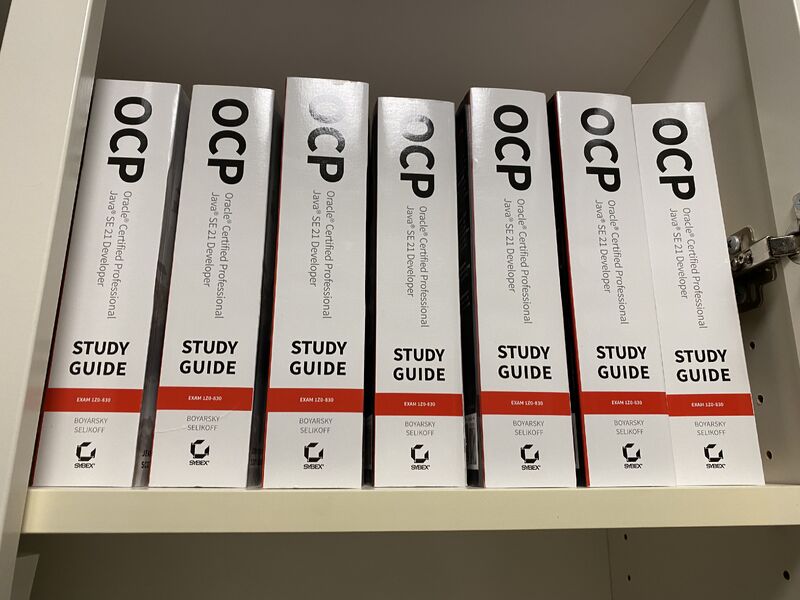
Practical Example: Testing a Service Using Virtual Threads
Let’s say we have a service that processes a batch of tasks concurrently using a virtual thread executor. A JUnit test can verify that all tasks complete successfully without needing complex, custom thread management logic in the test itself.
import org.junit.jupiter.api.Test;
import org.mockito.Mockito;
import java.time.Duration;
import java.util.List;
import java.util.concurrent.ExecutorService;
import java.util.concurrent.Executors;
import java.util.concurrent.TimeUnit;
import java.util.stream.IntStream;
import static org.junit.jupiter.api.Assertions.assertTimeoutPreemptively;
import static org.mockito.Mockito.*;
// A simple task to be executed
interface Task {
void execute();
}
// The service under test that uses virtual threads
class VirtualThreadBatchService {
public void processTasks(List<Task> tasks) {
// Available since Java 21 (preview in 19/20)
try (ExecutorService executor = Executors.newVirtualThreadPerTaskExecutor()) {
tasks.forEach(executor::submit);
} // The executor is automatically shut down and awaits termination
}
}
class VirtualThreadBatchServiceTest {
@Test
void whenTasksAreProcessed_thenAllTasksAreExecuted() throws InterruptedException {
// Using Mockito to create mock tasks for verification
// This highlights good integration between JUnit and Mockito news
List<Task> mockTasks = IntStream.range(0, 10)
.mapToObj(i -> Mockito.mock(Task.class))
.toList();
VirtualThreadBatchService service = new VirtualThreadBatchService();
// We use assertTimeoutPreemptively to ensure the test completes in a reasonable time,
// preventing hangs if there's an issue with the virtual threads.
assertTimeoutPreemptively(Duration.ofSeconds(2), () -> {
service.processTasks(mockTasks);
});
// Verification: Ensure each mock task's execute() method was called exactly once.
for (Task task : mockTasks) {
verify(task, times(1)).execute();
}
}
}This test demonstrates how JUnit, in combination with a library like Mockito (a staple of Mockito news), can effectively test modern concurrent code. The test remains clean and declarative, focusing on the behavioral contract of the VirtualThreadBatchService. This is crucial as the community continues to explore Java concurrency news and its implications for application architecture.
Section 4: Best Practices and Optimization
Adopting new features is only half the battle; using them effectively is what truly matters. As you integrate JUnit 5.10 into your projects, whether they are based on Spring Boot news, Jakarta EE news, or even JavaFX news, keep the following best practices in mind to maximize the benefits.
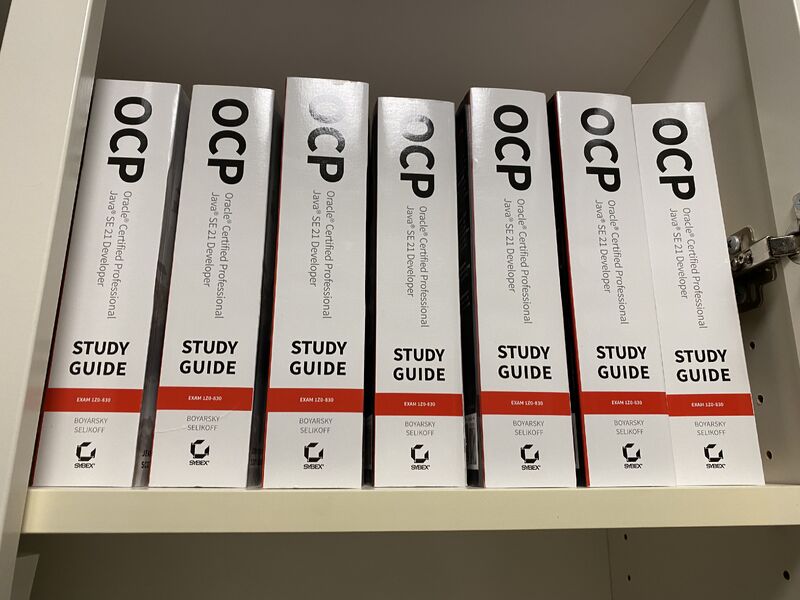
Tips for Effective Adoption
- Embrace Class-Level Resources Wisely: The class-level
@TempDiris excellent for performance, as it avoids repeated setup and teardown. However, it introduces a shared state between tests. Ensure that your tests are either independent and don’t interfere with each other or use@TestMethodOrderto control their execution sequence if they logically build upon one another. - Centralize Test Conditions: For common conditions (like checking the environment or OS), create a dedicated public utility class. This promotes reuse and makes your conditional logic a centralized, well-documented part of your test suite. This practice enhances overall test code quality, a key topic in Java performance news as faster, more reliable builds are a performance win.
- Stay Updated with Build Plugins: To use JUnit 5.10, you need to ensure your Maven Surefire/Failsafe or Gradle Test plugins are up-to-date. Check the official JUnit 5 documentation for the recommended plugin versions to avoid compatibility issues and unlock all new features.
- Prepare for Java 21: JUnit 5.10 includes official support for Java 21. As the latest LTS release, Java 21 is a major milestone. By upgrading JUnit now, you ensure your testing framework is ready, allowing you to test new language features like pattern matching for switch, record patterns, and virtual threads as soon as your project adopts the new JDK. This is critical Java 21 news for any forward-looking development team.
By following these guidelines, you can seamlessly integrate the improvements from JUnit 5.10, leading to a more efficient, readable, and robust testing process across your entire application portfolio, from enterprise systems using Hibernate (Hibernate news) to specialized low-code platforms.
Conclusion: The Path Forward for Java Testing
JUnit 5.10 is a testament to the framework’s ongoing evolution and its central role in the Java ecosystem. The enhancements to resource management with class-level @TempDir and the more expressive conditional test execution logic directly address common developer pain points, resulting in cleaner and more maintainable code. Furthermore, its robust support for modern Java features, including the latest OpenJDK news and advancements from Project Loom, solidifies its position as the go-to testing framework for the future.
The key takeaway is that upgrading to JUnit 5.10 is a low-effort, high-reward action. It empowers developers to write better tests with less boilerplate and more confidence. As you continue to build and maintain Java applications, embracing the latest in testing technology is paramount. Update your dependencies, explore these new features, and continue to invest in a high-quality, comprehensive test suite—it’s the bedrock of sustainable software development.