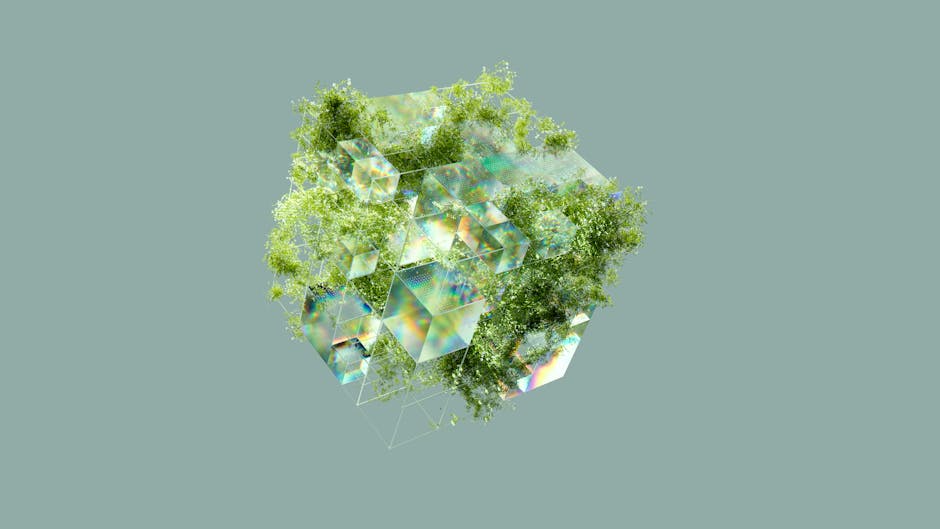The Java ecosystem is a dynamic and ever-evolving landscape. For developers and enterprises alike, the choice of a Java Development Kit (JDK) is a foundational decision that impacts performance, security, and long-term maintenance. Amidst a sea of OpenJDK distributions, Eclipse Adoptium has emerged as a beacon of stability and community-driven excellence. Recently, this beacon has grown significantly brighter with the landmark news that Google has officially joined the Adoptium working group. This strategic move not only validates Adoptium’s mission but also signals a major shift in the enterprise Java world, promising enhanced stability, broader support, and a more robust future for the free, open-source Temurin JDK.
This development is more than just a headline; it’s a pivotal moment that has profound implications for every Java developer, from those working on legacy Java 8 applications to teams pioneering new services with the latest features in Java 21. In this article, we will delve deep into what this partnership means, explore the practical impact on your development workflow, and demonstrate how to leverage the power of a Temurin-backed stack to build modern, high-performance applications. We’ll cover everything from configuring your build tools to harnessing cutting-edge features like Project Loom’s virtual threads, all under the umbrella of this newly strengthened open-source powerhouse.
The Crowded World of OpenJDK: Why Adoptium Stands Out
To fully appreciate the gravity of Google’s decision, it’s essential to understand the current state of the Java distribution market. The days of a single, monolithic source for Java binaries are long gone. The open-sourcing of the JDK created a vibrant, if sometimes confusing, ecosystem of providers, each offering their own builds of OpenJDK.
A Brief History of Vendor Distributions
The modern Java landscape is a testament to the success of open source. After the shift in Oracle’s licensing for its official JDK, a multi-vendor ecosystem flourished. Today, developers can choose from a wide array of high-quality OpenJDK distributions, including prominent players like Azul Zulu, Amazon Corretto, BellSoft Liberica, and, of course, Oracle’s own OpenJDK builds. Each of these distributions is built from the same OpenJDK source code and, critically, passes the Technology Compatibility Kit (TCK) to ensure it is a compliant Java SE implementation. This competition has been a net positive, driving innovation and providing users with choice. However, it also introduced the challenge of selecting the right distribution based on factors like licensing, support models, and release cadence.
What is Eclipse Adoptium and Temurin?
Amidst this landscape, Eclipse Adoptium was established with a clear mission: to provide the Java community with a reliable, vendor-neutral, and community-driven source for high-quality OpenJDK binaries. Operating under the governance of the Eclipse Foundation, Adoptium is not a company selling a product but a working group of leading Java stakeholders. The binaries it produces are called Eclipse Temurin.
Temurin’s key differentiators are:
- Vendor-Neutrality: It is not tied to a single company’s commercial interests, ensuring its goals align with the broader community.
- Rigorous Testing: In addition to the TCK, Temurin builds undergo extensive quality assurance testing through the Eclipse AQAvit project, covering performance, security, and resilience.
- Community-Driven: Its direction is guided by a diverse group of members, including developers, vendors, and now, cloud giants like Google.
- Completely Free: Temurin is free to use in any environment, from development to production, without any licensing fees.
Google’s Strategic Endorsement
Google’s decision to join the Adoptium working group is a powerful endorsement. As one of the world’s largest users of Java, Google’s investment brings more than just funding. It brings deep engineering expertise, vast infrastructure for building and testing, and a commitment to contribute directly to the project. Furthermore, Google will now offer commercial support for Temurin builds to its cloud customers, bridging a critical gap for enterprises that require service-level agreements (SLAs) and expert support for their production workloads. This move solidifies Temurin’s position as a top-tier, enterprise-ready choice for any Java application and is a major piece of recent Adoptium news.
From Theory to Practice: What Google’s Support for Temurin Means for Your Projects
Understanding the strategic importance is one thing; applying it to your daily work is another. The increased stability and backing for Temurin make it an excellent choice for standardizing your development and production environments. Modern build tools make it incredibly simple to specify and use a particular JDK, ensuring consistency across your entire team and CI/CD pipeline.
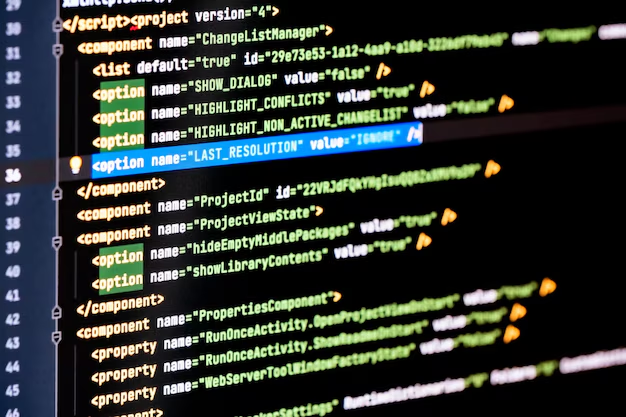
Configuring Temurin with Gradle
For Gradle users, the Foojay Toolchains Plugin is the recommended way to manage JDKs. It automatically discovers and downloads the specified JDK, making your build self-contained and reproducible. Here’s how you can configure your build.gradle.kts file to use Temurin for Java 21.
// build.gradle.kts
plugins {
`java-library`
id("org.gradle.toolchains.foojay-resolver-convention") version "0.8.0"
}
group = "com.example"
version = "1.0-SNAPSHOT"
repositories {
mavenCentral()
}
java {
toolchain {
languageVersion.set(JavaLanguageVersion.of(21))
vendor.set(JvmVendorSpec.ADOPTIUM)
}
}
tasks.withType<JavaCompile> {
options.encoding = "UTF-8"
}
tasks.withType<Test> {
useJUnitPlatform()
}
dependencies {
testImplementation(platform("org.junit:junit-bom:5.10.2"))
testImplementation("org.junit.jupiter:junit-jupiter")
}With this configuration, any developer running ./gradlew build will automatically use the Temurin JDK 21 build, eliminating any “it works on my machine” issues related to different JDK vendors or versions.
Configuring Temurin with Maven
Maven users can achieve the same consistency using the Maven Toolchains Plugin. First, you need a toolchains.xml file in your ~/.m2/ directory that points to your installed JDKs.
Then, you configure your project’s pom.xml to require a specific toolchain.
<!-- pom.xml -->
<project ...>
<modelVersion>4.0.0</modelVersion>
<groupId>com.example</groupId>
<artifactId>temurin-maven-app</artifactId>
<version>1.0.0</version>
<properties>
<maven.compiler.source>21</maven.compiler.source>
<maven.compiler.target>21</maven.compiler.target>
<project.build.sourceEncoding>UTF-8</project.build.sourceEncoding>
</properties>
<build>
<plugins>
<plugin>
<groupId>org.apache.maven.plugins</groupId>
<artifactId>maven-toolchain-plugin</artifactId>
<version>3.2.0</version>
<executions>
<execution>
<goals>
<goal>toolchain</goal>
</goals>
</execution>
</executions>
<configuration>
<toolchains>
<jdk>
<version>21</version>
<vendor>adoptium</vendor>
</jdk>
</toolchains>
</configuration>
</plugin>
<plugin>
<groupId>org.apache.maven.plugins</groupId>
<artifactId>maven-compiler-plugin</artifactId>
<version>3.13.0</version>
</plugin>
</plugins>
</build>
</project>This configuration ensures that your Maven build will fail if the correct JDK is not available, enforcing consistency and preventing subtle bugs. This is a crucial piece of Java wisdom tips news for maintaining robust build pipelines.
Building High-Performance Applications with Temurin and Modern Java
Using a trusted JDK like Temurin is the foundation for building modern applications. The latest LTS release, Java 21, is packed with features that can dramatically improve developer productivity and application performance. Because Temurin is a compliant OpenJDK build, it provides full access to these game-changing innovations.
Embracing Concurrency with Project Loom’s Virtual Threads
Perhaps the most anticipated feature in recent Java history is virtual threads, the flagship deliverable of Project Loom. Virtual threads are a lightweight implementation of threads managed by the JVM, not the operating system. This allows for the creation of millions of virtual threads with minimal overhead, revolutionizing how we write concurrent code.
Consider a simple web server that handles many concurrent requests. With traditional platform threads, each request would block a costly OS thread. With virtual threads, this model is trivial to implement and scales effortlessly.

import java.io.IOException;
import java.io.OutputStream;
import java.net.InetSocketAddress;
import java.nio.charset.StandardCharsets;
import java.util.concurrent.Executors;
import com.sun.net.httpserver.HttpServer;
import com.sun.net.httpserver.HttpExchange;
public class VirtualThreadWebServer {
public static void main(String[] args) throws IOException {
// Use a virtual-thread-per-task executor
var executor = Executors.newVirtualThreadPerTaskExecutor();
HttpServer server = HttpServer.create(new InetSocketAddress(8080), 0);
server.setExecutor(executor); // Assign the executor to the server
server.createContext("/api/hello", (HttpExchange exchange) -> {
// This handler runs in a virtual thread
try {
// Simulate a blocking I/O operation (e.g., database call)
Thread.sleep(100);
String response = "Hello from a virtual thread!";
exchange.sendResponseHeaders(200, response.length());
try (OutputStream os = exchange.getResponseBody()) {
os.write(response.getBytes(StandardCharsets.UTF_8));
}
} catch (InterruptedException e) {
Thread.currentThread().interrupt();
System.err.println("Handler interrupted: " + e.getMessage());
} catch (IOException e) {
System.err.println("IO Error: " + e.getMessage());
}
});
server.start();
System.out.println("Server started on port 8080. Press Enter to stop.");
System.in.read();
server.stop(1);
System.out.println("Server stopped.");
}
}This code, a highlight of recent Java virtual threads news, demonstrates the simplicity of the new concurrency model. The server can handle thousands of concurrent requests without exhausting system resources, as the blocking Thread.sleep() call does not hold onto an OS thread. This is a paradigm shift for I/O-bound applications, a common pattern in microservices and web applications built with frameworks like Spring Boot.
The Broader Horizon: Panama and Valhalla
Beyond Loom, Temurin provides access to other transformative projects. Project Panama (Foreign Function & Memory API) simplifies interaction with native code (e.g., C/C++ libraries), offering a safer and more performant alternative to the old Java Native Interface (JNI). This is critical for Java performance news, especially in domains like machine learning and scientific computing. Looking forward, Project Valhalla aims to introduce value objects and primitive classes, which will fundamentally improve the memory layout and performance of Java applications by bringing the performance of primitives to complex data types.
Best Practices for a Multi-JDK World
Google’s backing of Adoptium strengthens the entire Java ecosystem news cycle, but it also underscores the need for developers and organizations to adopt clear best practices for managing their Java environments.
Standardize on a Reliable Distribution
To avoid inconsistencies, teams should standardize on a single OpenJDK distribution for development, CI/CD, and production. With its strong community, rigorous testing, and now, backing from major industry players like Google, Eclipse Temurin is an outstanding choice for this standard. This applies whether you are on an older LTS like Java 11 or the latest, Java 17 or Java 21.
Keep Your Tooling and Frameworks Updated
New Java features are only useful if your tools and frameworks support them. For example, to leverage the full power of Java 21, you need to use a compatible version of your framework. Spring Boot 3.2, for instance, provides first-class support for virtual threads.
Ensure your pom.xml or build.gradle file is configured correctly. For a Spring Boot project, this is as simple as setting a property.
<!-- pom.xml for a Spring Boot 3.2+ project -->
<properties>
<java.version>21</java.version>
</properties>
<!-- To enable virtual threads in Spring Boot -->
<!-- Add to application.properties: spring.threads.virtual.enabled=true -->Staying current with Spring Boot news, Maven news, and Gradle news is essential to making the most of the underlying JDK’s capabilities. Similarly, keeping testing libraries like JUnit and Mockito up-to-date ensures your test suites remain robust and compatible.
Prioritize Security and Maintenance
One of the most critical services an OpenJDK provider offers is timely security patches. Adoptium has an excellent track record of releasing updates promptly after they are published upstream. Google’s involvement is expected to further bolster these efforts, providing more resources for security audits and patching. Always use the latest patch release of your chosen LTS version (e.g., 21.0.1 instead of 21.0.0) to protect your applications from known vulnerabilities. This is a non-negotiable aspect of modern Java security news.
Conclusion: A More Secure and Vibrant Future for Java
Google’s decision to join the Eclipse Adoptium working group and commercially support the Temurin JDK is a watershed moment for the Java community. It represents a powerful vote of confidence in a vendor-neutral, community-driven approach to providing essential open-source infrastructure. For developers and enterprises, this news translates into tangible benefits: greater trust in a free, high-quality JDK, the availability of enterprise-grade commercial support, and accelerated innovation driven by the collaboration of industry giants.
The key takeaway is that Eclipse Temurin is no longer just an alternative; it is a premier, enterprise-ready choice for any Java workload. By standardizing on Temurin, you are aligning your projects with a secure, performant, and future-proof foundation backed by a diverse and powerful community. As you start your next project or plan your next migration, we strongly encourage you to download and build with Eclipse Temurin. Explore the power of virtual threads in Java 21, streamline your build process, and become part of a more stable and collaborative Java ecosystem. The future of Java is bright, open, and more reliable than ever.