The Resurgence of a UI Titan: Why JavaFX is More Relevant Than Ever
For years, JavaFX has been a cornerstone of the Java ecosystem, providing a robust and feature-rich toolkit for building sophisticated desktop applications. Born as a successor to Swing, it introduced a modern architecture based on a scene graph, powerful data-binding properties, and the ability to style applications with CSS. However, as the industry’s focus shifted towards web and cloud-native solutions, many developers relegated JavaFX to the realm of legacy or niche desktop projects. This perception is now being challenged by a wave of innovation and strategic advancements within the JavaFX community.
The latest JavaFX news isn’t just about incremental updates; it’s about a fundamental expansion of its capabilities. Thanks to a vibrant open-source community and pioneering technologies, JavaFX is breaking free from its desktop-only constraints. Developers can now leverage their existing Java and JavaFX skills to build and deploy complex, high-performance applications directly in the web browser. This evolution, combined with the continuous improvements in the core Java platform—from Java 17 and Java 21 to groundbreaking features like Project Loom’s virtual threads—positions JavaFX as a compelling choice for modern enterprise application development, blending the richness of desktop UI with the accessibility of the web.
Revisiting the Foundation: Core JavaFX Concepts in a Modern Light
Before diving into its web capabilities, it’s essential to appreciate the powerful foundation that makes JavaFX so effective. Its core design principles are more relevant than ever, promoting clean architecture and reactive UI development. Understanding these concepts is key to building maintainable and scalable applications, whether they run on the desktop or in a browser.
The Power of Properties and Data Binding
At the heart of JavaFX’s reactive model is the property binding API. Instead of manually updating UI components when underlying data changes, you can bind them directly to observable properties. This declarative approach significantly reduces boilerplate code and eliminates a common source of bugs. When a property’s value changes, all bound elements are automatically updated by the JavaFX runtime.
Consider a simple but practical example: a user profile screen where a text field updates a display label in real-time. This demonstrates the core of two-way binding and reactive UI updates.
import javafx.application.Application;
import javafx.beans.property.SimpleStringProperty;
import javafx.beans.property.StringProperty;
import javafx.geometry.Insets;
import javafx.scene.Scene;
import javafx.scene.control.Label;
import javafx.scene.control.TextField;
import javafx.scene.layout.VBox;
import javafx.stage.Stage;
// A simple ViewModel class to hold application state
class UserViewModel {
private final StringProperty userName = new SimpleStringProperty("Guest");
public StringProperty userNameProperty() {
return userName;
}
public String getUserName() {
return userName.get();
}
public void setUserName(String name) {
userName.set(name);
}
}
public class ModernDataBindingExample extends Application {
@Override
public void start(Stage primaryStage) {
UserViewModel viewModel = new UserViewModel();
// UI Components
Label titleLabel = new Label("Enter your name:");
TextField nameField = new TextField();
Label greetingLabel = new Label();
// Bind the greetingLabel's text property to the viewModel's userNameProperty
// It will update automatically whenever userNameProperty changes.
greetingLabel.textProperty().bind(
viewModel.userNameProperty().map(name -> "Hello, " + name + "!")
);
// Bind the nameField's text property to the viewModel's property
// This is a bidirectional binding: typing in the field updates the model,
// and changing the model programmatically would update the field.
nameField.textProperty().bindBidirectional(viewModel.userNameProperty());
// Layout
VBox root = new VBox(10, titleLabel, nameField, greetingLabel);
root.setPadding(new Insets(20));
Scene scene = new Scene(root, 300, 150);
primaryStage.setTitle("JavaFX Data Binding");
primaryStage.setScene(scene);
primaryStage.show();
}
public static void main(String[] args) {
launch(args);
}
}
Separating Concerns with FXML and the MVC Pattern
JavaFX strongly encourages separating the UI definition from the application logic using FXML, an XML-based markup language. This allows UI designers to work on the layout and appearance of the application in tools like Scene Builder, while developers focus on the business logic in Java controller classes. This clean separation aligns perfectly with architectural patterns like Model-View-Controller (MVC) or Model-View-Presenter (MVP), leading to more organized, testable, and maintainable codebases.
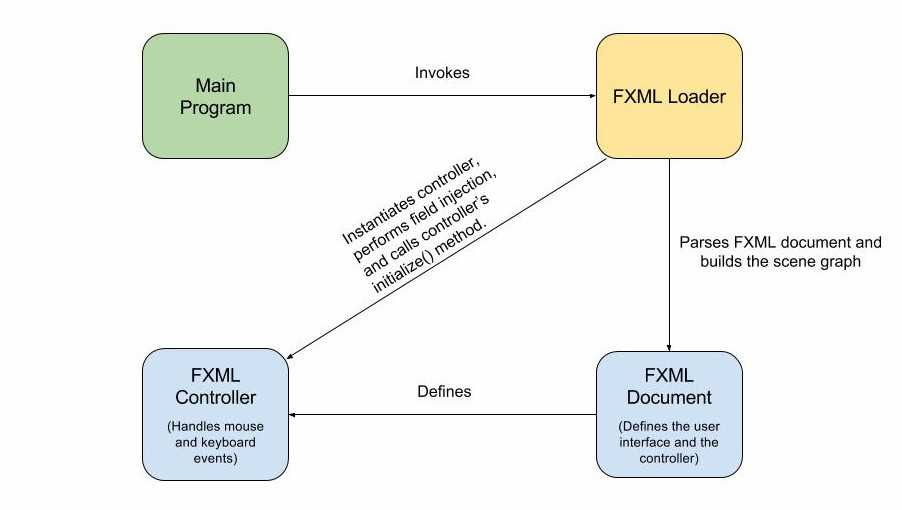
Bridging the Gap: Deploying JavaFX Applications on the Web
The most exciting JavaFX news revolves around its expansion to the web. This isn’t about rewriting your application in JavaScript; it’s about running your pure Java/JavaFX codebase in a browser. This paradigm shift opens up JavaFX to a vast new range of use cases, particularly for complex internal enterprise tools, dashboards, and legacy system modernization projects where a rich client is essential but web deployment is a requirement.
The Server-Side Rendering Model
One prominent approach is to run the JavaFX application on a server and stream its rendered output to the browser. Technologies pioneering this method execute the entire application, including the UI logic and scene graph, on a server. The rendered visual is then efficiently streamed to the client’s browser and drawn onto an HTML5 canvas. User interactions like mouse clicks and keyboard input are sent back to the server, processed by the JavaFX application, and the updated UI is streamed back. This “pixel streaming” approach is incredibly powerful for several reasons:
- Zero Client-Side Installation: Users only need a modern web browser. No Java, no plugins, no applets.
- Centralized Management: The application logic and state are managed centrally on the server, simplifying updates and maintenance.
- Security: The application code and its data never leave the server environment, which is a critical requirement for many enterprise and government applications.
Integrating such a solution often involves adding a specific dependency and configuring a server-side entry point. For example, your Maven news or Gradle news feed might highlight new plugins that simplify this packaging process. Here is a conceptual pom.xml snippet showing how you might add a dependency for a web-enabling framework.
<?xml version="1.0" encoding="UTF-8"?>
<project xmlns="http://maven.apache.org/POM/4.0.0"
xmlns:xsi="http://www.w3.org/2001/XMLSchema-instance"
xsi:schemaLocation="http://maven.apache.org/POM/4.0.0 http://maven.apache.org/xsd/maven-4.0.0.xsd">
<modelVersion>4.0.0</modelVersion>
<groupId>com.example</groupId>
<artifactId>javafx-web-app</artifactId>
<version>1.0-SNAPSHOT</version>
<properties>
<maven.compiler.source>21</maven.compiler.source>
<maven.compiler.target>21</maven.compiler.target>
<project.build.sourceEncoding>UTF-8</project.build.sourceEncoding>
<javafx.version>21.0.1</javafx.version>
<web.framework.version>LATEST</web.framework.version>
</properties>
<dependencies>
<!-- Standard JavaFX Dependencies -->
<dependency>
<groupId>org.openjfx</groupId>
<artifactId>javafx-controls</artifactId>
<version>${javafx.version}</version>
</dependency>
<dependency>
<groupId>org.openjfx</groupId>
<artifactId>javafx-fxml</artifactId>
<version>${javafx.version}</version>
</dependency>
<!-- Dependency for a hypothetical web-enabling framework -->
<dependency>
<groupId>com.hypothetical.web</groupId>
<artifactId>javafx-web-runner</artifactId>
<version>${web.framework.version}</version>
</dependency>
</dependencies>
<build>
<plugins>
<!-- Plugin to package the application as a deployable web archive -->
<plugin>
<groupId>com.hypothetical.web</groupId>
<artifactId>web-packaging-maven-plugin</artifactId>
<version>LATEST</version>
<executions>
<execution>
<goals>
<goal>package-web</goal>
</goals>
</execution>
</executions>
</plugin>
</plugins>
</build>
</project>
Advanced Techniques: Concurrency and Modern Java Features
Modern applications are inherently asynchronous. Whether fetching data from a database, calling a REST API, or performing a complex calculation, you cannot block the UI thread without creating a frustrating, unresponsive user experience. JavaFX provides a robust concurrency model, and its synergy with the latest JVM news and features like virtual threads makes it more powerful than ever.
Mastering Concurrency with `Task` and `Service`
The golden rule of JavaFX concurrency is to never perform long-running operations on the JavaFX Application Thread. The `javafx.concurrent` package provides high-level abstractions like `Task` and `Service` to manage background work safely. A `Task` is a one-shot operation that can return a value and can be observed for progress, state changes, and completion. It provides safe methods like `updateProgress()` and `updateMessage()` to publish updates that are automatically executed on the UI thread.
This example shows a `Task` that simulates fetching data from a remote source, updating a `ProgressBar` and `Label` along the way.
import javafx.application.Application;
import javafx.concurrent.Task;
import javafx.geometry.Insets;
import javafx.scene.Scene;
import javafx.scene.control.Button;
import javafx.scene.control.Label;
import javafx.scene.control.ProgressBar;
import javafx.scene.layout.VBox;
import javafx.stage.Stage;
public class ConcurrencyExample extends Application {
@Override
public void start(Stage primaryStage) {
Label statusLabel = new Label("Ready to fetch data.");
ProgressBar progressBar = new ProgressBar(0);
Button startButton = new Button("Fetch Data");
startButton.setOnAction(event -> {
// Create a new Task for the background operation
Task<String> fetchDataTask = new Task<>() {
@Override
protected String call() throws Exception {
int totalSteps = 100;
updateMessage("Connecting to server...");
for (int i = 0; i <= totalSteps; i++) {
if (isCancelled()) {
updateMessage("Cancelled.");
break;
}
// Simulate work being done
Thread.sleep(50);
updateProgress(i, totalSteps);
if (i == 20) updateMessage("Authenticating...");
if (i == 50) updateMessage("Downloading data...");
if (i == 90) updateMessage("Parsing response...");
}
updateMessage("Data fetched successfully!");
return "Processed 1,234 records.";
}
};
// Bind UI components to the task's properties
statusLabel.textProperty().bind(fetchDataTask.messageProperty());
progressBar.progressProperty().bind(fetchDataTask.progressProperty());
startButton.disableProperty().bind(fetchDataTask.runningProperty());
// Handle task completion
fetchDataTask.setOnSucceeded(e -> {
statusLabel.textProperty().unbind(); // Unbind to set final text
statusLabel.setText("Success: " + fetchDataTask.getValue());
});
fetchDataTask.setOnFailed(e -> {
statusLabel.textProperty().unbind();
statusLabel.setText("Error: " + fetchDataTask.getException().getMessage());
});
// Start the task on a background thread
new Thread(fetchDataTask).start();
});
VBox root = new VBox(10, statusLabel, progressBar, startButton);
root.setPadding(new Insets(20));
Scene scene = new Scene(root, 400, 150);
primaryStage.setTitle("JavaFX Concurrency with Task");
primaryStage.setScene(scene);
primaryStage.show();
}
public static void main(String[] args) {
launch(args);
}
}
Leveraging Java 21 Virtual Threads (Project Loom)
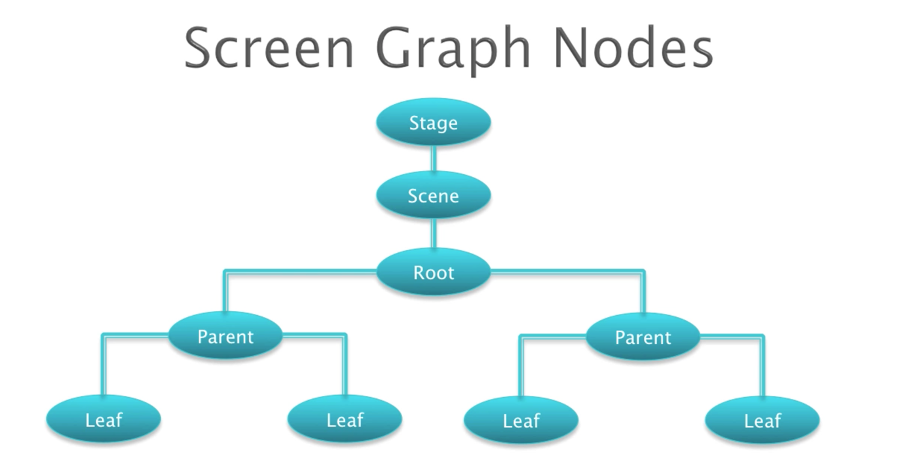
The latest Project Loom news and its integration into Java 21 as virtual threads is a game-changer for Java concurrency. Virtual threads are lightweight threads managed by the JVM, allowing developers to write simple, synchronous-looking code that executes asynchronously without blocking precious platform threads. While JavaFX’s `Task` still runs on a platform thread, the work *inside* the task can be greatly simplified. For I/O-bound operations (like making multiple API calls), you can use virtual threads to run them concurrently with straightforward code, dramatically improving performance and throughput without the complexity of managing a thread pool or using `CompletableFuture` chains.
Best Practices for Modern JavaFX Development
To build robust and modern JavaFX applications, it’s crucial to adopt current best practices and leverage the rich ecosystem surrounding Java.
Dependency Management and Modularity
Since JavaFX was decoupled from the JDK in Java 11, you must manage its dependencies explicitly. Use a build tool like Maven or Gradle to declare the specific JavaFX modules your application needs (e.g., `javafx.controls`, `javafx.fxml`, `javafx.web`). This modular approach ensures your application bundle is as small as possible and makes dependency management clear and repeatable. This is a core tenet of modern Java SE news and development.
Integration with Spring Boot
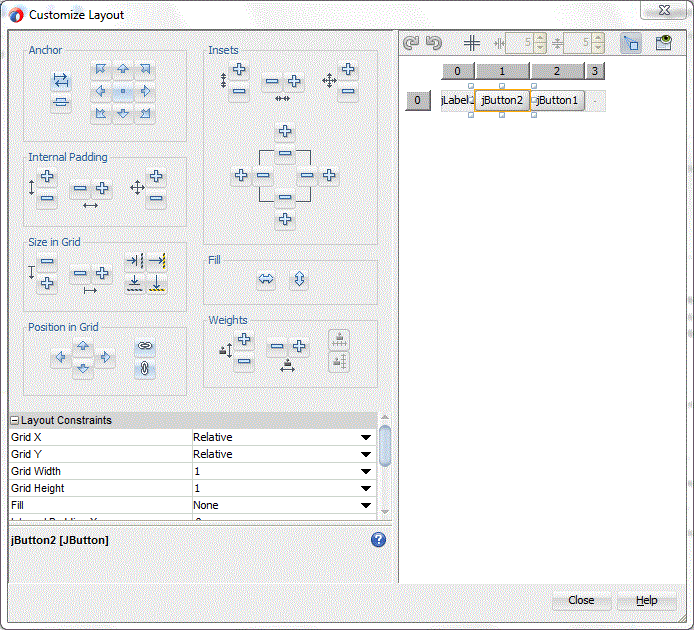
For larger applications, integrating with a framework like Spring Boot can be highly beneficial. The latest Spring Boot news often includes better support for non-web applications. You can use Spring for dependency injection to manage your controllers, services, and repositories, allowing you to easily inject dependencies into your JavaFX controllers. This promotes loose coupling and makes your components easier to test. Tools like JUnit and Mockito can be used to unit test your business logic independently of the UI.
Leveraging the Ecosystem
The Java ecosystem news is constantly evolving with new libraries that can supercharge your JavaFX development.
- ControlsFX: Provides a rich set of high-quality UI controls beyond the standard JavaFX library, including dialogs, validation, and decorators.
- Ikonli: Offers an easy way to integrate popular icon packs (like FontAwesome) into your JavaFX application.
- TestFX: A library for writing clean, simple, and robust UI tests for your JavaFX applications, integrating well with JUnit news and testing practices.
Conclusion: The Future is Bright and Cross-Platform
JavaFX is experiencing a remarkable renaissance. It has evolved from a traditional desktop UI toolkit into a versatile framework capable of powering rich, interactive applications on both the desktop and the web. Its mature, stable core, combined with a powerful data-binding API and a clean separation of concerns, provides a solid foundation for development. The latest advancements enabling web deployment mean that businesses can now leverage their Java talent and existing codebases to deliver modern, browser-accessible solutions without sacrificing the richness of a native UI.
As the Java platform continues to advance with features like virtual threads and improved performance, JavaFX is perfectly positioned to benefit. For developers looking for a powerful, modern, and cross-platform UI solution backed by the robust Java ecosystem, it’s time to take a fresh look at JavaFX. The news is clear: its journey is far from over, and its future is brighter than ever.

