The Unseen Guardian: A Deep Dive into Modern Java Card Security
In an era dominated by digital transactions, IoT devices, and secure identification, a powerful yet often overlooked technology stands as the silent guardian of our data: Java Card. From the SIM card in your smartphone and the chip in your credit card to your electronic passport, Java Card provides a secure, interoperable environment for applications running on resource-constrained devices. As physical and digital security threats evolve, with concerns like RFID cloning becoming more prevalent, the Java Card platform is not standing still. The latest Java Card news reveals a continuous evolution, with new specifications and security features designed to counter emerging threats and expand its reach into new domains.
This article explores the latest developments in the Java Card ecosystem. We will delve into the core concepts, examine practical code for building secure applets, discuss advanced cryptographic techniques, and cover the best practices for modern Java Card development. Whether you are a seasoned security professional or a Java developer curious about this specialized domain, this guide will provide actionable insights into the state of Java Card technology today, connecting it to the broader Java ecosystem news, including Java ME news and critical Java security news.
Section 1: The Evolving Java Card Platform: Core Concepts and Modern Features
Before diving into advanced topics, it’s essential to understand the fundamental architecture of Java Card and how it communicates with the outside world. The platform’s design is a marvel of efficiency, bringing a subset of the familiar Java environment to highly constrained hardware.
What is Java Card? A Quick Refresher
Java Card technology defines a secure environment for applications, called applets, that run on smart cards and other secure devices. Its architecture consists of three main components:
- Java Card Virtual Machine (JCVM): A specialized, resource-efficient subset of the Java Virtual Machine (JVM). It’s designed to run on devices with minimal RAM and persistent memory (like EEPROM).
- Java Card Runtime Environment (JCRE): The runtime system that manages the card’s resources, applet lifecycle, communication, and security.
- Java Card API: A specific set of Java classes and interfaces tailored for smart card programming, providing functionalities for cryptography, data management, and communication.
Unlike Java SE, Java Card lacks features like dynamic class loading, garbage collection (in the traditional sense), and large parts of the standard library. This minimalism is by design, ensuring a small footprint and a highly secure, predictable execution environment. The latest specifications, such as Java Card 3.1, have introduced features like extended APDUs, new cryptographic algorithms, and improved I/O capabilities, reflecting the platform’s adaptation to modern security demands.
The APDU: The Language of Smart Cards
Applets on a Java Card communicate with a terminal (like a card reader or a mobile phone) using Application Protocol Data Units (APDUs). An APDU is a message structure defined by the ISO/IEC 7816 standard. A command APDU is sent from the terminal to the card, and the card returns a response APDU.
A basic applet must implement the javacard.framework.Applet class and its process() method, which is the main entry point for handling incoming command APDUs. Here is a simple “Hello World” applet that responds to a specific command.
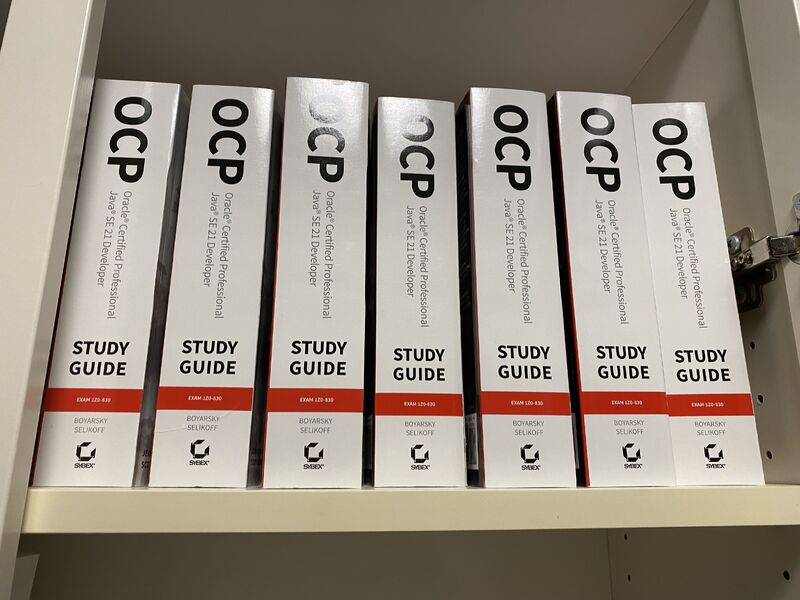
package com.example.hello;
import javacard.framework.*;
public class HelloWorldApplet extends Applet {
// Class identifier (CLA) for this applet
private static final byte APPLET_CLA = (byte) 0xB0;
// Instruction code (INS) for the "say hello" command
private static final byte INS_SAY_HELLO = (byte) 0x01;
// The message to be returned
private static final byte[] HELLO_WORLD_MSG = {'H', 'e', 'l', 'l', 'o', ' ', 'W', 'o', 'r', 'l', 'd', '!'};
/**
* Installs the applet. This method is called by the JCRE only once.
* @param bArray the array containing installation parameters
* @param bOffset the starting offset in bArray
* @param bLength the length in bytes of the parameter data in bArray
*/
public static void install(byte[] bArray, short bOffset, byte bLength) {
// Create an instance of the applet
new HelloWorldApplet().register();
}
/**
* Processes an incoming APDU command.
* @param apdu the incoming APDU object
*/
public void process(APDU apdu) {
// Good practice: If this is the applet selection APDU, return
if (selectingApplet()) {
return;
}
byte[] buffer = apdu.getBuffer();
byte cla = buffer[ISO7816.OFFSET_CLA];
byte ins = buffer[ISO7816.OFFSET_INS];
// Check if the command is for this applet
if (cla != APPLET_CLA) {
ISOException.throwIt(ISO7816.SW_CLA_NOT_SUPPORTED);
}
switch (ins) {
case INS_SAY_HELLO:
sendHelloWorld(apdu);
break;
default:
// Instruction not supported
ISOException.throwIt(ISO7816.SW_INS_NOT_SUPPORTED);
}
}
/**
* Sends the "Hello World" message back to the terminal.
* @param apdu The APDU object to use for sending the response.
*/
private void sendHelloWorld(APDU apdu) {
byte[] buffer = apdu.getBuffer();
short len = (short) HELLO_WORLD_MSG.length;
// Copy the message into the APDU buffer
Util.arrayCopyNonAtomic(HELLO_WORLD_MSG, (short) 0, buffer, (short) 0, len);
// Set the outgoing length and send the data
apdu.setOutgoingAndSend((short) 0, len);
}
}
Section 2: Building Secure Applets with On-Card Cryptography
The primary purpose of a Java Card is to perform sensitive operations in a secure environment. This is achieved through robust on-card cryptographic capabilities. The Java Card API provides a rich set of tools for encryption, digital signatures, and key management, preventing sensitive data from ever leaving the chip in an unprotected state.
Secure Channels and Data Integrity
A common pattern in smart card security is to establish a secure channel with the terminal. This ensures that all subsequent communication is confidential and cannot be tampered with. This often involves a challenge-response authentication protocol, where the card proves its identity by performing a cryptographic operation on a random value (a “challenge” or “nonce”) sent by the terminal. The core of this functionality resides in the javacard.security and javacardx.crypto packages, which are central to any discussion on Java security news for embedded systems.
Practical Cryptography: A Challenge-Response Example
Let’s implement a simple authentication mechanism. The applet will store a secret AES key. When the terminal sends a challenge, the applet encrypts it with the key and sends back the result. The terminal, knowing the same key, can verify the response.
This example demonstrates the initialization of an AESKey and a Cipher object to perform encryption. Note that in a real-world scenario, the key would be securely loaded onto the card during a personalization phase.
package com.example.secure;
import javacard.framework.*;
import javacard.security.*;
import javacardx.crypto.*;
public class SecureAuthApplet extends Applet {
// CLA and INS bytes
private static final byte APPLET_CLA = (byte) 0x80;
private static final byte INS_AUTHENTICATE = (byte) 0x20;
// Expected challenge length (e.g., 16 bytes for one AES block)
private static final short CHALLENGE_LENGTH = 16;
// Cryptographic objects
private AESKey secretKey;
private Cipher aesCipher;
// A placeholder for a 128-bit AES key.
// In a real application, this would be securely provisioned.
private static final byte[] a_secret_key_data = {
(byte)0x00, (byte)0x01, (byte)0x02, (byte)0x03, (byte)0x04, (byte)0x05, (byte)0x06, (byte)0x07,
(byte)0x08, (byte)0x09, (byte)0x0A, (byte)0x0B, (byte)0x0C, (byte)0x0D, (byte)0x0E, (byte)0x0F
};
protected SecureAuthApplet() {
// Create and initialize the AES key
secretKey = (AESKey) KeyBuilder.buildKey(KeyBuilder.TYPE_AES, KeyBuilder.LENGTH_AES_128, false);
secretKey.setKey(a_secret_key_data, (short) 0);
// Create an AES cipher instance in ECB mode
aesCipher = Cipher.getInstance(Cipher.ALG_AES_BLOCK_128_ECB_NOPAD, false);
register();
}
public static void install(byte[] bArray, short bOffset, byte bLength) {
new SecureAuthApplet();
}
public void process(APDU apdu) {
if (selectingApplet()) {
return;
}
byte[] buffer = apdu.getBuffer();
if (buffer[ISO7816.OFFSET_CLA] != APPLET_CLA) {
ISOException.throwIt(ISO7816.SW_CLA_NOT_SUPPORTED);
}
switch (buffer[ISO7816.OFFSET_INS]) {
case INS_AUTHENTICATE:
authenticate(apdu);
break;
default:
ISOException.throwIt(ISO7816.SW_INS_NOT_SUPPORTED);
}
}
private void authenticate(APDU apdu) {
byte[] buffer = apdu.getBuffer();
// Receive the challenge data from the terminal
short bytesRead = apdu.setIncomingAndReceive();
// Validate the length of the challenge
if (bytesRead != CHALLENGE_LENGTH) {
ISOException.throwIt(ISO7816.SW_WRONG_LENGTH);
}
// Initialize the cipher for encryption
aesCipher.init(secretKey, Cipher.MODE_ENCRYPT);
// Encrypt the challenge (data is in the APDU buffer)
// and write the response back into the same buffer
short responseLength = aesCipher.doFinal(buffer, ISO7816.OFFSET_CDATA, bytesRead, buffer, (short) 0);
// Send the encrypted response
apdu.setOutgoingAndSend((short) 0, responseLength);
}
}
Section 3: Advanced Topics and Modern Ecosystem News
The Java Card platform is continuously expanding to meet the demands of new markets like the Internet of Things (IoT) and biometrics. This evolution brings new APIs and requires developers to master more advanced concepts, particularly around memory management.
Java Card in IoT and Biometrics
Recent Java Card news highlights its growing role in securing the IoT ecosystem. Java Card-based Secure Elements (eSE) are being embedded in everything from smart meters to connected cars, providing a hardware-based root of trust. Furthermore, the platform is adapting to support on-card biometric matching. Instead of sending your fingerprint data to a server, the matching can happen directly on the card, meaning your biometric template never leaves the secure hardware. This “match-on-card” capability is a significant leap forward for privacy and security.
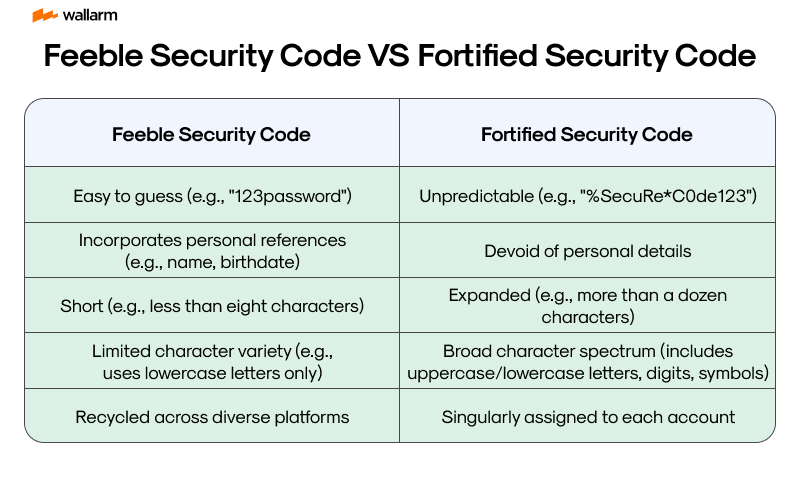
Mastering Persistent vs. Transient Memory
A critical skill for any Java Card developer is understanding the two types of memory available:
- Persistent Memory (EEPROM/Flash): Objects created normally (e.g.,
new byte[16]) are stored in persistent memory. This data survives power loss but has a limited number of write cycles and is slower to access. - Transient Memory (RAM): This is fast, volatile memory. Data stored here is lost when the card is powered down or reset. It’s ideal for session keys, temporary calculations, and sensitive data that should not persist.
Using transient memory correctly is crucial for both performance and security. The JCSystem class provides methods like makeTransientByteArray() to allocate memory in RAM. Additionally, to ensure data integrity in persistent memory, developers must use atomic transactions. If the card loses power mid-operation, an atomic transaction ensures that the data is rolled back to its previous state, preventing corruption.
Here is an example demonstrating the use of transient memory and an atomic transaction to update a persistent counter securely.
package com.example.memory;
import javacard.framework.*;
public class MemoryMgmtApplet extends Applet {
// A counter stored in persistent EEPROM memory
private short persistentCounter;
// A buffer for temporary data, stored in transient RAM
private byte[] transientBuffer;
// Constants
private static final short TEMP_BUFFER_SIZE = 64;
protected MemoryMgmtApplet() {
persistentCounter = 0;
// Allocate a byte array in RAM. This data will be cleared on card reset.
transientBuffer = JCSystem.makeTransientByteArray(TEMP_BUFFER_SIZE, JCSystem.CLEAR_ON_RESET);
register();
}
public static void install(byte[] bArray, short bOffset, byte bLength) {
new MemoryMgmtApplet();
}
public void process(APDU apdu) {
// ... APDU processing logic ...
// Example of a secure update to persistent state
incrementCounterSecurely();
}
/**
* Increments the persistent counter within an atomic transaction
* to protect against data corruption from power loss.
*/
private void incrementCounterSecurely() {
// Begin an atomic operation
JCSystem.beginTransaction();
try {
// Perform the update to persistent memory
persistentCounter++;
// If all operations within the transaction succeed, commit the changes.
JCSystem.commitTransaction();
} catch (TransactionException e) {
// An error occurred, abort the transaction.
// The JCRE will automatically roll back any changes to persistent memory.
JCSystem.abortTransaction();
// Optionally, re-throw an exception to signal the failure
ISOException.throwIt(ISO7816.SW_COMMAND_NOT_ALLOWED);
}
}
}
Section 4: Development Best Practices and the Modern Toolchain
Developing for Java Card requires a specialized mindset and toolchain. The constraints of the platform demand careful optimization for both performance and security.
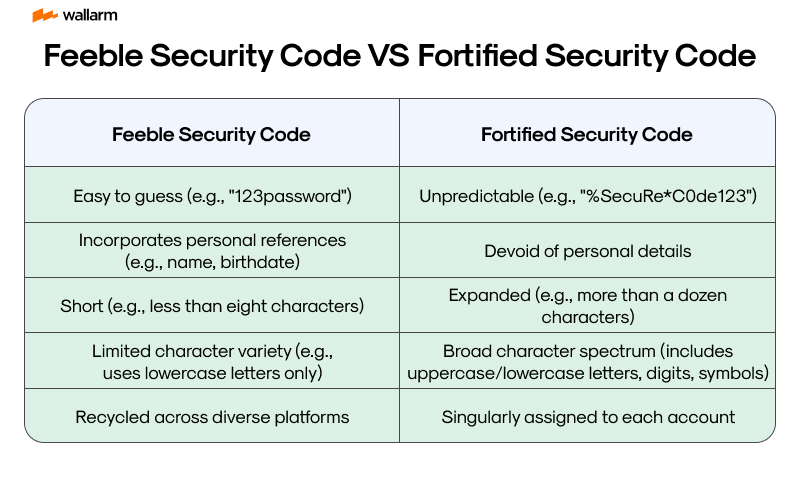
Tooling and Development Kits
Modern Java Card development has moved towards more standard Java workflows. While proprietary SDKs still exist, the community increasingly uses familiar tools:
- IDEs: Eclipse and IntelliJ IDEA, often with plugins, are popular for writing applet code.
- Build Tools: Build automation with Maven or Gradle is now common. These tools can manage the process of compiling the Java code and then converting it into a CAP (Converted Applet) file, which is the executable format for the Java Card platform. This integration aligns Java Card development with broader trends in Maven news and Gradle news.
- Simulators: Tools like `jc-toolkit` or vendor-specific simulators allow developers to test applets on their desktop without needing physical cards and readers, significantly speeding up the development cycle.
Performance and Security Optimization Tips
Here are some best practices to keep in mind:
- Minimize Object Creation: Avoid using the
newkeyword inside yourprocess()method. Allocate all necessary objects and arrays during applet installation to prevent strain on the card’s limited memory management. - Use Transient Memory: Store all session data, temporary variables, and cryptographic keys used for a single session in transient memory. This improves performance and ensures sensitive data is automatically wiped.
- Implement Robust Error Handling: Use the standard ISO 7816 status words (e.g.,
SW_WRONG_LENGTH,SW_SECURITY_STATUS_NOT_SATISFIED) to provide clear feedback to the terminal. - Defend Against Attacks: Be mindful of potential attacks. Use nonces or sequence numbers to prevent replay attacks. Be aware of side-channel analysis and use constant-time operations for cryptographic comparisons where possible. Staying updated with Java security news is paramount.
- Leverage the Latest APIs: Whenever possible, use the features provided by newer Java Card specifications (like 3.0.5 or 3.1) for stronger cryptography and better performance.
Conclusion: The Future of Java Card is Secure and Connected
Java Card remains a cornerstone of digital security, quietly powering billions of devices worldwide. The latest Java Card news shows a platform that is actively evolving, embracing new challenges in the IoT, mobile, and identity sectors. For developers, this means new opportunities to build highly secure applications on a proven, standardized foundation.
The key takeaways are clear: security must be designed in from the start, on-card cryptography is a powerful tool, and efficient memory management is non-negotiable. By mastering these principles and staying current with the evolving toolchain and specifications, developers can continue to leverage Java Card to build the next generation of secure, connected devices. The journey into the Java Card ecosystem is a rewarding one, offering a unique blend of embedded systems programming and cutting-edge security engineering.

