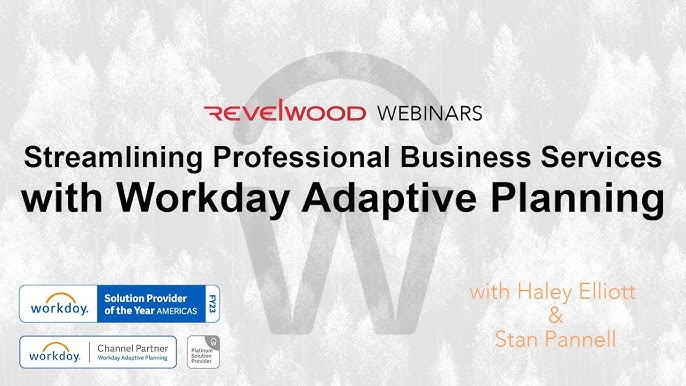The Java ecosystem is evolving at an unprecedented pace. With a new Long-Term Support (LTS) release every two years, the pressure is on for development teams to keep their applications modern, secure, and performant. While the latest Java news is exciting, filled with updates on Project Loom, Project Panama, and upcoming features in Java 21, the practical task of migrating a large, legacy codebase from an older version like Java 8 can be daunting. This migration friction often leads to technical debt, security vulnerabilities, and missed opportunities to leverage powerful new language features. Recognizing this critical challenge, the Adoptium Working Group has introduced a powerful new tool to its arsenal: the Eclipse Migration Toolkit for Java (EMT4J).
EMT4J is an open-source Eclipse project designed to automate and simplify the process of upgrading Java applications. Initially targeting migrations from Java 8 to 11 and from Java 11 to 17, this tool promises to be a game-changer for enterprises and individual developers alike. By statically analyzing application code and its dependencies, EMT4J identifies potential roadblocks, from deprecated APIs and removed modules to reliance on JDK internal classes. This article provides a comprehensive technical deep dive into EMT4J, exploring its core functionality, practical implementation, and how it fits into a modern Java development workflow, making the latest OpenJDK news and features more accessible than ever.
Understanding the Java Migration Challenge
Before diving into the specifics of EMT4J, it’s crucial to understand why migrating between Java LTS versions can be complex. The journey from Java 8 to 11, and subsequently to 17, involves navigating several significant changes in the Java platform. These hurdles are precisely what tools like EMT4J are designed to overcome.
Why Migrate? The Benefits of Modern Java
Staying on an older Java version like 8 means missing out on a wealth of improvements. Migrating to Java 17, for example, unlocks significant Java performance news, including improvements to the G1 garbage collector, and new language features like Records, Sealed Classes, and Pattern Matching for instanceof. Looking ahead, being on a modern version is the only way to take advantage of transformative features like virtual threads from Project Loom, which are finalized in Java 21. Furthermore, security is a major driver; each new release brings critical security enhancements and patches, a key piece of Java security news that no enterprise can afford to ignore.
Common Migration Hurdles: What Breaks?
The path forward is not always smooth. Several key changes between versions are common sources of migration failures:
- The Java Platform Module System (JPMS): Introduced in Java 9, the module system enforces strong encapsulation, which can break code that relies on reflective access to internal APIs of the JDK or libraries.
- Removal of Java EE and CORBA Modules: Modules like
java.xml.ws(JAX-WS) andjava.xml.bind(JAXB) were deprecated in Java 9 and completely removed in Java 11. Applications relying on them will fail to compile unless explicit dependencies are added. This is a recurring theme in Jakarta EE news, as these modules now live on as separate Jakarta EE specifications. - Removal of Internal APIs: Code that depends on internal, unsupported APIs like
sun.misc.Unsafeis highly brittle. While some alternatives exist, many of these APIs have been encapsulated or removed, causing runtime errors. - Deprecated Features: Features like the Applet API or the Nashorn JavaScript Engine have been removed, requiring significant refactoring if they are used in an application.
Getting Started with EMT4J: A Practical Guide
EMT4J is designed for ease of use and can be integrated directly into your build process via its Maven or Gradle plugins. This allows you to run migration analysis as a standard part of your development or CI/CD pipeline, turning migration readiness into a measurable metric.
Setting up the EMT4J Maven Plugin
For Maven-based projects, integrating EMT4J is as simple as adding its plugin to your pom.xml file. The plugin provides a goal, check, that performs the analysis.
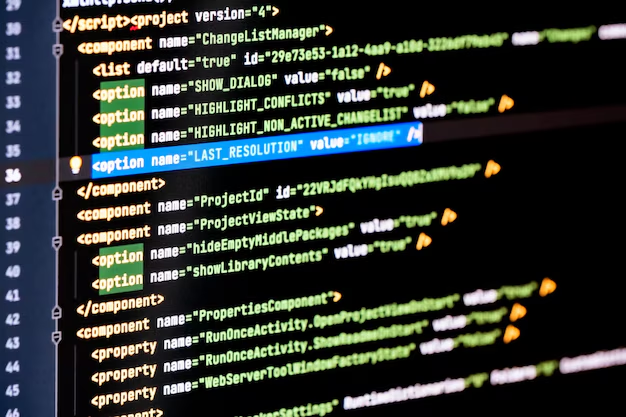
Here is a practical example of how to configure the plugin to check for migration compatibility from Java 8 to Java 17:
<?xml version="1.0" encoding="UTF-8"?>
<project xmlns="http://maven.apache.org/POM/4.0.0"
xmlns:xsi="http://www.w3.org/2001/XMLSchema-instance"
xsi:schemaLocation="http://maven.apache.org/POM/4.0.0 http://maven.apache.org/xsd/maven-4.0.0.xsd">
<modelVersion>4.0.0</modelVersion>
<groupId>com.example</groupId>
<artifactId>legacy-app</artifactId>
<version>1.0.0</version>
<properties>
<maven.compiler.source>8</maven.compiler.source>
<maven.compiler.target>8</maven.compiler.target>
</properties>
<!-- Your project dependencies go here -->
<build>
<plugins>
<plugin>
<groupId>org.eclipse.emt4j</groupId>
<artifactId>emt4j-maven-plugin</artifactId>
<version>0.3.0</version> <!-- Use the latest version -->
<executions>
<execution>
<id>check-migration</id>
<phase>verify</phase>
<goals>
<goal>check</goal>
</goals>
</execution>
</executions>
<configuration>
<fromVersion>8</fromVersion>
<toVersion>17</toVersion>
<outputFile>${project.build.directory}/emt4j-report.html</outputFile>
</configuration>
</plugin>
</plugins>
</build>
</project>With this configuration, running mvn verify will execute the EMT4J analysis and generate a detailed HTML report in the target directory.
Interpreting the EMT4J Report
The report generated by EMT4J is the core output of the tool. It provides a clear, actionable list of issues found in your codebase and its dependencies. The report typically includes:
- A Summary: An overview of the number and severity of issues found.
- Detailed Issue Descriptions: Each issue is detailed with the problem type (e.g., “JDK Internal API,” “Removed Module”).
- Location: The exact class, method, and line number where the issue was detected.
- Solution Suggestions: Crucially, EMT4J provides context and suggests how to fix the problem, such as which new dependency to add or what modern API to use as a replacement.
Tackling Common Migration Issues with EMT4J
Let’s walk through a common scenario to see how EMT4J helps in practice. A frequent stumbling block when moving from Java 8 to 11 is the removal of the Java EE modules, particularly JAXB for XML processing.
Case Study: The `java.xml.bind` (JAXB) Removal
Imagine you have a simple data model class in your Java 8 application that uses JAXB annotations for XML serialization. This is common in projects that integrate with SOAP web services or use frameworks like older versions of Hibernate.
package com.example.model;
import javax.xml.bind.annotation.XmlElement;
import javax.xml.bind.annotation.XmlRootElement;
// This code compiles fine on Java 8
@XmlRootElement(name = "customer")
public class Customer {
private String name;
private int age;
@XmlElement
public String getName() {
return name;
}
public void setName(String name) {
this.name = name;
}
@XmlElement
public int getAge() {
return age;
}
public void setAge(int age) {
this.age = age;
}
}When you try to compile this code with JDK 11 or later, you’ll get a compilation error because the javax.xml.bind package no longer exists. Running the EMT4J Maven plugin against this code would produce a report highlighting this exact problem. It would identify the use of the java.xml.bind module and classify it as a “Removed Module” issue.
The report would suggest the following solution: add the standalone JAXB dependencies to your `pom.xml`. This is a crucial piece of Maven news for migrating developers.

<!-- Solution suggested by EMT4J report -->
<dependencies>
<dependency>
<groupId>jakarta.xml.bind</groupId>
<artifactId>jakarta.xml.bind-api</artifactId>
<version>3.0.1</version> <!-- Or a newer version -->
</dependency>
<dependency>
<groupId>org.glassfish.jaxb</groupId>
<artifactId>jaxb-runtime</artifactId>
<version>3.0.2</version> <!-- Or a newer version -->
<scope>runtime</scope>
</dependency>
</dependencies>By providing this precise, actionable advice, EMT4J transforms a potentially confusing compilation error into a straightforward dependency management task.
Integrating with Gradle
For teams following the latest Gradle news and using it as their build tool, EMT4J also provides a Gradle plugin. The configuration is similarly straightforward and is added to your build.gradle or build.gradle.kts file.
plugins {
id 'java'
id 'org.eclipse.emt4j.check' version '0.3.0' // Use the latest version
}
group = 'com.example'
version = '1.0.0'
repositories {
mavenCentral()
}
// Your project dependencies
emt4jCheck {
fromVersion = 8
toVersion = 17
outputFile = file("${buildDir}/reports/emt4j-report.html")
// For more detailed output
verbose = true
}
Running ./gradlew emt4jCheck will trigger the analysis and produce the same valuable report, ensuring that both major build ecosystems in the Java world are covered.
Best Practices for a Smooth Migration Journey
Using a tool like EMT4J is a massive step forward, but it’s most effective when integrated into a broader migration strategy. Here are some best practices to ensure a successful upgrade.
Adopt an Incremental Approach
For a large application, migrating from Java 8 directly to 17 can be a huge leap. EMT4J supports step-by-step analysis (e.g., 8 to 11, then 11 to 17). This allows you to tackle issues in manageable chunks. First, resolve all issues for the Java 11 migration, stabilize your application, and then begin the process for Java 17. This incremental approach de-risks the migration and makes it easier to pinpoint the source of new problems.
The Critical Role of Testing
Static analysis from EMT4J is powerful, but it cannot catch everything. Behavioral changes or performance regressions can only be caught with a comprehensive test suite. Before starting a migration, ensure your project has solid unit, integration, and end-to-end tests. Leveraging modern testing frameworks and libraries is key; staying current with JUnit news and Mockito news will help you write more effective tests. After each migration step, run the full test suite to validate that application functionality remains intact.
Integrating Migration Analysis into CI/CD
Don’t let migration analysis be a one-time event. Integrate the EMT4J plugin into your Continuous Integration (CI) server (e.g., Jenkins, GitLab CI). You can configure it to run on every pull request or nightly build. This practice prevents new code from introducing migration-blocking issues, ensuring your application is always in a “migration-ready” state. This proactive approach turns migration from a massive, painful project into a continuous, manageable process, keeping you aligned with the fast-moving Java ecosystem news.
Conclusion: Embracing Modern Java with Confidence
The rapid release cadence of modern Java is a sign of a healthy, vibrant ecosystem. However, it also presents a real challenge for maintaining existing applications. Tools like Adoptium’s Eclipse Migration Toolkit for Java (EMT4J) are essential for bridging the gap, transforming the daunting task of a major version upgrade into a structured, manageable, and automated process.
By providing clear, actionable reports on issues ranging from removed modules to the use of internal APIs, EMT4J empowers developers to confidently navigate the complexities of Java’s evolution. It allows teams to spend less time troubleshooting cryptic errors and more time leveraging the powerful new features that each LTS release brings. As the Java landscape continues to advance with exciting developments like Java structured concurrency and improvements in Project Valhalla, having a tool like EMT4J in your belt is no longer a luxury—it’s a necessity for any team committed to building robust, secure, and modern Java applications.