In the rapidly evolving world of software development, security is not just a feature; it’s a fundamental requirement. For the Java ecosystem, which powers a significant portion of the world’s enterprise applications, staying ahead of security threats is paramount. Recent developments across the Java landscape, from the core OpenJDK to powerhouse frameworks like Spring, underscore a collective push towards more robust, intuitive, and developer-friendly security models. This article delves into the latest Java security news, exploring how modern Java features and framework updates are shaping the way we build secure applications.
We’ll move beyond theoretical discussions and dive into practical code, demonstrating how to leverage the latest advancements in Spring Security, align with modern JDK capabilities from Java 17 news and Java 21 news, and adopt best practices that are essential for any developer. Whether you’re working with monolithic applications or cloud-native microservices, understanding these trends is crucial for protecting your data and your users. This is a key part of the ongoing Java ecosystem news that every developer should follow.
Understanding the New Paradigm in Spring Security Configuration
For years, Spring Security has been the de facto standard for securing Spring-based applications. However, older configurations often involved verbose XML files or complex Java configuration classes with multiple overrides. The latest Spring news highlights a significant shift towards a more streamlined, readable, and secure-by-default approach using a component-based, lambda-driven DSL (Domain-Specific Language).
The Shift to Lambda DSL
The modern approach, heavily promoted in recent Spring Boot news, encourages developers to define their security rules within a `SecurityFilterChain` bean. This method is not only more concise but also less prone to common misconfiguration errors. It leverages Java’s functional programming features, which became mainstream with Java 8, making the security configuration feel more like a native part of the language.
Consider the classic way of securing web endpoints. You would typically extend `WebSecurityConfigurerAdapter` (now deprecated) and override its `configure` methods. The new way is to simply declare a bean. This change simplifies the mental model and improves the overall developer experience, a recurring theme in recent Java wisdom tips news.
Practical Example: Basic SecurityFilterChain Configuration
Let’s look at a practical code example of securing a Spring Boot application. This snippet configures basic HTTP security: it secures all endpoints, requiring authentication for any request, and enables a form-based login and HTTP Basic authentication as fallbacks. This is the foundational step for most web applications.
package com.example.securitydemo.config;
import org.springframework.context.annotation.Bean;
import org.springframework.context.annotation.Configuration;
import org.springframework.security.config.annotation.web.builders.HttpSecurity;
import org.springframework.security.config.annotation.web.configuration.EnableWebSecurity;
import org.springframework.security.core.userdetails.User;
import org.springframework.security.core.userdetails.UserDetails;
import org.springframework.security.core.userdetails.UserDetailsService;
import org.springframework.security.crypto.bcrypt.BCryptPasswordEncoder;
import org.springframework.security.crypto.password.PasswordEncoder;
import org.springframework.security.provisioning.InMemoryUserDetailsManager;
import org.springframework.security.web.SecurityFilterChain;
import static org.springframework.security.config.Customizer.withDefaults;
@Configuration
@EnableWebSecurity
public class BasicSecurityConfig {
@Bean
public SecurityFilterChain securityFilterChain(HttpSecurity http) throws Exception {
http
.authorizeHttpRequests(authorize -> authorize
.requestMatchers("/api/public/**").permitAll() // Publicly accessible endpoints
.requestMatchers("/api/admin/**").hasRole("ADMIN") // Only for ADMIN role
.anyRequest().authenticated() // All other requests need authentication
)
.formLogin(withDefaults()) // Enable form login with default settings
.httpBasic(withDefaults()); // Enable HTTP Basic auth with default settings
return http.build();
}
@Bean
public UserDetailsService userDetailsService() {
// For demonstration purposes, we use an in-memory user store.
// In a real application, this would connect to a database.
UserDetails user = User.builder()
.username("user")
.password(passwordEncoder().encode("password"))
.roles("USER")
.build();
UserDetails admin = User.builder()
.username("admin")
.password(passwordEncoder().encode("adminpass"))
.roles("ADMIN", "USER")
.build();
return new InMemoryUserDetailsManager(user, admin);
}
@Bean
public PasswordEncoder passwordEncoder() {
// Always use a strong, adaptive password hashing algorithm.
return new BCryptPasswordEncoder();
}
}
This single bean-producing method, `securityFilterChain`, clearly defines the security posture of the application. The use of `authorizeHttpRequests` with a lambda provides a fluent and highly readable way to specify authorization rules. This is a massive improvement in clarity and maintainability.
Implementing Custom Authentication and User Details
While in-memory authentication is great for demos, real-world applications need to authenticate users against a persistent data store like a database. This is where Spring Security’s modular design shines. You can provide your own implementation of the `UserDetailsService` interface to bridge the gap between the framework and your user model.
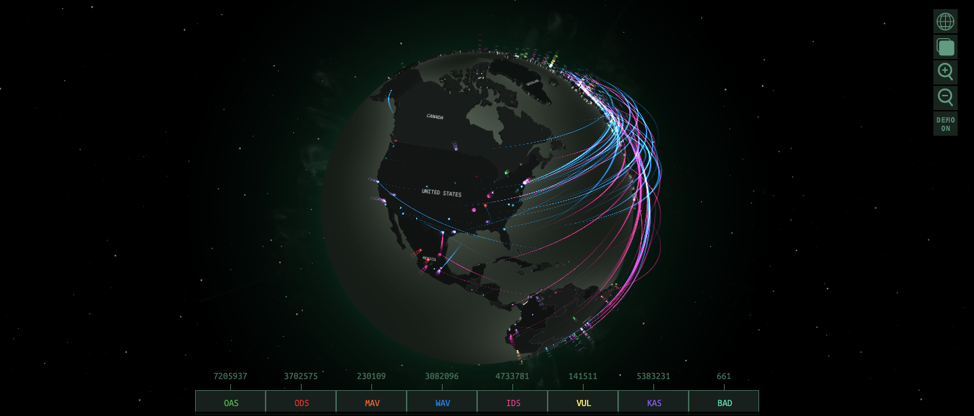
The Role of `UserDetailsService`
The `UserDetailsService` has a single method, `loadUserByUsername(String username)`, which is responsible for locating a user based on their username. If a user is found, it must return a `UserDetails` object containing the username, password (hashed), and authorities (roles/permissions). If not found, it should throw a `UsernameNotFoundException`. This clear contract makes integration straightforward, whether you’re using JPA with Hibernate, JDBC, or any other data access technology. This pattern is a stable part of the framework, unaffected by recent Hibernate news or Jakarta EE news, ensuring backward compatibility.
Practical Example: JPA-based UserDetailsService
Let’s create a custom `UserDetailsService` that fetches user data from a database using Spring Data JPA. First, we need a `User` entity and a `UserRepository`.
// User Entity (Simplified)
// Assumes you have a User entity with username, password, and roles fields.
// UserRepository Interface
import org.springframework.data.jpa.repository.JpaRepository;
import java.util.Optional;
public interface UserRepository extends JpaRepository<User, Long> {
Optional<User> findByUsername(String username);
}
// Custom UserDetailsService Implementation
import org.springframework.security.core.userdetails.UserDetails;
import org.springframework.security.core.userdetails.UserDetailsService;
import org.springframework.security.core.userdetails.UsernameNotFoundException;
import org.springframework.stereotype.Service;
@Service
public class JpaUserDetailsService implements UserDetailsService {
private final UserRepository userRepository;
public JpaUserDetailsService(UserRepository userRepository) {
this.userRepository = userRepository;
}
@Override
public UserDetails loadUserByUsername(String username) throws UsernameNotFoundException {
return userRepository.findByUsername(username)
.map(SecurityUser::new) // Convert our User entity to Spring Security's UserDetails
.orElseThrow(() -> new UsernameNotFoundException("Username not found: " + username));
}
}
// SecurityUser wrapper class to implement UserDetails
// This class adapts your domain User object to what Spring Security needs.
import org.springframework.security.core.GrantedAuthority;
import org.springframework.security.core.authority.SimpleGrantedAuthority;
import org.springframework.security.core.userdetails.UserDetails;
import java.util.Collection;
import java.util.stream.Collectors;
public class SecurityUser implements UserDetails {
private final User user; // Your custom User entity
public SecurityUser(User user) {
this.user = user;
}
@Override
public String getUsername() {
return user.getUsername();
}
@Override
public String getPassword() {
return user.getPassword();
}
@Override
public Collection<? extends GrantedAuthority> getAuthorities() {
// Assuming your User entity has a getRoles() method that returns a Set<Role>
return user.getRoles().stream()
.map(role -> new SimpleGrantedAuthority(role.getName()))
.collect(Collectors.toList());
}
// Implement other UserDetails methods (isAccountNonExpired, etc.)
// ...
}
By registering `JpaUserDetailsService` as a Spring bean, the `AuthenticationManager` will automatically pick it up. This clean separation of concerns is a hallmark of good design and makes the system easier to test and maintain. For testing, you can leverage frameworks covered in JUnit news and Mockito news to mock the repository and test the service in isolation.
Advanced Security: Method-Level Security and Asynchronous Considerations
While URL-based authorization is powerful, sometimes you need finer-grained control at the business logic layer. Spring Security provides robust support for method-level security using annotations like `@PreAuthorize`, `@PostAuthorize`, and `@Secured`.
Enabling and Using Method Security
To enable method security, you simply add the `@EnableMethodSecurity` annotation to one of your configuration classes. Once enabled, you can apply security constraints directly to your service methods.
`@PreAuthorize` is particularly powerful because it allows you to use Spring Expression Language (SpEL) to define complex authorization rules before a method is even executed. This can involve checking the authenticated principal’s roles, permissions, or even comparing method arguments to the principal’s properties.
package com.example.securitydemo.service;
import com.example.securitydemo.model.Document;
import org.springframework.security.access.prepost.PreAuthorize;
import org.springframework.stereotype.Service;
@Service
public class DocumentService {
// Only users with the 'EDITOR' role can edit documents.
@PreAuthorize("hasRole('EDITOR')")
public Document editDocument(Long documentId, String content) {
// ... find and update document logic
System.out.println("Editing document " + documentId);
return new Document(documentId, content);
}
// Only the owner of the document or an admin can view it.
// '#documentId' refers to the method parameter. 'authentication.principal' is the current user.
@PreAuthorize("@documentRepository.findById(#documentId).get().owner == authentication.principal.username or hasRole('ADMIN')")
public Document getDocumentById(Long documentId) {
// ... find and return document logic
System.out.println("Fetching document " + documentId);
return new Document(documentId, "Secret Content");
}
}
Security in a Concurrent and Reactive World
The Java world is rapidly embracing concurrency, with major updates in Project Loom news introducing virtual threads and a growing adoption of reactive programming. This has significant implications for security. The traditional `SecurityContextHolder` uses a `ThreadLocal` to store the authentication details, which works seamlessly in a thread-per-request model.
However, with virtual threads and reactive pipelines (a key topic in Reactive Java news), where execution can hop between OS threads, this model can break. The security context can be lost. Spring Security has addressed this by providing first-class support for reactive applications (Spring WebFlux) with a `ReactiveSecurityContextHolder` that uses the Reactor `Context` instead of `ThreadLocal`. As for virtual threads, the latest JVM news from OpenJDK confirms that `ThreadLocal` works as expected with virtual threads, but it’s crucial to be aware of the potential for memory pinning if not used carefully. The ongoing evolution in Java concurrency news means developers must stay vigilant about how security context is propagated in these new execution models.

Best Practices for Modern Java Security
Building a secure application goes beyond just configuration. It requires a holistic approach that incorporates best practices at every stage of the development lifecycle. Here are some critical tips and considerations.
1. Keep Dependencies Updated
Vulnerabilities are frequently discovered in third-party libraries. Use tools like Maven’s `dependency-check-maven` plugin or Gradle’s built-in dependency analysis to continuously scan for known CVEs. Paying attention to Maven news and Gradle news for updates to these tools is essential. A vulnerable dependency can undermine even the most secure application code.
2. Use a Secure JVM
The JVM itself is a critical part of your security posture. Always run your applications on a recent, long-term support (LTS) release like Java 17 or Java 21. Ensure you are using a distribution that provides timely security patches. Whether it’s Oracle Java news, Adoptium news, or updates from vendors like Azul Zulu news or Amazon Corretto news, staying on a patched version is non-negotiable.
3. Leverage Modern Java Features
Modern Java versions bring features that can help you write more secure code.
- Records (Java 16+): Use records for immutable data transfer objects (DTOs) to prevent accidental state modification.
- Sealed Classes (Java 17+): Model fixed sets of possibilities, such as user roles or permission types, in a type-safe way, preventing invalid states at compile time.
- Pattern Matching (Java 21+): Simplify complex conditional logic, reducing the chance of bugs in security-sensitive code like authorization checks.
These features, highlighted in Java 17 news and Java 21 news, contribute to writing code that is not only more concise but also more correct and secure.
4. Principle of Least Privilege
Always grant the minimum level of permissions necessary. Don’t assign `ADMIN` roles by default. Use fine-grained permissions and check them explicitly using method-level security or custom authorization logic. This minimizes the potential damage if an account is compromised.
5. Secure Configuration and Secrets Management
Never hardcode secrets like database passwords or API keys in your source code or configuration files. Use environment variables, a secrets management tool like HashiCorp Vault, or cloud provider services (e.g., AWS Secrets Manager, Azure Key Vault). Spring Boot’s externalized configuration makes this easy to implement.
Conclusion: The Continuous Journey of Security
The latest Java security news paints a clear picture: the ecosystem is actively evolving to provide developers with better, more intuitive tools to build secure applications. The move towards lambda-based DSLs in Spring Security, the ongoing enhancements in the JDK, and the growing awareness around concurrent and reactive programming models all contribute to a more secure future for Java.
For developers, the key takeaway is that security is a continuous process, not a one-time setup. It requires staying informed about the latest Java SE news, regularly updating dependencies, and embracing modern best practices. By leveraging the powerful features of frameworks like Spring and the robustness of the underlying JVM, you can build applications that are not only functional and performant but also resilient against the ever-present landscape of security threats. The journey to mastery, especially for those following a Java self-taught news path, involves a commitment to lifelong learning in this critical domain.

