The Unseen Guardian: Why Java Card News is More Relevant Than Ever
In a world buzzing with discussions about AI, large language models, and cloud-native architectures, it’s easy to overlook the foundational technologies that make our digital lives secure. While much of the recent Java news has rightfully focused on groundbreaking server-side advancements like Project Loom’s virtual threads and the rise of frameworks like Spring AI and LangChain4j, a quiet revolution continues in the realm of embedded security. This is the world of Java Card, a technology that powers billions of devices, from the credit card in your wallet to the SIM in your phone and the secure elements in modern IoT devices. As data breaches become more sophisticated and the Internet of Things expands, understanding the latest Java Card news and its practical applications is no longer a niche concern but a critical piece of the Java security news landscape. This article will explore the enduring power of Java Card, diving into its core concepts, modern development practices, and its vital role in securing the next generation of connected technology.
Section 1: Revisiting the Core of Java Card
Before diving into advanced topics, it’s essential to understand what makes Java Card unique. It is not a stripped-down version of Java SE or a replacement for Java ME (Java Micro Edition). Instead, it’s a specialized subset of the Java platform designed specifically for highly resource-constrained environments where security is paramount. The entire architecture is built around a secure, multi-application execution environment on a single chip.
The Java Card Virtual Machine (JCVM) and Applet Model
At the heart of the platform is the Java Card Virtual Machine (JCVM), a highly optimized, memory-efficient version of the standard JVM. It provides the core “write once, run anywhere” benefit of Java, but for secure hardware. The fundamental unit of programming is the Applet. A Java Card Applet is a small, stateful application that resides on the card and responds to commands sent from a host application (like a point-of-sale terminal or a mobile phone). Communication occurs via Application Protocol Data Units (APDUs), a standardized message format defined in ISO/IEC 7816.
A First Look: The “Hello World” Applet
Every Java Card application must extend the javacard.framework.Applet class. The lifecycle is managed through a few key methods. The install() method is called only once when the applet is installed on the card, used for one-time initializations. The process() method is the main entry point, called for every incoming APDU command. Let’s look at a foundational example.
package com.example.hello;
import javacard.framework.*;
public class HelloWorldApplet extends Applet {
// A unique Application Identifier (AID) for this applet
// This would typically be a much longer, registered value
private static final byte[] HELLO_WORLD_AID = {(byte)0xA0, 0x00, 0x00, 0x00, 0x62, 0x03, 0x01, 0x0C, 0x01, 0x01};
// The data to be returned
private static final byte[] HELLO_WORLD_DATA = {'H', 'e', 'l', 'l', 'o', ' ', 'J', 'a', 'v', 'a', ' ', 'C', 'a', 'r', 'd', '!'};
/**
* Installs the applet. This method is called by the JCRE (Java Card Runtime Environment)
* only once, when the applet is installed.
* @param bArray the array containing installation parameters
* @param bOffset the starting offset in bArray
* @param bLength the length in bytes of the parameter data in bArray
*/
public static void install(byte[] bArray, short bOffset, byte bLength) {
// Create an instance of the applet
new HelloWorldApplet().register(bArray, (short) (bOffset + 1), bArray[bOffset]);
}
/**
* Processes an incoming APDU.
* @param apdu the incoming APDU object
* @throws ISOException with the T-SW1SW2 status word
*/
public void process(APDU apdu) {
// Good practice: If this is the applet selection APDU, do nothing.
if (selectingApplet()) {
return;
}
byte[] buffer = apdu.getBuffer();
byte cla = buffer[ISO7816.OFFSET_CLA];
byte ins = buffer[ISO7816.OFFSET_INS];
// Check for our custom instruction
if (cla == (byte)0x80 && ins == (byte)0x01) {
sendHelloWorld(apdu);
} else {
// If the instruction is not recognized, throw an exception
ISOException.throwIt(ISO7816.SW_INS_NOT_SUPPORTED);
}
}
/**
* Sends the "Hello World!" message back to the host.
* @param apdu The APDU object to use for sending the response.
*/
private void sendHelloWorld(APDU apdu) {
byte[] buffer = apdu.getBuffer();
// Copy our static data into the APDU buffer for sending
Util.arrayCopyNonAtomic(HELLO_WORLD_DATA, (short)0, buffer, (short)0, (short)HELLO_WORLD_DATA.length);
// Set the outgoing length and send the data
apdu.setOutgoingAndSend((short)0, (short)HELLO_WORLD_DATA.length);
}
}
This simple applet waits for a specific command (CLA=0x80, INS=0x01) and responds with a byte array containing “Hello Java Card!”. It demonstrates the fundamental structure and the use of the APDU and Util classes.
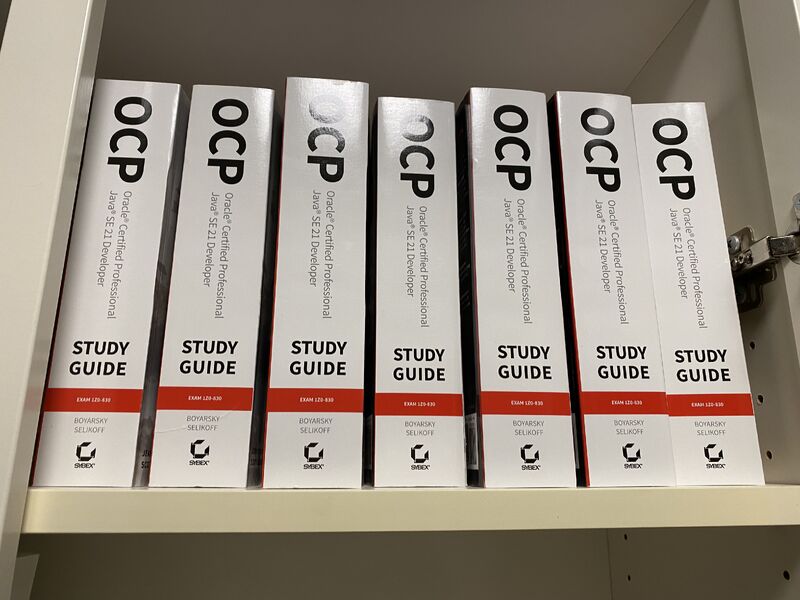
Section 2: Building a Practical Application: A Simple Secure Wallet
While “Hello World” is educational, the real power of Java Card lies in managing secure state. Let’s design a simple wallet applet that can store a balance, be credited, and be debited. This example highlights state management, APDU command parsing, and error handling—core skills for any Java Card developer.
State Management and APDU Handling
In Java Card, instance variables are stored in persistent memory (EEPROM or Flash), meaning they retain their value even when the card is powered off. This is perfect for storing sensitive information like an account balance. Our wallet will respond to three distinct instructions: get balance, credit account, and debit account. Each will be identified by a unique INS (instruction) byte in the incoming APDU.
package com.example.wallet;
import javacard.framework.*;
public class WalletApplet extends Applet {
// Applet constants
private static final byte CLA_WALLET = (byte) 0xB0;
private static final byte INS_GET_BALANCE = 0x01;
private static final byte INS_CREDIT = 0x02;
private static final byte INS_DEBIT = 0x03;
// Maximum balance to prevent overflow
private static final short MAX_BALANCE = 10000;
// Status word for insufficient funds
private static final short SW_INSUFFICIENT_FUNDS = 0x6A84;
// Instance variable to store the balance in persistent memory
private short balance;
public static void install(byte[] bArray, short bOffset, byte bLength) {
new WalletApplet().register();
}
public WalletApplet() {
// Initialize balance on applet instantiation
balance = 0;
}
public void process(APDU apdu) {
if (selectingApplet()) {
return;
}
byte[] buffer = apdu.getBuffer();
// Verify the CLA byte
if (buffer[ISO7816.OFFSET_CLA] != CLA_WALLET) {
ISOException.throwIt(ISO7816.SW_CLA_NOT_SUPPORTED);
}
// Route to the appropriate method based on the INS byte
switch (buffer[ISO7816.OFFSET_INS]) {
case INS_GET_BALANCE:
getBalance(apdu);
break;
case INS_CREDIT:
credit(apdu);
break;
case INS_DEBIT:
debit(apdu);
break;
default:
ISOException.throwIt(ISO7816.SW_INS_NOT_SUPPORTED);
}
}
private void getBalance(APDU apdu) {
byte[] buffer = apdu.getBuffer();
apdu.setOutgoing();
apdu.setOutgoingLength((short) 2);
// Put the balance (a short) into the buffer
Util.setShort(buffer, (short) 0, balance);
apdu.sendBytes((short) 0, (short) 2);
}
private void credit(APDU apdu) {
byte[] buffer = apdu.getBuffer();
short bytesRead = apdu.setIncomingAndReceive();
if (bytesRead != 1) {
ISOException.throwIt(ISO7816.SW_WRONG_LENGTH);
}
byte amount = buffer[ISO7816.OFFSET_CDATA];
if ((short)(balance + amount) > MAX_BALANCE) {
ISOException.throwIt(ISO7816.SW_WARNING_STATE_UNCHANGED); // Or a custom error
}
// Atomically update the balance
JCSystem.beginTransaction();
balance += amount;
JCSystem.commitTransaction();
}
private void debit(APDU apdu) {
byte[] buffer = apdu.getBuffer();
short bytesRead = apdu.setIncomingAndReceive();
if (bytesRead != 1) {
ISOException.throwIt(ISO7816.SW_WRONG_LENGTH);
}
byte amount = buffer[ISO7816.OFFSET_CDATA];
if (balance < amount) {
ISOException.throwIt(SW_INSUFFICIENT_FUNDS);
}
// Atomically update the balance
JCSystem.beginTransaction();
balance -= amount;
JCSystem.commitTransaction();
}
}
This example introduces several important concepts. First, it uses a switch statement to handle different instructions, a common pattern in applet development. Second, it reads incoming data for the credit and debit operations using apdu.setIncomingAndReceive(). Most importantly, it uses JCSystem.beginTransaction() and JCSystem.commitTransaction() to ensure that the balance update is atomic. If the card loses power during the transaction, the state will be rolled back, preventing data corruption.
Section 3: Advanced Security and Modern Cryptography
The primary purpose of Java Card is to provide a secure environment for sensitive operations. The platform includes a rich cryptographic API, typically found in the javacard.security and javacardx.crypto packages. This API provides access to hardware-accelerated cryptographic functions for encryption, decryption, digital signatures, and key management.
Implementing Digital Signatures
Digital signatures are fundamental to verifying authenticity and integrity. A common use case is for a card to sign a challenge sent by a terminal to prove its identity. The following example demonstrates how to initialize a private key and use it to sign incoming data using the Elliptic Curve Digital Signature Algorithm (ECDSA).
package com.example.signer;
import javacard.framework.*;
import javacard.security.*;
import javacardx.crypto.*;
public class SignerApplet extends Applet {
// Instruction to sign data
private static final byte INS_SIGN_DATA = 0x10;
// Private key for signing (in a real applet, this would be securely generated or provisioned)
private ECPrivateKey ecPrivateKey;
// Signature object
private Signature ecdsaSignature;
public static void install(byte[] bArray, short bOffset, byte bLength) {
new SignerApplet().register();
}
public SignerApplet() {
// Initialize cryptographic objects during instantiation
try {
// Create an instance of the signature algorithm
ecdsaSignature = Signature.getInstance(Signature.ALG_ECDSA_SHA_256, false);
// Create a key pair (public and private)
KeyPair ecKeyPair = new KeyPair(KeyPair.ALG_EC_FP, KeyBuilder.LENGTH_EC_FP_256);
ecKeyPair.genKeyPair();
// Get a reference to the private key
ecPrivateKey = (ECPrivateKey) ecKeyPair.getPrivate();
} catch (CryptoException e) {
// Handle initialization failure, e.g., if the algorithm is not supported
ISOException.throwIt(ISO7816.SW_COMMAND_NOT_ALLOWED);
}
}
public void process(APDU apdu) {
if (selectingApplet()) {
return;
}
byte[] buffer = apdu.getBuffer();
if (buffer[ISO7816.OFFSET_INS] == INS_SIGN_DATA) {
signData(apdu);
} else {
ISOException.throwIt(ISO7816.SW_INS_NOT_SUPPORTED);
}
}
private void signData(APDU apdu) {
byte[] buffer = apdu.getBuffer();
short dataLength = apdu.setIncomingAndReceive();
short dataOffset = apdu.getOffsetCdata();
// Initialize the signature object with the private key for signing
ecdsaSignature.init(ecPrivateKey, Signature.MODE_SIGN);
// Sign the data received in the APDU command
short signatureLength = ecdsaSignature.sign(buffer, dataOffset, dataLength, buffer, (short) 0);
// Send the resulting signature back to the terminal
apdu.setOutgoingAndSend((short) 0, signatureLength);
}
}
This code snippet shows the typical flow: initialize a Signature object and a KeyPair on installation, then in the process method, use the private key to sign the incoming data. This is a powerful feature, enabling Java Card to act as a hardware security module (HSM) in a tiny form factor. The latest Java Card news from standards bodies often involves updates to these crypto libraries, adding support for new algorithms like post-quantum cryptography (PQC) to future-proof devices against emerging threats.

Section 4: Best Practices, Optimization, and the Java Ecosystem
Developing for Java Card requires a different mindset than typical server-side Java development with Spring Boot or Jakarta EE. The environment is severely constrained, and developers must be meticulous about resource management.
Memory Management: The “No Garbage Collector” Rule
The most significant difference is the absence of a garbage collector in classic Java Card versions. All objects created after applet installation (i.e., during the process() method) must be explicitly managed or will lead to memory leaks. The universal best practice is the “create on install” pattern: allocate all necessary objects and arrays within the applet’s constructor or the static install() method.
Transient vs. Persistent Memory
Java Card provides two types of memory:
- Persistent Memory (EEPROM/Flash): Data survives power loss. Used for state, keys, and balances. Writes are slow and have limited endurance (a finite number of write cycles).
- Transient Memory (RAM): Data is cleared on power loss or applet deselection. It’s extremely fast. Used for temporary data, session keys, and scratchpads.
Judicious use of transient memory is key to performance and card longevity. The JCSystem class provides methods to allocate transient arrays.
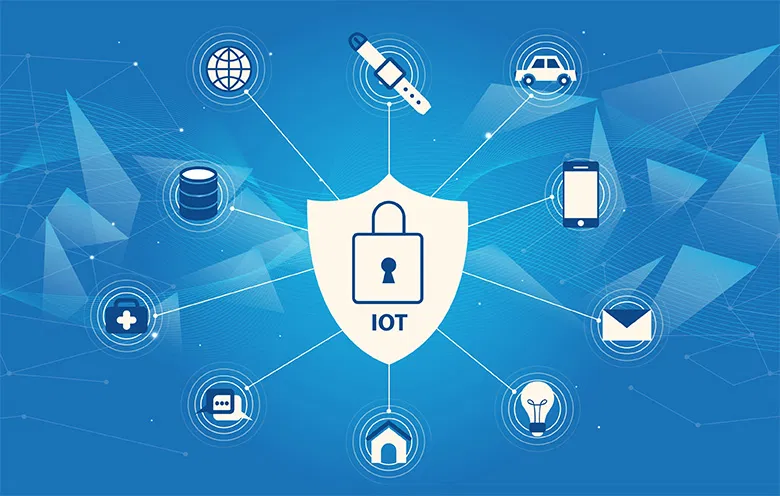
// Best practice: Using a transient buffer for temporary calculations
public class ProcessingApplet extends Applet {
// A transient byte array for scratch space.
// CLEAR_ON_DESELECT means the data is wiped when the applet is no longer active.
private byte[] transientBuffer;
public ProcessingApplet() {
// Allocate the buffer during instantiation. It lives in fast RAM.
transientBuffer = JCSystem.makeTransientByteArray((short) 256, JCSystem.CLEAR_ON_DESELECT);
}
public void process(APDU apdu) {
// ...
// Now, 'transientBuffer' can be used for intermediate cryptographic results
// or for assembling the response APDU without wearing out persistent memory.
// For example:
// short tempLength = someCryptoOperation(apdu.getBuffer(), ..., transientBuffer, (short)0);
// Util.arrayCopy(transientBuffer, (short)0, apdu.getBuffer(), (short)0, tempLength);
// apdu.setOutgoingAndSend((short)0, tempLength);
}
// ... install method
public static void install(byte[] b, short o, byte l) { new ProcessingApplet().register(); }
}
By using a transient buffer, we avoid unnecessary writes to persistent memory, which is critical for high-frequency operations. This is a core piece of Java wisdom tips news for embedded developers.
Connecting to the Modern Java World
A Java Card is rarely an island. It communicates with a backend system, which is often built using the modern Java ecosystem. A financial transaction might involve a Java Card communicating with a terminal, which in turn connects to a server running a Spring Boot application built with Maven or Gradle and tested with JUnit and Mockito. The server-side application, potentially running on an OpenJDK distribution like Amazon Corretto or Azul Zulu, handles the business logic, while the Java Card guarantees the security of the endpoint credentials and cryptographic operations.
Conclusion: The Future is Secure and Embedded
Java Card remains a cornerstone of digital security. While the broader Java ecosystem news is filled with exciting developments from Java 17 and Java 21 LTS releases, including structured concurrency and advancements in Project Panama and Project Valhalla, the specialized world of Java Card continues to provide the secure foundation upon which many of these larger systems are built. Its proven security model, portability, and mature ecosystem make it the ideal choice for securing everything from payment systems and government IDs to the billions of IoT devices shaping our future.
For developers looking to expand their skills, exploring Java Card offers a unique challenge and a deep dive into the fundamentals of secure, resource-constrained programming. As technology becomes more interconnected, the principles of security, atomicity, and careful resource management championed by the Java Card platform are more valuable than ever. The silent, steady workhorse of the Java family is ready for its next chapter.

