The Ever-Evolving Java Ecosystem: Why Your JDK Choice Matters
The Java ecosystem is in a constant state of dynamic evolution. Gone are the days of multi-year release cycles; we now live in an era of rapid innovation with a new Java version released every six months. This accelerated cadence, while exciting, presents a significant challenge for development teams and enterprise operations: how to stay current, secure, and performant without introducing instability. This is where the world of OpenJDK distributions plays a pivotal role. While Oracle provides its official builds, a rich ecosystem of vendors offers TCK-certified, production-ready OpenJDK builds, each with unique advantages. Among these, Azul Zulu has carved out a reputation for reliability, extensive version support, and high-performance options.
Staying on an older, unsupported version like Java 8, while once common, is now a significant business risk. It means missing out on crucial performance enhancements, modern language features, and, most importantly, timely security patches. The latest Java news is filled with advancements from projects like Loom, Panama, and Valhalla, which are fundamentally changing how we write concurrent, high-performance applications. Adopting a modern Long-Term Support (LTS) version like Java 17 or Java 21 is no longer a luxury but a necessity. This article explores the journey of upgrading your Java applications, using Azul Zulu as a stable and performant foundation, and harnessing the powerful features of modern Java to build next-generation software.
Understanding the OpenJDK Landscape and Azul Zulu’s Position
Before diving into a migration, it’s crucial to understand why a third-party OpenJDK distribution like Azul Zulu is often a preferred choice for enterprises. The OpenJDK project is the open-source reference implementation of the Java SE Platform, but it’s the vendors who build, test, and distribute the binaries that developers actually use. This has created a competitive and beneficial landscape for the Java community, with providers like Azul, Red Hat, Amazon, BellSoft, and the Adoptium project all offering robust builds.
Why Choose a Vendor OpenJDK Distribution?
Developers and organizations opt for vendor builds for several key reasons:
- Long-Term Support (LTS): Vendors like Azul provide extended support and security patching for LTS versions (like Java 8, 11, 17, 21) long after the public updates for those versions have ceased in the upstream OpenJDK project. This is critical for enterprise stability.
- Performance and Specialization: Some distributions are tuned for specific workloads. Azul, for instance, offers not only the standard Zulu builds but also Zulu Prime (formerly Zing), which includes the C4 pauseless garbage collector for applications with stringent low-latency requirements. This is a key topic in Java performance news.
- Security and Compliance: Vendor builds undergo rigorous testing and are certified to be fully compliant with the Java SE specification. Azul Zulu builds are TCK-tested and provide a secure, reliable drop-in replacement for any other Java distribution.
- Flexible Licensing and Support: Commercial support options provide enterprises with direct access to Java experts for troubleshooting, performance tuning, and critical patch management, a cornerstone of modern Java security news.
Getting Started with Azul Zulu and Maven/Gradle
Integrating a specific JDK into your build process is streamlined with modern build tools. Both Maven and Gradle support the concept of “toolchains,” which allows you to specify the exact JDK version your project should be built with, independent of the JDK running the build tool itself. This ensures build reproducibility across different developer machines and CI/CD environments.
Here’s how you can configure a Maven project to use a Java 21 toolchain. Maven will automatically download a compatible JDK from providers like Azul if it’s not found locally.
<?xml version="1.0" encoding="UTF-8"?>
<project xmlns="http://maven.apache.org/POM/4.0.0"
xmlns:xsi="http://www.w3.org/2001/XMLSchema-instance"
xsi:schemaLocation="http://maven.apache.org/POM/4.0.0 http://maven.apache.org/xsd/maven-4.0.0.xsd">
<modelVersion>4.0.0</modelVersion>
<groupId>com.example</groupId>
<artifactId>modern-java-app</artifactId>
<version>1.0-SNAPSHOT</version>
<properties>
<maven.compiler.source>21</maven.compiler.source>
<maven.compiler.target>21</maven.compiler.target>
<project.build.sourceEncoding>UTF-8</project.build.sourceEncoding>
</properties>
<build>
<plugins>
<plugin>
<groupId>org.apache.maven.plugins</groupId>
<artifactId>maven-toolchains-plugin</artifactId>
<version>3.1.0</version>
<executions>
<execution>
<goals>
<goal>toolchain</goal>
</goals>
</execution>
</executions>
<configuration>
<toolchains>
<jdk>
<version>21</version>
<vendor>azul</vendor> <!-- You can specify the vendor -->
</jdk>
</toolchains>
</configuration>
</plugin>
<plugin>
<groupId>org.apache.maven.plugins</groupId>
<artifactId>maven-compiler-plugin</artifactId>
<version>3.11.0</version>
</plugin>
</plugins>
</build>
</project>Embracing Modularity: The Enduring Legacy of Project Jigsaw
One of the most significant shifts in the Java platform arrived with Java 9: the Java Platform Module System (JPMS), also known as Project Jigsaw. While this change is now several years old, its principles are foundational to the modern JDK and understanding it is key to any migration from Java 8. The goal of JPMS was to make the platform more scalable, secure, and maintainable by breaking the monolithic `rt.jar` into a set of well-defined modules.
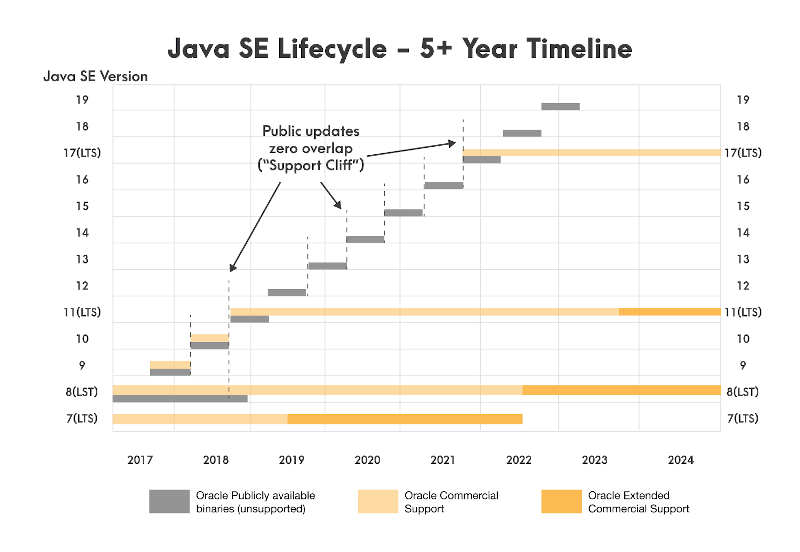
Core Concepts of JPMS
A module is a self-describing collection of code and data. Its definition is stored in a `module-info.java` file at the root of its source code. This file specifies:
- `requires`: Which other modules this module depends on.
- `exports`: Which of its packages are accessible to other modules.
This explicit configuration provides strong encapsulation, preventing accidental reliance on internal implementation details of a library. For example, if you were building a simple billing application, you might structure it with a core logic module and a separate API module.
// Located in src/com.example.billing.core/module-info.java
module com.example.billing.core {
// This module exports its public API package
exports com.example.billing.core.service;
// It requires the base Java module and a logging module
requires java.base;
requires org.slf4j;
}
// Located in src/com.example.billing.api/module-info.java
module com.example.billing.api {
// This module depends on the core billing logic
requires com.example.billing.core;
// It also requires a web framework like Spring Boot
requires spring.web;
requires spring.boot.autoconfigure;
}Common Migration Pitfalls
The transition to modularity was not without its challenges. Teams migrating from Java 8 often encountered:
- Split Packages: When the same package exists in two different modules. This was common with older libraries and is forbidden by the JPMS. The solution is to update dependencies to their modular versions.
- Illegal Reflective Access: Frameworks like Hibernate and Spring heavily use reflection to inspect and manipulate code at runtime. JPMS restricted this access by default. While command-line flags like `–add-opens` provide a workaround, the long-term solution is to update your frameworks to versions that are fully compatible with the module system. The latest Spring Boot news and Hibernate news always highlight compatibility with the newest Java LTS versions.
Harnessing Modern Java Features on Azul Zulu
Once you’ve successfully migrated to a modern LTS release like Java 21 on Azul Zulu, you can start leveraging a wealth of new language features that improve developer productivity, code readability, and application performance. The most significant of these is undoubtedly virtual threads from Project Loom.
Revolutionizing Concurrency with Virtual Threads
For years, Java’s concurrency model was tied to platform threads, which are heavyweight and managed by the operating system. This made the “thread-per-request” model expensive for applications with high I/O-bound workloads. Project Loom news changed everything by introducing lightweight virtual threads managed by the JVM.
Virtual threads allow you to write simple, sequential-looking code that scales to millions of concurrent tasks. Consider a web service that needs to call two downstream microservices simultaneously.
import java.util.concurrent.Executors;
import java.util.concurrent.Future;
import java.time.Duration;
public class VirtualThreadDemo {
// Simulates a network call
private static String fetchData(String service) throws InterruptedException {
System.out.println("Calling " + service + " on thread: " + Thread.currentThread());
Thread.sleep(Duration.ofSeconds(1));
return service + " data";
}
public static void main(String[] args) throws Exception {
// The new way: an ExecutorService that creates a new virtual thread for each task
try (var executor = Executors.newVirtualThreadPerTaskExecutor()) {
Future<String> userFuture = executor.submit(() -> fetchData("UserService"));
Future<String> orderFuture = executor.submit(() -> fetchData("OrderService"));
String user = userFuture.get();
String order = orderFuture.get();
System.out.println("Aggregated Result: " + user + " and " + order);
}
}
}In this example, `newVirtualThreadPerTaskExecutor()` is the magic. Each `submit()` call starts a new virtual thread. While the `fetchData` method is “sleeping” (simulating I/O wait), the underlying platform thread is freed up to do other work. This provides massive scalability with minimal code changes, a central theme in recent Java concurrency news.
Improving Code Clarity with Records and Pattern Matching
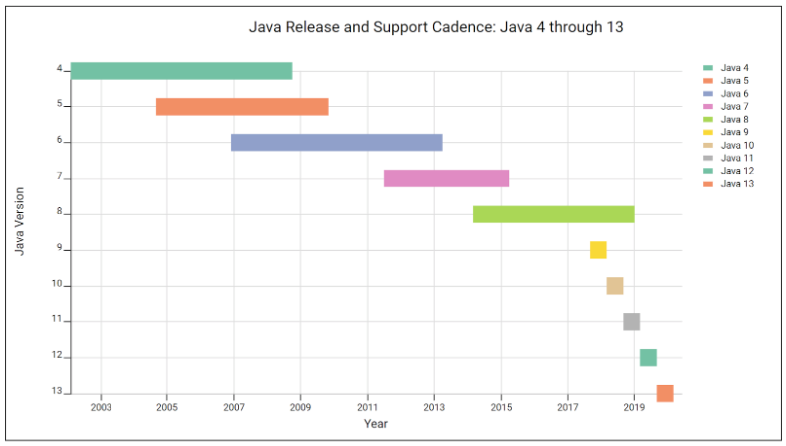
Modern Java also focuses heavily on reducing boilerplate and improving data modeling.
- Records: A concise syntax for creating immutable data carrier classes. A 100-line POJO with constructors, getters, `equals()`, `hashCode()`, and `toString()` can be replaced with a single line.
- Pattern Matching for `instanceof`: Simplifies type checking and casting into a single, elegant operation.
Here’s a “before and after” example demonstrating both features.
// Before: Traditional Java POJO
/*
public final class Point {
private final int x;
private final int y;
public Point(int x, int y) {
this.x = x;
this.y = y;
}
// ... plus getters, equals, hashCode, toString
}
*/
// After: Using a Record
public record Point(int x, int y) {}
// ---
// Before: Old instanceof and cast
public void processShape(Object shape) {
if (shape instanceof Point) {
Point p = (Point) shape;
System.out.println("Processing point at x=" + p.x());
}
}
// After: Pattern Matching for instanceof
public void processShapeModern(Object shape) {
if (shape instanceof Point(int x, int y)) {
System.out.println("Processing point at x=" + x + " and y=" + y);
}
}These features make code more readable, less error-prone, and more enjoyable to write, reflecting a core part of the ongoing Java wisdom tips news.
Best Practices for a Smooth JDK Upgrade and Deployment
A successful migration is more than just changing a version number. It requires a strategic approach encompassing tooling, testing, and dependency management.
Establish a Robust Testing and CI/CD Pipeline
Your test suite is your most valuable asset during an upgrade. Before you begin, ensure you have comprehensive unit, integration, and end-to-end tests.
- Leverage Modern Testing Frameworks: Use the latest versions of JUnit and Mockito. Ensure your tests cover not just the “happy path” but also edge cases and error conditions.
- Automate Everything: Your CI/CD pipeline should be configured to build and test the application against both your current JDK and the target JDK. This allows you to catch regressions early and often.
- Static Analysis: Integrate tools like SonarQube or Checkstyle to automatically detect the use of deprecated APIs or code patterns that are incompatible with the new JDK.
Scrutinize and Update Your Dependencies
An outdated dependency is the most common cause of migration failure. Many libraries use internal, non-standard APIs that change or are removed in new Java versions.
- Dependency Audit: Use the Maven dependency plugin (`mvn dependency:tree`) or Gradle’s equivalent to get a clear picture of all your transitive dependencies.
- Update Major Frameworks: Ensure you are on a recent version of core frameworks like Spring Boot and Hibernate. The release notes for these projects are invaluable, as they explicitly state which Java versions are supported. Keeping up with Spring news is essential for any modern Java shop.
- Beware of Unmaintained Libraries: If a library hasn’t been updated in several years, it’s a major red flag. Look for a modern alternative or consider contributing a patch to make it compatible.
Tips for Production Deployment on Azul Zulu
When deploying to production, stability and performance are paramount. Using a trusted OpenJDK build like Azul Zulu provides a solid foundation.
- Consistency is Key: Ensure the exact same JDK build (vendor and version) is used across all environments: development, testing, staging, and production. This eliminates “it works on my machine” problems.
- Monitor JVM Metrics: Use APM tools like Dynatrace, New Relic, or open-source solutions like Prometheus/Grafana to monitor garbage collection behavior, memory usage, and thread counts. This will help you tune the JVM for your specific workload.
- Explore Advanced Options: For applications with extreme performance requirements, investigate specialized builds like Azul Zulu Prime. Its C4 garbage collector can deliver consistent low-latency performance that is unattainable with standard GCs, a hot topic in advanced JVM news.
Conclusion: The Future is Now for the Java Platform
The Java platform continues to innovate at an impressive pace, bringing powerful new capabilities to developers with each release. Migrating from an older version like Java 8 is no longer an optional “nice-to-have” but a strategic imperative for security, performance, and talent retention. The journey requires careful planning, robust testing, and a keen eye on the dependency landscape. By leveraging a certified, secure, and performant OpenJDK distribution like Azul Zulu, organizations can de-risk the upgrade process and build a stable foundation for the future.
The adoption of modern features like virtual threads, records, and pattern matching allows teams to write cleaner, more efficient, and highly scalable code. By embracing this evolution, you position your applications and your teams to take full advantage of the vibrant and powerful Java ecosystem news, ensuring that your software remains robust, relevant, and ready for the challenges of tomorrow.

