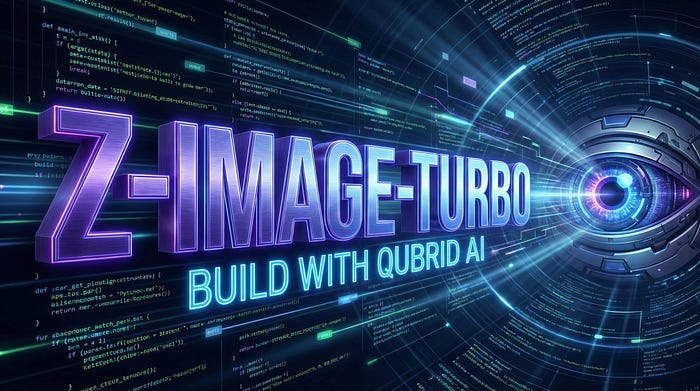The Evolution of Java Builds: Embracing Modern Gradle
The Java ecosystem is in a perpetual state of rapid evolution. With the consistent release cadence of new JDK versions, from the established Java 17 and Java 21 to the upcoming JDK 24, the landscape of Java SE news is more vibrant than ever. This progress isn’t limited to the language itself; it permeates the entire development lifecycle, from frameworks like Spring and Hibernate to the very tools we use to build our applications. In this dynamic environment, relying on outdated build practices is a direct path to technical debt, slow builds, and developer friction. This is where modern Gradle steps in, offering a powerful, flexible, and performant solution to manage the complexities of today’s software projects.
While Maven has long been a stalwart in the community, the latest Gradle news highlights a significant push towards improved developer experience, superior performance, and scalable build logic. Features like the Kotlin DSL, version catalogs, and configuration caching are no longer just nice-to-haves; they are essential tools for maintaining large, multi-module projects. This article will serve as a comprehensive guide to leveraging these modern Gradle features. We will explore core concepts, dive into practical implementation details with code examples, discuss advanced techniques for complex projects, and outline best practices to ensure your builds are fast, reliable, and easy to maintain, keeping you ahead in the ever-advancing world of Java ecosystem news.
Section 1: The Foundation – Declarative Dependency Management with Version Catalogs
One of the most significant advancements in recent Gradle versions is the stabilization of Version Catalogs. This feature fundamentally changes how we manage dependencies, moving from scattered, hardcoded strings in build scripts to a centralized, type-safe, and shareable manifest. This is a massive leap forward for maintainability, especially in microservices or multi-project repositories.
What is a Version Catalog?
A Version Catalog is a centralized file, typically gradle/libs.versions.toml, where you declare all your project’s dependencies, plugins, and their versions. This TOML (Tom’s Obvious, Minimal Language) file is easy to read and edit. Gradle then auto-generates type-safe accessors, allowing you to reference these dependencies in your build.gradle.kts files with IDE auto-completion and compile-time safety. This addresses a common pain point in older build scripts where a simple typo in a dependency coordinate could lead to frustrating runtime errors.
The catalog is structured into four main sections:
[versions]: Defines version constraints that can be reused for multiple libraries.[libraries]: Defines the dependency coordinates (group, name, version).[bundles]: Defines groups of libraries that are often used together (e.g., a “testing” bundle).[plugins]: Defines plugin IDs and their versions.
Practical Example: Setting Up a Version Catalog
Let’s create a version catalog for a typical Spring Boot application. First, create the file gradle/libs.versions.toml.
# gradle/libs.versions.toml
[versions]
java = "21"
kotlin = "1.9.22"
springBoot = "3.2.3"
springDependencyManagement = "1.1.4"
junitJupiter = "5.10.2"
mockito = "5.11.0"
[libraries]
# Spring Boot
spring-boot-starter-web = { module = "org.springframework.boot:spring-boot-starter-web" }
spring-boot-starter-data-jpa = { module = "org.springframework.boot:spring-boot-starter-data-jpa" }
spring-boot-starter-test = { module = "org.springframework.boot:spring-boot-starter-test" }
# Testing Libraries
junit-jupiter-api = { module = "org.junit.jupiter:junit-jupiter-api", version.ref = "junitJupiter" }
junit-jupiter-engine = { module = "org.junit.jupiter:junit-jupiter-engine", version.ref = "junitJupiter" }
mockito-core = { module = "org.mockito:mockito-core", version.ref = "mockito" }
[bundles]
testing = ["junit-jupiter-api", "junit-jupiter-engine", "mockito-core", "spring-boot-starter-test"]
[plugins]
spring-boot = { id = "org.springframework.boot", version.ref = "springBoot" }
spring-dependency-management = { id = "io.spring.dependency-management", version.ref = "springDependencyManagement" }
kotlin-jvm = { id = "org.jetbrains.kotlin.jvm", version.ref = "kotlin" }Now, in your module’s build.gradle.kts, you can reference these dependencies in a clean, type-safe manner. Notice how much more readable and less error-prone this is compared to using string literals.
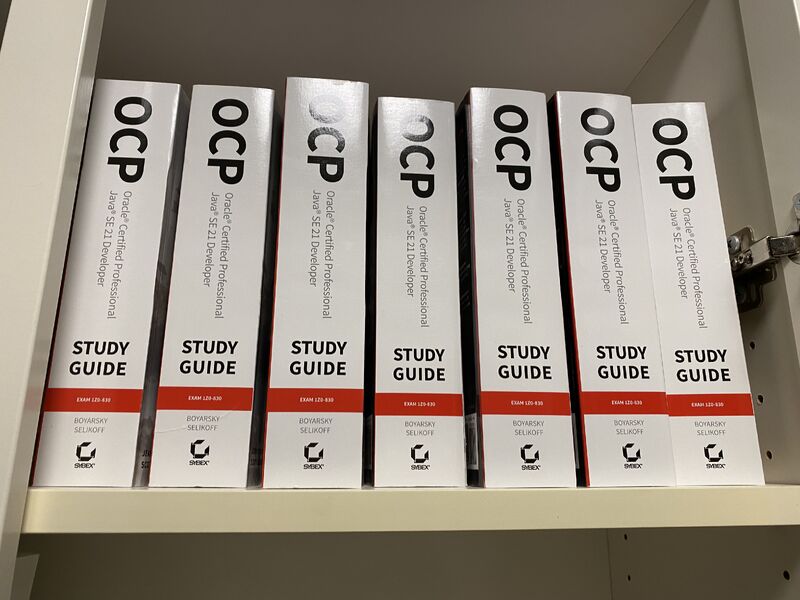
// build.gradle.kts
plugins {
alias(libs.plugins.spring.boot)
alias(libs.plugins.spring.dependency.management)
alias(libs.plugins.kotlin.jvm)
}
group = "com.example"
version = "0.0.1-SNAPSHOT"
java {
sourceCompatibility = JavaVersion.toVersion(libs.versions.java.get())
}
repositories {
mavenCentral()
}
dependencies {
implementation(libs.spring.boot.starter.web)
implementation(libs.spring.boot.starter.data.jpa)
testImplementation(libs.bundles.testing)
}
tasks.withType<Test> {
useJUnitPlatform()
}This approach centralizes dependency management, making updates across a large project trivial. It’s a foundational practice that aligns with the latest Spring Boot news and best practices for modern Java development.
Section 2: Unleashing Performance with Configuration Caching
One of the most compelling reasons to choose Gradle, especially for large projects, is its relentless focus on performance. The headline feature in this domain is Configuration Caching. This mechanism dramatically speeds up your builds by caching the result of the configuration phase and reusing it for subsequent builds.
Understanding the Gradle Build Lifecycle
A Gradle build has three phases:
- Initialization: Sets up the build environment and determines which projects will participate.
- Configuration: Executes the build scripts (e.g.,
build.gradle.kts), builds a task graph for the requested tasks, and configures each task. - Execution: Executes the tasks in the graph that are required to produce the desired output.
For complex projects, the configuration phase can be surprisingly time-consuming. Gradle has to evaluate all the build logic every single time, even if nothing has changed. Configuration caching solves this by serializing the task graph and reusing it when inputs (like build scripts or properties) are the same.
Enabling and Using Configuration Caching
Enabling configuration caching is straightforward. You simply add a property to your gradle.properties file in the project’s root directory.
# gradle.properties
# Enable configuration caching
org.gradle.configuration-cache=true
# Optional: Make build fail if there are configuration cache problems
# This is recommended to ensure your build is fully compatible.
org.gradle.configuration-cache.problems=warn
# Use 'fail' in CI environments
# org.gradle.configuration-cache.problems=failThe first time you run a build with this enabled (e.g., ./gradlew build), Gradle will execute the configuration phase as normal and then store the result. On the second run, you’ll see a message like Reusing configuration cache. The time savings can be substantial, often shaving seconds or even minutes off of build times for large projects. This is a key piece of Java performance news for any development team. It’s especially impactful in CI/CD pipelines where builds are run frequently.
Common Pitfall: Not all plugins are compatible with configuration caching. The feature has been stable for a while, but older or less-maintained plugins might perform actions during the configuration phase that are not cacheable. The org.gradle.configuration-cache.problems property is crucial for identifying and fixing these issues.
Section 3: Advanced Structure with Convention Plugins
As projects grow, you often find yourself repeating the same build logic across multiple subprojects. For example, all Java library modules might need the same set of plugins, Java version settings, and testing dependencies like JUnit and Mockito. Copy-pasting this logic is a maintenance nightmare. The modern Gradle solution is to create Convention Plugins.

Why Convention Plugins?
Convention plugins allow you to encapsulate and name your build conventions. Instead of applying a dozen plugins and configurations, you apply a single, named convention plugin, like com.example.java-library-conventions. This approach centralizes logic, reduces boilerplate, and makes build scripts much cleaner and more expressive.
The recommended way to implement these is using the buildSrc directory or an included build. For simplicity, we’ll use buildSrc.
Practical Example: Creating a Java Library Convention Plugin
Let’s create a convention plugin that applies the Java plugin, sets the Java version, and adds common testing dependencies. This is highly relevant for teams keeping up with JUnit news and Mockito news.
1. Set up `buildSrc`:**
Create a `buildSrc` directory in your project root. Inside it, create a `build.gradle.kts` file.
// buildSrc/build.gradle.kts
plugins {
`kotlin-dsl`
}
repositories {
mavenCentral()
}2. Define the Plugin:**
Now, create the plugin source file. The path will be `buildSrc/src/main/kotlin/com.example.java-library-conventions.gradle.kts`.
// buildSrc/src/main/kotlin/com.example.java-library-conventions.gradle.kts
import org.gradle.api.JavaVersion
plugins {
`java-library`
}
// Use the version catalog from the root project
val libs = extensions.getByType<VersionCatalogsExtension>().named("libs")
java {
sourceCompatibility = JavaVersion.toVersion(libs.versions.java.get())
targetCompatibility = JavaVersion.toVersion(libs.versions.java.get())
}
dependencies {
// Add common testing dependencies to all modules with this convention
testImplementation(libs.bundles.testing)
}
tasks.withType<Test> {
useJUnitPlatform()
}3. Apply the Plugin:**
Finally, in any of your Java library subprojects (e.g., `my-library/build.gradle.kts`), you can apply this convention with a single line.
// my-library/build.gradle.kts
plugins {
id("com.example.java-library-conventions")
}
// Module-specific dependencies can be added here
dependencies {
api("org.apache.commons:commons-lang3:3.14.0")
}This powerful pattern keeps your build scripts DRY (Don’t Repeat Yourself) and makes onboarding new modules incredibly simple. It’s a best practice for any non-trivial multi-project build and a core tenet of modern, scalable build automation.
Section 4: Best Practices and Optimization for a Healthy Build

Leveraging modern Gradle features is only part of the story. Adhering to a set of best practices ensures your build remains fast, reliable, and maintainable over the long term. This is crucial for projects touching on everything from Jakarta EE news to the latest in Reactive Java news.
Key Best Practices Checklist
- Always Use the Gradle Wrapper: The Wrapper (
gradlew) ensures that everyone on the team, including the CI server, uses the exact same Gradle version. This eliminates “works on my machine” problems related to the build tool itself. - Prefer the Kotlin DSL: The Kotlin DSL (
build.gradle.kts) provides type safety, superior IDE support (auto-completion, refactoring), and a more expressive way to define build logic compared to the traditional Groovy DSL. - Embrace Version Catalogs: As shown, centralize all dependency information in
libs.versions.toml. This is non-negotiable for new projects. - Enable Configuration Caching: Turn it on for every project. The performance gains are too significant to ignore. Use the build cache as well for even faster builds by reusing task outputs.
- Use Java Toolchains: Configure a Java toolchain in your build script to specify the exact JDK version needed for compilation and testing. This decouples your build from the system’s default JDK, preventing inconsistencies across developer machines and CI agents. This is vital when dealing with different JDKs like those from Adoptium, Azul Zulu, or Amazon Corretto.
- Analyze Your Builds: Regularly use Gradle Build Scans (
./gradlew build --scan) to get deep insights into your build’s performance, identify bottlenecks, and understand dependency resolution.
Staying Current with the JVM Ecosystem
A modern build system must also support modern Java features. Gradle has excellent support for building applications that leverage the latest JVM news. Whether you’re experimenting with virtual threads from Project Loom news, foreign function interfaces from Project Panama news, or preparing for new language features discussed in Project Valhalla news, Gradle provides the flexibility to configure the necessary compiler flags and runtime arguments to make it all work seamlessly.
Conclusion: The Future-Proof Build
The world of Java development continues to accelerate, bringing powerful new tools and paradigms. Your build system should be an enabler of this progress, not a bottleneck. By embracing modern Gradle features like the Kotlin DSL, Version Catalogs, Configuration Caching, and Convention Plugins, you can create a build process that is not only faster but also more robust, maintainable, and enjoyable to work with.
The latest Gradle news consistently points towards a future of more declarative, scalable, and intelligent builds. Investing time in these practices today will pay significant dividends, allowing your team to focus on what truly matters: building great software. As a next step, audit your existing projects. Can you migrate to a version catalog? Can you enable configuration caching? Start by introducing these features incrementally and use build scans to measure the positive impact on your developer workflow.