Introduction
In the modern era of cloud-native computing, microservices, and serverless architectures, the demands on application performance have fundamentally shifted. Millisecond startup times and minimal memory footprints are no longer just desirable—they are often critical requirements. The traditional Java Virtual Machine (JVM), with its powerful Just-In-Time (JIT) compiler, is a marvel of engineering for long-running applications, but its warm-up time and memory usage can be a bottleneck in these new paradigms. This is where Ahead-of-Time (AOT) compilation and native images enter the scene, promising to transform Java applications into lean, lightning-fast native executables. While GraalVM pioneered this technology, BellSoft has emerged as a key player with its Liberica Native Image Kit (NIK). Liberica NIK provides a TCK-verified, performance-optimized, and commercially supported build of GraalVM Community Edition, making native compilation more accessible and reliable for enterprise Java developers. This article will provide a comprehensive technical exploration of BellSoft’s Liberica NIK, covering its core concepts, practical implementation with frameworks like Spring Boot, advanced techniques for handling dynamic features, and best practices for optimization.
Understanding Native Images and the Liberica NIK Advantage
Before diving into practical examples, it’s crucial to understand the fundamental difference between the traditional JVM execution model and the native image approach. This conceptual shift is the key to unlocking the performance benefits that Liberica NIK offers.
From Just-In-Time (JIT) to Ahead-of-Time (AOT) Compilation
A standard JVM executes Java bytecode. During runtime, its JIT compiler identifies “hot” pieces of code—methods that are executed frequently—and compiles them into highly optimized machine code. This process allows for incredible peak performance but comes at the cost of a “warm-up” period and higher memory consumption for the compiler itself.
AOT compilation, as implemented by Liberica NIK, flips this model. It analyzes your entire application—including its dependencies and parts of the JDK—at build time. This “closed-world” analysis performs aggressive dead-code elimination, removing any classes or methods that are unreachable from your main entry point. The result is a self-contained, platform-specific native executable that contains the application code, required library code, and a minimal virtual machine called Substrate VM for features like garbage collection and thread scheduling. This executable starts almost instantly because the code is already compiled, and it consumes significantly less memory.
Why Choose BellSoft Liberica NIK?
Liberica NIK is more than just a build of GraalVM. It offers distinct advantages:
- TCK-Verified: It passes the same Technology Compatibility Kit (TCK) that standard Java SE distributions do. This provides a strong guarantee of compatibility and adherence to the Java specification.
- Performance Tuned: BellSoft applies its performance engineering expertise to optimize the builds for various workloads.
- Based on Liberica JDK: It’s built on top of Liberica JDK, a popular and reliable OpenJDK distribution.
- Enterprise Support: BellSoft offers commercial support for Liberica NIK, a critical factor for production deployments.
Let’s see this in action with a simple “Hello World” example. First, ensure you have Liberica NIK installed, for example, via SDKMAN! (`sdk install native-image 23.1.2-librca`).
// HelloWorld.java
public class HelloWorld {
public static void main(String[] args) {
System.out.println("Hello, Native World!");
}
}Now, compile the Java file and build the native image:
# Compile the Java source file
javac HelloWorld.java
# Build the native executable using the native-image tool
native-image HelloWorld
# The build process can take a moment...
# [helloworld:87373] classlist: 2,629.53 ms, 0.96 GB
# [helloworld:87373] (cap): 1,190.24 ms, 0.96 GB
# [helloworld:87373] setup: 2,987.10 ms, 0.96 GB
# [helloworld:87373] (typeflow): 6,734.19 ms, 2.16 GB
# [helloworld:87373] (objects): 4,385.91 ms, 2.16 GB
# [helloworld:87373] (features): 741.51 ms, 2.16 GB
# [helloworld:87373] analysis: 12,238.25 ms, 2.16 GB
# [helloworld:87373] universe: 513.25 ms, 2.16 GB
# [helloworld:87373] (parse): 1,013.98 ms, 2.55 GB
# [helloworld:87373] (inline): 1,859.34 ms, 3.04 GB
# [helloworld:87373] (compile): 8,019.29 ms, 4.11 GB
# [helloworld:87373] compile: 11,623.86 ms, 4.11 GB
# [helloworld:87373] image: 1,605.18 ms, 4.11 GB
# [helloworld:87373] write: 311.97 ms, 4.11 GB
# [helloworld:87373] [total]: 32,274.01 ms, 4.11 GB
# Finished generating 'helloworld' in 32.3s.
# Now, let's compare startup times
time ./helloworld
# Hello, Native World!
# ./helloworld 0.00s user 0.00s system 84% cpu 0.005 total
time java HelloWorld
# Hello, Native World!
# java HelloWorld 0.08s user 0.01s system 123% cpu 0.075 totalThe difference is stark: 5 milliseconds for the native executable versus 75 milliseconds for the JVM. For a simple class it’s noticeable; for a large framework like Spring Boot, this difference can be multiple seconds.
Practical Implementation: Building a Native Spring Boot 3 Application
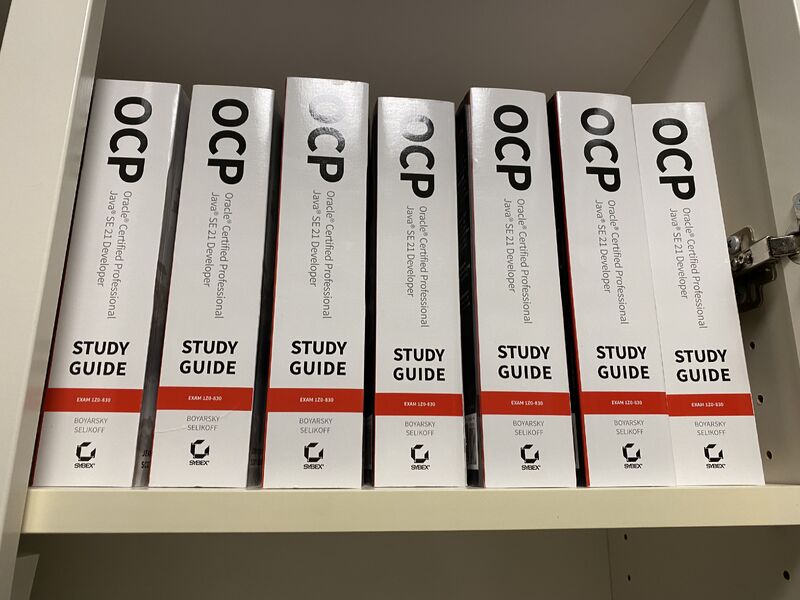
Modern Java frameworks have embraced native compilation, providing tight integrations that handle most of the complex configuration for you. Spring Boot 3, in particular, has first-class support for GraalVM native images. Let’s build a simple web application and compile it with Liberica NIK.
Project Setup with Maven
To enable native compilation for a Spring Boot project, you need to configure your build tool. For Maven, this involves using a specific profile that activates the AOT processing and native build plugins.
Here is a snippet from a `pom.xml` for a Spring Boot 3 application. The key is the `native` profile, which configures the `spring-boot-maven-plugin` to generate AOT sources and uses the `native-image-maven-plugin` to orchestrate the build.
<profiles>
<profile>
<id>native</id>
<properties>
<repackage.classifier>exec</repackage.classifier>
<native-buildtools.version>0.9.28</native-buildtools.version>
</properties>
<dependencies>
<dependency>
<groupId>org.graalvm.nativeimage</groupId>
<artifactId>native-image-maven-plugin</artifactId>
<version>${native-buildtools.version}</version>
</dependency>
</dependencies>
<build>
<plugins>
<plugin>
<groupId>org.springframework.boot</groupId>
<artifactId>spring-boot-maven-plugin</artifactId>
<configuration>
<classifier>exec</classifier>
</configuration>
<executions>
<execution>
<id>process-aot</id>
<goals>
<goal>process-aot</goal>
</goals>
</execution>
</executions>
</plugin>
<plugin>
<groupId>org.graalvm.nativeimage</groupId>
<artifactId>native-image-maven-plugin</artifactId>
<version>${native-buildtools.version}</version>
<executions>
<execution>
<id>native-compile</id>
<goals>
<goal>compile</goal>
</goals>
<phase>package</phase>
</execution>
</executions>
</plugin>
</plugins>
</build>
</profile>
</profiles>The Application and Build Process
Our application will be a simple REST controller.
// DemoController.java
import org.springframework.web.bind.annotation.GetMapping;
import org.springframework.web.bind.annotation.RestController;
@RestController
public class DemoController {
@GetMapping("/hello")
public String sayHello() {
return "Hello from a Native Spring Boot App powered by Liberica NIK!";
}
}With the `pom.xml` configured and `GRAALVM_HOME` pointing to your Liberica NIK installation, building the native executable is a single command:
# This command activates the 'native' profile and runs the full build cycle
mvn -Pnative -DskipTests clean packageThis command triggers a multi-step process. First, Spring’s AOT engine analyzes your application context, bean definitions, and configurations to generate source code that replaces dynamic runtime behavior with static, build-time equivalents. Then, the `native-image` compiler takes over, performing its static analysis and creating the final executable in the `target` directory. The resulting binary can be run directly, starting the entire Spring Boot application in a fraction of a second.
Advanced Techniques: Taming Dynamic Java Features
The greatest challenge for AOT compilation is the dynamic nature of Java. Features like reflection, JNI (Java Native Interface), dynamic proxies, and resource loading are resolved at runtime on a standard JVM. The `native-image` compiler, operating under its “closed-world” assumption, cannot automatically detect these usages. When it encounters code that uses reflection to load a class by name (e.g., `Class.forName(“com.example.MyClass”)`), it has no way of knowing that `com.example.MyClass` needs to be included in the final binary.
Manual Configuration with Reachability Metadata
To solve this, you must provide the compiler with hints, known as reachability metadata. This is typically done through a set of JSON configuration files located in `META-INF/native-image/`. For example, if your code uses reflection on a specific class, you would create a `reflect-config.json` file.
Imagine a simple class that dynamically instantiates a DTO:
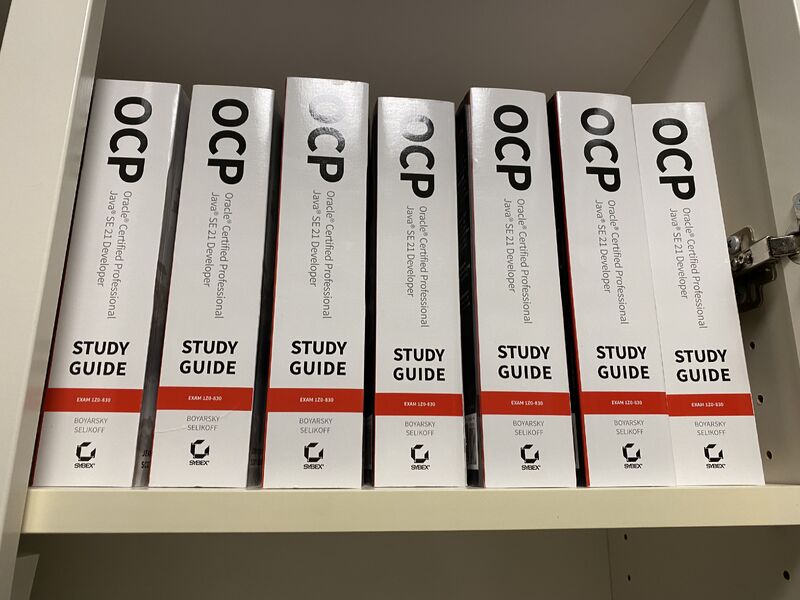
// DynamicService.java
public class DynamicService {
public Object createObject(String className) throws Exception {
Class<?> clazz = Class.forName(className);
return clazz.getDeclaredConstructor().newInstance();
}
}
// UserDTO.java
public class UserDTO {
// fields, getters, setters
}To make this work in a native image when `className` is `”UserDTO”`, you need to tell the compiler that `UserDTO` and its default constructor must be accessible via reflection.
// reflect-config.json
[
{
"name" : "com.example.UserDTO",
"methods" : [
{ "name" : "<init>", "parameterTypes" : [] }
],
"allDeclaredConstructors" : true
}
]Automating Metadata with the Tracing Agent
Writing this metadata manually is tedious and error-prone. Fortunately, Liberica NIK includes a powerful tool: the Java Tracing Agent. You can run your application’s tests on a standard JVM with the agent attached. The agent monitors all dynamic calls (reflection, JNI, etc.) and automatically generates the required JSON configuration files for you.
# Run your application or tests with the tracing agent
java -agentlib:native-image-agent=config-output-dir=src/main/resources/META-INF/native-image \
-jar target/my-app.jarAfter running your application’s test suite or exercising its features, the specified output directory will be populated with `reflect-config.json`, `proxy-config.json`, and other necessary files. This is the recommended approach for handling dynamic features in complex applications.
Best Practices and Optimization Strategies
Building a native executable is just the first step. To get the most out of Liberica NIK, consider these best practices.
Optimize for Containerization
Native images are a perfect match for containers. Their small size and lack of a JDK dependency lead to tiny, secure container images. Use a multi-stage `Dockerfile` to achieve this. The first stage uses a full JDK (like Liberica) to build the native executable. The final stage starts from a minimal base image (like `distroless` or even `scratch`) and copies only the executable.
# Stage 1: Build the application
FROM bellsoft/liberica-openjdk-alpine:21 as builder
# Set up native-image builder from Liberica NIK
# (Assuming NIK is downloaded and available)
# ... setup steps ...
WORKDIR /app
COPY . .
RUN ./mvnw -Pnative -DskipTests clean package
# Stage 2: Create the final, minimal image
FROM gcr.io/distroless/cc-debian11
WORKDIR /app
COPY --from=builder /app/target/my-native-app .
EXPOSE 8080
CMD ["./my-native-app"]This approach dramatically reduces the final image size and its potential attack surface, which is a significant win for security and deployment speed. Relevant keywords for this section include Java security news and Java performance news.
Build-Time Initialization
To further reduce startup time, you can instruct the `native-image` compiler to initialize some classes at build time rather than at runtime. When the application starts, the initialized data is loaded directly from memory, skipping static initializers. This can be a powerful optimization but must be used with care. Do not initialize classes that depend on runtime information, open network sockets, or read environment-specific files in their static blocks.
Leverage Framework Support
The Java ecosystem news is clear: major frameworks are all-in on native. Frameworks like Quarkus, Micronaut, and Spring Boot have dedicated extensions and plugins that automatically generate most of the required GraalVM metadata. Always prefer leveraging this built-in support over manual configuration. It reduces complexity and ensures your application remains compatible with future framework and Liberica NIK updates.
Conclusion
BellSoft’s Liberica Native Image Kit is a powerful tool that brings the promise of Ahead-of-Time compilation to the mainstream Java ecosystem. By transforming complex Java applications into lightweight, fast-starting native executables, it addresses the core demands of modern cloud-native development. The combination of near-instant startup, reduced memory consumption, and smaller container footprints makes it an ideal choice for microservices, serverless functions, and any application where resource efficiency is paramount. Furthermore, by providing a TCK-verified and commercially supported distribution, BellSoft adds a layer of trust and reliability that is essential for enterprise adoption. As the Java world continues to evolve, embracing native compilation with tools like Liberica NIK is no longer a niche experiment but a strategic step towards building the next generation of high-performance, efficient Java applications. We encourage you to download Liberica NIK and explore its potential in your own projects.

