Once considered a quiet corner of the Java universe, JavaFX has experienced a remarkable resurgence, solidifying its position as a premier framework for building rich, cross-platform desktop applications. This revival isn’t just about nostalgia; it’s fueled by a vibrant open-source community, a decoupled release cycle from the JDK, and powerful integrations with the latest advancements in the Java ecosystem. From streamlined environment setup to the game-changing potential of native compilation with GraalVM, the latest JavaFX news is a testament to its modern capabilities.
For developers working with everything from Java SE news to enterprise-level Jakarta EE news, JavaFX now offers a compelling option for creating high-performance, visually appealing user interfaces. The key to unlocking this potential lies in understanding the modern toolchain, embracing new Java language features, and adopting best practices that bridge the gap between traditional desktop development and the demands of today’s software landscape. This article delves into the essential tools, techniques, and advanced concepts that define contemporary JavaFX development, providing practical code examples to guide you on your journey.
Section 1: Assembling a Modern JavaFX Development Stack
The foundation of any successful project is a robust and efficient development environment. For JavaFX, this has become significantly easier thanks to a combination of powerful build tools, versatile JDK distributions, and indispensable version managers. Gone are the days of complex classpath configurations; today’s setup is all about clarity and automation.
Choosing the Right JDK and Build Tools
Since JavaFX was unbundled from the JDK after Java 8, developers now declare it as a regular dependency. This is a major improvement, allowing the JavaFX project to innovate independently. The first step is selecting a JDK. The Java ecosystem news is filled with excellent choices from vendors like Adoptium, Azul Zulu, and Amazon Corretto. Notably, some distributions, such as BellSoft Liberica, offer JDK bundles that conveniently include the JavaFX SDK, simplifying setup even further. Tools like SDKMAN! have become essential for managing these environments, allowing you to switch between different Java versions and vendor distributions with a single command.
Next, you need a build tool. Both Maven and Gradle offer excellent support for JavaFX. They manage dependencies, run builds, and package your application. The GluonFX plugin for both tools is particularly noteworthy, as it provides seamless support for creating native images.
Here is a modern example using Gradle with the Kotlin DSL (build.gradle.kts) to configure a JavaFX project for Java 21. This approach is increasingly popular and reflects the latest Gradle news.
plugins {
id("java")
id("application")
// The JavaFX plugin simplifies dependency management
id("org.openjfx.javafxplugin") version "0.1.0"
}
group = "com.example"
version = "1.0-SNAPSHOT"
repositories {
mavenCentral()
}
// Configure the Java version
java {
toolchain {
languageVersion.set(JavaLanguageVersion.of(21))
}
}
// Configure the JavaFX version and modules
javafx {
version = "21.0.2"
modules("javafx.controls", "javafx.fxml")
}
// Define the main class for the application
application {
mainClass.set("com.example.modernjavafx.MainApplication")
}
Your First Modern JavaFX Application
With the build configured, creating a basic application is straightforward. The core of any JavaFX application is a class that extends javafx.application.Application. This class defines the entry point and the primary stage (the main window) of your UI.
This example demonstrates the fundamental structure, creating a simple window with a button. It’s a small but complete program that serves as a launchpad for more complex UIs.
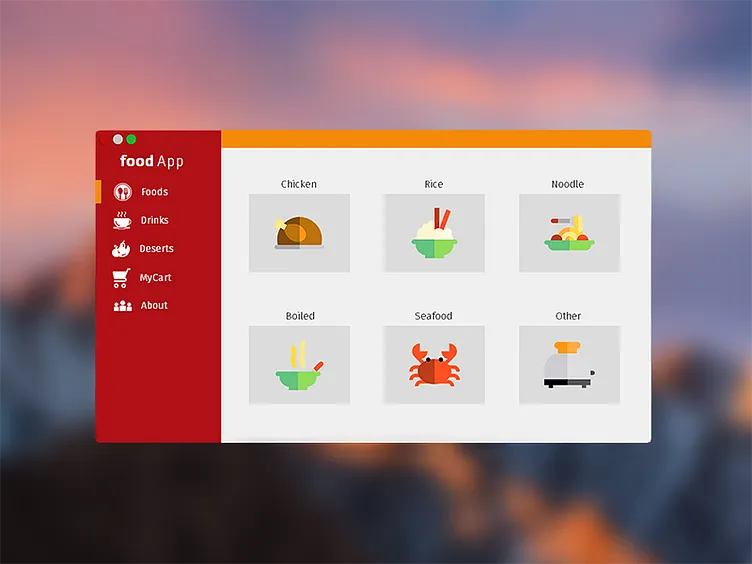
package com.example.modernjavafx;
import javafx.application.Application;
import javafx.scene.Scene;
import javafx.scene.control.Button;
import javafx.scene.control.Label;
import javafx.scene.layout.VBox;
import javafx.stage.Stage;
public class MainApplication extends Application {
@Override
public void start(Stage primaryStage) {
primaryStage.setTitle("Modern JavaFX App");
Label label = new Label("Welcome to the new era of JavaFX!");
Button button = new Button("Click Me");
// A simple counter to demonstrate state change
final int[] clickCount = {0};
button.setOnAction(event -> {
clickCount[0]++;
label.setText("Button clicked " + clickCount[0] + " times!");
System.out.println("Event handled on JavaFX Application Thread.");
});
VBox root = new VBox(20, label, button);
root.setAlignment(javafx.geometry.Pos.CENTER);
Scene scene = new Scene(root, 400, 300);
primaryStage.setScene(scene);
primaryStage.show();
}
public static void main(String[] args) {
launch(args);
}
}
Section 2: Leveraging Modern Java Features in JavaFX
The evolution of the Java language itself provides powerful tools for building sophisticated and responsive JavaFX applications. Recent Java 17 news and Java 21 news have brought features that directly address common challenges in UI development, particularly concurrency and data manipulation.
Asynchronous UI Updates with Project Loom
A classic pitfall in UI development is performing long-running operations (like network requests or database queries) on the main UI thread. This freezes the application, leading to a poor user experience. The traditional solution involved complex callback structures or `CompletableFuture`. However, the latest Project Loom news introduces virtual threads, a revolutionary feature that dramatically simplifies concurrent code.
With virtual threads, you can write simple, sequential-looking code that runs off the main UI thread without blocking it. When the background task is complete, you must use `Platform.runLater()` to safely update the UI components from the JavaFX Application Thread. This approach is cleaner and more readable than nested callbacks.
This example defines a `DataService` interface and uses a virtual thread to simulate fetching data before updating a `Label`.
package com.example.modernjavafx.services;
import javafx.application.Platform;
import javafx.scene.control.Label;
import java.util.concurrent.Executors;
import java.util.concurrent.TimeUnit;
// An interface defining our service contract
public interface DataService {
void fetchDataAndUpdateUI(Label statusLabel);
}
// Implementation using a virtual thread
class NetworkDataService implements DataService {
@Override
public void fetchDataAndUpdateUI(Label statusLabel) {
// Use a virtual thread executor for the background task
try (var executor = Executors.newVirtualThreadPerTaskExecutor()) {
executor.submit(() -> {
try {
// 1. Update UI to show loading state (must be on FX thread)
Platform.runLater(() -> statusLabel.setText("Fetching data..."));
// 2. Simulate a long-running network call
System.out.println("Task running on: " + Thread.currentThread());
TimeUnit.SECONDS.sleep(3);
String fetchedData = "Data loaded successfully!";
// 3. Update UI with the result (must be on FX thread)
Platform.runLater(() -> statusLabel.setText(fetchedData));
} catch (InterruptedException e) {
Thread.currentThread().interrupt();
Platform.runLater(() -> statusLabel.setText("Error: Task interrupted."));
}
});
}
}
}
This pattern, leveraging the latest Java concurrency news, is a massive step forward for writing responsive and maintainable JavaFX applications.
Functional Programming with Java Streams
The Java Streams API, introduced in Java 8, remains a cornerstone of modern Java development. In JavaFX, it’s incredibly useful for processing collections of data before binding them to UI controls like `ListView` or `TableView`. This functional approach leads to more declarative and expressive code.
Imagine you have a list of `User` objects and want to display the names of only the active administrators in a `ListView`. A stream-based approach is ideal.
package com.example.modernjavafx.model;
import javafx.collections.FXCollections;
import javafx.collections.ObservableList;
import javafx.scene.control.ListView;
import java.util.List;
import java.util.stream.Collectors;
// A simple record to represent a User
record User(String username, String role, boolean isActive) {}
public class UserDisplayManager {
private final List<User> allUsers = List.of(
new User("admin", "ADMIN", true),
new User("jdoe", "USER", true),
new User("inactive", "USER", false),
new User("sally", "ADMIN", true),
new User("bob", "GUEST", true)
);
public void populateAdminListView(ListView<String> listView) {
// Use a stream to process the data
List<String> activeAdminNames = allUsers.stream()
.filter(user -> "ADMIN".equals(user.role())) // Filter for admins
.filter(User::isActive) // Filter for active users
.map(User::username) // Map to just the username
.sorted() // Sort the names alphabetically
.collect(Collectors.toList());
// JavaFX requires an ObservableList for automatic UI updates
ObservableList<String> items = FXCollections.observableArrayList(activeAdminNames);
listView.setItems(items);
}
}
Section 3: Advanced Techniques and Modern Architectures
As applications grow, so does the need for robust architecture and optimized performance. The modern JavaFX ecosystem provides powerful solutions for both, from achieving near-instantaneous startup times to structuring code for long-term maintainability.
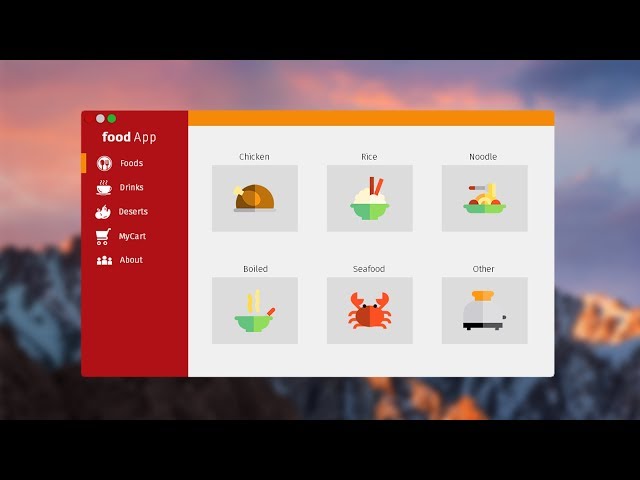
Achieving Blazing Fast Startup with GraalVM Native Image
One of the most exciting developments in the JVM news landscape is GraalVM Native Image. This technology performs ahead-of-time (AOT) compilation of Java code into a standalone native executable. For JavaFX applications, this means:
- Incredibly fast startup: Milliseconds instead of seconds.
- Lower memory footprint: The executable contains only the code needed at runtime.
- Simplified distribution: No need for users to install a separate JVM.
While creating a native image requires careful configuration to handle reflection and resources, tools like the GluonFX plugin automate much of this process. This advancement in Java performance news makes JavaFX a viable competitor to frameworks like Electron or .NET MAUI for native-feel desktop applications.
Structuring Your Application with MVVM
For any non-trivial application, a solid architectural pattern is essential. Model-View-ViewModel (MVVM) is an excellent fit for JavaFX because of its powerful data-binding capabilities.
- Model: Represents your application’s data and business logic (e.g., a `User` class).
- View: The UI, typically defined in an FXML file. It should contain no business logic.
- ViewModel: The bridge between the View and the Model. It exposes data from the Model via JavaFX Properties (`StringProperty`, `IntegerProperty`, etc.), which the View can bind to directly.
This separation of concerns makes the application easier to test—you can write unit tests for the ViewModel without ever instantiating the UI. This aligns with modern testing practices discussed in JUnit news and Mockito news.
Here’s a simple ViewModel demonstrating the concept:
package com.example.modernjavafx.viewmodel;
import javafx.beans.property.SimpleStringProperty;
import javafx.beans.property.StringProperty;
// A ViewModel for a user login screen
public class LoginViewModel {
// JavaFX properties that the View (FXML) can bind to
private final StringProperty username = new SimpleStringProperty("");
private final StringProperty password = new SimpleStringProperty("");
private final StringProperty errorMessage = new SimpleStringProperty("");
// --- Property Accessors ---
public StringProperty usernameProperty() {
return username;
}
public StringProperty passwordProperty() {
return password;
}
public StringProperty errorMessageProperty() {
return errorMessage;
}
// --- Business Logic ---
public void login() {
if (username.get().isEmpty() || password.get().isEmpty()) {
errorMessage.set("Username and password cannot be empty.");
return;
}
// Simulate an authentication check
if ("admin".equals(username.get()) && "password".equals(password.get())) {
errorMessage.set("Login successful!");
// In a real app, you would navigate to the next screen here
} else {
errorMessage.set("Invalid credentials.");
}
}
}
Section 4: Best Practices and the Broader Ecosystem
Writing great JavaFX applications goes beyond just code. It involves optimizing for performance, ensuring security, and understanding how your client application fits into a larger, often enterprise-level, ecosystem.
Performance and Optimization Tips
- Use CSS for Styling: Avoid inline styles (
-fx-) in your code. External CSS files are more maintainable, reusable, and allow designers to work on the look-and-feel without touching Java code. - Embrace Virtualization: Controls like
ListViewandTableViewuse virtualization by default. This means they only create cells for the visible items, allowing them to handle millions of rows with minimal memory overhead. - Choose the Right Layout: Use simple layouts like
VBoxandHBoxfor simple vertical or horizontal arrangements. Reserve more complex layouts likeGridPanefor when you truly need a grid structure, as they can have a higher layout cost. - Lazy Initialization: Don’t create and load all parts of your UI at startup. Use techniques like creating custom controls or loading FXML on-demand to improve initial load times.
Connecting to the Enterprise
Most desktop applications don’t live in a vacuum. They are clients that communicate with backend services. A JavaFX application can seamlessly integrate with a backend built on Spring Boot or any framework compliant with Jakarta EE standards. Using libraries like Retrofit or the built-in `HttpClient` (another great piece of Java 11 news), you can easily consume REST APIs. For real-time communication, WebSockets are an excellent choice. This integration is crucial, as it allows your rich desktop client to leverage powerful server-side logic, databases managed by tools like Hibernate, and even emerging technologies from the Spring AI or LangChain4j space for intelligent features.
Conclusion
The narrative around JavaFX has decisively shifted. It is no longer just a part of Java’s history but a vibrant, modern, and highly capable framework for building next-generation desktop applications. The combination of a decoupled release cycle, powerful community-driven tooling, and deep integration with cutting-edge Java features like virtual threads from Project Loom and AOT compilation from GraalVM has re-energized the entire platform.
For developers across the Java landscape, this is exciting Java news. Whether you are building internal enterprise tools, data visualization dashboards, or commercial cross-platform software, JavaFX provides a robust, performant, and enjoyable development experience. The key takeaway is to embrace the modern ecosystem: use a version manager, leverage a powerful build tool, write asynchronous code with virtual threads, and structure your application for success. The future of rich-client Java development is bright, and JavaFX is leading the charge.

