The Shifting Landscape: Java’s Powerful New Frontier on ARM Architecture
The enterprise computing landscape is undergoing a seismic shift. For decades, the x86 architecture has been the undisputed king of the data center, but a new contender has emerged, driven by the demand for greater power efficiency, core density, and cost-effectiveness: ARM. Initially known for dominating the mobile device market, the 64-bit ARMv8 architecture (AArch64) has matured into a formidable force in server-grade hardware, with platforms like AWS Graviton and Ampere Altra demonstrating remarkable performance-per-watt. For the vast Java ecosystem, this transition presents both a monumental opportunity and a critical challenge: ensuring that the Java Virtual Machine (JVM) is not just compatible, but highly optimized for this new frontier. This is where robust, enterprise-grade OpenJDK distributions become paramount. Azul Zulu, a leading certified build of OpenJDK, has stepped up to this challenge, providing fully supported, performance-tuned builds for ARMv8. This article dives deep into the significance of Azul Zulu’s support for ARM, exploring how developers can leverage it to build and deploy next-generation Java applications, and what this means for the future of the entire Java platform, from the latest Java 21 news to long-term support for Java 8 news.
Why ARMv8 is a Game-Changer for Java Workloads
From Mobile Roots to Data Center Dominance
The ARM architecture’s journey from low-power mobile processors to high-performance server CPUs is a testament to its scalable and efficient design. Unlike traditional server CPUs that often focus on maximizing single-core speed, modern ARM server processors emphasize massive core counts. This design philosophy aligns perfectly with the direction of modern software development, which favors microservices, containerization, and highly concurrent applications. For Java applications, which are built on the multi-threaded foundation of the JVM, having access to dozens or even hundreds of physical cores on a single chip unlocks unprecedented potential for parallelism and throughput. This shift is a major topic in recent JVM news and is driving innovation across the cloud computing industry.
The JVM on ARM: Challenges and Opportunities
Porting a system as complex as the JVM to a new processor architecture is a significant engineering feat. It involves far more than simple recompilation. The Just-In-Time (JIT) compiler, a cornerstone of Java’s performance, must be taught to generate highly optimized machine code specifically for AArch64. Garbage Collection (GC) algorithms need to be tuned to work efficiently with the memory architecture of ARM systems. This is where a trusted OpenJDK provider like Azul makes a difference. By providing a TCK-verified (Technology Compatibility Kit) build, Azul guarantees that its Zulu JVM for ARM adheres strictly to the Java SE specification, ensuring that your “write once, run anywhere” code truly runs anywhere, including on ARM servers. The opportunity here is immense: lower cloud hosting bills, reduced energy consumption, and a smaller carbon footprint, all while potentially increasing application performance for the right workloads.
Azul Zulu: A Certified OpenJDK for the ARM Ecosystem
Within the vibrant landscape of OpenJDK distributions, which includes players like Amazon Corretto and Adoptium, Azul Zulu news consistently highlights its commitment to broad platform support and enterprise-grade stability. Azul Zulu builds are 100% open-source, freely available, and provide timely security updates and critical bug fixes. Their support for ARMv8 means that enterprises can now standardize on a single, trusted Java distribution across their entire hybrid infrastructure—from traditional x86 servers to the latest ARM-based cloud instances. To get started, you can verify your environment with a simple Java program.
// FileName: ArmCheck.java
public class ArmCheck {
public static void main(String[] args) {
String osName = System.getProperty("os.name");
String osArch = System.getProperty("os.arch");
String javaVersion = System.getProperty("java.version");
String javaVendor = System.getProperty("java.vendor");
System.out.println("--- Java Environment on ARM ---");
System.out.println("Operating System: " + osName);
System.out.println("Architecture: " + osArch);
System.out.println("Java Version: " + javaVersion);
System.out.println("Java Vendor: " + javaVendor);
// A simple check to confirm we are on an AArch64 system
if ("aarch64".equalsIgnoreCase(osArch)) {
System.out.println("\nSuccessfully running on an ARMv8 (AArch64) architecture!");
} else {
System.out.println("\nRunning on a non-ARM architecture: " + osArch);
}
}
}
/*
To compile and run:
javac ArmCheck.java
java ArmCheck
Expected output on an ARM server with Azul Zulu:
--- Java Environment on ARM ---
Operating System: Linux
Architecture: aarch64
Java Version: 17.0.5
Java Vendor: Azul Systems, Inc.
Successfully running on an ARMv8 (AArch64) architecture!
*/Getting Started: Deploying Your First Application on ARM with Zulu
Installation and Environment Configuration
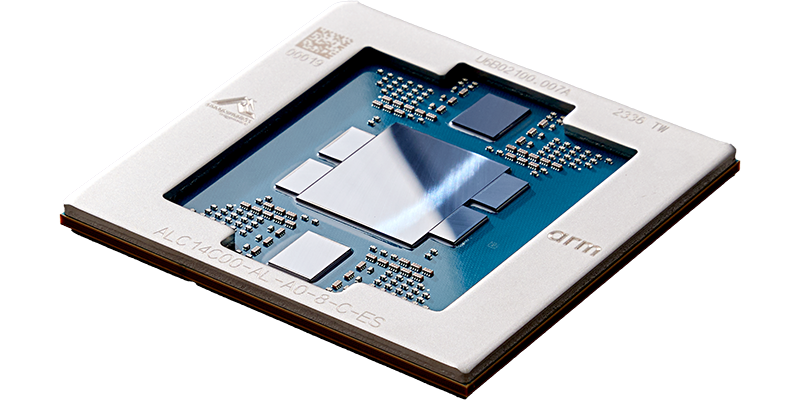
Setting up Azul Zulu on an ARM-based Linux server is straightforward. For Debian-based systems like Ubuntu, you can add Azul’s APT repository to manage the installation seamlessly. This ensures you receive updates as they are released, which is critical for maintaining robust Java security news posture.
First, add the Azul public key:
sudo apt-key adv --keyserver hkp://keyserver.ubuntu.com:80 --recv-keys 0xB1998361219BD9C9Next, add the repository and install your desired Zulu JDK version (e.g., for Java 17):
sudo apt-add-repository 'deb https://repos.azul.com/zulu/deb/ stable main'
sudo apt-get update
sudo apt-get install zulu17-jdkOnce installed, you can verify the version and architecture to confirm everything is set up correctly. The `java -version` command will report `Zulu` as the vendor and `aarch64` in its build information.
Building with Maven and Gradle
One of the most powerful aspects of Java’s platform independence is that your build tools and configurations remain largely unchanged. Build tools like Maven and Gradle run on the JVM, so as long as you are executing them using an ARM-compatible JDK like Zulu, they will produce bytecode that can run on any JVM. This means your existing `pom.xml` or `build.gradle` files for your Spring Boot or Jakarta EE applications require no architecture-specific changes. This seamless experience is a major driver of adoption and a key piece of positive Maven news and Gradle news for the community.
Here is a standard `pom.xml` for a Spring Boot 3 application using Java 17. This file needs no modification to be built and run on an ARMv8 server.
<?xml version="1.0" encoding="UTF-8"?>
<project xmlns="http://maven.apache.org/POM/4.0.0" xmlns:xsi="http://www.w3.org/2001/XMLSchema-instance"
xsi:schemaLocation="http://maven.apache.org/POM/4.0.0 https://maven.apache.org/xsd/maven-4.0.0.xsd">
<modelVersion>4.0.0</modelVersion>
<parent>
<groupId>org.springframework.boot</groupId>
<artifactId>spring-boot-starter-parent</artifactId>
<version>3.2.0</version>
<relativePath/> <!-- lookup parent from repository -->
</parent>
<groupId>com.example</groupId>
<artifactId>arm-demo</artifactId>
<version>0.0.1-SNAPSHOT</version>
<name>arm-demo</name>
<description>Demo project for Spring Boot on ARM</description>
<properties>
<java.version>17</java.version>
</properties>
<dependencies>
<dependency>
<groupId>org.springframework.boot</groupId>
<artifactId>spring-boot-starter-web</artifactId>
</dependency>
<dependency>
<groupId>org.springframework.boot</groupId>
<artifactId>spring-boot-starter-test</artifactId>
<scope>test</scope>
</dependency>
</dependencies>
<build>
<plugins>
<plugin>
<groupId>org.springframework.boot</groupId>
<artifactId>spring-boot-maven-plugin</artifactId>
</plugin>
</plugins>
</build>
</project>
Unleashing Performance: Advanced Java Features on ARM Architecture
Virtual Threads and Project Loom on ARM
Perhaps the most exciting development in recent Java concurrency news is the finalization of Virtual Threads in Java 21, the culmination of Project Loom news. Virtual threads are lightweight threads managed by the JVM, allowing developers to write simple, synchronous-style code that can handle millions of concurrent tasks. This programming model is a perfect match for the hardware reality of ARM servers. With their high core counts, ARM CPUs can execute a massive number of carrier threads in parallel, and the JVM can efficiently schedule an even larger number of virtual threads onto them. This synergy means that I/O-bound applications, such as microservices and reactive systems, can achieve incredible scalability and resource utilization on ARM with Azul Zulu. The latest Reactive Java news is now deeply intertwined with the potential of virtual threads.
Consider a simple web server handling concurrent requests with virtual threads:

import com.sun.net.httpserver.HttpServer;
import java.io.IOException;
import java.io.OutputStream;
import java.net.InetSocketAddress;
import java.util.concurrent.Executors;
public class VirtualThreadServer {
public static void main(String[] args) throws IOException {
// Using a virtual thread-per-task executor
var executor = Executors.newVirtualThreadPerTaskExecutor();
HttpServer server = HttpServer.create(new InetSocketAddress(8080), 0);
server.setExecutor(executor); // Assign the executor to the server
server.createContext("/hello", exchange -> {
// Each request is handled in its own virtual thread
String response = "Hello from a virtual thread on ARM!";
exchange.sendResponseHeaders(200, response.length());
try (OutputStream os = exchange.getResponseBody()) {
os.write(response.getBytes());
}
});
System.out.println("Server starting on port 8080... each request will run on a new virtual thread.");
server.start();
}
}Leveraging Vector APIs and AI Workloads
Looking ahead, the convergence of ARM’s hardware capabilities and upcoming Java features promises even greater performance. ARM’s NEON is a powerful SIMD (Single Instruction, Multiple Data) instruction set that can perform parallel operations on vectors of data. Project Panama news, which aims to improve the connection between the JVM and native code, includes the Vector API. This API will provide a platform-agnostic way for Java developers to explicitly use SIMD instructions, unlocking massive speedups for machine learning, data analysis, and scientific computing. As frameworks like Spring AI news and libraries like LangChain4j gain traction, running these demanding AI workloads on cost-effective, high-performance ARM servers with an optimized Zulu JDK becomes an incredibly compelling proposition.
Best Practices for Java Development on ARM
Containerization with Docker
Containerization is the standard for modern application deployment. When building Docker images for ARM, it is critical to use a base image built for the `linux/arm64` platform. Docker’s multi-arch support simplifies this, but you must be explicit in your `Dockerfile`. Using an x86-based image will fail to run on an ARM host. Fortunately, most official images, including those for OpenJDK, provide multi-arch manifests.
Here is a `Dockerfile` for packaging the Spring Boot application, specifying an ARM64-compatible base image from Azul Zulu:
# Use a multi-arch-aware base image from Azul Zulu for Java 17 on ARM64
FROM azul/zulu-openjdk:17-jre-headless
# Set the working directory
WORKDIR /app
# Copy the executable JAR file into the container
# Assumes the JAR is in the 'target' directory from a Maven build
COPY target/arm-demo-0.0.1-SNAPSHOT.jar app.jar
# Expose the port the application runs on
EXPOSE 8080
# Command to run the application
ENTRYPOINT ["java", "-jar", "app.jar"]
Beware of Native Dependencies
One of the most common pitfalls when migrating to ARM is overlooking native dependencies. While pure Java code is portable, any library that uses the Java Native Interface (JNI) to call C/C++ code is architecture-specific. You must ensure that all such dependencies have a version compiled for AArch64. If a compatible version is not available, you may need to find an alternative library or compile it from source for the ARM platform yourself. Always audit your dependency tree for native code before beginning a migration.
Performance Tuning and Monitoring
Standard Java performance tools like Java Flight Recorder (JFR), VisualVM, and various APM agents work just as well on ARM. However, your tuning strategies may need to evolve. For example, default thread pool sizes that were optimal on an 8-core x86 server may be a bottleneck on a 64-core ARM server. Similarly, GC tuning parameters might need adjustment to account for different memory access patterns and core counts. Following general Java performance news and best practices is a good start, but always profile your application on the target hardware to find the optimal configuration.
Conclusion: A New Era for Enterprise Java
The maturation of the ARMv8 architecture for servers is not just a hardware trend; it is a fundamental shift that redefines the possibilities for enterprise Java. The combination of power efficiency, massive core counts, and competitive pricing makes ARM an undeniable force in the cloud and the data center. For this transition to succeed, the Java ecosystem needs reliable, performant, and secure OpenJDK distributions that are fully committed to the platform. Azul Zulu provides exactly that—a TCK-certified, enterprise-ready JVM that allows developers to seamlessly build, deploy, and scale their applications on ARM.
By embracing this new architecture with the support of a trusted partner like Azul, organizations can unlock significant cost savings and performance gains. The path forward is clear: start experimenting, migrate test workloads, and leverage the full power of modern Java features like virtual threads on the hardware that was built for them. The ARM revolution is here, and with Azul Zulu, the Java community is ready to lead the charge.

