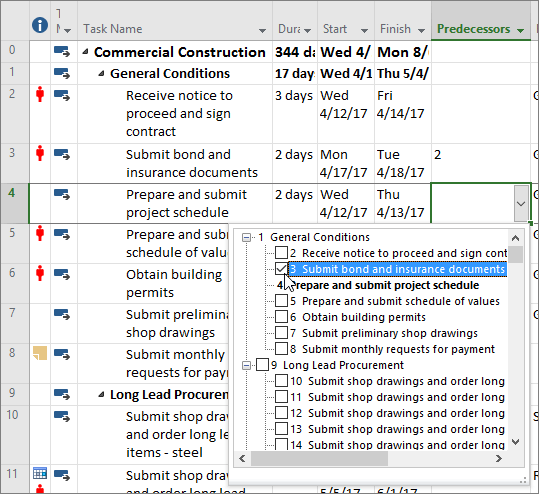The Java ecosystem is in a constant state of evolution, with each new release bringing powerful features that redefine what’s possible on the JVM. Among the most anticipated developments is Project Panama, which has officially moved from incubation to a finalized feature in recent Java releases. This project fundamentally overhauls how Java code interacts with native libraries, replacing the notoriously complex and error-prone Java Native Interface (JNI) with a pure-Java, safe, and high-performance alternative. This latest installment in Java news is not just an incremental update; it’s a paradigm shift for developers working on high-performance computing, data science, and systems that require tight integration with native C/C++ codebases.
For years, JNI has been the standard but cumbersome bridge to the native world. It required writing C “glue code,” dealing with complex type mappings, and manually managing memory, all of which introduced significant overhead and potential for security vulnerabilities. Project Panama, through its Foreign Function & Memory (FFM) API, provides a modern, intuitive, and secure solution. This article offers a comprehensive technical deep-dive into the FFM API, exploring its core concepts, practical implementation, advanced techniques, and best practices. As we unpack this significant piece of OpenJDK news, you’ll see how it impacts everything from Java performance news to the future of frameworks in the broader Java ecosystem news.
Understanding the Core Concepts of Project Panama’s FFM API
At the heart of Project Panama is the Foreign Function & Memory (FFM) API, which provides the tools to call native functions and access native memory directly from Java. This API, finalized in Java 21 news after several preview iterations in versions like Java 17, is designed for safety, performance, and ease of use. It consists of three main components: the Linker, SymbolLookup, and memory management with MemorySegment and Arena.
The Key Components
- Linker: This is the entry point for interacting with native functions. It provides the mechanism to “link” a Java method handle to a native function. The
Linker.nativeLinker()method gives you access to the platform’s standard native linker. - SymbolLookup: This interface is used to find the memory address of a native function or variable by its name. You can obtain a default lookup for system libraries or create one for a specific library you’ve loaded.
- FunctionDescriptor: This describes the signature of a native function, including its return type and the types of its parameters. It’s crucial for the JVM to correctly manage the call stack and data marshalling between Java and native code.
- MemorySegment and Arena: These are the cornerstones of Panama’s memory management. A
MemorySegmentrepresents a contiguous region of memory, either on- or off-heap. TheArenaprovides a safe and efficient way to manage the lifecycle of these memory segments, automatically freeing allocated memory when the arena is closed, thus preventing memory leaks. This is a major improvement in Java security news compared to manual memory management in JNI.
A “Hello, World” Example: Calling a C Standard Library Function
The best way to understand these concepts is to see them in action. Let’s start with a classic example: calling the printf function from the C standard library to print a message to the console. This simple example demonstrates the fundamental workflow of the FFM API.
import java.lang.foreign.Arena;
import java.lang.foreign.FunctionDescriptor;
import java.lang.foreign.Linker;
import java.lang.foreign.SymbolLookup;
import java.lang.foreign.ValueLayout;
import java.lang.invoke.MethodHandle;
public class PanamaHelloWorld {
public static void main(String[] args) {
// 1. Get the native linker
Linker linker = Linker.nativeLinker();
// 2. Get a lookup object for symbols in the standard C library
SymbolLookup stdlib = linker.defaultLookup();
// 3. Find the address of the 'printf' function
var printfAddress = stdlib.find("printf")
.orElseThrow(() -> new RuntimeException("printf not found"));
// 4. Define the function descriptor for printf(const char* format, ...)
// We will call it with a single string argument.
FunctionDescriptor printfDescriptor = FunctionDescriptor.of(
ValueLayout.JAVA_INT, // Return type: int
ValueLayout.ADDRESS // Argument type: const char* (represented as a memory address)
);
// 5. Link a Java MethodHandle to the native function
MethodHandle printfHandle = linker.downcallHandle(printfAddress, printfDescriptor);
// 6. Use an Arena for safe memory management
try (Arena arena = Arena.ofConfined()) {
// 7. Allocate native memory for the string and get its address (MemorySegment)
var nativeString = arena.allocateFrom("Hello, Project Panama!\\n");
// 8. Invoke the native function via the MethodHandle
try {
int result = (int) printfHandle.invokeExact(nativeString);
System.out.println("printf returned: " + result);
} catch (Throwable t) {
t.printStackTrace();
}
}
}
}In this example, we use an Arena to allocate off-heap memory for our string. The arena.allocateFrom() method handles the conversion from a Java String to a null-terminated C-style string. The try-with-resources block ensures that the memory is automatically deallocated when we’re done, which is a significant safety feature and a key piece of Java wisdom tips news for modern development.
Implementing Complex Interactions: Working with Native Structs
Real-world native libraries often use complex data structures (structs) to pass data. Before Project Panama, mapping Java objects to C structs was a tedious and error-prone process. The FFM API provides a powerful and type-safe way to define and manipulate native memory layouts using StructLayout and MemoryLayout.
Defining and Using a C Struct in Java
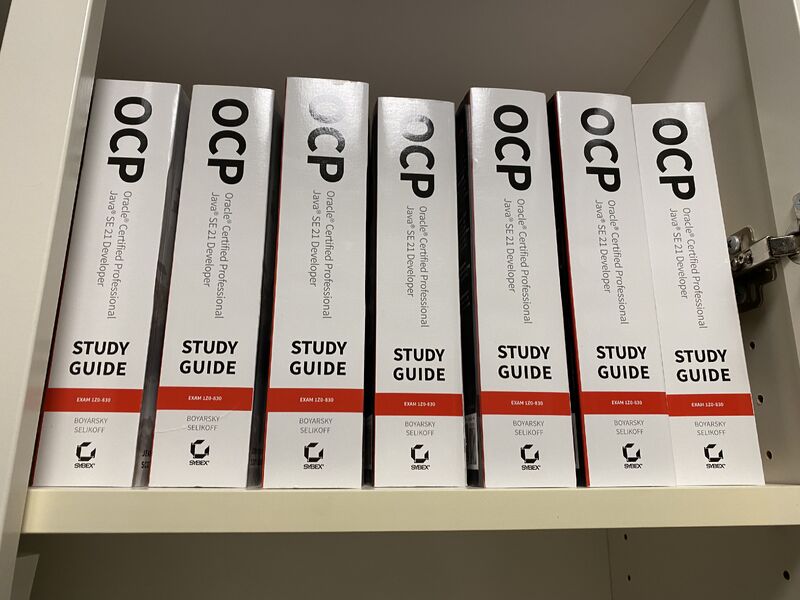
Imagine we have a C library with the following function that operates on a Point struct:
#include <stdio.h>
#include <math.h>
// Define a simple Point struct
typedef struct {
double x;
double y;
} Point;
// A function that calculates the distance of a Point from the origin
double calculate_distance(Point* p) {
if (p == NULL) {
return -1.0;
}
return sqrt(p->x * p->x + p->y * p->y);
}To call calculate_distance from Java, we first need to define the memory layout of the Point struct. We can then allocate memory for it, populate its fields, and pass its address to the native function. This showcases how Project Panama can be used in more complex scenarios, which is relevant for developers following Java SE news and its application in scientific computing.
import java.lang.foreign.*;
import java.lang.invoke.MethodHandle;
import java.lang.invoke.VarHandle;
public class PanamaStructs {
public static void main(String[] args) throws Throwable {
// Assume the C code is compiled into a library named 'libpoint.so' or 'point.dll'
// System.loadLibrary("point"); // Make sure the library is on the library path
Linker linker = Linker.nativeLinker();
// For a custom library, you need a specific lookup
SymbolLookup pointLib = SymbolLookup.loaderLookup(); // Or SymbolLookup.libraryLookup("path/to/libpoint.so", Arena.global());
var distanceFuncAddr = pointLib.find("calculate_distance")
.orElseThrow(() -> new RuntimeException("calculate_distance not found"));
// 1. Define the memory layout for the Point struct
StructLayout pointLayout = MemoryLayout.structLayout(
ValueLayout.JAVA_DOUBLE.withName("x"),
ValueLayout.JAVA_DOUBLE.withName("y")
);
// 2. Create VarHandles to access the struct fields by name
VarHandle xHandle = pointLayout.varHandle(MemoryLayout.PathElement.groupElement("x"));
VarHandle yHandle = pointLayout.varHandle(MemoryLayout.PathElement.groupElement("y"));
// 3. Define the function descriptor for calculate_distance(Point* p)
FunctionDescriptor distanceDescriptor = FunctionDescriptor.of(
ValueLayout.JAVA_DOUBLE, // Return type: double
ValueLayout.ADDRESS // Argument type: Point*
);
MethodHandle distanceHandle = linker.downcallHandle(distanceFuncAddr, distanceDescriptor);
// 4. Use an Arena to allocate and manage memory for the struct
try (Arena arena = Arena.ofConfined()) {
// Allocate memory for one Point struct
MemorySegment pointSegment = arena.allocate(pointLayout);
// 5. Set the values of the struct fields using VarHandles
xHandle.set(pointSegment, 0, 3.0); // Point.x = 3.0
yHandle.set(pointSegment, 0, 4.0); // Point.y = 4.0
// 6. Invoke the native function, passing the address of the struct
double distance = (double) distanceHandle.invokeExact(pointSegment);
System.out.printf("The C function calculated the distance as: %.2f%n", distance); // Expected: 5.00
}
}
}This example highlights the expressiveness of the FFM API. The StructLayout provides a clear, programmatic definition of the native data structure. VarHandles offer a safe and efficient way to get and set field values, akin to reflection but for native memory. This level of integration is a significant leap forward in Java performance news for applications that rely on native data processing.
Advanced Techniques and Tooling: `jextract` and Upcalls
While manually defining layouts and function descriptors is powerful, it can be tedious for large native libraries with hundreds of functions and structs. To streamline this process, Project Panama includes a command-line tool called jextract. This tool can parse C header files and automatically generate the corresponding Java interfaces and classes, making native library integration almost seamless.
Automating Bindings with `jextract`
Using jextract is straightforward. Given a C header file (e.g., mylib.h), you can run it to generate the Java bindings. This is a game-changer for developers and a hot topic in Java ecosystem news.
For example, to generate bindings for a standard library like stdio.h, you could use a command like this (paths may vary based on your system):
# Make sure jextract is on your PATH (it's in the JDK bin directory)
jextract -t org.example.stdio -o stdio.jar /usr/include/stdio.hThis command tells jextract to:
-t org.example.stdio: Place the generated code in the specified Java package.-o stdio.jar: Package the generated classes into a JAR file./usr/include/stdio.h: The input C header file.
After running this, you can add stdio.jar to your project’s classpath and use the generated classes directly, without writing any manual FFM API code. This greatly improves productivity and reduces the chance of errors, which is great news for anyone following Maven news or Gradle news, as these build tools can easily incorporate such generated artifacts.
Upcalls: Calling Java from Native Code
Project Panama also supports “upcalls,” which allow native code to call back into Java methods. This is essential for scenarios like event handling or callbacks. You can create a MemorySegment that points to a Java MethodHandle. When a native function is given this memory address and “calls” it as a function pointer, the JVM intercepts the call and executes the corresponding Java method. This bidirectional communication completes the bridge between the two worlds, a feature that has been highly anticipated in JVM news.
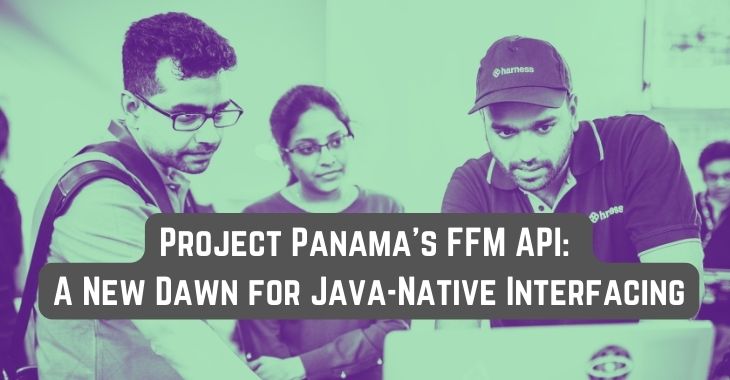
Best Practices and Optimization Strategies
As you integrate Project Panama into your applications, following best practices is crucial for maintaining performance, security, and stability. This is particularly relevant for enterprise systems built with frameworks like Spring Boot, as discussed in recent Spring news, where performance and reliability are paramount.
1. Embrace Scoped Memory with `Arena`
Always use Arena for memory allocation. The try-with-resources pattern provides a robust and deterministic way to manage the lifecycle of native memory. This prevents memory leaks, a common pitfall of native integration, and is a core principle of modern Java development, echoing trends seen in Java 17 news and beyond.
2. Understand Layouts and Padding
C compilers may add padding bytes within structs for alignment purposes. The FFM API’s layout machinery correctly calculates sizes and offsets, but you must accurately model the native layout. Mismatched layouts are a common source of bugs. Tools like jextract are invaluable here as they handle this automatically.
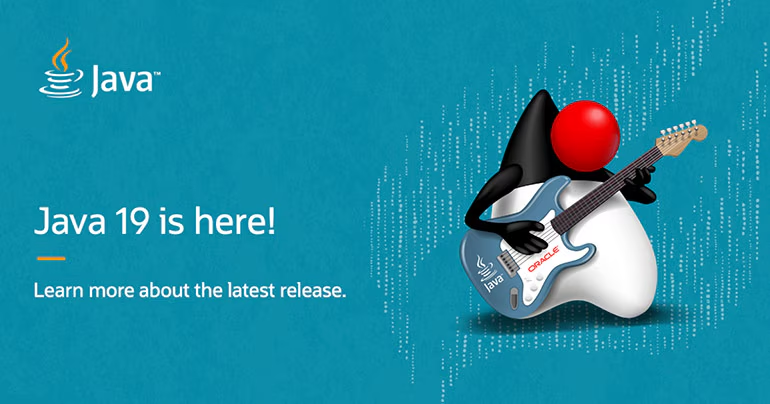
3. Use `critical` for Performance-Sensitive Calls
For short-running, performance-critical native functions, you can provide a linker option to mark the call as “critical.” This hints to the JVM that it should avoid a thread-blocking transition and potentially bind the Java thread directly to the native function, reducing overhead. However, this comes with risks: a critical call that blocks or takes too long can pin a JVM thread, impacting overall application performance. This is an advanced topic in Java concurrency news and should be used judiciously.
4. Handle Native Errors Gracefully
Native functions often signal errors by returning special values (e.g., -1, NULL) and setting a global error number (errno). Your Java code should check these return values and, if necessary, call another native function like strerror to get a descriptive error message. This ensures your application can handle native failures robustly.
Conclusion: The Future of Java and Native Integration
Project Panama represents a monumental step forward for the Java platform. By providing a safe, efficient, and user-friendly Foreign Function & Memory API, it opens up new possibilities for Java applications in domains that were previously the exclusive territory of C, C++, or Rust. The replacement of JNI with a pure-Java API not only simplifies development but also enhances security and performance, making the JVM an even more compelling platform for a wider range of workloads.
As this feature matures, we can expect to see wider adoption in libraries and frameworks across the Java ecosystem news landscape, from scientific computing packages to high-performance data processing engines. For developers, now is the perfect time to explore the FFM API. Start by converting small, performance-critical modules that currently use JNI, or experiment by integrating a new native library into your next project. With the power and simplicity of Project Panama, the boundary between Java and native code has never been more seamless.