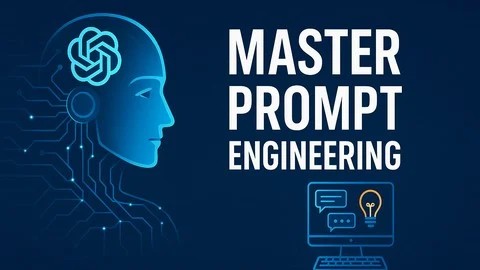Introduction: Escaping “JAR Hell” in the Modern Java Ecosystem
In the early days of Java development, managing project dependencies was a manual, often chaotic process. Developers would hunt for JAR files on various websites, download them, and manually add them to a project’s `lib` folder and classpath. This approach, affectionately known as “JAR Hell,” was fraught with peril: version conflicts, missing transitive dependencies, and builds that worked on one machine but mysteriously failed on another. It was a significant source of friction, slowing down development and introducing unnecessary complexity. This is a crucial piece of context for any developer looking at the latest Java news and wondering how the ecosystem became so robust.
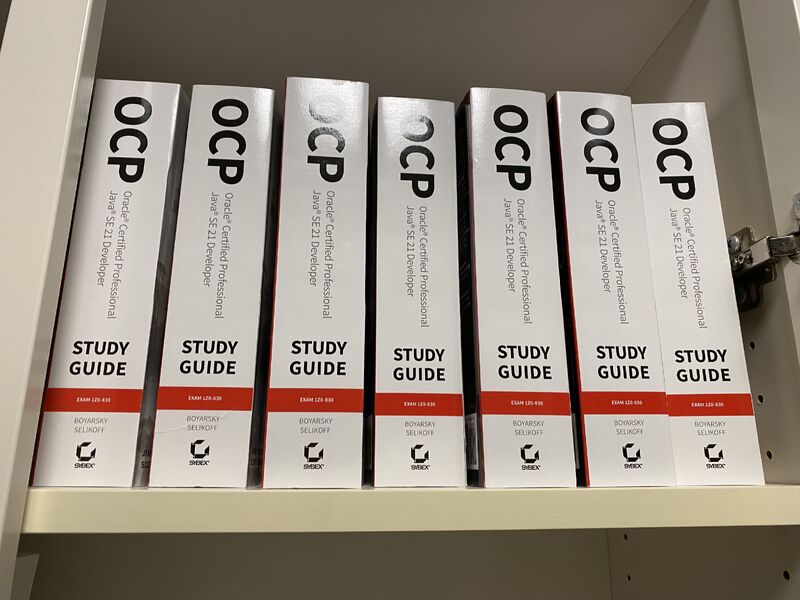
Enter Apache Maven. More than just a build tool, Maven introduced a paradigm shift in how Java projects are managed. It replaced manual chaos with a declarative, convention-over-configuration approach. By defining project structure, dependencies, and the build process in a central XML file, Maven brought consistency, reproducibility, and automation to the Java world. Today, understanding Maven is fundamental for any serious Java developer, whether you’re working with Spring Boot news, diving into Jakarta EE news, or exploring the vast landscape of open-source libraries. This article will serve as a comprehensive guide, taking you from the core concepts of dependency management to advanced techniques for building complex, enterprise-grade applications.
The Heart of Maven: Understanding the POM and Declarative Dependencies
The fundamental innovation Maven brought to the table was the move from an imperative to a declarative model for project management. Instead of telling the build system *how* to find and include libraries, you simply *declare* what your project needs. This is all orchestrated through a single, powerful file: the Project Object Model, or `pom.xml`.
From `lib` Folders to GAV Coordinates
The `pom.xml` is the blueprint for your project. At its core, it identifies your project uniquely and lists its dependencies. Every artifact in the Maven ecosystem (your project, a library, a framework) is identified by a set of coordinates, commonly known as GAV:
- GroupId: Usually a reversed domain name that identifies the organization or group that created the project (e.g., `org.springframework`).
- ArtifactId: The name of the project itself (e.g., `spring-core`).
- Version: The specific version of the project (e.g., `6.0.11`).
When you need a library, you no longer download a JAR. Instead, you add a `
A Practical Example: A Simple `pom.xml`
Let’s look at a basic `pom.xml` for a new Java project. This file defines the project’s GAV, sets some basic properties like the Java version, and declares a dependency on JUnit 5 for testing. This is a common starting point for anyone following the latest JUnit news and best practices.
<?xml version="1.0" encoding="UTF-8"?>
<project xmlns="http://maven.apache.org/POM/4.0.0"
xmlns:xsi="http://www.w3.org/2001/XMLSchema-instance"
xsi:schemaLocation="http://maven.apache.org/POM/4.0.0 http://maven.apache.org/xsd/maven-4.0.0.xsd">
<modelVersion>4.0.0</modelVersion>
<!-- Project's Unique GAV Coordinates -->
<groupId>com.example</groupId>
<artifactId>my-awesome-app</artifactId>
<version>1.0.0-SNAPSHOT</version>
<properties>
<!-- Set project encoding and Java version -->
<project.build.sourceEncoding>UTF-8</project.build.sourceEncoding>
<maven.compiler.source>17</maven.compiler.source>
<maven.compiler.target>17</maven.compiler.target>
</properties>
<dependencies>
<!-- Declare a dependency on JUnit 5 for testing -->
<dependency>
<groupId>org.junit.jupiter</groupId>
<artifactId>junit-jupiter-api</artifactId>
<version>5.10.0</version>
<scope>test</scope> <!-- This dependency is only for the test phase -->
</dependency>
</dependencies>
</project>With this simple file, Maven knows everything it needs to compile the code with Java 17, download JUnit, and run the tests. This declarative approach is a cornerstone of modern Java ecosystem news and development.
The Maven Build Lifecycle and the Power of Plugins
Beyond dependency management, Maven provides a standardized build lifecycle. This is a sequence of predefined phases that every Maven project can go through. This convention ensures that anyone familiar with Maven can understand and build any Maven project, from a simple library to a complex enterprise application.
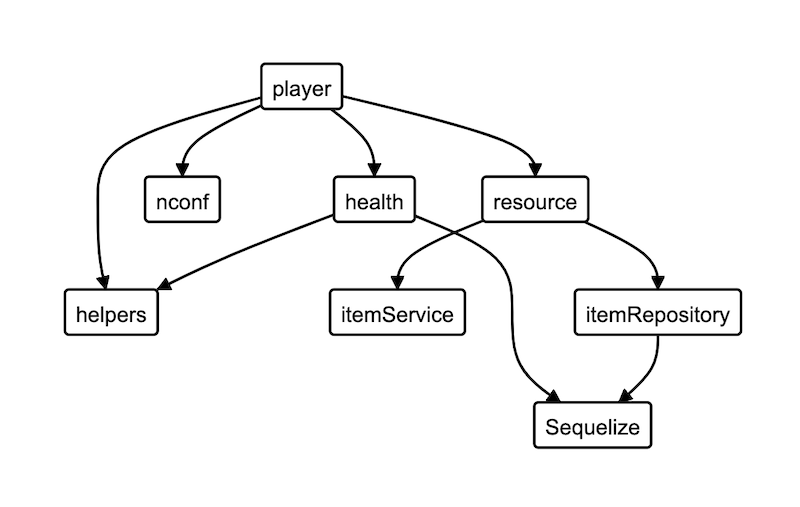
Understanding the Default Lifecycle
The build lifecycle is composed of phases. When you execute a phase, Maven runs all preceding phases in order. The most common phases of the default lifecycle include:
- validate: Validates that the project is correct and all necessary information is available.
- compile: Compiles the source code of the project.
- test: Runs the tests using a suitable unit testing framework (like JUnit).
- package: Takes the compiled code and packages it in its distributable format, such as a JAR or WAR file.
- verify: Runs any checks on the results of integration tests to ensure quality criteria are met.
- install: Installs the package into the local repository, for use as a dependency in other projects locally.
- deploy: Copies the final package to a remote repository for sharing with other developers.
You execute these phases from your terminal. For example, the command mvn clean package first runs the `clean` lifecycle (which deletes previous build artifacts) and then executes all phases of the default lifecycle up to `package`.
Plugins: The Real Workers
The lifecycle phases themselves don’t actually do anything. They are merely hooks. The actual work is performed by Maven plugins. Each phase is bound to one or more plugin goals. For instance, the `compile` phase is bound by default to the `compile` goal of the `maven-compiler-plugin`.
You can customize the behavior of these plugins directly in your `pom.xml`. This is essential for tasks like targeting a specific Java version, which is critical as the community discusses Java 17 news versus the latest Java 21 news. The following example shows how to configure the compiler plugin to enforce Java 21 standards, a relevant topic in recent OpenJDK news.
<project>
...
<build>
<plugins>
<plugin>
<groupId>org.apache.maven.plugins</groupId>
<artifactId>maven-compiler-plugin</artifactId>
<version>3.11.0</version>
<configuration>
<source>21</source>
<target>21</target>
<!-- Enable preview features for projects like Project Loom -->
<compilerArgs>
<arg>--enable-preview</arg>
</compilerArgs>
</configuration>
</plugin>
<plugin>
<groupId>org.apache.maven.plugins</groupId>
<artifactId>maven-surefire-plugin</artifactId>
<version>3.1.2</version>
</plugin>
</plugins>
</build>
...
</project>In this snippet, we explicitly configure the compiler plugin to use Java 21 source and target compatibility. We also include an argument to enable preview features, which is highly relevant for developers following Project Loom news and wanting to experiment with Java virtual threads news.
Advanced Techniques for Complex Project Management
As projects grow in complexity, managing dependencies and build configurations can become challenging again. Maven provides several advanced features to handle these scenarios gracefully, ensuring your builds remain stable and maintainable.
Taming Transitive Dependencies with ``
One of the biggest challenges in large projects, especially multi-module ones, is ensuring that all modules use the same version of a particular library. If Module A depends on `library-x:1.0` and Module B depends on `library-x:2.0`, Maven’s “nearest definition” rule will pick one, which can lead to subtle runtime errors. The solution is the `
This block, typically defined in a parent `pom.xml`, acts as a centralized guide for dependency versions. It doesn’t add dependencies to a project; it only constrains the versions that will be used if a child module declares that dependency. This is the exact mechanism used by Spring Boot’s “Bill of Materials” (BOM) to provide a curated set of compatible library versions, a frequent topic in Spring news.
<!-- In parent pom.xml -->
<project>
...
<dependencyManagement>
<dependencies>
<dependency>
<groupId>com.fasterxml.jackson.core</groupId>
<artifactId>jackson-databind</artifactId>
<version>2.15.2</version>
</dependency>
<dependency>
<groupId>org.hibernate.orm</groupId>
<artifactId>hibernate-core</artifactId>
<version>6.2.7.Final</version>
</dependency>
</dependencies>
</dependencyManagement>
...
</project>
<!-- In child module's pom.xml -->
<project>
...
<dependencies>
<!-- Version is omitted here; it's inherited from the parent's dependencyManagement -->
<dependency>
<groupId>org.hibernate.orm</groupId>
<artifactId>hibernate-core</artifactId>
</dependency>
</dependencies>
...
</project>This approach guarantees version consistency across your entire project, a critical practice discussed in both Hibernate news and Java security news, as it simplifies patching vulnerabilities.
Build Profiles for Environment-Specific Configurations
Often, you need to build your application differently for various environments (e.g., development, testing, production). You might need to connect to a different database, include extra logging libraries for dev, or apply performance optimizations for prod. Maven Profiles allow you to define these variations within the same `pom.xml`.
A profile is a set of configuration values that can be activated in different ways: via a command-line flag, based on an environment variable, or by the active JDK. This is a powerful tool for creating flexible and robust build pipelines.
<project>
...
<profiles>
<profile>
<id>production</id>
<properties>
<database.url>jdbc:postgresql://prod.db.server:5432/appdb</database.url>
<log.level>WARN</log.level>
</properties>
<build>
<plugins>
<!-- Example: Uglify JavaScript for production build -->
<plugin>
<groupId>com.github.eirslett</groupId>
<artifactId>frontend-maven-plugin</artifactId>
<version>1.12.1</version>
<executions>
<execution>
<id>npm run build</id>
<goals>
<goal>npm</goal>
</goals>
<configuration>
<arguments>run build</arguments>
</configuration>
</execution>
</executions>
</plugin>
</plugins>
</build>
</profile>
</profiles>
...
</project>You can activate this profile during a build with the command: mvn clean package -Pproduction. This granular control is essential for modern CI/CD and deployment strategies.
Best Practices and Optimizing Your Maven Workflow
Using Maven effectively goes beyond knowing the syntax. Adopting best practices ensures your projects are maintainable, scalable, and easy for new team members to understand. These Java wisdom tips news are invaluable for professional development.
Key Best Practices
- Use Properties for Versions: Instead of hardcoding version numbers in every dependency, define them in the `
` section. This makes updating a library across your entire project a one-line change. - Leverage the Maven Wrapper: The Maven Wrapper (`mvnw`) ensures that everyone on the team, as well as the CI server, uses the exact same version of Maven, guaranteeing build reproducibility. Spring Boot projects include this by default.
- Analyze Your Dependencies: Regularly use the `mvn dependency:tree` command to visualize your project’s dependency graph. This helps identify version conflicts and unnecessary libraries that could be excluded.
- Keep Your Parent POM Clean: In multi-module projects, the parent POM should focus on dependency management, plugin configuration, and properties. Avoid adding direct dependencies there unless they are truly shared by every single module.
- Stay Updated: The Java ecosystem moves fast. Regularly check for updates to your dependencies and plugins. Tools like Dependabot can automate this, helping you stay on top of the latest Java performance news and security patches.
Here is an example of using properties to manage dependency versions, a simple yet powerful best practice.
<project>
...
<properties>
<project.build.sourceEncoding>UTF-8</project.build.sourceEncoding>
<java.version>17</java.version>
<spring.boot.version>3.1.5</spring.boot.version>
<junit.version>5.10.0</junit.version>
</properties>
<dependencyManagement>
<dependencies>
<!-- Import Spring Boot's Bill of Materials (BOM) -->
<dependency>
<groupId>org.springframework.boot</groupId>
<artifactId>spring-boot-dependencies</artifactId>
<version>${spring.boot.version}</version>
<type>pom</type>
<scope>import</scope>
</dependency>
</dependencies>
</dependencyManagement>
<dependencies>
<dependency>
<groupId>org.springframework.boot</groupId>
<artifactId>spring-boot-starter-web</artifactId>
<!-- Version is managed by the Spring Boot BOM -->
</dependency>
<dependency>
<groupId>org.junit.jupiter</groupId>
<artifactId>junit-jupiter-api</artifactId>
<version>${junit.version}</version>
<scope>test</scope>
</dependency>
</dependencies>
...
</project>Conclusion: Maven’s Enduring Role in the Java Universe
While newer tools like Gradle offer alternative approaches, Maven’s stability, vast ecosystem, and convention-driven model have cemented its place as a cornerstone of Java development. It successfully solved the “JAR Hell” problem and provided a standard for building and sharing Java code that has enabled the ecosystem to flourish. From small open-source libraries to massive enterprise systems running on JDKs from Oracle Java news, Adoptium news, or Amazon Corretto news, Maven provides the backbone for reliable and repeatable builds.
By mastering its core concepts—the POM, the build lifecycle, and plugins—and adopting advanced techniques and best practices, you empower yourself to build more robust, maintainable, and scalable Java applications. As the Java platform continues to evolve with exciting developments like Project Loom and Valhalla, Maven will undoubtedly evolve alongside it, remaining an essential tool for navigating the rich and dynamic Java landscape.