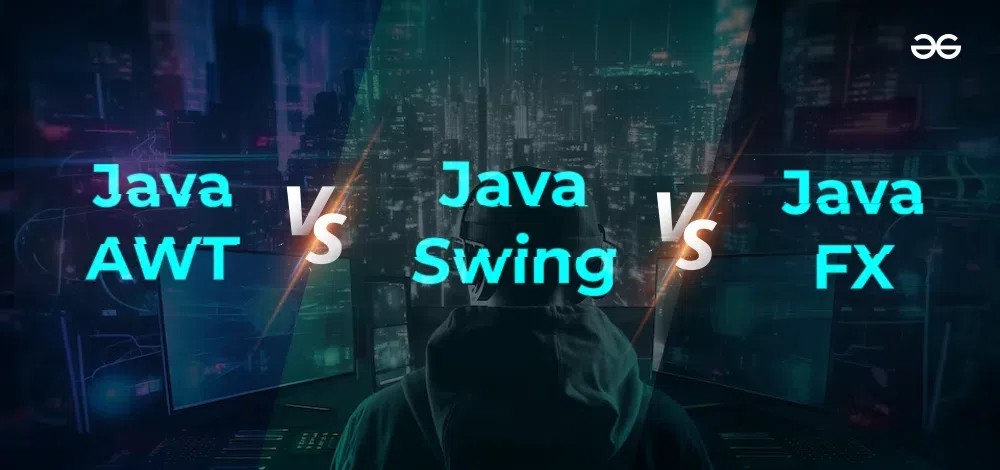In an era dominated by web and mobile applications, the desktop application remains a powerful and indispensable tool in many domains, from developer IDEs and data analysis dashboards to complex enterprise systems. For Java developers, the framework of choice for crafting these rich client applications is JavaFX. Far from being a relic of the past, JavaFX has evolved into a modern, robust, and community-driven toolkit that leverages the full power of the latest Java SE releases. Its separation from the JDK has spurred innovation, leading to a vibrant ecosystem under the OpenJFX project.
This article explores the current state of JavaFX development, demonstrating how to build a sophisticated, real-world application from the ground up. We will use the practical example of creating a “Course Scheduling Optimizer”—an application that automates the tedious process of finding conflict-free university course schedules. Along the way, we’ll dive into core concepts, advanced concurrency models using features from Java 21, and best practices for building maintainable and high-performance desktop applications on the JVM. This journey will showcase why JavaFX is not just relevant but a leading choice in the modern Java ecosystem news landscape.
Section 1: Setting the Stage with Modern JavaFX and Build Tools
Getting started with a modern JavaFX project is fundamentally different from the days when it was bundled with the JDK. Today, JavaFX is a set of modular libraries managed through build tools like Maven or Gradle. This decoupling allows the JavaFX framework to evolve independently of the JDK release cycle, bringing new features and fixes to developers faster. This approach is a key piece of recent JavaFX news and a significant improvement for the platform.
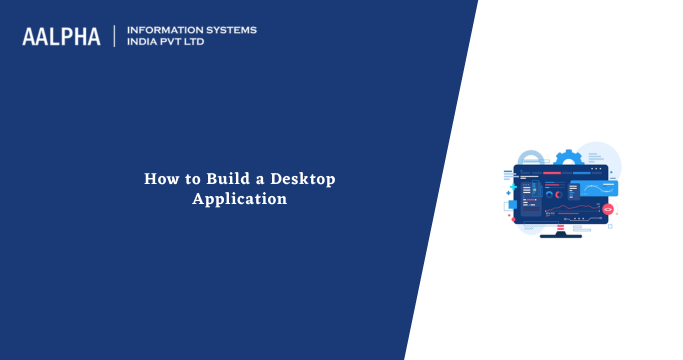
To begin our Course Scheduling Optimizer, we’ll set up a project using Maven. This requires declaring the necessary JavaFX modules (like javafx-controls and javafx-fxml) as dependencies and using a plugin, such as javafx-maven-plugin, to handle the complexities of running and packaging the application.
Configuring the Project with Maven
Our pom.xml file is the heart of the project’s configuration. It specifies the Java version (we’ll use Java 21 to take advantage of the latest language features), the JavaFX dependencies, and the build plugin. This setup ensures our project is portable and easy to build for any developer.
<?xml version="1.0" encoding="UTF-8"?>
<project xmlns="http://maven.apache.org/POM/4.0.0"
xmlns:xsi="http://www.w3.org/2001/XMLSchema-instance"
xsi:schemaLocation="http://maven.apache.org/POM/4.0.0 http://maven.apache.org/xsd/maven-4.0.0.xsd">
<modelVersion>4.0.0</modelVersion>
<groupId>com.example</groupId>
<artifactId>coursescheduler</artifactId>
<version>1.0-SNAPSHOT</version>
<properties>
<project.build.sourceEncoding>UTF-8</project.build.sourceEncoding>
<maven.compiler.source>21</maven.compiler.source>
<maven.compiler.target>21</maven.compiler.target>
<javafx.version>21.0.1</javafx.version>
</properties>
<dependencies>
<dependency>
<groupId>org.openjfx</groupId>
<artifactId>javafx-controls</artifactId>
<version>${javafx.version}</version>
</dependency>
<dependency>
<groupId>org.openjfx</groupId>
<artifactId>javafx-fxml</artifactId>
<version>${javafx.version}</version>
</dependency>
</dependencies>
<build>
<plugins>
<plugin>
<groupId>org.openjfx</groupId>
<artifactId>javafx-maven-plugin</artifactId>
<version>0.0.8</version>
<configuration>
<mainClass>com.example.coursescheduler.CourseSchedulerApp</mainClass>
</configuration>
</plugin>
</plugins>
</build>
</project>The Application Entry Point
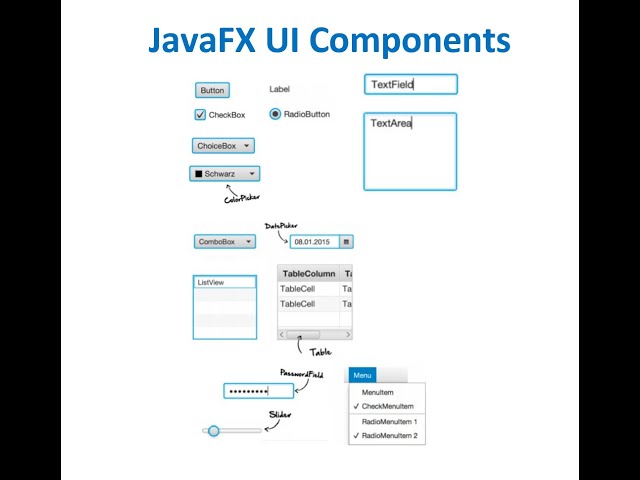
Every JavaFX application needs an entry point—a class that extends javafx.application.Application. This class is responsible for creating the main window (the Stage) and setting its initial content (the Scene). In our case, this will be the main window of our scheduler.
package com.example.coursescheduler;
import javafx.application.Application;
import javafx.fxml.FXMLLoader;
import javafx.scene.Parent;
import javafx.scene.Scene;
import javafx.stage.Stage;
import java.io.IOException;
public class CourseSchedulerApp extends Application {
@Override
public void start(Stage primaryStage) throws IOException {
// Load the UI definition from an FXML file
FXMLLoader loader = new FXMLLoader(getClass().getResource("/SchedulerView.fxml"));
Parent root = loader.load();
primaryStage.setTitle("Course Schedule Optimizer");
Scene scene = new Scene(root, 800, 600);
primaryStage.setScene(scene);
primaryStage.show();
}
public static void main(String[] args) {
launch(args);
}
}This code initializes the application and loads its user interface from an FXML file, a practice we’ll explore in the next section. This separation is a core principle of modern UI design and is fully embraced by JavaFX.
Section 2: Designing the UI with FXML and the MVC Pattern
To build a maintainable and scalable application, it’s crucial to separate the user interface definition from the application’s business logic. JavaFX provides an elegant solution for this with FXML, an XML-based markup language for defining UI layouts. This approach naturally encourages the use of the Model-View-Controller (MVC) pattern, where the FXML file is the ‘View’, a dedicated Java class is the ‘Controller’, and our data structures form the ‘Model’.
Defining the View with FXML
Our SchedulerView.fxml file will define the layout of our application. It will include controls for adding courses, a button to trigger the schedule generation, and a TableView to display the possible schedules. FXML makes it easy to visualize and design complex layouts without cluttering your Java code with UI construction logic.
<?xml version="1.0" encoding="UTF-8"?>
<?import javafx.scene.control.*>
<?import javafx.scene.layout.*>
<VBox xmlns="http://javafx.com/javafx/21" xmlns:fx="http://javafx.com/fxml/1"
fx:controller="com.example.coursescheduler.SchedulerController"
spacing="10" style="-fx-padding: 10;">
<Label text="Course Schedule Optimizer" style="-fx-font-size: 18px; -fx-font-weight: bold;"/>
<HBox spacing="10">
<TextField fx:id="courseNameField" promptText="Course Name (e.g., CS101)"/>
<TextField fx:id="timeSlotsField" promptText="Time Slots (e.g., MWF 10-11, TTH 1-2:30)"/>
<Button text="Add Course" onAction="#handleAddCourse"/>
</HBox>
<ListView fx:id="courseListView"/>
<Button text="Generate Schedules" onAction="#handleGenerateSchedules" style="-fx-font-size: 14px;"/>
<TableView fx:id="scheduleTableView">
<!-- Columns will be added programmatically -->
</TableView>
<ProgressBar fx:id="progressBar" progress="0.0" visible="false"/>
</VBox>Connecting Logic with the Controller
The fx:controller attribute in the FXML links it to our SchedulerController.java class. This controller class is where the magic happens. We use the @FXML annotation to inject the UI elements defined in the FXML file directly into our Java code as fields. We also define event handler methods (like handleAddCourse) that are linked to UI actions (like a button click).
package com.example.coursescheduler;
import javafx.fxml.FXML;
import javafx.scene.control.*;
import java.util.ArrayList;
import java.util.List;
public class SchedulerController {
// Model: A simple list to hold course data
private final List<String> courses = new ArrayList<>();
// View Components injected from FXML
@FXML
private TextField courseNameField;
@FXML
private TextField timeSlotsField;
@FXML
private ListView<String> courseListView;
@FXML
private TableView<?> scheduleTableView; // Type will be defined later
@FXML
private ProgressBar progressBar;
// This method is called after the FXML file has been loaded
@FXML
public void initialize() {
// Initial setup, e.g., configuring the ListView
System.out.println("SchedulerController initialized.");
}
@FXML
protected void handleAddCourse() {
String courseName = courseNameField.getText();
String timeSlots = timeSlotsField.getText();
if (courseName != null && !courseName.isEmpty()) {
String courseInfo = String.format("%s: %s", courseName, timeSlots);
courses.add(courseInfo);
courseListView.getItems().add(courseInfo); // Update the UI
courseNameField.clear();
timeSlotsField.clear();
}
}
@FXML
protected void handleGenerateSchedules() {
// We will implement the complex logic for this in the next section
System.out.println("Generating schedules for: " + courses);
}
}This clean separation makes the code easier to read, debug, and maintain. The UI designer can work on the FXML file, while the developer focuses on the Java controller logic, a workflow that is highly efficient for team collaboration.
Section 3: Advanced Techniques: Concurrency and Reactive Data
The core of our application is the scheduling algorithm. This process can be computationally intensive, especially with many courses and complex constraints. Running such a task on the JavaFX Application Thread (the single thread responsible for all UI updates) would freeze the application, leading to a terrible user experience. This is a classic problem in UI development, and JavaFX provides a robust concurrency utility API to solve it.
Furthermore, we can leverage modern Java features like Records and Streams to make our data model and processing logic more concise and expressive. This is where the synergy between JavaFX and the latest Java SE news, such as the features in Java 17 and Java 21, truly shines.
Handling Long-Running Tasks with `javafx.concurrent.Task`
The javafx.concurrent.Task class is an abstract class designed to run a piece of work on a background thread. It provides methods to safely communicate progress, results, or errors back to the JavaFX Application Thread. We’ll wrap our scheduling algorithm in a Task to keep the UI responsive. We can bind the task’s progress property to our ProgressBar for a seamless user experience.
In this example, we’ll use a Java `record` to represent a `Course` and Java’s Stream API to process the input. This modern approach reduces boilerplate and improves code clarity. The scheduling logic itself is simplified for this example, but it demonstrates the core concept.
package com.example.coursescheduler;
import javafx.collections.FXCollections;
import javafx.collections.ObservableList;
import javafx.concurrent.Task;
import javafx.fxml.FXML;
import javafx.scene.control.*;
import java.util.ArrayList;
import java.util.List;
import java.util.stream.Collectors;
// A modern Java record to represent our data model
record Course(String name, String timeSlot) {}
public class SchedulerController {
private final ObservableList<Course> courseList = FXCollections.observableArrayList();
@FXML private TextField courseNameField;
@FXML private TextField timeSlotsField;
@FXML private ListView<String> courseListView;
@FXML private TableView<List<Course>> scheduleTableView;
@FXML private ProgressBar progressBar;
@FXML private Button generateButton;
@FXML
public void initialize() {
// Bind the ListView to the observable list for automatic UI updates
courseListView.setItems(courseList.stream()
.map(c -> c.name() + " - " + c.timeSlot())
.collect(FXCollections.toObservableList()));
}
@FXML
protected void handleAddCourse() {
String name = courseNameField.getText();
String slots = timeSlotsField.getText();
if (!name.isBlank() && !slots.isBlank()) {
Course newCourse = new Course(name, slots);
courseList.add(newCourse);
courseListView.getItems().add(newCourse.name() + " - " + newCourse.timeSlot());
courseNameField.clear();
timeSlotsField.clear();
}
}
@FXML
protected void handleGenerateSchedules() {
// Create a background task for the heavy computation
Task<List<List<Course>>> scheduleTask = new Task<>() {
@Override
protected List<List<Course>> call() throws Exception {
// In a real app, this is where the complex scheduling algorithm would go.
// We'll simulate a long-running process.
// This is also where Java 21 Virtual Threads (Project Loom news) could be powerful
// if the task involved a lot of I/O (e.g., fetching data from multiple APIs).
List<List<Course>> possibleSchedules = new ArrayList<>();
int totalSteps = courseList.size();
for (int i = 0; i < totalSteps; i++) {
// Simulate work
Thread.sleep(500);
// This is a placeholder for a real algorithm.
// For demonstration, we'll just create one "schedule".
if (i == totalSteps - 1) {
possibleSchedules.add(new ArrayList<>(courseList));
}
// Update progress, which can be bound to a ProgressBar in the UI
updateProgress(i + 1, totalSteps);
}
return possibleSchedules;
}
};
// Bind UI components to task properties
progressBar.progressProperty().bind(scheduleTask.progressProperty());
progressBar.visibleProperty().bind(scheduleTask.runningProperty());
generateButton.disableProperty().bind(scheduleTask.runningProperty());
// What to do when the task succeeds
scheduleTask.setOnSucceeded(event -> {
// Update the UI with the results on the JavaFX Application Thread
List<List<Course>> schedules = scheduleTask.getValue();
// ... update scheduleTableView with the results ...
System.out.println("Found " + schedules.size() + " possible schedules.");
});
// What to do if the task fails
scheduleTask.setOnFailed(event -> {
scheduleTask.getException().printStackTrace();
// Show an alert to the user
});
// Start the task on a new thread
new Thread(scheduleTask).start();
}
}This pattern is central to building responsive JavaFX applications. By offloading work, binding properties, and handling success or failure states, you create a robust and user-friendly experience. The use of Java’s Stream API and records keeps the data handling clean and modern, reflecting the latest Java wisdom tips news.
Section 4: Best Practices, Styling, and Ecosystem Integration
Building a functional application is only the first step. Creating a polished, professional-grade product involves attention to detail, including styling, testing, and packaging. The JavaFX platform and the broader Java ecosystem news provide excellent tools for these final, crucial stages.
Styling with CSS
One of JavaFX’s most powerful features is its use of CSS for styling. Just like in web development, you can separate the look and feel of your application from its structure (FXML) and logic (Java). You can apply a stylesheet to a scene to define colors, fonts, padding, and more for all your UI components, allowing for easy theming and customization.
/* scheduler-style.css */
.root {
-fx-font-family: "Segoe UI", Arial, sans-serif;
-fx-background-color: #f4f4f4;
}
.button {
-fx-background-color: #007bff;
-fx-text-fill: white;
-fx-font-weight: bold;
}
.button:hover {
-fx-background-color: #0056b3;
}
#scheduleTableView .table-column {
-fx-alignment: CENTER;
}You can load this stylesheet in your `start` method: `scene.getStylesheets().add(getClass().getResource(“/scheduler-style.css”).toExternalForm());`
Integration and Testing
For larger applications, integrating with frameworks like Spring Boot can provide powerful dependency injection and application management capabilities. This is a hot topic in recent Spring Boot news. Testing is also critical. While the business logic (like the scheduling algorithm) can be tested with standard tools like JUnit and Mockito (a staple of JUnit news), the UI itself can be tested with frameworks like TestFX, which provides a fluent API for simulating user interactions.
Packaging for Distribution
Finally, once your application is ready, the `jpackage` tool (included with modern JDKs) can be used to create native, installable bundles for Windows, macOS, and Linux. It packages your application code, dependencies, and a minimal Java runtime into a single, professional installer (`.exe`, `.dmg`, `.deb`/`.rpm`). This solves one of the historical pain points of Java desktop distribution, making it trivial to deliver your application to end-users.
Conclusion: JavaFX’s Place in the Modern Java World
JavaFX stands as a testament to the versatility and longevity of the Java platform. It is a modern, feature-rich, and high-performance framework for building sophisticated desktop applications. By embracing a decoupled, modular design and integrating seamlessly with modern build tools and the latest Java language features, JavaFX empowers developers to create visually appealing and responsive user experiences. As we’ve seen with our course scheduler example, the combination of FXML for declarative UIs, a robust concurrency model for background tasks, and full access to the powerful Java ecosystem makes JavaFX an excellent choice for your next project.
Whether you are a student building a utility app, an enterprise developer creating a data-heavy dashboard, or a tool author crafting the next great IDE, JavaFX provides the foundation you need. The ongoing development in the OpenJFX community and its synergy with the latest OpenJDK news ensures that JavaFX will remain a relevant and powerful tool for years to come.