Java 11: The LTS Release That Redefined Modern Java Development
In the fast-paced world of software development, it can be challenging to keep up with the rapid release cadence of modern Java. While the community buzzes with the latest Java 21 news and features like virtual threads from Project Loom, a significant portion of the enterprise world still relies on Long-Term Support (LTS) versions. Among these, Java 11 stands out as a pivotal release. Launched in 2018, it marked a major turning point, introducing a wealth of features that bridged the gap between the legendary Java 8 and the modern Java ecosystem. For developers and organizations planning a migration from older versions, the features of Java 11 are not just history; they are current, relevant, and transformative Java SE news.
This article provides a comprehensive technical deep dive into the most impactful features introduced in Java 11. We’ll explore new APIs, language enhancements, and JVM improvements with practical code examples. Whether you’re working with Spring Boot, delving into Reactive Java, or simply looking to modernize your codebase, understanding Java 11 is crucial. It represents a stable, feature-rich platform that laid the groundwork for many of the advancements we see in subsequent releases like Java 17 and 21, making it essential knowledge in the broader context of OpenJDK news and the entire Java ecosystem news.
Section 1: Revamping Core APIs for Modern Workflows
Java 11 brought significant quality-of-life improvements to some of the most frequently used core libraries, particularly the String and Files APIs. These changes streamline common tasks, reduce boilerplate code, and improve readability.
The New String API: More Than Just Convenience
Before Java 11, handling strings with whitespace or multi-line content could be cumbersome. This release introduced several new instance methods that simplify common text-processing scenarios.
isBlank(): A welcome addition that returnstrueif the string is empty or contains only whitespace. This is semantically clearer than writingstring.trim().isEmpty().lines(): This method returns aStream<String>, splitting the string by its line terminators. It’s an incredibly powerful tool for processing multi-line text blocks in a functional style.strip(),stripLeading(),stripTrailing(): These methods remove whitespace from the beginning, end, or both ends of a string. Unlike the oldertrim()method, they are Unicode-aware, correctly handling various whitespace characters beyond the basic ASCII space.repeat(int): Duplicates a string a specified number of times.
Let’s see these in action with a practical example that processes a block of text to extract non-empty, clean lines.
import java.util.List;
import java.util.stream.Collectors;
public class StringApiDemo {
public static void main(String[] args) {
String multiLineText = """
First Line: Some data
Second Line: More data \u2005
Third Line: Final data
"""; // Using a text block for readability (a Java 15+ feature)
System.out.println("--- Processing Text with Java 11 String API ---");
List<String> processedLines = multiLineText.lines()
.filter(line -> !line.isBlank()) // Use isBlank() to filter out empty or whitespace-only lines
.map(String::strip) // Use strip() to remove leading/trailing Unicode-aware whitespace
.collect(Collectors.toList());
processedLines.forEach(System.out::println);
System.out.println("\n--- Demonstrating repeat() ---");
String separator = "-".repeat(30);
System.out.println(separator);
}
}
// Expected Output:
// --- Processing Text with Java 11 String API ---
// First Line: Some data
// Second Line: More data
// Third Line: Final data
//
// --- Demonstrating repeat() ---
// ------------------------------Modernizing File I/O with Files.readString() and writeString()
Reading from and writing to files has historically been a verbose process in Java, often requiring manual management of readers, writers, and buffers. Java 11 dramatically simplifies these common operations by adding static methods to the java.nio.file.Files class.
Files.writeString(Path, CharSequence, ...): Writes a character sequence to a file.Files.readString(Path, ...): Reads all content from a file into a string.
These methods handle the opening, closing, and resource management of files internally, making the code cleaner and less prone to resource leaks. This is a small but significant piece of Java performance news, as it encourages safer, more efficient I/O patterns.
import java.io.IOException;
import java.nio.file.Files;
import java.nio.file.Path;
import java.nio.file.StandardOpenOption;
public class FileApiDemo {
public static void main(String[] args) {
try {
Path filePath = Path.of("demofile.txt");
// 1. Write a string to a file using the new API
System.out.println("Writing to file: " + filePath.toAbsolutePath());
String contentToWrite = "Hello from Java 11!\nThis is a new line.";
Files.writeString(filePath, contentToWrite, StandardOpenOption.CREATE, StandardOpenOption.WRITE);
// 2. Read the entire file content into a string
String fileContent = Files.readString(filePath);
System.out.println("\nContent read from file:");
System.out.println(fileContent);
// 3. Clean up the file
Files.deleteIfExists(filePath);
System.out.println("\nCleaned up demofile.txt");
} catch (IOException e) {
System.err.println("An I/O error occurred: " + e.getMessage());
e.printStackTrace();
}
}
}Section 2: Standardized HTTP Client and Enhanced Type Inference

Java 11 moved beyond core API tweaks to deliver major new functionality, most notably a standardized, modern HTTP client and a subtle but powerful enhancement to local-variable type inference.
A Modern, Fluent HTTP Client (JEP 321)
For years, Java’s built-in HTTP support relied on the aging and clunky HttpURLConnection. Java 11 finally standardized a new, modern HTTP Client API that had been incubated in previous versions. This new API, located in the java.net.http package, is a game-changer for building services that communicate over HTTP.
Key features include:
- Support for HTTP/1.1 and HTTP/2.
- A fluent, builder-style API that is easy to read and use.
- Support for both synchronous and asynchronous programming models, integrating seamlessly with
CompletableFuture. This directly ties into Reactive Java news and modern concurrency patterns. - Support for WebSockets.
Here’s a practical example of making a synchronous GET request to a public REST API.
import java.io.IOException;
import java.net.URI;
import java.net.http.HttpClient;
import java.net.http.HttpRequest;
import java.net.http.HttpResponse;
import java.time.Duration;
public class HttpClientDemo {
public static void main(String[] args) {
// 1. Create an HttpClient instance with custom settings
HttpClient client = HttpClient.newBuilder()
.version(HttpClient.Version.HTTP_2)
.connectTimeout(Duration.ofSeconds(10))
.build();
// 2. Create an HttpRequest using the builder pattern
HttpRequest request = HttpRequest.newBuilder()
.uri(URI.create("https://jsonplaceholder.typicode.com/posts/1"))
.header("Accept", "application/json")
.GET() // This is the default, but explicit for clarity
.build();
try {
// 3. Send the request and receive a response
// BodyHandlers determines how to handle the response body
HttpResponse<String> response = client.send(request, HttpResponse.BodyHandlers.ofString());
// 4. Process the response
System.out.println("Status Code: " + response.statusCode());
System.out.println("Response Body:");
System.out.println(response.body());
} catch (IOException | InterruptedException e) {
System.err.println("Error during HTTP request: " + e.getMessage());
Thread.currentThread().interrupt();
}
}
}Local-Variable Syntax for Lambda Parameters (var)
Java 10 introduced local-variable type inference with the var keyword. Java 11 extended its usage to lambda expression parameters (JEP 323). While it might seem like a minor syntactic change, its primary purpose is to allow annotations on lambda parameters, which was not possible before without explicitly declaring the parameter types.
This is particularly useful in frameworks like Spring or when using libraries like Lombok or JSR 305 for nullability annotations.
import java.util.Arrays;
import java.util.List;
import java.util.stream.Collectors;
import javax.annotation.Nonnull; // Example annotation, requires a dependency like com.google.code.findbugs:jsr305
public class VarInLambdaDemo {
public static void main(String[] args) {
List<String> names = Arrays.asList("Alice", "Bob", "Charlie");
// The 'var' keyword allows us to add an annotation to the lambda parameter.
// This was not possible with '(name) -> ...' syntax.
String result = names.stream()
.map((@Nonnull var name) -> name.toUpperCase())
.collect(Collectors.joining(", "));
System.out.println("Transformed names: " + result);
}
}
// To compile this, you would need a dependency providing @Nonnull, for example in Maven:
// <dependency>
// <groupId>com.google.code.findbugs</groupId>
// <artifactId>jsr305</artifactId>
// <version>3.0.2</version>
// </dependency>Section 3: Running Java Files and JVM Enhancements
Java 11 also focused on improving the developer experience for scripting and testing, alongside significant under-the-hood changes to the JVM.
Single-File Source-Code Programs (JEP 330)
To make Java more approachable for beginners and more convenient for writing small utility scripts, Java 11 introduced the ability to execute a single Java source file directly from the command line without explicit compilation.
You can now run a file like HelloWorld.java using a single command:
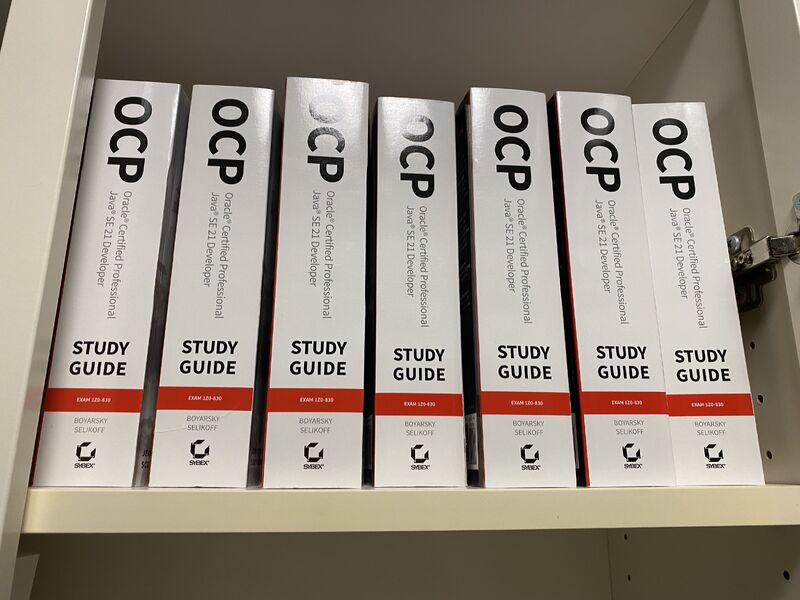
java HelloWorld.java
The java launcher will compile the file in memory and then execute the main method. This is a fantastic feature for quick tests, learning exercises, and simple scripting tasks, positioning Java as a more viable competitor to languages like Python or Bash for certain use cases.
Under the Hood: JVM Improvements and Deprecations
The JVM news in Java 11 brought both new capabilities and important clean-ups:
- Epsilon: A No-Op Garbage Collector (JEP 318): Epsilon is a passive GC that allocates memory but never reclaims it. Its purpose is for performance testing, measuring the overhead of other GCs, and for extremely short-lived, garbage-free applications. This is a key development in Java performance news for specialized use cases.
- Removal of Java EE and CORBA Modules: In a significant move to decouple Java SE from enterprise specifications, modules like JAXB, JAX-WS, and CORBA were removed from the standard library. This decision paved the way for the independent evolution of Jakarta EE news. Projects migrating from Java 8 that use these APIs must now add them as explicit dependencies via Maven or Gradle.
- Flight Recorder and Mission Control: Previously commercial features in Oracle JDK, Java Flight Recorder (JFR) and Java Mission Control (JMC) were open-sourced and included in OpenJDK. This provided all Java developers with powerful, low-overhead tools for profiling and diagnosing applications in production.
Section 4: Best Practices and Ecosystem Impact
Adopting Java 11 requires more than just changing a version number in your build file. It involves understanding its impact on dependencies, build tools, and future development paths.
Adopting Java 11 in Your Projects
When migrating from Java 8 to 11, the most common pitfall is the removed Java EE modules. If your application uses JAXB for XML processing, for example, you will encounter ClassNotFoundException errors at runtime. The solution is to add the necessary dependencies to your build configuration.

Here is an example of how to add the JAXB dependency in a Maven pom.xml:
<!-- Add these dependencies to your pom.xml for JAXB support in Java 11+ -->
<dependencies>
<dependency>
<groupId>jakarta.xml.bind</groupId>
<artifactId>jakarta.xml.bind-api</artifactId>
<version>3.0.1</version> <!-- Use a recent version -->
</dependency>
<dependency>
<groupId>org.glassfish.jaxb</groupId>
<artifactId>jaxb-runtime</artifactId>
<version>3.0.2</version> <!-- Use a recent version -->
</dependency>
</dependencies>It’s also a best practice to leverage the new APIs to refactor old code. Replace manual file reading loops with Files.readString() and complex string manipulations with the new methods like isBlank() and lines(). Modern frameworks like Spring Boot 2.1+ fully support Java 11, making the transition smoother for new and existing applications.
Java 11’s Legacy and Path to Java 17/21
Java 11 was more than just an incremental update; it was a foundational LTS release that set the stage for future innovation. The standardized HTTP Client provided a robust, non-blocking foundation that aligns with the principles of reactive programming. The language enhancements, though small, signaled a commitment to reducing boilerplate and improving developer ergonomics—a trend that continued with records, sealed classes, and pattern matching in Java 17 news and Java 21 news. The modularization and cleanup efforts made the platform leaner and more adaptable for the future, a testament to the ongoing stewardship of the OpenJDK community and vendors like Oracle, Adoptium, and Azul.
Conclusion: Why Java 11 Remains Essential
Java 11 represents a perfect balance of stability and modernity. It introduced a powerful HTTP client, streamlined core APIs for strings and files, and improved the developer workflow with features like single-file execution. For the vast number of developers still on Java 8, upgrading to Java 11 is a significant leap forward, offering tangible benefits in productivity, performance, and security without the complexity of migrating across multiple non-LTS versions.
By mastering the features of Java 11, you not only improve your current projects but also build a solid foundation for understanding the subsequent evolution of the Java platform. It remains a cornerstone of the Java ecosystem and a critical milestone for any professional Java developer to know and leverage effectively.

