Unlocking Peak Performance: A Deep Dive into Serverless Java with Amazon Corretto
For years, the narrative surrounding Java in serverless computing was one of caution, often centered on challenges like cold start latency and memory consumption. However, the landscape has dramatically shifted. Today, Java is not just a viable option for serverless architectures on platforms like AWS Lambda; it’s a powerhouse. This resurgence is driven by significant advancements in the JVM, the evolution of the Java language, and the availability of optimized, production-ready OpenJDK distributions. At the forefront of this trend is Amazon Corretto, Amazon’s no-cost, long-term supported distribution of OpenJDK.
This article explores the latest in Amazon Corretto news and the broader Java ecosystem news, providing a comprehensive guide to building lean, fast, and efficient AWS Lambda functions. We will move beyond the basics to cover advanced optimization techniques, framework choices, and best practices. Whether you’re a seasoned Java developer exploring serverless for the first time or looking to optimize existing Lambda functions, this guide will provide actionable insights to harness the full power of modern Java in the cloud. We’ll touch upon key developments, from Java 17 and Java 21 features to groundbreaking JVM initiatives like Project Loom, demonstrating why the future of serverless Java is brighter than ever.
The Foundation: Why Amazon Corretto is a Game-Changer for Serverless
Before diving into complex optimizations, it’s crucial to understand why Amazon Corretto has become a preferred choice for cloud-native Java development, especially within the AWS ecosystem. Its design philosophy and features directly address the historical pain points of running Java in a serverless environment.
What is Amazon Corretto?
Amazon Corretto is a production-ready distribution of the OpenJDK project. Amazon uses it internally for thousands of production services, which means it’s battle-tested at an immense scale. Key features include:
- No-Cost and Long-Term Support (LTS): Corretto is free to use and comes with long-term support from Amazon, including performance enhancements and security patches. This aligns with the latest OpenJDK news and provides a stable, secure foundation without licensing complexities, a compelling alternative to Oracle Java.
- Performance Optimized: Amazon actively contributes to OpenJDK and includes performance improvements in Corretto that are particularly beneficial for cloud workloads. It stands as a strong contender alongside other popular distributions like Azul Zulu and BellSoft Liberica.
- Seamless Integration: As an AWS product, Corretto is the default choice for Java runtimes on AWS Lambda, ensuring seamless integration and optimal performance on the platform.
Tackling the Infamous Cold Start Problem
A “cold start” occurs when a Lambda function is invoked for the first time or after a period of inactivity, requiring AWS to initialize a new execution environment. For the JVM, this initialization involves class loading, bytecode verification, and Just-In-Time (JIT) compilation, which can introduce noticeable latency. Modern Java versions available with Corretto (like Java 11, Java 17, and the latest Java 21) have made significant strides in startup performance. Furthermore, AWS has introduced features specifically designed to mitigate this for JVM-based languages, which we will explore later.
Your First Corretto Lambda: A Practical “Hello World”
Getting started is straightforward. You only need a simple handler class and a build configuration. Here’s a basic example using Maven, a cornerstone of the Java world, with recent Maven news highlighting its continued relevance.
First, your pom.xml would include the necessary AWS Lambda dependencies:
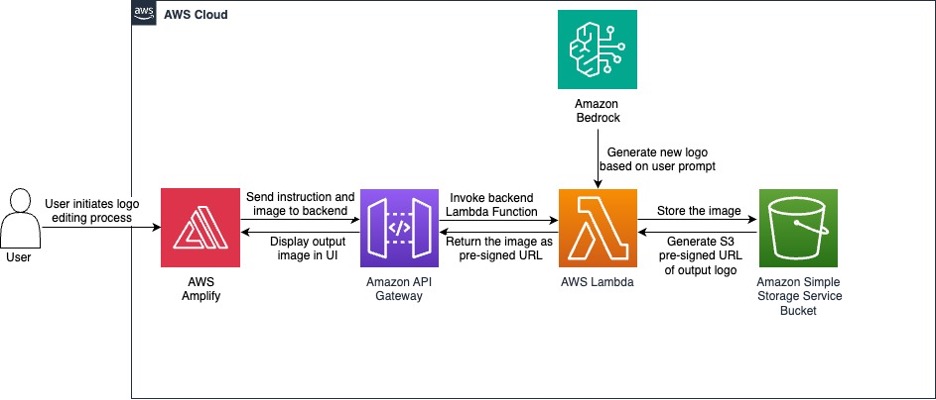
<?xml version="1.0" encoding="UTF-8"?>
<project xmlns="http://maven.apache.org/POM/4.0.0"
xmlns:xsi="http://www.w3.org/2001/XMLSchema-instance"
xsi:schemaLocation="http://maven.apache.org/POM/4.0.0 http://maven.apache.org/xsd/maven-4.0.0.xsd">
<modelVersion>4.0.0</modelVersion>
<groupId>com.example</groupId>
<artifactId>hello-corretto-lambda</artifactId>
<version>1.0-SNAPSHOT</version>
<properties>
<maven.compiler.source>17</maven.compiler.source>
<maven.compiler.target>17</maven.compiler.target>
<project.build.sourceEncoding>UTF-8</project.build.sourceEncoding>
</properties>
<dependencies>
<dependency>
<groupId>com.amazonaws</groupId>
<artifactId>aws-lambda-java-core</artifactId>
<version>1.2.3</version>
</dependency>
<dependency>
<groupId>com.amazonaws</groupId>
<artifactId>aws-lambda-java-events</artifactId>
<version>3.11.4</version>
</dependency>
</dependencies>
<build>
<plugins>
<plugin>
<groupId>org.apache.maven.plugins</groupId>
<artifactId>maven-shade-plugin</artifactId>
<version>3.5.1</version>
<executions>
<execution>
<phase>package</phase>
<goals>
<goal>shade</goal>
</goals>
</execution>
</executions>
</plugin>
</plugins>
</build>
</project>Next, the Java handler class itself is remarkably simple. It implements the RequestHandler interface from the AWS Lambda Java Core library.
package com.example.lambda;
import com.amazonaws.services.lambda.runtime.Context;
import com.amazonaws.services.lambda.runtime.RequestHandler;
import com.amazonaws.services.lambda.runtime.events.APIGatewayProxyRequestEvent;
import com.amazonaws.services.lambda.runtime.events.APIGatewayProxyResponseEvent;
import java.util.Map;
/**
* A simple Lambda handler that demonstrates a basic request-response flow.
*/
public class HelloWorldHandler implements RequestHandler<APIGatewayProxyRequestEvent, APIGatewayProxyResponseEvent> {
@Override
public APIGatewayProxyResponseEvent handleRequest(APIGatewayProxyRequestEvent request, Context context) {
context.getLogger().log("Received request: " + request.getBody());
String name = "World";
// Check for a query parameter named "name"
if (request.getQueryStringParameters() != null && request.getQueryStringParameters().containsKey("name")) {
name = request.getQueryStringParameters().get("name");
}
String responseBody = "{\"message\":\"Hello, " + name + "!\"}";
return new APIGatewayProxyResponseEvent()
.withStatusCode(200)
.withHeaders(Map.of("Content-Type", "application/json"))
.withBody(responseBody);
}
}Building Lean Applications: Mastering Dependencies and Frameworks
One of the most critical factors influencing a Lambda function’s startup time and cost is the size of its deployment package. A large, dependency-heavy “fat JAR” can significantly increase cold start latency as more code needs to be downloaded and loaded into memory. The key is to be deliberate about your dependencies and choose the right tool for the job.
The Framework Conundrum: Heavyweights vs. Lightweights
Traditional frameworks like the full Spring Boot suite, while incredibly powerful for monolithic applications, can bring in a large number of dependencies that aren’t necessary for a focused, single-purpose Lambda function. This is a hot topic in Spring news, leading to the development of projects like Spring Cloud Function and Spring Native to better adapt to serverless environments.
For optimal performance, consider these approaches:
- Plain Java (Vanilla): For simple functions, using plain Java with minimal libraries (like Jackson for JSON) is the leanest approach. You have full control over every dependency you add.
- Micro-Frameworks: Frameworks like Quarkus, Micronaut, and Helidon are designed from the ground up for fast startup times and low memory footprints, making them excellent choices for serverless.
- Dependency Injection (DI) without the weight: If you need DI, consider lightweight libraries like Dagger or Guice instead of a full application framework.
Practical Example: A Lean JSON Processing Lambda
Let’s build a slightly more realistic Lambda that accepts a JSON payload, processes it, and returns a JSON response. We’ll stick to a minimal dependency set, using only the AWS libraries and the Jackson library for JSON serialization/deserialization. This approach keeps our deployment package small and our startup fast.
Here is the handler code. It deserializes a simple `Product` object from the request body and returns a confirmation message.
package com.example.lambda;
import com.amazonaws.services.lambda.runtime.Context;
import com.amazonaws.services.lambda.runtime.RequestHandler;
import com.amazonaws.services.lambda.runtime.events.APIGatewayProxyRequestEvent;
import com.amazonaws.services.lambda.runtime.events.APIGatewayProxyResponseEvent;
import com.fasterxml.jackson.databind.ObjectMapper;
import java.util.Map;
public class ProductProcessorHandler implements RequestHandler<APIGatewayProxyRequestEvent, APIGatewayProxyResponseEvent> {
// Initialize ObjectMapper once to reuse it across invocations
private static final ObjectMapper objectMapper = new ObjectMapper();
@Override
public APIGatewayProxyResponseEvent handleRequest(APIGatewayProxyRequestEvent request, Context context) {
try {
// Deserialize the request body into a Product object
Product product = objectMapper.readValue(request.getBody(), Product.class);
context.getLogger().log("Processing product: " + product.getName() + " with ID: " + product.getId());
// Business logic would go here...
String responseBody = objectMapper.writeValueAsString(
Map.of("status", "SUCCESS", "productId", product.getId())
);
return new APIGatewayProxyResponseEvent()
.withStatusCode(200)
.withHeaders(Map.of("Content-Type", "application/json"))
.withBody(responseBody);
} catch (Exception e) {
context.getLogger().log("Error processing request: " + e.getMessage());
return new APIGatewayProxyResponseEvent()
.withStatusCode(500)
.withBody("{\"error\":\"Failed to process product data.\"}");
}
}
}
// A simple POJO for deserialization
class Product {
private String id;
private String name;
private double price;
// Getters and setters
public String getId() { return id; }
public void setId(String id) { this.id = id; }
public String getName() { return name; }
public void setName(String name) { this.name = name; }
public double getPrice() { return price; }
public void setPrice(double price) { this.price = price; }
}Advanced Optimization Techniques for Peak Performance
Once you have a lean application, you can leverage platform features and modern Java capabilities to push performance even further. This is where the synergy between Amazon Corretto and AWS Lambda truly shines.
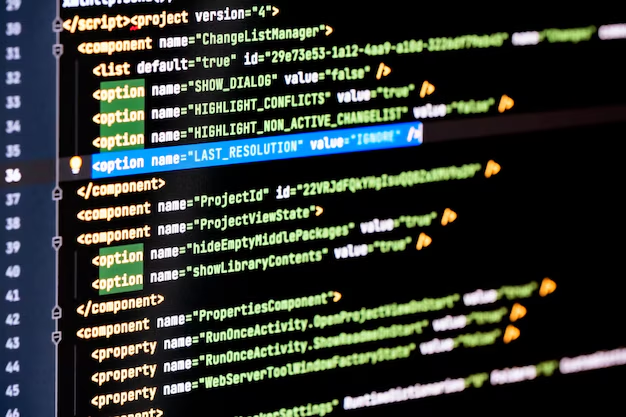
Eliminating Cold Starts with AWS Lambda SnapStart
AWS Lambda SnapStart is a revolutionary feature for Java runtimes that can reduce cold start latency by up to 90% with no code changes. When you enable SnapStart, Lambda initializes your function’s code during deployment, takes a snapshot of the initialized memory and disk state, and caches it. When the function is invoked, Lambda resumes the environment from this snapshot instead of initializing from scratch.
SnapStart is available for Amazon Corretto runtimes (Java 11, 17, 21). Enabling it is a simple configuration change, often done in a serverless framework template like AWS SAM or CloudFormation.
Here’s how you enable it in an AWS SAM template.yaml file:
AWSTemplateFormatVersion: '2010-09-09'
Transform: AWS::Serverless-2016-10-31
Description: >
SAM template for a Java Lambda with SnapStart enabled
Resources:
ProductProcessorFunction:
Type: AWS::Serverless::Function
Properties:
FunctionName: product-processor-snapstart
CodeUri: target/hello-corretto-lambda-1.0-SNAPSHOT.jar
Handler: com.example.lambda.ProductProcessorHandler
Runtime: java17 # Or java11, java21
Architectures:
- x86_64
MemorySize: 512
Timeout: 30
SnapStart:
ApplyOn: PublishedVersions # Enable SnapStart for published versions of the function
AutoPublishAlias: live # Automatically create an alias pointing to the new version
Outputs:
ProductApi:
Description: "API Gateway endpoint URL for Prod stage for Product Processor function"
Value: !Sub "https://<YOUR_API_ID>.execute-api.<YOUR_REGION>.amazonaws.com/Prod/process"Note on SnapStart: Be mindful that any state initialized before the snapshot (e.g., random seeds, temporary credentials) will be reused across invocations. Ensure your initialization logic is resilient to this behavior.
The Future is Now: Modern Java Features
The latest Java news is filled with exciting projects that are reshaping the platform. While some are still evolving, they signal the direction of Java performance:
- Project Loom & Virtual Threads: The introduction of virtual threads in Java 21 is a monumental step for concurrency. While a single Lambda invocation is single-threaded, if your function needs to make multiple concurrent I/O calls (e.g., to different microservices or databases), virtual threads can simplify your code and improve efficiency without the complexity of traditional thread pools. This is groundbreaking Java virtual threads news for the entire ecosystem.
- Project Valhalla: This project aims to enhance the Java object model with value objects and primitive classes, leading to more efficient memory layouts and reducing the overhead of object identity. This will directly translate to better Java performance news and lower memory usage in memory-constrained environments like Lambda.
Best Practices and Common Pitfalls
Building high-performance serverless applications is about more than just code; it’s about adopting a holistic approach to design and deployment.
Best Practices for Corretto on Lambda
- Right-Size Memory: In AWS Lambda, CPU power is allocated proportionally to memory. Profile your function using tools like AWS Lambda Power Tuning to find the optimal memory setting that balances performance and cost.
- Initialize Heavy Objects Once: Place SDK clients, database connection pools, and other expensive-to-create objects in static initializers or the constructor of your handler class. This allows them to be reused across “warm” invocations.
- Stay Updated: Keep an eye on Java security news and regularly update your dependencies and the Lambda runtime to their latest versions to benefit from security patches and performance improvements.
- Use Provisioned Concurrency Strategically: For applications with extreme low-latency requirements where even the sub-100ms startup of SnapStart is too long, Provisioned Concurrency keeps a specified number of execution environments fully initialized and ready to respond instantly, albeit at a higher cost.
Common Pitfalls to Avoid
- Ignoring IAM Permissions: Always follow the principle of least privilege. Grant your Lambda function only the permissions it absolutely needs to perform its task.
- Fat JAR Bloat: Regularly audit your dependencies using tools like
mvn dependency:tree. Remove unused libraries and look for lighter alternatives. - Neglecting Logging and Monitoring: Use Amazon CloudWatch Logs effectively. Log key information but avoid excessive logging in the hot path, as it can impact performance. Implement structured logging to make querying logs easier.
Conclusion: The Golden Age of Serverless Java
The narrative has officially flipped. Far from being a second-class citizen, Java, powered by optimized OpenJDK distributions like Amazon Corretto, is now a premier platform for building robust, scalable, and high-performance serverless applications. By embracing lean design principles, leveraging modern frameworks, and utilizing powerful platform features like AWS Lambda SnapStart, developers can build functions that are both incredibly fast and cost-effective.
The ongoing innovation in the JVM news cycle, with projects like Loom and Valhalla on the horizon, promises an even more exciting future. The key takeaway is to be intentional: choose your dependencies wisely, right-size your resources, and leverage the full power of the modern Java platform. Start experimenting with Amazon Corretto on AWS Lambda today, and you’ll discover a world-class environment for your next cloud-native application.

