Introduction
In today’s distributed, microservices-based architectures, comprehensive integration testing is no longer a luxury—it’s a necessity. However, as applications become more interconnected, they rely heavily on external APIs, creating a significant challenge for testing. Real-world integration tests that call live external services are often slow, unreliable, and costly. They can fail due to network latency, third-party service outages, or rate limiting, leading to flaky test suites that erode developer confidence. This is a persistent topic in the Java ecosystem, with ongoing discussions in JUnit news and Spring Boot news circles about how to build more resilient testing strategies.
This is where API mocking comes into play. By simulating the behavior of external dependencies, we can create fast, deterministic, and isolated integration tests. WireMock has long been the gold standard for HTTP-based API mocking in the Java world. Recently, the introduction of the wiremock-spring-boot utility has dramatically simplified its integration with Spring Boot applications, automating server lifecycle management and configuration. This article provides a deep dive into this modern approach, exploring how to leverage WireMock and JUnit 5 to build robust, maintainable, and efficient integration tests for your Spring Boot services.
The Foundation: Why Mocking APIs is Crucial for Modern Java Testing
Before diving into the implementation, it’s essential to understand the fundamental problems that API mocking solves. Relying on live services for automated testing introduces a level of unpredictability that is antithetical to the goals of a CI/CD pipeline. The primary goal of an automated test suite is to provide quick and reliable feedback, a goal that is often compromised by external dependencies.
The Pitfalls of Live Integration Tests
Testing against live external services introduces several critical issues:
- Unreliability: External services can go down, experience performance degradation, or change their data, causing your tests to fail for reasons unrelated to your code.
- Slowness: Network latency adds significant time to test execution. A suite of tests that takes minutes to run instead of seconds will slow down development cycles dramatically.
- Lack of Edge Case Coverage: It is often difficult or impossible to trigger specific error conditions (like a 503 Service Unavailable error or a network timeout) from a live API. This leaves critical resilience logic, such as retries and circuit breakers, untested.
li>Cost: Many third-party APIs are metered, and running a full test suite repeatedly can incur significant costs.
Introducing WireMock for Reliable API Simulation
WireMock is a powerful open-source tool that runs a standalone HTTP server, allowing you to stub out API responses with precision. You can configure it to respond to specific requests with predefined status codes, headers, and body content. Its key features include:
- Rich Request Matching: Stub responses based on URL, HTTP method, headers, cookies, and request body content (including JSON/XML).
- Response Templating: Generate dynamic responses by incorporating details from the incoming request.
- Stateful Behavior: Simulate stateful APIs using scenarios, where responses change based on previous interactions.
- Fault Injection: Intentionally introduce delays or return malformed responses to test your application’s resilience.
- Record and Replay: Proxy requests to a real API to record interactions and then play them back during tests.
Core Dependencies for Your Project
To get started, you need to add the necessary dependencies to your build configuration. The latest Maven news and Gradle news highlight the importance of keeping these testing libraries up to date. For a modern Spring Boot project using JUnit 5, your `pom.xml` would include the following:
<!-- Spring Boot's standard test starter (includes JUnit 5, Mockito, etc.) -->
<dependency>
<groupId>org.springframework.boot</groupId>
<artifactId>spring-boot-starter-test</artifactId>
<scope>test</scope>
</dependency>
<!-- The new WireMock Spring Boot library -->
<dependency>
<groupId>com.github.tomakehurst</groupId>
<artifactId>wiremock-spring-boot</artifactId>
<version>3.0.4</version> <!-- Check for the latest version -->
<scope>test</scope>
</dependency>This setup provides everything needed to write clean, effective integration tests, leveraging the best of the Java ecosystem news for testing.
Practical Implementation: Integrating WireMock with Spring Boot and JUnit 5
The new wiremock-spring-boot library revolutionizes the way we set up WireMock in a Spring context. Previously, developers had to manually manage the WireMock server’s lifecycle using JUnit 4’s @Rule or JUnit 5’s @BeforeAll/@AfterAll annotations. This involved boilerplate code for starting, stopping, and configuring the server. The modern approach eliminates this entirely.
Simplified Configuration with @WireMockTest

The cornerstone of the new integration is the @WireMockTest annotation. When you add this annotation to your test class alongside @SpringBootTest, it automatically performs the following actions:
- Starts a WireMock server on a random available port before your tests run.
- Configures your Spring
ApplicationContextby setting the propertywiremock.server.urlto the base URL of the running WireMock server (e.g.,http://localhost:8089). - Shuts down the WireMock server after all tests in the class have completed.
This allows you to configure your service clients (like RestTemplate or WebClient) to point to the WireMock URL using Spring’s property placeholder mechanism (${wiremock.server.url}).
Example: Testing a Weather Service Client
Let’s consider a simple WeatherServiceClient that fetches weather data from an external API. We want to write an integration test for this client without making a real network call.
First, our application property configuration would look like this:
application.yml
weather:
api:
base-url: ${wiremock.server.url} # This will be dynamically replaced by @WireMockTest
Now, let’s write the integration test. This example showcases the simplicity and power of the new approach, a welcome development for anyone following Java 17 news or Java 21 news and working with modern frameworks.
package com.example.weathertest;
import com.github.tomakehurst.wiremock.client.WireMock;
import com.github.tomakehurst.wiremock.junit5.WireMockTest;
import org.junit.jupiter.api.Test;
import org.springframework.beans.factory.annotation.Autowired;
import org.springframework.boot.test.context.SpringBootTest;
import org.springframework.http.MediaType;
import static com.github.tomakehurst.wiremock.client.WireMock.*;
import static org.assertj.core.api.Assertions.assertThat;
// The @SpringBootTest annotation starts up the Spring application context
@SpringBootTest
// The @WireMockTest annotation starts and configures a WireMock server
@WireMockTest
class WeatherServiceClientIntegrationTest {
@Autowired
private WeatherServiceClient weatherServiceClient;
@Test
void whenGetWeatherForCity_thenReturnsCorrectTemperature() {
// Arrange: Stub the external API response using WireMock
stubFor(get(urlEqualTo("/weather?city=London"))
.willReturn(aResponse()
.withStatus(200)
.withHeader("Content-Type", MediaType.APPLICATION_JSON_VALUE)
.withBody("{\"city\":\"London\",\"temperature\":15,\"condition\":\"Cloudy\"}")));
// Act: Call the service method that internally uses RestTemplate or WebClient
WeatherData weatherData = weatherServiceClient.getWeather("London");
// Assert: Verify that our service correctly parsed the mocked response
assertThat(weatherData).isNotNull();
assertThat(weatherData.getCity()).isEqualTo("London");
assertThat(weatherData.getTemperature()).isEqualTo(15);
assertThat(weatherData.getCondition()).isEqualTo("Cloudy");
// Optional: Verify that the expected request was made to the WireMock server
verify(getRequestedFor(urlEqualTo("/weather?city=London")));
}
}
In this example, there is zero manual server management. The @WireMockTest annotation handles everything, making the test clean, readable, and focused on the actual test logic. This streamlined workflow is a significant piece of JUnit news for the Spring community.
Advanced WireMock Techniques for Complex Scenarios
While simple stubs are useful, real-world applications often require testing more complex interactions. WireMock provides a rich set of features to handle advanced scenarios, ensuring your application is robust and resilient.
Dynamic Responses and Advanced Request Matching
You can create stubs that match requests more precisely by inspecting headers, query parameters, or the request body. This is crucial for testing APIs that rely on authentication tokens or have complex payload structures.
Here’s an example of stubbing a POST request that expects a specific JSON body and an `Authorization` header. This is highly relevant for testing secure endpoints, a key topic in Java security news.
import static com.github.tomakehurst.wiremock.client.WireMock.*;
import static org.assertj.core.api.Assertions.assertThat;
// ... inside a @WireMockTest class
@Test
void whenCreatingUser_withValidPayloadAndAuth_thenReturnsSuccess() {
// Arrange: Stub for a POST request with specific header and body content
stubFor(post(urlEqualTo("/users"))
.withHeader("Authorization", equalTo("Bearer my-secret-token"))
.withRequestBody(matchingJsonPath("$.name", "John Doe"))
.withRequestBody(matchingJsonPath("$.email", "john.doe@example.com"))
.willReturn(aResponse()
.withStatus(201)
.withHeader("Content-Type", "application/json")
.withBody("{\"userId\": \"12345\", \"status\": \"CREATED\"}")));
// Act: Call a service method that sends this POST request
UserCreationResponse response = userService.createUser("John Doe", "john.doe@example.com", "my-secret-token");
// Assert
assertThat(response.getStatus()).isEqualTo("CREATED");
assertThat(response.getUserId()).isEqualTo("12345");
}
Simulating Realistic API Behavior: Delays and Faults
One of the most powerful features of WireMock is its ability to simulate non-ideal conditions. This allows you to test how your application behaves under stress, a critical aspect of Java performance news and resilience engineering. You can easily test retry mechanisms, timeouts, and circuit breakers (like those from Resilience4j).
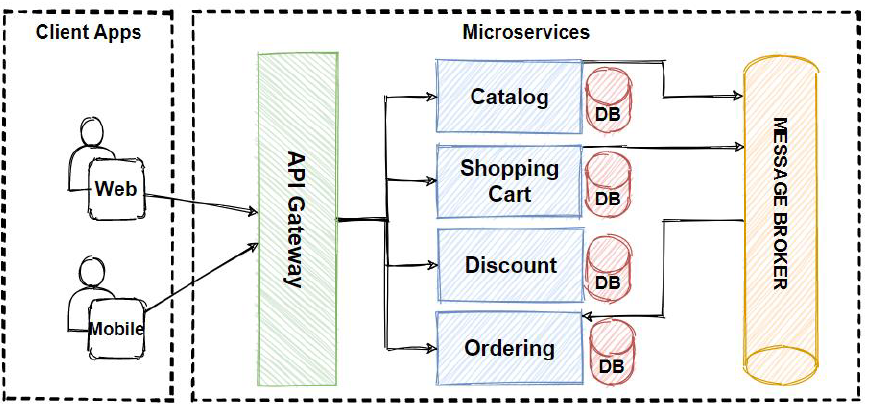
This example demonstrates how to simulate a server error after a short delay, allowing you to verify if your application’s retry logic works as expected.
import static com.github.tomakehurst.wiremock.client.WireMock.*;
// ... inside a @WireMockTest class
@Test
void whenExternalServiceIsUnavailable_thenRetryLogicIsTriggered() {
// Arrange: Stub a 503 Service Unavailable response with a fixed delay
stubFor(get(urlEqualTo("/inventory/item/abc"))
.willReturn(aResponse()
.withStatus(503)
.withFixedDelay(200) // 200ms delay
.withBody("Service temporarily unavailable")));
// Act & Assert:
// Assuming your InventoryService is configured with a retry mechanism,
// you would call it here and assert that it throws the expected exception
// after exhausting its retries.
// For example, using AssertJ:
//
// assertThatThrownBy(() -> inventoryService.getItem("abc"))
// .isInstanceOf(ServiceUnavailableException.class);
// You can also verify that the request was made multiple times (e.g., 3 times for 2 retries)
verify(3, getRequestedFor(urlEqualTo("/inventory/item/abc")));
}
This capability is invaluable for building truly robust applications that can withstand the unreliability of distributed systems. It’s particularly relevant for developers working with reactive programming models, a hot topic in Reactive Java news, where handling failures gracefully is paramount.
Best Practices and Optimization
To get the most out of WireMock in your Spring Boot tests, consider the following best practices and tips.
Organizing Your Stubs
For simple tests, defining stubs directly in your Java test methods is clear and effective. However, for complex test suites with many stubs, this can become unwieldy. WireMock supports loading stub mappings from external JSON files. The @WireMockTest annotation makes this easy:
@WireMockTest(httpPort = 8080, stubMappings = "classpath:/wiremock/stubs")
This approach separates test data from test logic, making both easier to maintain. You can create a library of reusable stub definitions for common API responses.
Dynamic Port vs. Fixed Port
By default, @WireMockTest uses a dynamic port. This is the recommended approach as it prevents port conflicts, especially when running tests in parallel on a CI server. This aligns with modern concurrency models and is relevant to discussions around Project Loom news and Java virtual threads news, where efficient resource utilization is key. If you need a fixed port for debugging or specific scenarios, you can specify it (e.g., @WireMockTest(httpPort = 8089)), but be mindful of potential conflicts.
Isolate Tests
The wiremock-spring-boot utility encourages creating a new WireMock server for each test class. This ensures that tests are fully isolated and that stubs from one test class do not interfere with another. After each class, you can call WireMock.reset() in an @AfterEach method to ensure a clean slate for every test method within that class.
Keep Stubs Specific
Avoid creating overly generic stubs (e.g., `anyUrl()`). Make your request matchers as specific as possible to the test case you are writing. This prevents unexpected matches and makes your tests more precise and less brittle. Your test should only pass if the application makes the exact request you expect it to make.
Conclusion
The integration of WireMock with Spring Boot via the wiremock-spring-boot library represents a significant step forward for integration testing in the Java ecosystem. By abstracting away the boilerplate of server management, it allows developers to focus on what truly matters: writing clean, expressive, and robust tests. This powerful combination enables teams to build reliable test suites that provide fast feedback, cover critical edge cases, and ultimately lead to higher-quality software.
As microservice architectures continue to dominate, the ability to effectively test service interactions in isolation is more critical than ever. Adopting this modern approach with JUnit 5, Spring Boot, and WireMock is a practical and impactful way to enhance your testing strategy. For those keeping up with Java news and the evolution of its frameworks, this is a tool worth adding to your arsenal. The next step is to explore the official WireMock documentation to discover even more advanced features like response templating, proxying, and custom extensions to further elevate your testing capabilities.

