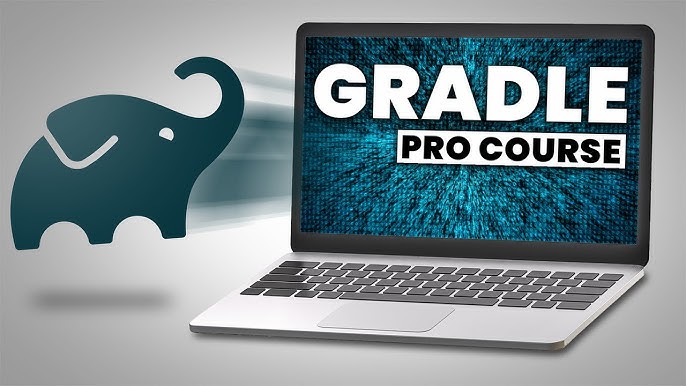The Evolving Landscape of Java Development: What’s New and Why It Matters
The Java ecosystem is in a perpetual state of high-velocity evolution. For developers, staying current isn’t just a matter of curiosity; it’s a strategic necessity for building robust, performant, and secure applications. Recent announcements have sent ripples through the community, highlighting major advancements across the board. At the forefront of this wave is the first release candidate of Gradle 8.10, arriving in tandem with the first RC for JDK 23. This synergy between the Java platform and its premier build tool signals a significant leap forward. This isn’t just another incremental update; it’s a glimpse into the future of Java development, promising enhanced performance, better developer experience, and seamless integration with cutting-edge language features.
In this comprehensive article, we will dissect the latest Gradle news, focusing on the impactful features of the 8.10 release candidate. We’ll explore how it paves the way for developers to experiment with JDK 23, dive into practical code examples for leveraging its new capabilities, and discuss its role within the broader context of recent Java ecosystem news, including updates from Hibernate, Spring, and the ongoing progress of major OpenJDK projects like Loom and Valhalla. Whether you’re working with Java 8, 11, 17, 21, or looking ahead to 23, these developments have tangible implications for your workflow and application architecture.
Core Enhancements in Gradle 8.10: Performance, JDK 23, and Developer Experience
The Gradle 8.10 release candidate is more than just a number. It represents a culmination of efforts to refine the build process, making it faster, more reliable, and ready for the next generation of Java. Let’s break down the most significant enhancements.
Pioneering Support for JDK 23
One of the most critical roles of a build tool is to provide day-one (or even day-zero) support for new JDK releases. Gradle 8.10 RC excels here by offering robust, out-of-the-box support for JDK 23. This allows development teams to immediately start testing and migrating their codebases to leverage new language features, APIs, and JVM improvements. Using Gradle’s toolchain feature, you can compile, test, and run your application with JDK 23 without needing to change the JDK your IDE or system runs on. This decoupling is a massive productivity win for teams managing multiple projects with different Java version requirements.
Configuring your project to use the JDK 23 toolchain is remarkably straightforward. In your build.gradle.kts, you simply specify the desired language version.
// build.gradle.kts
plugins {
`java-library`
}
java {
toolchain {
languageVersion.set(JavaLanguageVersion.of(23))
}
}
repositories {
mavenCentral()
}
tasks.withType<JavaCompile> {
options.compilerArgs.add("--enable-preview")
}
tasks.withType<Test> {
jvmArgs("--enable-preview")
}This simple configuration instructs Gradle to find and use a compatible JDK 23 installation to build your project, making experimentation with upcoming features, such as those from JEP 483 (Ahead-of-Time Class Loading & Linking), accessible to everyone.
Configuration Cache: The Path to Blazing-Fast Builds
The configuration cache remains one of Gradle’s killer features for performance. It works by serializing the task graph after the configuration phase and reusing it for subsequent builds, effectively skipping the often time-consuming configuration step. Each new Gradle release brings more stability and broader compatibility to this feature. Gradle 8.10 continues this trend by resolving more edge cases and making the cache compatible with a wider array of common plugins. For large, multi-module projects, where the configuration phase can take many seconds or even minutes, the impact of a consistent cache hit is profound, leading to near-instantaneous build startup times. This is a key area where the latest Java performance news directly intersects with developer tooling.
Practical Implementation: Upgrading and Adopting New Features
Understanding new features is one thing; implementing them in your projects is another. Let’s walk through the practical steps to upgrade to Gradle 8.10 and start benefiting from its improvements.

Upgrading Your Project with the Gradle Wrapper
The Gradle Wrapper is the canonical way to ensure reproducible builds by tying a project to a specific Gradle version. Upgrading to the 8.10 release candidate is a single command-line operation executed in your project’s root directory.
./gradlew wrapper --gradle-version 8.10-rc-1After running this command, your gradle/wrapper/gradle-wrapper.properties file will be updated. The next time you run any Gradle task, the wrapper will automatically download and use the specified version. It’s a seamless process designed to get you onto the new version with minimal friction.
Modern Dependency Management with Version Catalogs
While not new to 8.10, version catalogs have become the standard for managing dependencies in modern Gradle builds. They centralize version numbers and dependency coordinates, preventing conflicts and making updates across a multi-project build trivial. If you’re managing dependencies for frameworks like Spring Boot and Hibernate, a version catalog is indispensable.
First, define your versions and libraries in gradle/libs.versions.toml:
# gradle/libs.versions.toml
[versions]
springBoot = "3.3.1"
hibernate = "6.6.0.Final"
junitJupiter = "5.10.3"
[libraries]
spring-boot-starter-web = { module = "org.springframework.boot:spring-boot-starter-web", version.ref = "springBoot" }
hibernate-core = { module = "org.hibernate.orm:hibernate-core", version.ref = "hibernate" }
junit-jupiter-api = { module = "org.junit.jupiter:junit-jupiter-api", version.ref = "junitJupiter" }
junit-jupiter-engine = { module = "org.junit.jupiter:junit-jupiter-engine", version.ref = "junitJupiter" }
[bundles]
testing = ["junit-jupiter-api", "junit-jupiter-engine"]Then, reference these type-safe accessors in your build.gradle.kts file. This approach is cleaner, less error-prone, and scales beautifully.
// build.gradle.kts
dependencies {
implementation(libs.spring.boot.starter.web)
implementation(libs.hibernate.core)
testImplementation(platform("org.springframework.boot:spring-boot-dependencies:3.3.1"))
testImplementation(libs.bundles.testing)
}Advanced Techniques: Gradle’s Role in the Broader Java Ecosystem
Gradle doesn’t exist in a vacuum. Its evolution is intrinsically linked to the advancements in the wider Java world, from frameworks like Spring to foundational OpenJDK projects that are shaping the future of the JVM.
Synergy with Spring Boot and Hibernate News
The latest Spring news and Hibernate news highlight the increasing complexity and power of modern application frameworks. Spring Boot 3.3 continues to refine its support for virtual threads from Project Loom, and Hibernate 6.6 introduces significant performance enhancements. A powerful build tool is essential to manage the intricate dependency graphs these frameworks create. Gradle’s dependency resolution engine, combined with version catalogs, provides the necessary control and clarity. Furthermore, faster builds from Gradle’s performance improvements mean quicker feedback cycles for developers working with these frameworks, accelerating development and testing.
Preparing for the Future: Project Loom, Panama, and Valhalla
The ongoing work on major OpenJDK initiatives promises to revolutionize Java.
- Project Loom, which delivered virtual threads in Java 21, is fundamentally changing our approach to Java concurrency news.
- Project Panama aims to simplify the connection between the JVM and native code, making it easier to use native libraries.
- Project Valhalla is introducing value objects and primitive classes, which could dramatically improve the memory layout and performance of Java applications.
As these features move from preview to standard, having a build tool that can easily switch between JDK versions and configure compiler flags will be paramount. Gradle’s toolchain support and flexible DSL are perfectly positioned to help developers adopt these transformative technologies as soon as they become available, keeping the Java ecosystem vibrant and competitive.

Best Practices and Performance Optimization
To get the most out of Gradle, it’s crucial to follow established best practices that ensure your builds are fast, reliable, and maintainable.
1. Always Use the Gradle Wrapper
This is the golden rule. The wrapper ensures that anyone who clones your project will use the exact same Gradle version, eliminating a common source of “it works on my machine” issues.
2. Aggressively Enable Caching
The configuration cache and the local build cache are your best friends for performance. Enable them in your gradle.properties file to dramatically speed up builds.
# gradle.properties
org.gradle.caching=true
org.gradle.configuration-cache=trueIf you encounter issues with the configuration cache, use the --configuration-cache-problems=warn flag to identify problematic plugins or build logic without failing the build.
3. Analyze Your Builds with Scans
When a build is slow, don’t guess why. Run your build with the --scan flag (e.g., ./gradlew build --scan) to generate a detailed web-based report. This scan will show you exactly where time is being spent, which tasks are running, your dependency graph, and much more. It’s an invaluable tool for diagnosing and fixing performance bottlenecks.
4. Keep Plugins Updated
Outdated plugins are a frequent cause of build failures, warnings, and poor performance. Regularly check for and apply updates to your Gradle plugins, especially after a major Gradle version upgrade. This ensures you benefit from the latest optimizations and compatibility fixes.
Conclusion: Embracing the Future of Java Builds
The release of the Gradle 8.10 release candidate is a significant event in the ongoing narrative of Java news. It’s a testament to the health of the ecosystem, where tooling evolves in lockstep with the platform itself. By providing immediate support for JDK 23, doubling down on performance with configuration cache improvements, and promoting modern development practices, Gradle continues to solidify its position as a cornerstone of modern Java development.
For developers, the key takeaway is to be proactive. Don’t wait for the final release. Start by upgrading your projects to the release candidate using the Gradle Wrapper. Experiment with the JDK 23 toolchain on a feature branch. Analyze your builds with scans and optimize them by enabling caching mechanisms. By embracing these advancements, you not only improve your daily workflow but also position your projects to seamlessly integrate the next generation of Java innovations, ensuring your applications remain performant, modern, and ready for the future.