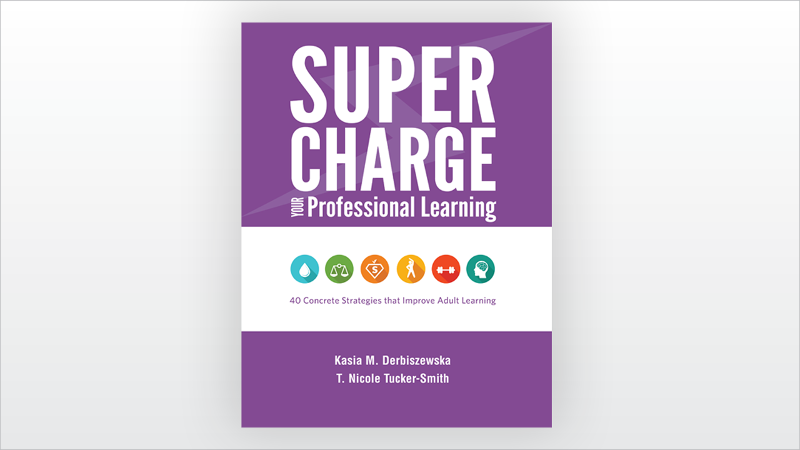Introduction: Breathing New Life into Java 8 and 11 on Modern Hardware
The Java ecosystem is in a constant state of evolution, with exciting developments like the virtual threads from Project Loom news and the foreign function interfaces from Project Panama news shaping the future. Yet, a significant portion of the enterprise world remains firmly planted on the battle-tested grounds of Java 8 and Java 11. These Long-Term Support (LTS) versions offer stability and a vast, mature ecosystem. However, this stability often comes at a cost: missing out on years of significant performance enhancements baked into the JVMs of newer releases like Java 17 and Java 21. This performance gap becomes even more pronounced with the paradigm shift towards AArch64 (ARM64) architecture in cloud computing, driven by its remarkable efficiency and cost-effectiveness.
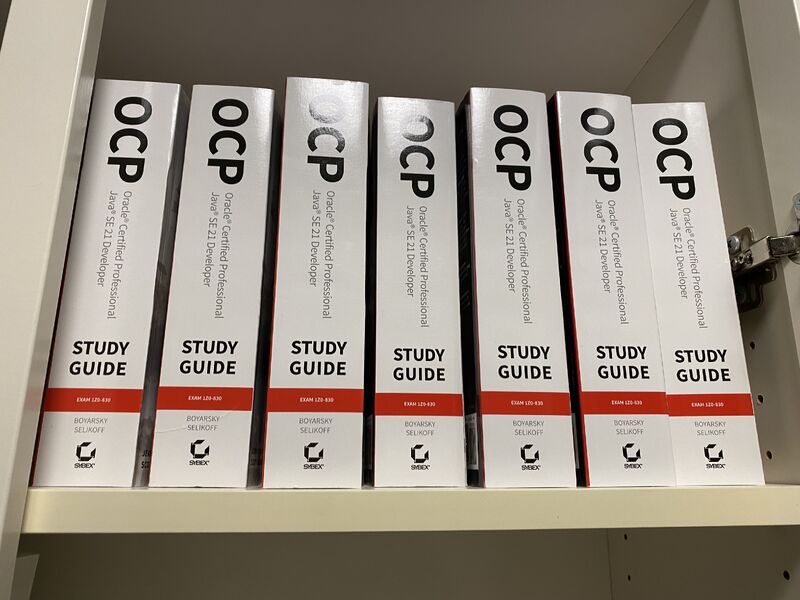
Addressing this critical intersection of legacy codebases and modern infrastructure is a major theme in recent Java performance news. The latest BellSoft Liberica news offers a compelling solution: a specialized Liberica JDK Performance Edition that backports the powerful performance features of the Java 17 JVM to Java 8 and 11 runtimes, now with full support for AArch64. This allows organizations to unlock substantial performance gains—including faster response times, dramatically shorter garbage collection pauses, and reduced memory footprints—without undertaking the costly and complex process of migrating their entire application stack to a newer Java version. This article provides a comprehensive technical exploration of this innovative approach, offering practical guidance for leveraging these advancements in your own projects.
Section 1: The Core Concept: Modern JVM Power for Legacy Applications
To fully appreciate the significance of this development, it’s essential to understand the underlying challenges and the innovative solution of backporting. Many enterprise systems, often complex monoliths or microservice fleets built with frameworks like Spring Boot and using ORMs like Hibernate, are deeply integrated with Java 8 or 11. The latest Spring news might highlight features for newer JDKs, but migrating these massive, mission-critical applications is a daunting task fraught with risk.
The AArch64 Imperative and the Performance Deficit
Simultaneously, the industry’s pivot to AArch64 servers, exemplified by platforms like AWS Graviton, presents a powerful incentive to modernize. These processors offer superior performance-per-watt, translating to lower operational costs. However, running an older JVM on this new architecture means leaving significant potential on the table. The JVM has undergone massive optimizations for AArch64 between versions 11 and 17. Key improvements in the Just-In-Time (JIT) compiler, garbage collection algorithms, and intrinsic operations are absent in older JDKs. This creates a performance deficit, where the hardware’s capabilities are not fully exploited by the software runtime.
Backporting Explained: The Best of Both Worlds
Backporting is the process of taking features or patches from a newer version of a software project and applying them to an older version. In this context, BellSoft has meticulously identified and backported performance-critical components from the OpenJDK 17 virtual machine and integrated them into a runtime environment that remains fully compatible with the Java 8 and Java 11 language levels and APIs. This is a surgical operation, focusing purely on the JVM’s internal engine without altering the public-facing class libraries that developers code against. The result is a drop-in replacement JDK that offers:
- Enhanced G1 GC: The Garbage-First Garbage Collector (G1 GC) in JDK 17 includes significant improvements for reducing pause times and improving predictability, which are now available for Java 8/11 workloads.
- Optimized JIT Compilation: The C2 JIT compiler has received numerous enhancements, leading to more efficient machine code and faster application response times.
- Reduced Memory Footprint: Optimizations like improved string deduplication and class metadata handling contribute to lower overall RAM usage.
This approach is a significant piece of JVM news, providing a pragmatic pathway for performance modernization that respects the stability requirements of enterprise development.
// A simple workload that generates significant GC pressure
// This type of code benefits greatly from a more efficient garbage collector.
public class GcPressureSimulator {
public static void main(String[] args) {
System.out.println("Starting workload to simulate GC pressure...");
long startTime = System.currentTimeMillis();
// Simulate creating and discarding millions of short-lived objects
for (int i = 0; i < 20_000_000; i++) {
// Each iteration creates a new String and a new wrapper object
String data = "Object_Payload_" + i;
DataObject obj = new DataObject(i, data);
// In a real app, this object would be used and then become eligible for GC
if (i % 1_000_000 == 0) {
long elapsed = System.currentTimeMillis() - startTime;
System.out.printf("Processed %d million objects in %d ms.%n", i / 1_000_000, elapsed);
}
}
long totalTime = System.currentTimeMillis() - startTime;
System.out.printf("Workload finished in %d ms.%n", totalTime);
System.out.println("Observe GC logs for pause times and frequency.");
}
static class DataObject {
private final int id;
private final String payload;
public DataObject(int id, String payload) {
this.id = id;
this.payload = payload;
}
}
}
Section 2: Practical Implementation: Integrating Liberica Performance Edition
Adopting the Liberica JDK Performance Edition is designed to be a straightforward process. Since it's a drop-in replacement, the primary task is to configure your development environment, build tools, and deployment pipelines to use this specific JDK instead of a standard one. This is where best practices from recent Maven news and Gradle news come into play, particularly the use of toolchains.
Configuring Your Build with Java Toolchains
Java toolchains are the modern, recommended way to manage JDK versions for your projects. They allow you to specify the exact JDK version and vendor required for your build, independent of the JDK used to run the build tool itself. This ensures build reproducibility and simplifies environment setup for developers.
For Gradle Users:

In your build.gradle.kts or build.gradle file, you can specify the Liberica vendor and the appropriate version. Gradle can even auto-provision the JDK for you.
// build.gradle configuration for using Liberica JDK via toolchains
java {
toolchain {
languageVersion = JavaLanguageVersion.of(11)
vendor = JvmVendorSpec.BELLSOFT
}
}
tasks.withType(JavaCompile) {
options.compilerArgs.add("-version") // Log compiler version during build
}
// Ensure tests also run on the specified toolchain
tasks.withType(Test) {
javaLauncher = javaToolchains.launcherFor(java.toolchain)
}
For Maven Users:
Maven uses a toolchains.xml file (typically in your ~/.m2/ directory) to define available JDKs. You then activate it in your pom.xml with the maven-toolchains-plugin.
First, define the toolchain in ~/.m2/toolchains.xml:
<?xml version="1.0" encoding="UTF-8"?>
<toolchains xmlns="http://maven.apache.org/TOOLCHAINS/1.1.0" xmlns:xsi="http://www.w3.org/2001/XMLSchema-instance"
xsi:schemaLocation="http://maven.apache.org/TOOLCHAINS/1.1.0 http://maven.apache.org/xsd/toolchains-1.1.0.xsd">
<!-- Toolchain for Liberica JDK 11 Performance Edition -->
<toolchain>
<type>jdk</type>
<provides>
<version>11</version>
<vendor>liberica-performance</vendor>
</provides>
<configuration>
<jdkHome>/path/to/your/liberica-performance-jdk-11</jdkHome>
</configuration>
</toolchain>
</toolchains>
Then, activate it in your project's pom.xml:
<project>
...
<build>
<plugins>
<plugin>
<groupId>org.apache.maven.plugins</groupId>
<artifactId>maven-toolchains-plugin</artifactId>
<version>3.1.0</version>
<executions>
<execution>
<goals>
<goal>toolchain</goal>
</goals>
</execution>
</executions>
<configuration>
<toolchains>
<jdk>
<version>11</version>
<vendor>liberica-performance</vendor>
</jdk>
</toolchains>
</configuration>
</plugin>
...
</plugins>
</build>
...
</project>
Containerized Deployments with Docker
For modern, cloud-native applications, the most common deployment method is via containers. BellSoft provides official container images for Liberica JDK, including the Performance Edition. Updating your deployment is as simple as changing the base image in your Dockerfile.
# Use the official Liberica JDK Performance Edition image for AArch64
# The 'pa' tag denotes the Performance Edition for AArch64
FROM bellsoft/liberica-openjdk-debian:11.0.22-1-pa
# Set the working directory
WORKDIR /app
# Copy the compiled application artifact (e.g., a fat JAR from Spring Boot)
COPY target/my-application-0.0.1-SNAPSHOT.jar app.jar
# Expose the application port
EXPOSE 8080
# Define the command to run the application
# Add JVM flags for GC logging to observe the improvements
ENTRYPOINT ["java", "-Xlog:gc*:file=/app/logs/gc.log:time,level,tags:filecount=5,filesize=10m", "-jar", "app.jar"]
Section 3: Advanced Analysis: Benchmarking and Verifying Performance Gains
While claims of up to 16.9% faster response times and 70% shorter GC pauses are impressive, the golden rule of performance tuning is "measure, don't guess." The actual improvement for your specific application will depend heavily on its workload characteristics. Therefore, rigorous benchmarking is not just recommended; it's essential. This is where tools from the rich Java ecosystem news, like the Java Microbenchmark Harness (JMH), become indispensable.
Setting Up a JMH Benchmark
JMH is the de-facto standard for writing and running correct and reliable performance benchmarks on the JVM. It helps avoid common pitfalls of microbenchmarking, such as dead code elimination and improper warmup. To verify performance gains, you should create benchmarks for critical code paths in your application and run them on both a standard OpenJDK 11 build and the Liberica Performance Edition build.
Here is a skeleton of a JMH benchmark. You would fill in the measureCriticalOperation method with a piece of your application's logic that you want to test, for example, a request processing pipeline or a data transformation function.
package com.example.benchmarks;
import org.openjdk.jmh.annotations.*;
import java.util.concurrent.TimeUnit;
@BenchmarkMode(Mode.AverageTime)
@OutputTimeUnit(TimeUnit.NANOSECONDS)
@State(Scope.Thread)
@Warmup(iterations = 5, time = 1, timeUnit = TimeUnit.SECONDS)
@Measurement(iterations = 5, time = 1, timeUnit = TimeUnit.SECONDS)
@Fork(1)
public class MyBenchmark {
// @State can be used to set up any necessary data before the benchmark runs
private MyService myService;
@Setup(Level.Trial)
public void setup() {
// Initialize your service or data here
myService = new MyService();
System.out.println("Benchmark setup complete.");
}
@Benchmark
public void measureCriticalOperation() {
// This is the method whose performance will be measured.
// Call the code path you want to benchmark.
myService.processRequest("some-input-data");
}
// A dummy service class for the example
static class MyService {
public String processRequest(String input) {
// Simulate some work: string manipulation, object creation, etc.
return new StringBuilder(input).reverse().toString().toUpperCase();
}
}
}
After running this benchmark on both JDKs, you can compare the resulting scores to get a quantitative measure of the performance uplift. This data is invaluable for making informed decisions and justifying the switch to stakeholders.
Analyzing Garbage Collection Logs
For applications sensitive to latency, analyzing GC logs is crucial. The backported G1 GC from JDK 17 is designed to significantly reduce pause times. By enabling GC logging with the `-Xlog:gc*` flag (as shown in the Dockerfile example), you can collect detailed data on every GC cycle. You can then use tools like GCeasy or the open-source GCVeasy to parse these logs and visualize key metrics like pause time duration, frequency, and throughput. Comparing these reports from runs on different JDKs will provide clear evidence of the G1 GC improvements.
Section 4: Best Practices and Strategic Considerations
Integrating a new JDK, even a drop-in replacement, requires a thoughtful strategy. While the Liberica Performance Edition is built on a TCK-verified OpenJDK base, ensuring stability and security, there are several best practices to follow for a smooth transition.
Ideal Use Cases
This specialized JDK is most beneficial for:
- Latency-Sensitive Microservices: Applications where consistent, low response times are critical, such as those in financial services or e-commerce. The improved GC and JIT compiler directly address this need.
- High-Throughput Data Processing: Workloads that create a large number of short-lived objects will see significant benefits from the more efficient G1 GC.
- Large Monolithic Applications on AArch64: For legacy systems deployed on modern ARM infrastructure, this JDK provides one of the easiest ways to boost efficiency and reduce operational costs without a full rewrite.
- Spring Boot Applications: Given the widespread use of Spring Boot news in the enterprise, these applications are prime candidates, as they often involve complex object graphs and benefit greatly from runtime optimizations.
Testing and Validation Strategy
A phased rollout is highly recommended.
- Local and CI Validation: Start by updating your build toolchains and running your full suite of unit and integration tests (using tools like JUnit and Mockito). Ensure all tests pass without modification.
- Performance Environment: Deploy the application with the new JDK to a dedicated performance or staging environment that mirrors production. Run your JMH benchmarks and load tests here.
- Canary Release: Introduce the new version to a small subset of production traffic. Monitor key metrics (CPU, memory, latency, error rates) closely before rolling it out to your entire fleet.
This cautious approach mitigates risk and builds confidence. It's also a good time to review the latest Java security news and ensure your application dependencies are up to date, complementing the runtime improvements with a secure codebase.
Ecosystem Context
It's worth noting that the Java landscape is rich with excellent OpenJDK distributions, and news from Adoptium, Azul Zulu news, and Amazon Corretto news frequently highlights the health of the ecosystem. The unique value proposition of Liberica's Performance Edition is its specific focus on backporting next-generation performance features to older LTS releases, filling a crucial gap for a large segment of the enterprise market.
Conclusion: A Pragmatic Path to Modern Performance
The introduction of Liberica JDK Performance Edition for AArch64 is a landmark event in the ongoing evolution of the Java platform. It represents a powerful, pragmatic solution for a common and difficult problem: how to benefit from modern JVM advancements while maintaining the stability and compatibility of established Java 8 and Java 11 codebases. By backporting the highly optimized JVM internals of Java 17, developers can now unlock significant performance gains, reduce infrastructure costs on AArch64, and improve user experience without the immense effort of a full language version migration.
The key takeaway is that you no longer have to choose between the stability of an older LTS and the performance of a modern one. For teams running Java 8 or 11 on ARM-based infrastructure, the next step is clear: download the Liberica JDK Performance Edition, integrate it into your build pipeline using toolchains, and begin benchmarking. The empirical data from your own applications will provide the most compelling case for making the switch and supercharging your services for the modern cloud era.