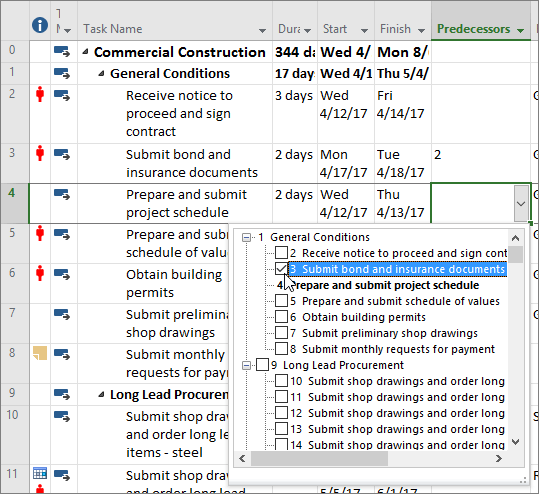In the ever-evolving landscape of the Java ecosystem, few developments have been as eagerly anticipated as Project Panama. Just as a physical canal connects two vast oceans, enabling a new era of trade and interaction, Project Panama aims to connect the Java Virtual Machine (JVM) with the world of native code in a seamless, safe, and efficient manner. For decades, the Java Native Interface (JNI) has been the standard, yet often cumbersome, bridge to native libraries. It’s powerful but notorious for its complexity, boilerplate, and fragility. This is where the latest Project Panama news changes the game.
Finalized in Java 22 after several incubation and preview phases in releases like Java 17 and Java 21, the Foreign Function & Memory (FFM) API is the flagship feature of Project Panama. It provides a pure-Java, statically typed, and safe way to call native functions and access native memory. This evolution is a significant piece of Java news, promising to unlock new levels of performance and interoperability for everything from scientific computing and machine learning to high-performance libraries and system-level integrations. This article provides a comprehensive technical guide to understanding and leveraging the FFM API, complete with practical code examples and best practices for modern Java development.
Understanding the Core Concepts: From JNI’s Pain to FFM’s Promise
To appreciate the innovation of Project Panama, one must first understand the challenges of its predecessor, JNI. Interacting with native code via JNI involves a multi-step, error-prone process: writing Java methods with the native keyword, generating C/C++ header files using javac -h, implementing the corresponding native functions with a specific, verbose API, and finally, compiling it all into a shared library that the JVM can load. This workflow is brittle; a small change in the Java method signature requires regenerating headers and recompiling the native code. Furthermore, memory management is manual and a common source of crashes and security vulnerabilities.
The FFM API, a cornerstone of recent OpenJDK news, replaces this entire process with a pure-Java approach. It introduces a set of clear, concise APIs for defining the layout of native memory and the signatures of native functions directly within your Java code.
Key Components of the FFM API
- Linker: The entry point for accessing native functions. The
Linker.nativeLinker()provides access to the platform’s standard linker. - SymbolLookup: Used to find native functions or variables by name within a library or the current process.
- MemorySegment: A contiguous region of memory, either on or off the Java heap. It’s the primary way to interact with native memory, replacing raw pointers.
- MemoryLayout: A description of the size, alignment, and structure of a memory region. It’s used to define C types like
int,double, pointers, and complex structs. - FunctionDescriptor: Describes the signature of a native function, including its return and parameter types, using
MemoryLayouts.
Let’s see this in action by calling the simple strlen function from the C standard library. This is a fundamental example that showcases the API’s elegance.
import java.lang.foreign.*;
import java.lang.invoke.MethodHandle;
public class StrlenExample {
public static void main(String[] args) {
// 1. Get the native linker
Linker linker = Linker.nativeLinker();
// 2. Look up the 'strlen' symbol in the standard C library
SymbolLookup stdlib = linker.defaultLookup();
MemorySegment strlenAddress = stdlib.find("strlen")
.orElseThrow(() -> new RuntimeException("strlen not found"));
// 3. Define the function signature: long strlen(char*)
// C's 'long' is platform-dependent, but size_t is typically a long in Java.
// C's 'char*' is a pointer to a sequence of bytes.
FunctionDescriptor strlenDescriptor = FunctionDescriptor.of(
ValueLayout.JAVA_LONG, // Return type: size_t -> long
ValueLayout.ADDRESS // Argument type: const char* -> MemorySegment
);
// 4. Create a MethodHandle for the native function
MethodHandle strlen = linker.downcallHandle(strlenAddress, strlenDescriptor);
// 5. Allocate off-heap memory and copy our Java string into it
try (Arena arena = Arena.ofConfined()) {
String javaString = "Hello, Project Panama!";
// Allocate native memory and get a MemorySegment
MemorySegment nativeString = arena.allocateFrom(javaString);
// 6. Invoke the method handle
long length = (long) strlen.invoke(nativeString);
System.out.println("The length of '\" + javaString + "\"' is: " + length);
} catch (Throwable e) {
e.printStackTrace();
}
}
}This code, while more verbose than a simple Java method call, is entirely self-contained within a single Java file. There are no external C files, no build steps with javac -h, and the types are checked at link time, providing greater safety than traditional JNI. This is a massive leap forward in the Java ecosystem news for developers needing native integration.

A Deeper Dive: Working with Pointers and Memory Management
The true power of the FFM API shines when dealing with more complex scenarios, such as functions that operate on arrays of data or require pointers to memory. A classic C function for this is qsort, which sorts an array in place and requires a pointer to the data, the number of elements, the size of each element, and a function pointer for the comparison logic.
A crucial concept here is the Arena. An Arena manages the lifecycle of a set of memory allocations. By using a try-with-resources block, we ensure that all memory allocated within that arena is automatically deallocated when the block is exited. This is a major safety and Java security news feature, preventing common memory leaks that plague C/C++ and JNI code.
Example: Sorting a Java Array with Native qsort
In this example, we’ll sort an array of integers. This involves allocating a native memory segment, copying our Java array into it, defining the qsort function signature, and providing a Java method as the comparison function (an “upcall”).
import java.lang.foreign.*;
import java.lang.invoke.MethodHandle;
import java.util.Arrays;
public class QSortExample {
// The comparison function, which will be called by native qsort
public static int compareInts(MemorySegment a, MemorySegment b) {
// Dereference the pointers to get the int values
int valA = a.get(ValueLayout.JAVA_INT, 0);
int valB = b.get(ValueLayout.JAVA_INT, 0);
return Integer.compare(valA, valB);
}
public static void main(String[] args) throws Throwable {
Linker linker = Linker.nativeLinker();
SymbolLookup stdlib = linker.defaultLookup();
MemorySegment qsortAddress = stdlib.find("qsort").get();
// Signature for qsort: void qsort(void* base, size_t num, size_t size, int (*compar)(const void*, const void*))
FunctionDescriptor qsortDescriptor = FunctionDescriptor.ofVoid(
ValueLayout.ADDRESS, // void* base
ValueLayout.JAVA_LONG, // size_t num
ValueLayout.JAVA_LONG, // size_t size
ValueLayout.ADDRESS // int (*compar)(...)
);
MethodHandle qsort = linker.downcallHandle(qsortAddress, qsortDescriptor);
// Signature for our Java comparison function
MethodHandle compareHandle = java.lang.invoke.MethodHandles.lookup()
.findStatic(QSortExample.class, "compareInts",
java.lang.invoke.MethodType.methodType(int.class, MemorySegment.class, MemorySegment.class));
try (Arena arena = Arena.ofConfined()) {
// The Java array to be sorted
int[] javaArray = {5, 2, 8, 1, 9, 4};
System.out.println("Original array: " + Arrays.toString(javaArray));
// Allocate native memory and copy the Java array to it
MemorySegment nativeArray = arena.allocateArray(ValueLayout.JAVA_INT, javaArray.length);
nativeArray.copyFrom(MemorySegment.ofArray(javaArray));
// Create a native function pointer (upcall stub) for our Java comparator
MemorySegment comparatorPtr = linker.upcallStub(
compareHandle,
FunctionDescriptor.of(ValueLayout.JAVA_INT, ValueLayout.ADDRESS, ValueLayout.ADDRESS),
arena
);
// Call qsort
qsort.invoke(
nativeArray,
(long) javaArray.length,
(long) ValueLayout.JAVA_INT.byteSize(),
comparatorPtr
);
// Copy the sorted data back to the Java array to see the result
MemorySegment.ofArray(javaArray).copyFrom(nativeArray);
System.out.println("Sorted array: " + Arrays.toString(javaArray));
}
}
}This example demonstrates several advanced features. The `upcallStub` is particularly powerful, allowing native code to call back into the JVM with minimal overhead. This kind of seamless, bidirectional communication is a game-changer and a highlight of the ongoing JVM news and evolution.
Advanced Techniques: Interacting with Native Structs
Many native libraries, especially in system programming and graphics, rely heavily on C structs to group related data. The FFM API provides a robust mechanism for this through `StructLayout` and `MemoryLayout`. You can define the layout of a C struct in Java code, allocate memory for it, and then read from or write to its fields using type-safe accessors.
Let’s model a simple C struct for a 2D point and use a hypothetical native function `printPoint` that accepts a pointer to this struct.

C code for context (we won’t compile this, just use it as a reference):
// In a hypothetical "pointlib.h"
typedef struct {
int x;
int y;
} Point;
void printPoint(Point* p);
Now, let’s implement the Java side to create and pass this struct.
import java.lang.foreign.*;
import java.lang.invoke.MethodHandle;
import java.lang.invoke.VarHandle;
public class StructExample {
public static void main(String[] args) throws Throwable {
// This is a hypothetical example. We will simulate the native part.
// In a real scenario, you would load a library.
// For this example, we'll just focus on the memory layout part.
// 1. Define the memory layout for the C 'Point' struct
StructLayout pointLayout = MemoryLayout.structLayout(
ValueLayout.JAVA_INT.withName("x"),
ValueLayout.JAVA_INT.withName("y")
);
// 2. Create VarHandles for easy, typed access to the struct fields
VarHandle xHandle = pointLayout.varHandle(MemoryLayout.PathElement.groupElement("x"));
VarHandle yHandle = pointLayout.varHandle(MemoryLayout.PathElement.groupElement("y"));
// 3. Allocate memory for the struct using an Arena
try (Arena arena = Arena.ofConfined()) {
MemorySegment nativePoint = arena.allocate(pointLayout);
// 4. Set the values of the struct fields using the VarHandles
xHandle.set(nativePoint, 0L, 100); // The 0L is the base offset
yHandle.set(nativePoint, 0L, 200);
// 5. Read the values back to verify
int xVal = (int) xHandle.get(nativePoint, 0L);
int yVal = (int) yHandle.get(nativePoint, 0L);
System.out.println("Created a native Point struct:");
System.out.println("Point.x = " + xVal);
System.out.println("Point.y = " + yVal);
// In a real application, you would now get a MethodHandle for a native
// function like 'printPoint' and pass 'nativePoint' to it.
// MethodHandle printPoint = linker.downcallHandle(..., FunctionDescriptor.ofVoid(ValueLayout.ADDRESS));
// printPoint.invoke(nativePoint);
}
}
}This approach is not only safer but also highly performant. The use of `VarHandle` provides direct, JIT-optimized memory access that can be as fast as accessing fields of a Java object. This is significant Java performance news, making Java a more viable candidate for performance-sensitive applications that previously required C++ or Rust.
Best Practices, Tooling, and the Future
As you integrate the FFM API into your projects, keeping a few best practices in mind will ensure your code is robust, maintainable, and performant. This advice is crucial for anyone following Java SE news and adopting modern platform features.
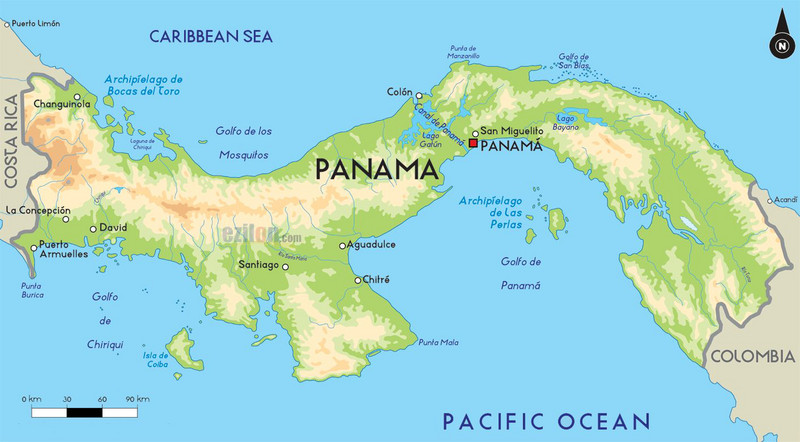
Tips and Considerations
- Always Use Arenas: The
ArenaAPI is your best friend for memory management. Always usetry-with-resourcesto guarantee that native memory is cleaned up, preventing leaks and ensuring stability. For more complex lifecycles, consider shared or global arenas, but use them with caution. - Leverage
jextract: Manually creating layouts for large C libraries with hundreds of functions and structs is tedious. Thejextracttool, also part of Project Panama, can automatically parse C header files and generate all the necessary Java interfaces and `MethodHandle`s for you. This dramatically improves productivity. - Understand Memory Layouts: Pay close attention to data type sizes and alignment. A C
longis not always the same size as a Javalong. Use the `ValueLayout` constants (e.g., `C_INT`, `C_LONG`) to ensure platform compatibility. - Performance: While the FFM API is fast, there is still a small overhead when crossing the native boundary. For tight loops calling a native function millions of times, batch your calls if possible. However, for most use cases, the performance is comparable to or better than JNI without the development overhead.
- Error Handling: Native functions often signal errors by returning special values (like -1 or a null pointer) and setting a global `errno` variable. The FFM API provides mechanisms to capture `errno` after a call, which is essential for robust error handling.
The finalization of Project Panama is a landmark event, complementing other major JVM initiatives like Project Loom news (Virtual Threads) and Project Valhalla news (Value Objects). Together, they are reshaping what’s possible on the Java platform, making it more efficient for concurrent, data-intensive, and system-level programming.
Conclusion: A New Bridge to the Native World
Project Panama and its Foreign Function & Memory API represent a monumental step forward for the Java platform. By providing a safe, modern, and pure-Java alternative to JNI, it democratizes access to the vast world of native libraries. The latest Project Panama news signals that this feature is ready for production, empowering developers to build more powerful and performant applications without leaving the comfort and safety of the JVM.
The key takeaways are clear: the FFM API offers superior developer experience, enhanced safety through managed memory arenas, and impressive performance. As developers across the Java ecosystem—from those using Spring Boot for microservices to those in scientific computing—begin to adopt this new API, we can expect to see a new wave of innovation. The bridge to native code is now wider, safer, and faster than ever before. The next step is for you to explore it: pick a favorite C library, fire up `jextract`, and see for yourself how easy it is to connect the two worlds.