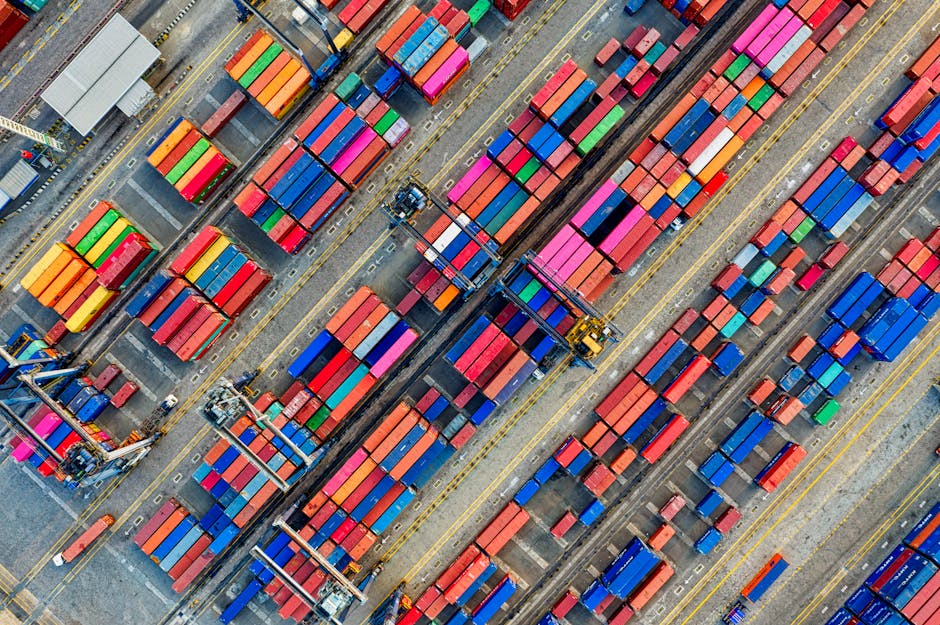The Pulse of Modern Java: Why Your Build Tool Matters More Than Ever
The Java ecosystem is in a perpetual state of high-velocity evolution. With the rapid release cadence of new Java versions like Java 17 and Java 21, the groundbreaking advancements from projects like Project Loom introducing virtual threads, and the explosion of innovative frameworks like Spring Boot 3 and AI libraries such as Spring AI, staying current is no longer a luxury—it’s a necessity. In this dynamic landscape, the tools that underpin our development workflow are critically important. At the heart of this toolchain is the build automation system, and for a growing number of developers, that system is Gradle.
Recent Gradle news highlights a tool that is not just keeping pace but actively shaping the future of high-performance, maintainable, and enjoyable Java development. Gone are the days when a build tool was a simple compiler and packager. Modern Gradle is a sophisticated platform designed to tackle the complexities of today’s software, from managing intricate dependency graphs in microservices to optimizing build times for massive monorepos. This article delves into the latest advancements in Gradle, exploring the features that are empowering developers to build better software faster and providing practical, actionable insights to supercharge your own Java projects.
The Modern Foundation: Kotlin DSL and Version Catalogs
The developer experience is a primary focus of recent Gradle innovations. Two features, in particular, have fundamentally changed how we write and manage build scripts: the Kotlin DSL and Version Catalogs. Together, they bring type safety, superior IDE support, and centralized dependency management to the forefront.
Why Kotlin DSL is the New Standard
For years, Groovy was the default language for Gradle build scripts. While powerful and flexible, its dynamic nature could lead to runtime errors and a less-than-ideal IDE experience. The introduction and maturation of the Gradle Kotlin DSL (`build.gradle.kts`) has been a game-changer. By leveraging Kotlin, a statically-typed language, developers gain immense benefits:
- Type Safety: Errors are caught at compile-time within your IDE, not during a build run, saving significant time and frustration.
- Superior Autocompletion: IDEs like IntelliJ IDEA can provide rich, context-aware suggestions for every part of your build script, making discovery of APIs and plugins intuitive.
- Enhanced Readability: The clear, concise syntax of Kotlin often leads to more maintainable build logic, especially as projects grow in complexity.
Here is a simple yet powerful example of a `build.gradle.kts` file for a modern Spring Boot 3 application targeting Java 21. Notice the clean syntax and type-safe plugin application.
import org.jetbrains.kotlin.gradle.tasks.KotlinCompile
plugins {
id("org.springframework.boot") version "3.3.1"
id("io.spring.dependency-management") version "1.1.5"
kotlin("jvm") version "1.9.24"
kotlin("plugin.spring") version "1.9.24"
}
group = "com.example"
version = "0.0.1-SNAPSHOT"
java {
toolchain {
languageVersion.set(JavaLanguageVersion.of(21))
}
}
repositories {
mavenCentral()
}
dependencies {
implementation("org.springframework.boot:spring-boot-starter-web")
implementation("com.fasterxml.jackson.module:jackson-module-kotlin")
implementation("org.jetbrains.kotlin:kotlin-reflect")
testImplementation("org.springframework.boot:spring-boot-starter-test")
testImplementation("org.jetbrains.kotlin:kotlin-test-junit5")
testRuntimeOnly("org.junit.platform:junit-platform-launcher")
}
tasks.withType<KotlinCompile> {
kotlinOptions {
freeCompilerArgs += "-Xjsr305=strict"
jvmTarget = "21"
}
}
tasks.withType<Test> {
useJUnitPlatform()
}Centralizing Dependencies with Version Catalogs
As projects scale, managing dependency versions across multiple modules becomes a significant challenge. Hardcoding versions in every `build.gradle.kts` file is brittle and error-prone. Gradle Version Catalogs solve this by providing a centralized, shareable, and type-safe way to define dependencies. This feature is a massive leap forward from the old `ext` block in Groovy or other ad-hoc solutions.
A version catalog is defined in a `libs.versions.toml` file, typically located in the `gradle` directory. This TOML file is easy to read and manage.
[versions]
springBoot = "3.3.1"
hibernateReactive = "3.0.0.Beta1"
junit = "5.10.2"
mockito = "5.12.0"
[libraries]
# Spring Boot
spring-boot-starter-web = { group = "org.springframework.boot", name = "spring-boot-starter-web", version.ref = "springBoot" }
spring-boot-starter-test = { group = "org.springframework.boot", name = "spring-boot-starter-test", version.ref = "springBoot" }
# Reactive Persistence
hibernate-reactive-core = { group = "org.hibernate.reactive", name = "hibernate-reactive-core", version.ref = "hibernateReactive" }
# Testing
junit-jupiter = { group = "org.junit.jupiter", name = "junit-jupiter", version.ref = "junit" }
mockito-core = { group = "org.mockito", name = "mockito-core", version.ref = "mockito" }
[bundles]
testing = ["junit-jupiter", "mockito-core", "spring-boot-starter-test"]With this catalog in place, your build script becomes incredibly clean. Gradle automatically generates type-safe accessors, so you can reference dependencies like this:
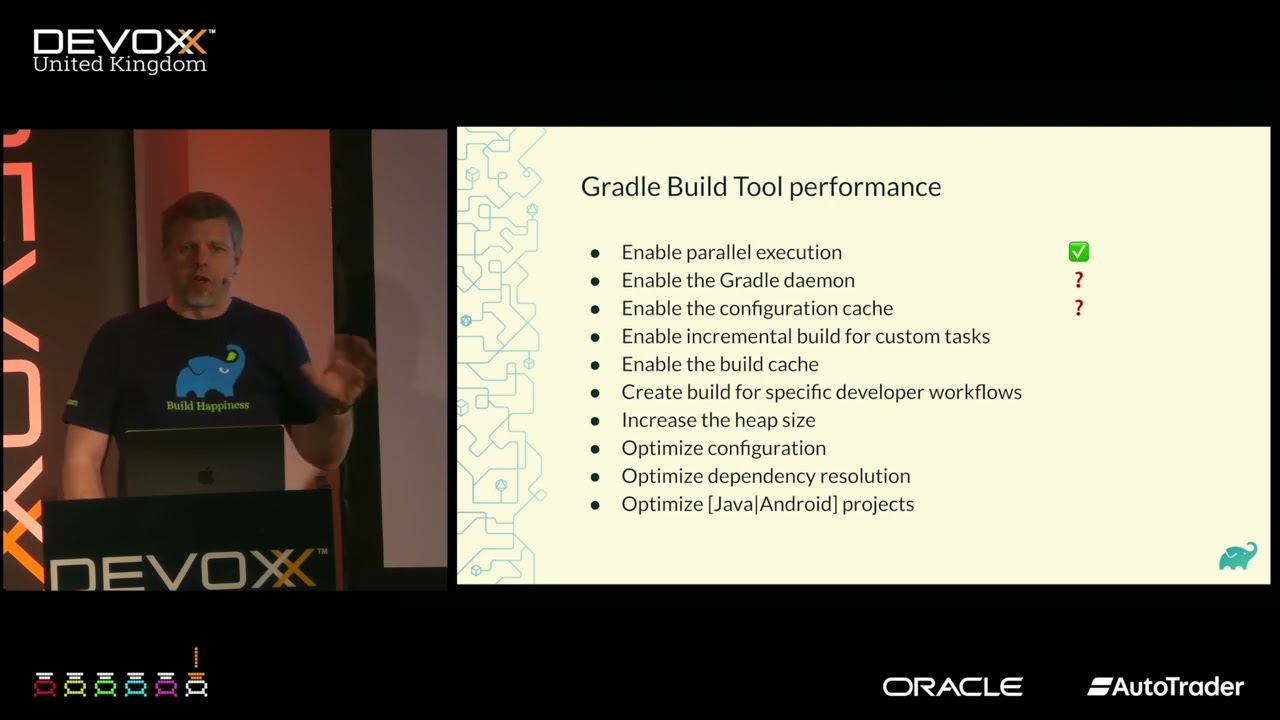
dependencies {
implementation(libs.spring.boot.starter.web)
implementation(libs.hibernate.reactive.core)
// Using a bundle for test dependencies
testImplementation(libs.bundles.testing)
}This approach makes version updates a single-line change and ensures consistency across your entire project, a crucial aspect of modern Java EE news and Jakarta EE news where managing a bill of materials is common.
Performance Unleashed: Configuration Cache and Build Optimizations
Developer productivity is directly tied to feedback loop time. Waiting for long builds is a major drain on focus and efficiency. The Gradle team has invested heavily in performance, with two features standing out: the Configuration Cache and Java Toolchains.
The Game-Changing Configuration Cache
A Gradle build has three phases: Initialization, Configuration, and Execution. The Configuration phase, where Gradle parses build scripts and builds a task graph, can be time-consuming for large projects. The Configuration Cache revolutionizes this by serializing the task graph and reusing it for subsequent builds. If your build scripts and project structure haven’t changed, Gradle can skip the configuration phase entirely, leading to dramatically faster build start-up times.
Enabling it is simple. Add the following to your `gradle.properties` file:
org.gradle.configuration-cache=trueWhen the cache is enabled, the first build will be slightly slower as it populates the cache. Subsequent builds will show a message like `Calculating task graph as configuration cache cannot be reused.` or `Reusing configuration cache.` This feature is particularly impactful for developers who frequently run tasks like `test` or `build`, aligning perfectly with the need for rapid iteration in modern development, including work with Reactive Java news and Project Loom news.
Leveraging Java Toolchains for Build Consistency
The classic “it works on my machine” problem is often rooted in differences in JDK versions. One developer might be using Amazon Corretto 17 while another has Azul Zulu 21. Gradle Toolchains solve this by allowing the build itself to declare which JDK it requires. Gradle will then automatically detect a compatible, installed JDK or even download one from a trusted provider like Adoptium if none is found.
This decouples the JDK used to run Gradle from the JDK used to compile and run your code, ensuring build portability and consistency across all developer machines and CI/CD environments. This is a vital piece of the JVM news story, promoting reliable builds across different OpenJDK news distributions.
java {
toolchain {
// Specify the Java version required for the project
languageVersion.set(JavaLanguageVersion.of(21))
// (Optional) Specify a preferred vendor and implementation
vendor.set(JvmVendorSpec.ADOPTIUM)
implementation.set(JvmImplementation.HOTSPOT)
}
}Advanced Gradle for Enterprise and Modern Applications
Beyond the fundamentals, Gradle offers powerful features for managing complex, enterprise-grade applications. As projects adopt microservices, modular monoliths, or explore the frontiers of AI with Java, Gradle’s advanced capabilities become indispensable.
Building for the Future: Gradle and Project Loom
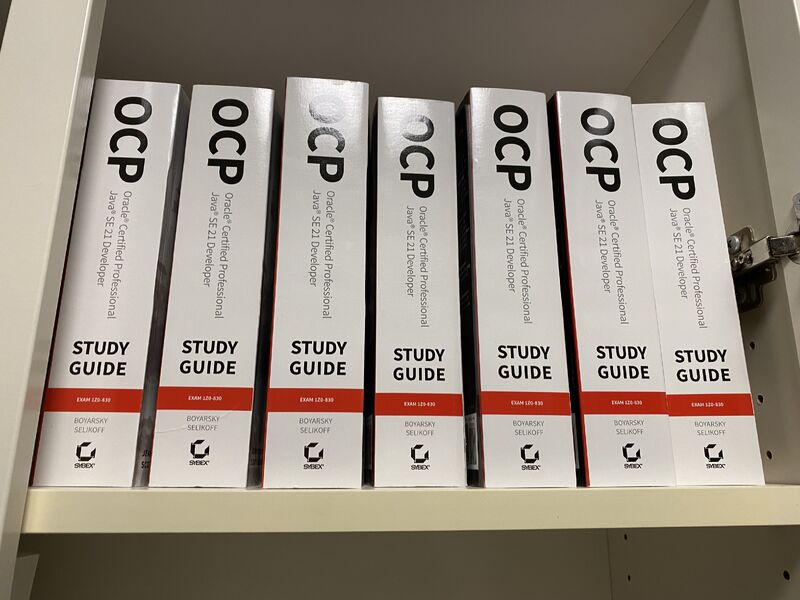
The introduction of virtual threads in Java 21 via Project Loom has been a seismic event in Java concurrency news. Building applications that leverage virtual threads requires a build tool that is fast and efficient, allowing developers to iterate quickly on their concurrent code. Gradle’s performance optimizations, such as the configuration cache and incremental builds, mean less time waiting and more time experimenting with structured concurrency and virtual threads. While there isn’t a “Loom plugin” per se, Gradle’s core efficiency is the perfect enabler for developers exploring this new paradigm. A fast build cycle is critical when fine-tuning performance in a highly concurrent system, a key aspect of Java performance news.
Managing Complexity with Composite Builds
For large-scale projects, especially those with multiple, independently developed but related components, composite builds are a powerful feature. Instead of publishing a library to a local Maven repository (`mavenLocal()`) to test an integration, you can directly include another Gradle build into your current one.
Imagine you have a `my-app` project that depends on `my-library`. With a composite build, you can make changes in `my-library` and see them reflected immediately when you build `my-app`, without any intermediate publishing steps. This is configured in `settings.gradle.kts`:
// In my-app/settings.gradle.kts
includeBuild("../my-library")
This creates a seamless development experience, as if you were working in a single, multi-project build, and is a cornerstone of effective microservice development workflows.
Best Practices and Optimization
Using Gradle effectively is about more than just knowing the features; it’s about adopting best practices that ensure your builds are maintainable, secure, and fast.
Writing Maintainable Build Scripts
- Embrace Convention Plugins: For multi-project builds, avoid duplicating configuration (like applying the Java plugin, setting the toolchain, etc.) in every subproject. Instead, create “convention plugins” in the `buildSrc` directory or as an included build to apply common configuration in a single line.
- Keep Logic Out of Scripts: Build scripts should be declarative. If you find yourself writing complex conditional logic, it’s a sign that the logic should be encapsulated in a custom task or plugin.
- Use the Gradle Wrapper: Always commit the Gradle Wrapper (`gradlew`) to your version control. This ensures that every developer and CI server uses the exact same Gradle version, eliminating a major source of build inconsistencies.
Security and Dependency Management
In today’s environment, Java security news is a constant concern. Your application’s dependencies are a primary attack vector. It’s crucial to actively scan for vulnerabilities. The OWASP Dependency-Check plugin is an excellent tool for this. Integrating it into your build is straightforward:
// In build.gradle.kts
plugins {
id("org.owasp.dependencycheck") version "9.2.0"
}
// Configuration can be added to customize the report
dependencyCheck {
// ... custom settings
}
Running `./gradlew dependencyCheckAnalyze` will generate a report of all known vulnerabilities in your project’s dependencies, giving you actionable information to keep your application secure.
Conclusion: Your Partner in the Evolving Java Landscape
The latest developments in the Gradle ecosystem demonstrate a clear commitment to enhancing developer productivity, build performance, and project maintainability. By embracing features like the Kotlin DSL and Version Catalogs, developers can create cleaner, more robust build logic. Performance enhancers like the Configuration Cache and Java Toolchains directly address the need for faster feedback loops and consistent, portable builds. These advancements are not just incremental improvements; they are foundational shifts that empower Java developers to fully leverage the exciting progress happening across the entire ecosystem, from Java 21 news and Project Loom to the latest Spring news and Hibernate news.
As you navigate the ever-changing world of Java, take the time to evaluate and adopt these modern Gradle practices. The investment will pay dividends in reduced build times, fewer errors, and a more enjoyable and productive development experience. The journey of a Java developer is one of continuous learning, and mastering your build tool is a critical step in staying ahead of the curve.