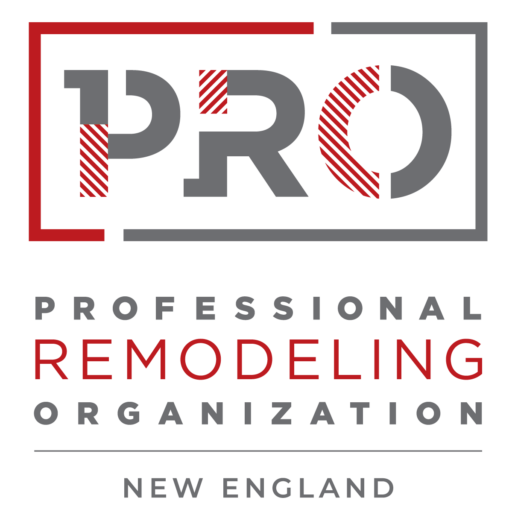The Dawn of a New Era: Generative AI Meets the Java Ecosystem
The software development landscape is undergoing a seismic shift, driven by the rapid advancements in generative artificial intelligence. For the robust and enterprise-focused Java ecosystem, this new frontier presents both immense opportunities and unique challenges. In the midst of this transformation, the Spring Framework, a long-standing cornerstone of Java development, has responded with a powerful and elegant solution: Spring AI. Recent milestone releases have significantly matured the project, moving it from a promising experiment to a formidable tool for building sophisticated, AI-powered applications. This isn’t just another library; it’s a fundamental rethinking of how Java applications can interact with the world of large language models (LLMs), vector databases, and intelligent agents.
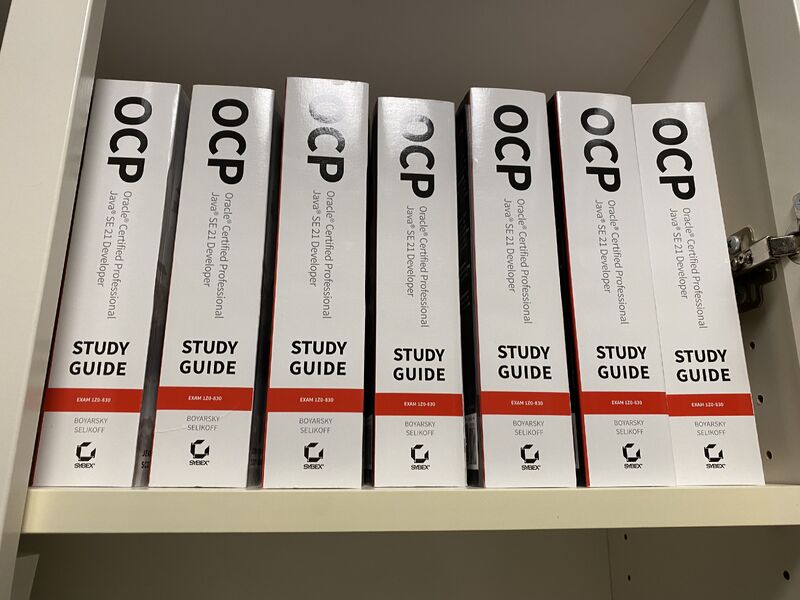
This evolution is happening at a perfect time. The broader Java ecosystem news is buzzing with innovations that synergize beautifully with AI workloads. With the advent of virtual threads in Java 21 under Project Loom news, handling the I/O-bound nature of AI API calls has become drastically simpler and more efficient. Spring AI leverages the full power of the modern JVM and the declarative, non-intrusive nature of Spring Boot to provide a developer experience that is both familiar and revolutionary. This article will take a deep dive into the latest features of Spring AI, exploring its core concepts, practical implementations like Retrieval-Augmented Generation (RAG), and advanced capabilities like function calling, all backed by practical code examples.
Understanding the Core Abstractions: Spring AI’s Foundation
At its heart, Spring AI aims to apply the classic Spring philosophy of “program to an interface, not an implementation” to the world of artificial intelligence. Just as Spring Data provides a consistent abstraction layer over various SQL and NoSQL databases, Spring AI offers a unified API for interacting with a diverse range of AI model providers. This means you can write your application’s core logic once and seamlessly switch between models from OpenAI, Google, Mistral, or even locally-hosted models via Ollama, often with just a simple configuration change. This is a critical feature for avoiding vendor lock-in and future-proofing your applications.
The ChatClient and EmbeddingClient Interfaces
The two most fundamental interfaces you’ll encounter are ChatClient and EmbeddingClient. They serve as the primary gateways to AI model capabilities.
- ChatClient: This is your main tool for conversational AI. It provides a straightforward method to send a prompt (which can be a simple string or a more complex, structured object) to a chat-based LLM and receive a response. It abstracts away all the complexities of HTTP requests, authentication, and response parsing for different model APIs.
- EmbeddingClient: This interface is the workhorse for more advanced use cases like semantic search and RAG. Its job is to convert arbitrary text into a numerical vector representation, known as an embedding. These embeddings capture the semantic meaning of the text, allowing you to perform powerful operations like finding “similar” documents based on their meaning rather than just keywords.
Setting Up Your First Spring AI Project
Getting started is remarkably simple, thanks to the power of Spring Boot starters. First, you’ll need to add the necessary dependencies to your pom.xml (for Maven) or build.gradle file. You’ll typically include the Spring AI BOM (Bill of Materials) and the specific starter for your chosen AI model provider.
Here’s an example for using OpenAI with Maven:
<!-- In your dependencyManagement section -->
<dependencyManagement>
<dependencies>
<dependency>
<groupId>org.springframework.ai</groupId>
<artifactId>spring-ai-bom</artifactId>
<version>1.0.0-M1</version>
<type>pom</type>
<scope>import</scope>
</dependency>
</dependencies>
</dependencyManagement>
<!-- In your dependencies section -->
<dependencies>
<dependency>
<groupId>org.springframework.boot</groupId>
<artifactId>spring-boot-starter-web</artifactId>
</dependency>
<dependency>
<groupId>org.springframework.ai</groupId>
<artifactId>spring-ai-openai-spring-boot-starter</artifactId>
</dependency>
</dependencies>Next, configure your API key in src/main/resources/application.properties:
spring.ai.openai.api-key=YOUR_OPENAI_API_KEY

With this setup, you can now inject the ChatClient directly into any Spring bean, such as a REST controller, and start building.
package com.example.ai;
import org.springframework.ai.chat.client.ChatClient;
import org.springframework.web.bind.annotation.GetMapping;
import org.springframework.web.bind.annotation.RequestParam;
import org.springframework.web.bind.annotation.RestController;
@RestController
public class SimpleChatController {
private final ChatClient chatClient;
// The ChatClient is auto-configured by Spring Boot
public SimpleChatController(ChatClient.Builder chatClientBuilder) {
this.chatClient = chatClientBuilder.build();
}
@GetMapping("/ai/simple")
public String simpleChat(@RequestParam(value = "message", defaultValue = "Tell me a joke") String message) {
return chatClient.prompt()
.user(message)
.call()
.content();
}
}This simple controller demonstrates the elegance of the API. The fluent ChatClient.Builder API makes creating and sending prompts intuitive and readable.
Beyond Simple Prompts: Implementing Retrieval-Augmented Generation (RAG)
While direct interaction with an LLM is powerful, the real business value is often unlocked when the AI can reason over your specific, private data. This is where Retrieval-Augmented Generation (RAG) comes in. RAG is a technique that enhances an LLM’s response by first retrieving relevant information from a knowledge base and including it as context within the prompt. This drastically reduces “hallucinations” and allows the model to answer questions based on data it was never trained on.
The RAG Workflow in Spring AI
Spring AI provides all the necessary building blocks to implement a RAG pipeline efficiently. The typical workflow involves:
- Data Loading: Ingesting your source documents (e.g., PDFs, text files, Markdown). Spring AI offers `DocumentReader` implementations for various formats.
- Data Splitting: Breaking down large documents into smaller, manageable chunks. This is crucial for effective embedding and retrieval. The `TokenTextSplitter` is a common choice.
- Embedding and Storage: Using the `EmbeddingClient` to convert each chunk into a vector embedding and storing these vectors in a specialized `VectorStore`. Spring AI supports numerous vector stores like Chroma, Pinecone, Redis, and PGvector.
- Retrieval and Augmentation: When a user asks a question, their query is also converted into an embedding. The application then performs a similarity search in the `VectorStore` to find the most relevant document chunks. These chunks are then inserted into a prompt template along with the original user question.
- Generation: The final, context-rich prompt is sent to the `ChatClient`, which generates a grounded and accurate answer.
Code Example: Ingesting Documents into a Vector Store
Let’s look at a service that can ingest a document and prepare it for a RAG pipeline. For simplicity, this example uses an in-memory `SimpleVectorStore`, but in a production scenario, you would configure a persistent one like PGvector.
package com.example.ai.rag;
import org.slf4j.Logger;
import org.slf4j.LoggerFactory;
import org.springframework.ai.document.Document;
import org.springframework.ai.embedding.EmbeddingClient;
import org.springframework.ai.reader.pdf.PagePdfDocumentReader;
import org.springframework.ai.transformer.splitter.TokenTextSplitter;
import org.springframework.ai.vectorstore.VectorStore;
import org.springframework.beans.factory.annotation.Autowired;
import org.springframework.core.io.Resource;
import org.springframework.stereotype.Service;
import java.util.List;
@Service
public class RagIngestionService {
private static final Logger log = LoggerFactory.getLogger(RagIngestionService.class);
private final VectorStore vectorStore;
private final EmbeddingClient embeddingClient;
@Autowired
public RagIngestionService(VectorStore vectorStore, EmbeddingClient embeddingClient) {
this.vectorStore = vectorStore;
this.embeddingClient = embeddingClient;
}
public void ingest(Resource resource) {
log.info("Starting ingestion for resource: {}", resource.getFilename());
// 1. Load and Read the Document
PagePdfDocumentReader pdfReader = new PagePdfDocumentReader(resource);
List<Document> documents = pdfReader.get();
log.info("Loaded {} pages from the PDF.", documents.size());
// 2. Split the documents into smaller chunks
TokenTextSplitter textSplitter = new TokenTextSplitter();
List<Document> splitDocuments = textSplitter.apply(documents);
log.info("Split documents into {} chunks.", splitDocuments.size());
// 3. Add the documents to the VectorStore (this will create embeddings internally)
vectorStore.add(splitDocuments);
log.info("Successfully ingested and stored embeddings for the document.");
}
}This service encapsulates the first part of the RAG pipeline. A corresponding retrieval service would then use the `vectorStore.similaritySearch()` method to find relevant context to answer user queries.
Advanced Capabilities: Function Calling and Structured Outputs
The latest Spring AI news highlights a move towards more dynamic and interactive AI systems. One of the most powerful features driving this is “function calling.” This allows the LLM to do more than just generate text; it can decide to invoke your application’s own Java methods to fetch real-time information or execute actions. This bridges the gap between the probabilistic world of the LLM and the deterministic world of your code, enabling the creation of true AI agents.
How Function Calling Works in Spring AI
Spring AI makes this complex interaction remarkably simple. You can define a standard Java `Function` as a Spring `@Bean` and provide a description of what it does using the `@Description` annotation. When you make a call to the `ChatClient`, you can specify that this function is available for use. The LLM will analyze the user’s prompt, and if it determines that it needs the information your function provides, it will respond with a structured JSON object indicating the function to call and the arguments to use. Spring AI handles the parsing of this response and can even automatically invoke the function for you.
Code Example: A Weather Service Function
Imagine you want your chatbot to be able to provide real-time weather information. You can define a function that calls a weather API and make it available to the LLM.
package com.example.ai.functions;
import org.springframework.context.annotation.Bean;
import org.springframework.context.annotation.Configuration;
import org.springframework.context.annotation.Description;
import java.util.function.Function;
@Configuration
public class WeatherFunctionConfig {
// Define a record for structured weather data
public record WeatherRequest(String city, String unit) {}
public record WeatherResponse(double temperature, String unit) {}
@Bean
@Description("Get the current weather for a specific city.")
public Function<WeatherRequest, WeatherResponse> weatherFunction() {
return request -> {
// In a real application, you would call an external weather API here.
// For this example, we'll return a mock response.
System.out.println("Fetching weather for " + request.city());
if (request.city().equalsIgnoreCase("San Francisco")) {
return new WeatherResponse(70.0, "Fahrenheit");
}
return new WeatherResponse(25.0, "Celsius");
};
}
}To use this, you would pass the name of the bean (`”weatherFunction”`) when making a `ChatClient` call. If a user asks, “What’s the weather like in San Francisco?”, the model, guided by the function’s description, will intelligently decide to invoke your Java code to get the answer. This opens up endless possibilities for creating interactive agents that can check inventory, book appointments, or query databases.
Best Practices, Performance, and the Broader Java Ecosystem
As you move from experimentation to production, several best practices and performance considerations become crucial. The rich Java ecosystem provides excellent tools to support building robust and scalable AI applications.
Prompt Engineering and Templating
The quality of your AI’s output is directly proportional to the quality of your prompts. Spring AI includes a `PromptTemplate` class that makes it easy to create dynamic, reusable, and maintainable prompts. Using templates allows you to separate your prompt logic from your business logic, insert variables (like retrieved RAG context), and consistently format instructions for the model.
Performance, Concurrency, and Java 21 Virtual Threads
Nearly every interaction with an AI model involves a network call, making these applications heavily I/O-bound. This is where modern Java features shine. As highlighted in recent Java 21 news, the introduction of virtual threads (part of Project Loom) is a game-changer. By enabling `spring.threads.virtual.enabled=true` in a Spring Boot 3.2+ application running on Java 21, each incoming web request can be handled by a lightweight virtual thread. This allows your application to handle thousands of concurrent AI API calls with a very small number of platform threads, dramatically increasing throughput without the complexity of traditional asynchronous or reactive programming. This is a significant piece of Java performance news for any developer building AI services. For those already invested in a reactive stack, Spring AI also provides a fully non-blocking `ReactiveChatClient`, aligning with the latest Reactive Java news.
Choosing the Right Tools
Spring AI’s abstractions make it easy to experiment. You can start development with a simple in-memory `VectorStore` and a free model tier, then switch to a production-grade database like PGvector and a more powerful commercial model with only configuration changes. This flexibility is key to managing costs and scaling effectively. The Java community is also seeing growth in related libraries like LangChain4j, and while Spring AI is the idiomatic choice for Spring developers, the overall trend points to a vibrant and growing AI toolkit within the Java ecosystem news.
Conclusion: The Future is Now for AI in Java
The latest milestone releases of Spring AI mark a pivotal moment for Java developers. The framework has matured into a comprehensive and powerful toolkit that dramatically lowers the barrier to entry for building sophisticated AI applications. From simple chat interfaces to complex RAG pipelines and agentic function-calling systems, Spring AI provides elegant, testable, and scalable solutions that feel right at home in the Spring ecosystem.
By leveraging the underlying power of modern Java—especially the concurrency improvements from Project Loom—and integrating seamlessly with familiar tools like Maven, Gradle, JUnit, and Mockito, Spring AI solidifies Java’s position as a top-tier platform for the AI revolution. The key takeaway for developers is clear: the tools are ready, the patterns are established, and the time to start building the next generation of intelligent Java applications is now. Dive into the documentation, experiment with the starters, and unlock the incredible potential of generative AI within your own projects.