In the modern Java ecosystem, building responsive and scalable applications often requires offloading long-running tasks to the background. Whether it’s sending emails, generating complex reports, processing uploaded files, or calling third-party APIs, executing these tasks synchronously can block user threads, leading to poor performance and a frustrating user experience. This is where background job processing libraries become indispensable, and one of the most compelling options in the JVM world today is JobRunr.
JobRunr is a distributed background job processing library for Java that is incredibly easy to use, yet powerful enough for complex enterprise workloads. It allows developers to schedule and execute background jobs with just a few lines of code, using simple Java lambdas. Unlike in-memory solutions, JobRunr provides persistence, ensuring that jobs are not lost even if your application restarts. This article, inspired by the latest JobRunr news and developments in the Java ecosystem news, will provide a comprehensive technical guide to leveraging JobRunr in your projects. We’ll explore its core concepts, seamless integration with Spring Boot, advanced scheduling features, and best practices for building robust, asynchronous systems.
Understanding JobRunr’s Core Concepts
At its heart, JobRunr is built on a simple yet powerful premise: any Java method can be turned into a background job. It achieves this through a clever use of Java 8 lambdas and bytecode analysis. When you enqueue a job, JobRunr doesn’t just store the lambda; it analyzes it to determine the class, method, and arguments involved. This information is then serialized (typically as JSON) and stored in a persistent backend, such as a SQL or NoSQL database. A pool of background worker threads then polls the storage, picks up jobs, deserializes the information, and executes the original method using reflection.
This architecture provides several key benefits:
- Durability: Jobs are persisted in a database, so they survive application restarts and crashes.
- Simplicity: The API is clean and intuitive. You call a method within a lambda, and JobRunr handles the rest.
- Distribution: You can run multiple instances of your application, and they will all coordinate through the shared job storage, allowing for horizontal scaling of your background workers.
- Observability: JobRunr comes with a fantastic built-in dashboard for monitoring, managing, and debugging jobs.
A Basic “Fire-and-Forget” Example
Let’s look at a minimal, non-Spring example to see the core API in action. First, you’ll need to add the necessary dependencies. Using Maven, this would look like:
<!-- pom.xml -->
<dependencies>
<!-- Core JobRunr dependency -->
<dependency>
<groupId>org.jobrunr</groupId>
<artifactId>jobrunr</artifactId>
<version>7.3.0</version>
</dependency>
<!-- In-memory storage for simple examples. Use a real DB in production! -->
<dependency>
<groupId>org.jobrunr</groupId>
<artifactId>jobrunr-in-memory-storage</artifactId>
<version>7.3.0</version>
<scope>runtime</scope>
</dependency>
<!-- Add your logging framework, e.g., SLF4J -->
<dependency>
<groupId>org.slf4j</groupId>
<artifactId>slf4j-simple</artifactId>
<version>2.0.13</version>
</dependency>
</dependencies>Now, let’s create a service class and a main application to enqueue a job.
import org.jobrunr.jobs.mappers.JobMapper;
import org.jobrunr.scheduling.JobScheduler;
import org.jobrunr.server.JobActivator;
import org.jobrunr.storage.InMemoryStorageProvider;
import org.jobrunr.storage.StorageProvider;
public class JobRunrExample {
// A simple service with a method we want to run in the background
public static class EmailService {
public void sendWelcomeEmail(String userId, String message) {
System.out.printf("Thread %s: Sending welcome email to %s: %s%n",
Thread.currentThread().getName(), userId, message);
// Simulate work
try {
Thread.sleep(5000);
} catch (InterruptedException e) {
Thread.currentThread().interrupt();
}
System.out.printf("Thread %s: Email sent to %s%n",
Thread.currentThread().getName(), userId);
}
}
public static void main(String[] args) {
// 1. Configure storage
StorageProvider storageProvider = new InMemoryStorageProvider();
// 2. Initialize the JobScheduler
JobScheduler jobScheduler = new JobScheduler(storageProvider, new JobActivator(new JobMapper()));
// 3. Create an instance of our service
EmailService emailService = new EmailService();
// 4. Enqueue a "fire-and-forget" job using a lambda
System.out.printf("Thread %s: Enqueueing email job...%n", Thread.currentThread().getName());
jobScheduler.enqueue(() -> emailService.sendWelcomeEmail("user-123", "Welcome to the platform!"));
System.out.printf("Thread %s: Job enqueued. Main thread continues immediately.%n", Thread.currentThread().getName());
// In a real app, the JobScheduler would be a long-lived bean.
// For this demo, we'll sleep to let the job run and then shut down.
try {
Thread.sleep(10000);
} catch (InterruptedException e) {
e.printStackTrace();
}
jobScheduler.shutdown();
}
}When you run this, you’ll see the “Job enqueued” message print immediately, while the “Sending welcome email” message appears a moment later from a different thread (`jobrunr-background-job-server-worker-0`). This demonstrates the non-blocking nature of JobRunr. This simple pattern is the foundation for all interactions with the library.
Seamless Integration with the Spring Ecosystem
While the standalone setup is useful, JobRunr truly shines in a modern framework context, especially with Spring Boot. The integration is first-class and removes nearly all boilerplate configuration. This alignment with the latest Spring Boot news and trends makes it a go-to choice for Spring developers.
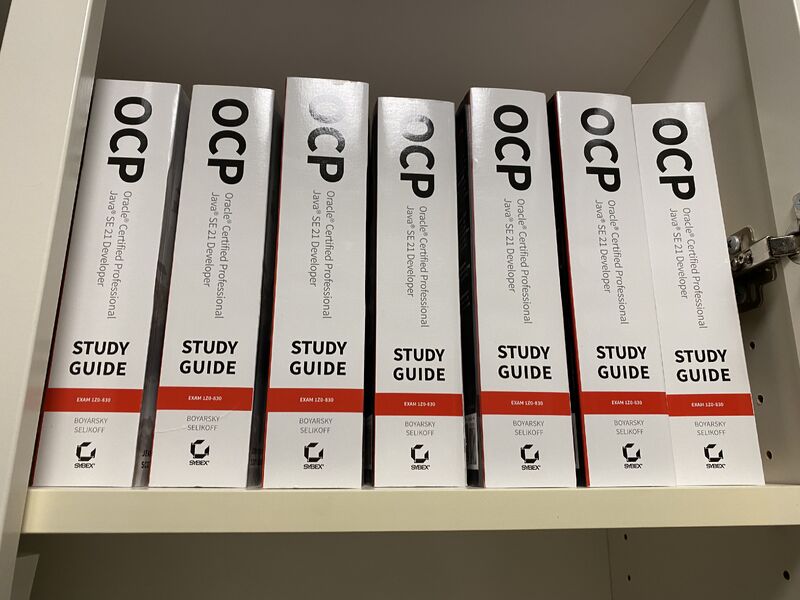
To get started, you’ll add the `jobrunr-spring-boot-starter` dependency to your project. This starter brings in the core JobRunr library and auto-configures everything you need.
<!-- pom.xml for a Spring Boot project -->
<dependency>
<groupId>org.jobrunr</groupId>
<artifactId>jobrunr-spring-boot-3-starter</artifactId> <!-- Use ...-boot-2-... for Spring Boot 2.x -->
<version>7.3.0</version>
</dependency>
<!-- Add a database driver, e.g., PostgreSQL -->
<dependency>
<groupId>org.postgresql</groupId>
<artifactId>postgresql</artifactId>
<scope>runtime</scope>
</dependency>Next, you configure JobRunr in your `application.properties` or `application.yml` file. You can enable/disable the background server and the dashboard, and configure the storage provider. JobRunr will automatically use your existing `DataSource` if you have one configured for your Spring application.
# application.properties
# Enable the background job server (processes jobs)
org.jobrunr.background-job-server.enabled=true
# Set the number of worker threads
org.jobrunr.background-job-server.worker-count=10
# Enable the dashboard
org.jobrunr.dashboard.enabled=true
org.jobrunr.dashboard.port=8000
# JobRunr will automatically use the main Spring DataSource.
# No extra configuration is needed if you already have this:
spring.datasource.url=jdbc:postgresql://localhost:5432/mydatabase
spring.datasource.username=user
spring.datasource.password=secret
Now, you can inject the `JobScheduler` bean directly into your Spring services and enqueue jobs that call methods on other Spring-managed beans. This is incredibly powerful because the background job will have access to the full application context, including dependency injection.
import org.jobrunr.scheduling.JobScheduler;
import org.springframework.stereotype.Service;
@Service
public class OrderProcessingService {
private final JobScheduler jobScheduler;
private final NotificationService notificationService; // Another Spring bean
public OrderProcessingService(JobScheduler jobScheduler, NotificationService notificationService) {
this.jobScheduler = jobScheduler;
this.notificationService = notificationService;
}
public void createOrder(String orderId, String userId) {
System.out.println("Order " + orderId + " created. Enqueueing post-processing job.");
// Enqueue a job to be processed in the background.
// JobRunr knows how to find the 'notificationService' bean and call the method.
jobScheduler.enqueue(orderId, () -> notificationService.sendOrderConfirmation(userId, orderId));
System.out.println("Returning response to user immediately.");
}
}
@Service
class NotificationService {
public void sendOrderConfirmation(String userId, String orderId) {
// This method will be executed by a JobRunr worker thread.
System.out.printf("Processing job %s: Sending confirmation for order %s to user %s%n",
JobContext.of().getJobId(), orderId, userId);
// ... logic to send email or push notification
}
}In this example, the `createOrder` method returns instantly to the user, while the `sendOrderConfirmation` method is executed asynchronously by a JobRunr worker. This is a perfect example of how to improve application responsiveness for common web application flows.
Advanced Job Scheduling and Orchestration
JobRunr goes far beyond simple fire-and-forget jobs. It provides a rich API for scheduling jobs in the future, creating recurring tasks, and building complex workflows. This is where you can solve more sophisticated business problems, reflecting the maturity seen in recent Java concurrency news.
Scheduled and Recurring Jobs
You can easily schedule a job to run at a specific time or after a certain delay.
- Delayed Jobs: Use `schedule(delay, lambda)` to run a job after a duration.
- Scheduled Jobs: Use `schedule(instant, lambda)` to run a job at a precise moment in time.
- Recurring Jobs: Use `scheduleRecurrently(cronExpression, lambda)` to set up jobs that run on a schedule, like nightly reports or daily data synchronization.
Here’s an example demonstrating these features:
import org.jobrunr.scheduling.JobScheduler;
import org.jobrunr.scheduling.cron.Cron;
import org.springframework.stereotype.Component;
import java.time.Duration;
import java.time.Instant;
@Component
public class AdvancedScheduler {
private final JobScheduler jobScheduler;
private final ReportService reportService;
public AdvancedScheduler(JobScheduler jobScheduler, ReportService reportService) {
this.jobScheduler = jobScheduler;
this.reportService = reportService;
}
public void scheduleVariousJobs() {
// 1. Schedule a job to run 10 minutes from now
jobScheduler.schedule(Duration.ofMinutes(10), () -> reportService.generateFollowUpEmail("user-456"));
// 2. Schedule a job to run at a specific time (e.g., tomorrow at 9 AM UTC)
Instant tomorrowAt9 = Instant.now().plus(Duration.ofDays(1)).truncatedTo(java.time.temporal.ChronoUnit.DAYS).plus(Duration.ofHours(9));
jobScheduler.schedule(tomorrowAt9, () -> reportService.sendDailyBriefing());
// 3. Schedule a recurring job to run every day at midnight (UTC)
// The first argument is a unique ID for the recurring job.
jobScheduler.scheduleRecurrently("daily-cleanup-job", Cron.daily(), () -> reportService.performNightlyCleanup());
// 4. Schedule a recurring job to run every hour
jobScheduler.scheduleRecurrently("hourly-sync-job", Cron.hourly(), () -> reportService.syncWithExternalApi());
}
}
@Service
class ReportService {
public void generateFollowUpEmail(String userId) { /* ... */ }
public void sendDailyBriefing() { /* ... */ }
public void performNightlyCleanup() { /* ... */ }
public void syncWithExternalApi() { /* ... */ }
}Building Workflows with Continuations
One of the most powerful features is the ability to chain jobs together. This is called a “continuation.” You can specify that a job should only run after a previous job has completed successfully. This allows you to build complex, multi-step workflows without complicated state management.
The API for this is `jobScheduler.enqueue(lambda).andThen(lambda)`. Let’s model a video processing workflow:

- Download the video from a URL.
- Transcode it into different formats (e.g., 480p, 720p, 1080p).
- Notify the user that the video is ready.
import org.jobrunr.jobs.JobId;
import org.jobrunr.scheduling.JobScheduler;
import org.springframework.stereotype.Service;
import java.util.UUID;
@Service
public class VideoWorkflowService {
private final JobScheduler jobScheduler;
private final VideoProcessingService videoProcessor;
public VideoWorkflowService(JobScheduler jobScheduler, VideoProcessingService videoProcessor) {
this.jobScheduler = jobScheduler;
this.videoProcessor = videoProcessor;
}
public void startProcessingWorkflow(String videoUrl, String userId) {
// Step 1: Enqueue the download job and get its ID
JobId downloadJobId = jobScheduler.enqueue(() -> videoProcessor.downloadVideo(videoUrl));
// Step 2: Chain transcoding jobs to run after the download is complete.
// The result of the parent job can be passed to the child.
JobId transcode480pJobId = jobScheduler.andThen(downloadJobId, (filePath) -> videoProcessor.transcode(filePath, "480p"));
JobId transcode720pJobId = jobScheduler.andThen(downloadJobId, (filePath) -> videoProcessor.transcode(filePath, "720p"));
JobId transcode1080pJobId = jobScheduler.andThen(downloadJobId, (filePath) -> videoProcessor.transcode(filePath, "1080p"));
// Step 3: Chain the final notification to run after ALL transcoding jobs are complete.
jobScheduler.andThen(
java.util.List.of(transcode480pJobId, transcode720pJobId, transcode1080pJobId),
() -> videoProcessor.notifyUser(userId, "Your video is ready!")
);
}
}
@Service
class VideoProcessingService {
public String downloadVideo(String url) {
System.out.println("Downloading video from " + url);
// ... download logic ...
String localFilePath = "/tmp/" + UUID.randomUUID();
System.out.println("Video downloaded to " + localFilePath);
return localFilePath;
}
public void transcode(String filePath, String resolution) {
System.out.printf("Transcoding %s to %s%n", filePath, resolution);
// ... transcoding logic ...
}
public void notifyUser(String userId, String message) {
System.out.printf("Notifying user %s: %s%n", userId, message);
// ... notification logic ...
}
}This example showcases the declarative power of JobRunr. You define the workflow, and JobRunr handles the state transitions, retries, and execution, making your application code cleaner and more focused on business logic.
Best Practices, Performance, and Observability
To use JobRunr effectively in production, it’s important to follow some best practices. These considerations are crucial for maintaining a stable and performant system, reflecting broader discussions in Java performance news and the JVM news community.
Design Idempotent Jobs
JobRunr guarantees “at-least-once” execution. This means a job will run at least one time, but due to network issues or server restarts, it might run more than once. Therefore, your job logic should be idempotent. An idempotent operation is one that can be applied multiple times without changing the result beyond the initial application. For example, setting a user’s status to `PROCESSED` is idempotent; repeatedly setting it to the same value has no additional effect. Incrementing a counter is not idempotent.
Choose the Right Storage Backend
While the in-memory storage is great for testing, you must use a persistent storage provider in production. JobRunr supports a wide range of SQL databases (PostgreSQL, MySQL, Oracle, SQL Server) and NoSQL databases (MongoDB, Elasticsearch). The choice depends on your existing infrastructure and performance needs. Relational databases are often a solid, reliable choice for many applications.
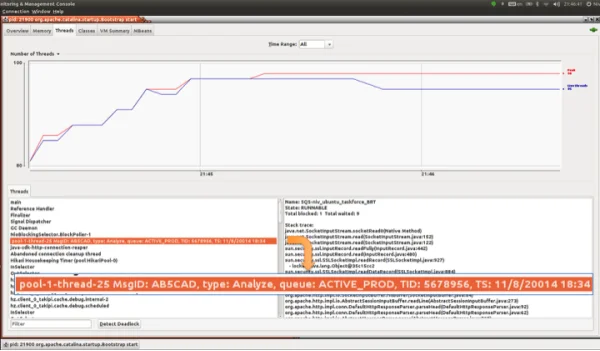
Leverage the Dashboard
The built-in dashboard is one of JobRunr’s killer features. It provides a real-time view of your jobs: succeeded, failed, scheduled, and processing. From the dashboard, you can:
- Manually re-queue failed jobs.
- Delete jobs you no longer need.
- View job details, including parameters and error messages/stack traces.
- Monitor the health of your background job servers.
In production, always secure the dashboard behind your application’s authentication and authorization layer.
Tune Your Worker Count
The `org.jobrunr.background-job-server.worker-count` property controls how many jobs can run concurrently on a single application instance. The optimal number depends on the nature of your jobs (CPU-bound vs. I/O-bound) and the resources of your server. For I/O-bound tasks (like calling APIs or database queries), you can often have a higher worker count than CPU cores. Start with a reasonable number (e.g., 10-20) and monitor your system’s CPU and memory usage to find the right balance. This is an area where emerging technologies discussed in Project Loom news, like virtual threads, could have a future impact on how we scale I/O-intensive background work.
Conclusion
JobRunr has established itself as a top-tier solution for background job processing in the Java world. Its developer-friendly API, seamless Spring Boot integration, persistent and distributed nature, and excellent observability dashboard make it a powerful tool for building modern, scalable applications. By offloading tasks to the background, you can create more responsive services that provide a better experience for your users.
As the latest JobRunr news indicates, the library continues to evolve, staying current with the broader Java SE news and framework developments. Whether you’re a seasoned enterprise developer or just starting a new project, incorporating JobRunr for your asynchronous processing needs is a wise investment. The next step is to add it to your project, explore the comprehensive documentation, and start building more robust and efficient systems today.

