When developers discuss the latest Java news, the conversation often revolves around the powerful features in Java 21, the convenience of the latest Spring Boot release, or the revolutionary potential of Project Loom. The worlds of Java SE news and Jakarta EE news are vibrant, constantly evolving with new tools and paradigms. However, there’s a crucial part of the Java family that laid the groundwork for mobile computing and continues to hold valuable lessons for today’s developers: Java Micro Edition, or Java ME. While it may seem like a relic from the era of feature phones, the principles behind Java ME are more relevant than ever, especially in the context of IoT, embedded systems, and security.
Recent discussions around security vulnerabilities in large-scale enterprise Java platforms serve as a stark reminder that secure coding is a universal requirement. Whether you’re building a massive microservices architecture or a tiny application for a resource-constrained device, the fundamentals of security, resource management, and robust design are paramount. This article dives back into the world of Java ME news, not as a history lesson, but as a practical exploration of its architecture, security model, and the enduring wisdom it offers developers navigating the modern Java ecosystem news landscape.
Section 1: The Core of Java ME: Configurations, Profiles, and the Sandbox
Unlike the monolithic nature of Java Standard Edition (SE), Java ME was designed from the ground up for modularity to accommodate the vast diversity of small devices. Its architecture is built on a layered model of Configurations, Profiles, and Optional Packages. This design was essential for providing a “write once, run anywhere” promise on devices with wildly different capabilities.
Understanding Configurations and Profiles
At the base of the Java ME stack is the Configuration. This defines the core Java Virtual Machine (JVM) and a minimal set of base APIs. The two primary configurations were:
- Connected Limited Device Configuration (CLDC): Targeted at devices with minimal memory (160-512 KB), slow processors, and intermittent network connectivity. It featured a stripped-down JVM called the Kilobyte Virtual Machine (KVM).
- Connected Device Configuration (CDC): Aimed at more powerful devices like set-top boxes and early smartphones with more memory (2MB+) and persistent network connections. It used a more feature-rich JVM, closer to the standard Java SE VM.
Built on top of a configuration, a Profile provides a more complete application environment by adding APIs for user interfaces, persistence, and networking. The most famous of these is the Mobile Information Device Profile (MIDP), which ran on CLDC and powered the applications (called MIDlets) on billions of feature phones.
The MIDlet Lifecycle and Security Sandbox
A key aspect of Java security news, even back then, was the sandbox model. Java ME applications, or MIDlets, ran in a tightly controlled environment with no direct access to the device’s native operating system. Any potentially sensitive operation, like making a network connection or accessing the file system, required explicit user permission via a pop-up dialog. This permission-based model was a foundational element of mobile app security. The lifecycle of a MIDlet is managed by the Application Management Software (AMS) on the device and consists of three main states: Paused, Active, and Destroyed.

import javax.microedition.midlet.MIDlet;
import javax.microedition.midlet.MIDletStateChangeException;
import javax.microedition.lcdui.Display;
import javax.microedition.lcdui.Form;
import javax.microedition.lcdui.StringItem;
/**
* A simple "Hello World" MIDlet to demonstrate the basic lifecycle.
* This class would be packaged into a JAR file along with a JAD (Java Application Descriptor) file.
*/
public class HelloWorldMidlet extends MIDlet {
private Form mainForm;
private Display display;
public HelloWorldMidlet() {
// Constructor is called when the application is created.
mainForm = new Form("Hello MIDlet");
StringItem message = new StringItem(null, "Welcome to Java ME!");
mainForm.append(message);
}
/**
* Called by the AMS when the MIDlet is started or resumed.
* This is the entry point to the active state.
*/
protected void startApp() throws MIDletStateChangeException {
if (display == null) {
display = Display.getDisplay(this);
}
// Make the form visible to the user.
display.setCurrent(mainForm);
}
/**
* Called by the AMS when the MIDlet is paused, for example,
* due to an incoming phone call.
*/
protected void pauseApp() {
// Release resources if necessary.
}
/**
* Called by the AMS when the MIDlet is about to be destroyed.
* This is the final chance to clean up resources.
* @param unconditional If true, the MIDlet must clean up and terminate.
*/
protected void destroyApp(boolean unconditional) throws MIDletStateChangeException {
// Clean up any resources like network connections or record stores.
notifyDestroyed();
}
}Section 2: Secure Coding in a Resource-Constrained World
Developing for Java ME required a different mindset compared to modern enterprise development. With limited heap memory and CPU cycles, every line of code mattered. This focus on efficiency naturally led to more secure and robust applications. The latest Java performance news might focus on JIT compiler optimizations in modern JVMs from OpenJDK or Azul Zulu, but in Java ME, performance was a manual, deliberate process.
Managing Data with the Record Management System (RMS)
Java ME did not have a traditional file system API. Instead, it provided the Record Management System (RMS) for persistent storage. RMS is a simple, record-oriented database where data is stored in byte arrays within a “RecordStore.” While effective, a common pitfall was assuming RMS provided encryption. It did not. All data was stored in plaintext unless the developer implemented their own encryption layer, a critical consideration when handling sensitive user information.
import javax.microedition.rms.RecordStore;
import javax.microedition.rms.RecordStoreException;
import javax.microedition.rms.RecordStoreNotOpenException;
/**
* Demonstrates basic usage of the Record Management System (RMS).
* This example shows how to write and read a simple user setting.
*/
public class SettingsManager {
private static final String RECORD_STORE_NAME = "MyAppSettings";
/**
* Saves a user preference to the RecordStore.
* NOTE: In a real application, the value should be encrypted before saving.
* @param settingValue The string value to save.
*/
public void saveUserPreference(String settingValue) {
RecordStore rs = null;
try {
// Open the record store. It will be created if it doesn't exist.
rs = RecordStore.openRecordStore(RECORD_STORE_NAME, true);
byte[] data = settingValue.getBytes();
// If a record already exists, update it. Otherwise, add a new one.
if (rs.getNumRecords() > 0) {
rs.setRecord(1, data, 0, data.length);
} else {
rs.addRecord(data, 0, data.length);
}
} catch (RecordStoreException e) {
System.err.println("Error saving to RMS: " + e.getMessage());
} finally {
// CRITICAL: Always close the RecordStore to release the lock.
if (rs != null) {
try {
rs.closeRecordStore();
} catch (RecordStoreNotOpenException e) {
// Ignore
} catch (RecordStoreException e) {
// Log or handle
}
}
}
}
}Secure Networking with the Generic Connection Framework (GCF)
All I/O operations in Java ME, including networking, were handled by the Generic Connection Framework (GCF). It provided a common API for different types of connections (e.g., http://, socket://, comm:// for serial). For secure communication, developers had to use https://. However, a major challenge was the limited and often outdated set of root certificates on older devices, which could lead to TLS/SSL handshake failures. This is a lesson that still applies today: an application’s security is only as strong as the underlying platform’s security capabilities.
Section 3: The Evolution: From Java ME to Java Card and Modern IoT
While Java ME’s dominance on mobile phones has waned, its spirit lives on in other areas. The most prominent and active successor is Java Card. The latest Java Card news reveals a thriving ecosystem for developing highly secure applications that run on SIM cards, payment cards, and embedded Secure Elements (eSE) in modern devices. Java Card takes the Java ME principles of a small-footprint VM, a sandboxed environment, and a specialized API to an extreme, creating a fortress for cryptographic operations and secure data storage.
A Glimpse into Java Card Applets

Java Card applets are even more constrained than MIDlets. They are event-driven and operate on a command-response model using Application Protocol Data Units (APDUs). The code below shows the basic structure of a Java Card applet, which must implement the javacard.framework.Applet interface.
package com.example.securecard;
import javacard.framework.Applet;
import javacard.framework.APDU;
import javacard.framework.ISOException;
import javacard.framework.ISO7816;
/**
* A minimal Java Card applet demonstrating the basic structure.
* This applet responds to a simple "HELLO" command.
*/
public class SecureWalletApplet extends Applet {
// Define the Class-specific instruction (CLA) for our applet
private static final byte WALLET_CLA = (byte) 0xB0;
// Define the instruction for the "get hello" command (INS)
private static final byte INS_GET_HELLO = (byte) 0x01;
private static final byte[] HELLO_WORLD = {'H', 'e', 'l', 'l', 'o', ' ', 'C', 'a', 'r', 'd', '!'};
/**
* Installs the applet. This method is called by the JCRE only once.
* @param bArray the array containing installation parameters.
* @param bOffset the starting offset in bArray.
* @param bLength the length in bytes of the parameter data in bArray.
*/
public static void install(byte[] bArray, short bOffset, byte bLength) {
// Create an instance of the applet and register it with the JCRE.
new SecureWalletApplet().register(bArray, (short) (bOffset + 1), bArray[bOffset]);
}
/**
* Processes an incoming APDU command.
* @param apdu the incoming APDU object.
*/
public void process(APDU apdu) {
// Good practice: If the applet is selected, return.
if (selectingApplet()) {
return;
}
byte[] buffer = apdu.getBuffer();
// Check if the CLA byte matches our applet's CLA
if (buffer[ISO7816.OFFSET_CLA] != WALLET_CLA) {
ISOException.throwIt(ISO7816.SW_CLA_NOT_SUPPORTED);
}
// Process the command based on the INS byte
switch (buffer[ISO7816.OFFSET_INS]) {
case INS_GET_HELLO:
sendHelloWorld(apdu);
break;
default:
// Instruction not supported
ISOException.throwIt(ISO7816.SW_INS_NOT_SUPPORTED);
}
}
private void sendHelloWorld(APDU apdu) {
byte[] buffer = apdu.getBuffer();
short len = (short) HELLO_WORLD.length;
// Copy the HELLO_WORLD message into the APDU buffer
System.arraycopy(HELLO_WORLD, (short)0, buffer, (short)0, len);
// Send the data back to the terminal
apdu.setOutgoingAndSend((short)0, len);
}
}Contrasting with the Modern Java Universe
The development experience for Java ME or Java Card is a world away from today’s Java landscape. While mainstream Java news is filled with updates on frameworks like Spring and Hibernate, and build tools like Maven and Gradle, embedded Java development uses specialized SDKs and converters. The language itself is often a subset of older Java versions. The latest Java 17 news and Java 21 news, with features like records, sealed classes, and virtual threads, are not available. This is because the KVM and Java Card VM are highly specialized and not designed for the dynamic features being added to modern JVMs from providers like Oracle Java, Adoptium, and Amazon Corretto. Projects like Project Panama and Project Valhalla are pushing performance boundaries on the server, but the core concerns in the micro edition world remain memory footprint and deterministic execution.
Section 4: Best Practices, Optimization, and Timeless Wisdom
The constraints of Java ME forced developers to adopt practices that are still valuable today. These “Java wisdom tips” are essential for writing efficient and robust code on any platform.
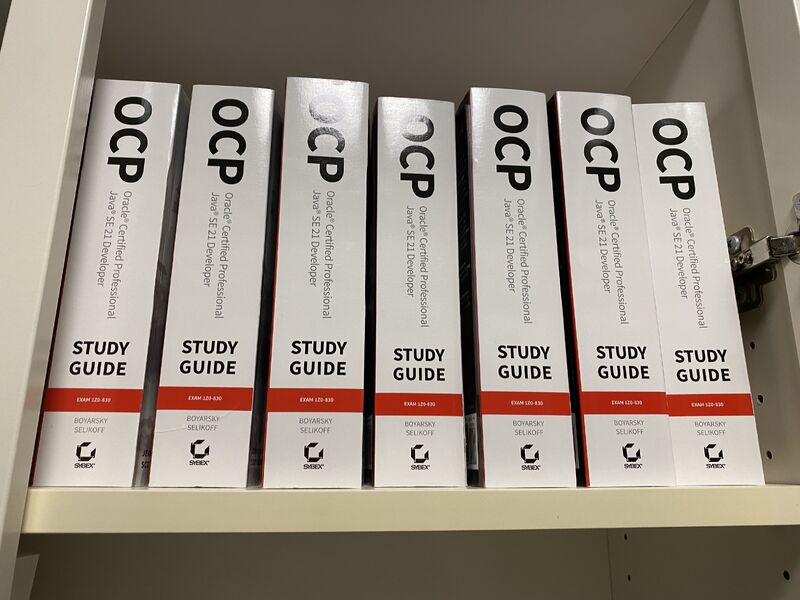
Defensive and Resource-Aware Programming
- Aggressive Null Checking: With no
Optionaltype, rigorous null checks were mandatory to preventNullPointerException. - Manual Resource Management: The absence of try-with-resources (a feature from Java 8 news) meant that
try-finallyblocks were non-negotiable for closing connections and record stores to prevent resource leaks. - Object Pooling: To avoid triggering the garbage collector, developers often pre-allocated objects and reused them, a technique still used in high-performance, low-latency applications. The Null Object pattern was also a useful strategy to avoid conditional complexity and null checks.
- Testing and Debugging: While modern developers rely on sophisticated frameworks like JUnit and Mockito for testing, Java ME development often involved on-device debugging and emulator-based testing, which required a deep understanding of the application’s runtime behavior.
The following code demonstrates the classic and essential pattern for resource management in pre-Java 8 environments.
import java.io.IOException;
import javax.microedition.io.Connector;
import javax.microedition.io.HttpConnection;
import java.io.InputStream;
/**
* Demonstrates proper resource management using a try-finally block,
* which is essential in Java ME and older Java versions.
*/
public class SecureDownloader {
public String downloadData(String url) {
HttpConnection conn = null;
InputStream is = null;
StringBuffer sb = new StringBuffer();
try {
// 1. Open the connection
conn = (HttpConnection) Connector.open(url);
conn.setRequestMethod(HttpConnection.GET);
// 2. Check for a successful response
if (conn.getResponseCode() == HttpConnection.HTTP_OK) {
// 3. Get the input stream
is = conn.openInputStream();
int ch;
// 4. Read the data
while ((ch = is.read()) != -1) {
sb.append((char) ch);
}
} else {
// Handle non-OK response codes
System.err.println("HTTP Error: " + conn.getResponseCode());
}
} catch (IOException e) {
System.err.println("Network error: " + e.getMessage());
} finally {
// 5. CRITICAL: Close resources in reverse order of opening
if (is != null) {
try {
is.close();
} catch (IOException e) { /* Log or ignore */ }
}
if (conn != null) {
try {
conn.close();
} catch (IOException e) { /* Log or ignore */ }
}
}
return sb.toString();
}
}Conclusion: The Enduring Legacy of Java ME
While you may not see much Java ME news in your daily tech feed, its influence is undeniable. It pioneered the mobile application ecosystem, introduced the sandboxed security model to the masses, and forced a generation of developers to master the art of writing lean, efficient, and secure code. Its direct descendant, Java Card, is a cornerstone of modern digital security, protecting billions of transactions and identities every day.
For the modern developer, whether you are a Java self-taught enthusiast or a seasoned enterprise architect, studying the principles of Java ME offers invaluable perspective. It reminds us that before the days of multi-gigabyte RAM, powerful cloud servers, and feature-rich frameworks like Spring Boot, developers built amazing things with just a few kilobytes. These lessons in resource management, security by design, and platform-aware development are timeless, making us better engineers in any environment.

