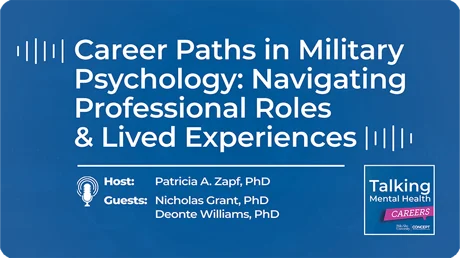The Java ecosystem is more vibrant and diverse than ever before. Gone are the days of a single, monolithic source for Java Development Kits (JDKs). Today, developers have a wealth of choices, primarily centered around OpenJDK, the open-source reference implementation of the Java SE Platform. Among the leading providers of OpenJDK builds, Azul has carved out a significant niche with its Zulu and Platform Prime offerings. This proliferation of choices, while beneficial, requires developers to understand the nuances of each distribution to make informed decisions for their projects.
Azul Zulu provides free, certified, and production-ready builds of OpenJDK, offering a compelling alternative for developers and enterprises seeking stability, performance, and long-term support (LTS) without licensing complexities. As the Java platform rapidly evolves with new features and performance enhancements in versions like Java 17 and Java 21, having a reliable OpenJDK provider that delivers timely and rigorously tested builds is crucial. This article explores the role of Azul Zulu in the modern Java landscape, covering its core concepts, practical implementation with build tools like Maven and Gradle, and how to leverage modern Java features on this robust platform. We’ll dive into code examples, best practices, and performance considerations to provide a comprehensive guide for any developer navigating the latest Java ecosystem news.
Understanding the OpenJDK Ecosystem and Azul Zulu’s Role
To appreciate the value of distributions like Azul Zulu, it’s essential to first understand the landscape from which they emerge. OpenJDK is the heart of modern Java, serving as the upstream project where new features, bug fixes, and performance improvements are developed. However, OpenJDK itself is primarily source code. Various vendors, including Azul, Oracle, Adoptium, and Amazon, take this source code, build it, run it through extensive testing suites (like the TCK), and package it as a downloadable JDK for developers.
What is Azul Zulu?
Azul Zulu is a 100% open-source, fully certified build of OpenJDK. It is a drop-in replacement for any other standard Java SE distribution, meaning you can switch to Zulu without changing a single line of your application code. Key characteristics include:
- TCK-Verified: Zulu builds are rigorously tested and verified against the Java Technology Compatibility Kit (TCK) to ensure they are fully compliant with the Java SE specification.
- Free and Open Source: The core Zulu builds are free to download, use, and distribute without any licensing fees or field-of-use restrictions.
- Broad Platform Support: Azul provides builds for a wide range of operating systems (Linux, Windows, macOS) and architectures (x86, ARM64), including popular Docker images.
- Timely Updates: Azul is known for providing timely security patches and updates, which is critical for production environments. This is a key piece of Java security news for enterprises.
–
–
–
A foundational concept introduced in Java 9 was the Java Platform Module System (JPMS), or Project Jigsaw. This system allows developers to create modular applications, improving encapsulation and reducing the application’s footprint. Any compliant JDK, including Azul Zulu, fully supports this. Here’s a simple “Hello World” example using modules, which you can compile and run with a Zulu JDK.
First, create the module descriptor:
// src/com.example.hello/module-info.java
module com.example.hello {
// No dependencies needed for this simple example
}Next, the main application class:
// src/com.example.hello/com/example/hello/Main.java
package com.example.hello;
public class Main {
public static void main(String[] args) {
System.out.println("Hello, Modular World from Azul Zulu!");
}
}You would compile and run this from your terminal using the installed Zulu JDK:
# Compile the module
javac --module-source-path src -d out -m com.example.hello
# Run the application
java --module-path out -m com.example.hello/com.example.helloThis demonstrates that core Java features work seamlessly on Zulu, just as you would expect from any compliant OpenJDK build.
Practical Implementation: Integrating Azul Zulu into Your Workflow
Switching your development environment or CI/CD pipeline to use Azul Zulu is straightforward. Modern build tools and environment managers have made managing multiple JDKs easier than ever. This is important Java news for development teams looking to standardize their environments.
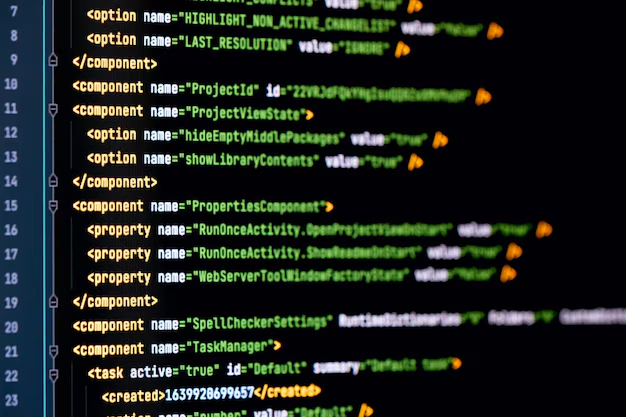
Managing JDKs with SDKMAN!
For individual developers, SDKMAN! is an excellent tool for managing multiple versions of various SDKs, including Java. You can easily list, install, and switch between different OpenJDK distributions.
To install the Azul Zulu build of Java 21, you would simply run:
sdk install java 21.0.2-zuluYou can then set it as your default or use it for the current shell session, providing a flexible way to test your applications against different Java versions.
Configuring Maven with Toolchains
In a team environment, it’s crucial to ensure everyone is using the same JDK version to build the project. The Maven Toolchains Plugin is the standard way to achieve this. It allows you to specify the required JDK in your pom.xml without hardcoding paths.
First, you need a toolchains.xml file in your ~/.m2/ directory, pointing to your installed Zulu JDK:
<?xml version="1.0" encoding="UTF-8"?>
<toolchains>
<toolchain>
<type>jdk</type>
<provides>
<version>21</version>
<vendor>zulu</vendor>
</provides>
<configuration>
<jdkHome>/path/to/your/zulu-21-jdk</jdkHome>
</configuration>
</toolchain>
</toolchains>Then, in your project’s pom.xml, you configure the plugin:
<project>
...
<build>
<plugins>
<plugin>
<groupId>org.apache.maven.plugins</groupId>
<artifactId>maven-toolchains-plugin</artifactId>
<version>3.1.0</version>
<executions>
<execution>
<goals>
<goal>toolchain</goal>
</goals>
</execution>
</executions>
<configuration>
<toolchains>
<jdk>
<version>21</version>
<vendor>zulu</vendor>
</jdk>
</toolchains>
</configuration>
</plugin>
<plugin>
<groupId>org.apache.maven.plugins</groupId>
<artifactId>maven-compiler-plugin</artifactId>
<version>3.11.0</version>
<configuration>
<release>21</release>
</configuration>
</plugin>
</plugins>
</build>
...
</project>This configuration ensures that any developer running mvn clean install will use the specified Zulu 21 JDK, leading to consistent and reproducible builds. This is a crucial aspect of modern Maven news and best practices.
Configuring Gradle with Toolchains
Gradle offers similar functionality through its Java toolchain support, which is a core feature. You can declare the Java version you need directly in your build.gradle.kts or build.gradle file, and Gradle will attempt to find a matching JDK on the system or even download one for you.
Here’s how you would configure it in a build.gradle.kts file to use a Java 21 toolchain:
plugins {
`java-library`
}
java {
toolchain {
languageVersion.set(JavaLanguageVersion.of(21))
}
}
// You can also specify the vendor if needed
// java {
// toolchain {
// languageVersion.set(JavaLanguageVersion.of(21))
// vendor.set(JvmVendorSpec.AZUL)
// }
// }This modern approach, a highlight in recent Gradle news, simplifies CI/CD setup and ensures that the project is built with the correct JDK, regardless of what the system’s default `JAVA_HOME` is set to.
Leveraging Modern Java Features with Azul Zulu
Using a modern, compliant JDK like Azul Zulu for Java 21 opens the door to a host of powerful new language features and JVM improvements. These features can dramatically improve developer productivity and application performance. The most significant recent development is the finalization of Virtual Threads, a cornerstone of Project Loom news.
High-Throughput Concurrency with Virtual Threads
Traditional Java threads are mapped one-to-one to operating system (OS) threads, which are a scarce resource. This makes them unsuitable for applications with hundreds of thousands of concurrent tasks. Virtual threads solve this by being lightweight threads managed by the JVM, not the OS. Many virtual threads run on the same OS thread, allowing for massive scalability.

Here’s how you can create and use virtual threads in a Spring Boot news-relevant context, such as a web service handling many concurrent requests:
import java.time.Duration;
import java.util.concurrent.Executors;
import java.util.stream.IntStream;
public class VirtualThreadsDemo {
public static void main(String[] args) {
// Use the new virtual-thread-per-task executor
try (var executor = Executors.newVirtualThreadPerTaskExecutor()) {
IntStream.range(0, 100_000).forEach(i -> {
executor.submit(() -> {
// Simulate a blocking I/O operation
try {
Thread.sleep(Duration.ofSeconds(1));
} catch (InterruptedException e) {
Thread.currentThread().interrupt();
}
System.out.println("Task " + i + " completed on thread: " + Thread.currentThread());
});
});
} // executor.close() is called automatically, waiting for tasks to complete
System.out.println("All tasks submitted.");
}
}Running this code on an Azul Zulu build of JDK 21 will create 100,000 tasks that run concurrently without exhausting system resources. This is a game-changer for I/O-bound applications and a key topic in reactive Java news and Java concurrency news.
Simplified Data Handling with Records and Pattern Matching
Java 17 and 21 also brought significant syntax improvements. Records provide a concise way to declare immutable data carriers, eliminating boilerplate code for constructors, getters, equals(), hashCode(), and toString().
// A simple, immutable data carrier for a Point
public record Point(int x, int y) {}
public class RecordsExample {
public static void main(String[] args) {
Point p1 = new Point(10, 20);
System.out.println("X coordinate: " + p1.x());
System.out.println("Point: " + p1); // toString() is automatically generated
}
}Pattern Matching for instanceof and switch further reduces verbosity and improves type safety. It allows you to check a type, cast it, and bind it to a new variable in a single step.
public void processShape(Object shape) {
// Old way
if (shape instanceof String) {
String s = (String) shape;
System.out.println("String length: " + s.length());
}
// New way with Pattern Matching
if (shape instanceof String s) {
System.out.println("String length: " + s.length());
}
}These features, fully supported by Azul Zulu, make modern Java code more readable, maintainable, and less error-prone, reflecting the latest in Java wisdom tips news.
Best Practices, Performance, and Security
Choosing a JDK is not just about features; it’s also about long-term stability, performance, and security. This is where established providers like Azul add significant value.
Choosing the Right LTS Version
While Java now has a release every six months, most enterprises standardize on Long-Term Support (LTS) releases. As of late 2023, the primary LTS versions are Java 8, 11, 17, and 21.
- Java 8: Still widely used but lacks modern features. Migration is highly recommended.
- Java 11: A solid, stable choice, but you miss out on significant improvements in later versions.
- Java 17: A mature LTS with many modern features like records and sealed classes. A great target for modernization.
- Java 21: The latest LTS, offering virtual threads, structured concurrency, and pattern matching enhancements. The recommended choice for new projects.
Azul provides commercially supported Zulu builds for all these LTS versions, with extended support timelines that often go beyond those of other vendors.
Java Performance and Security News
Performance is a key consideration. While Azul Zulu’s free OpenJDK builds offer excellent, standard performance, Azul’s commercial offering, Azul Platform Prime, includes the C4 (Continuously Concurrent Compacting Collector) garbage collector. C4 is designed for applications that require extremely low latency and can handle massive heaps with minimal pauses. For most applications, however, the standard G1GC or ZGC collectors available in Zulu are more than sufficient.
From a security standpoint, using a trusted OpenJDK provider is non-negotiable. Azul consistently delivers Critical Patch Updates (CPUs) in a timely manner across all their supported versions. This ensures that your production systems are protected against the latest vulnerabilities, a critical factor in today’s security landscape.
Containerization Best Practices
For cloud-native applications, Azul provides official Docker images that are optimized for containerized environments. These images are lightweight and configured for efficient resource usage within containers. Using these official images is preferable to building your own, as they incorporate best practices for running the JVM in a constrained environment.
Conclusion: The Future is Bright and Diverse
The Java ecosystem is a dynamic and competitive space, and the rise of high-quality OpenJDK distributions like Azul Zulu is a testament to its health. For developers and organizations, Azul Zulu represents a secure, performant, and cost-effective choice for developing and deploying Java applications. It provides a reliable, TCK-certified platform that is a drop-in replacement for any other standard JDK, simplifying migration and standardization.
By embracing modern build tool integrations, developers can seamlessly incorporate Zulu into their workflows. More importantly, using up-to-date Zulu builds for LTS versions like Java 17 and 21 unlocks powerful new features like virtual threads and pattern matching, enabling the creation of more efficient, scalable, and maintainable applications. As you navigate the latest OpenJDK news and plan your next project or migration, consider exploring Azul Zulu. Download a build, integrate it into your project, and experience firsthand the benefits of a robust, community-driven, and professionally supported OpenJDK distribution.